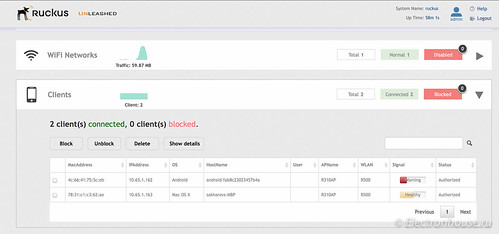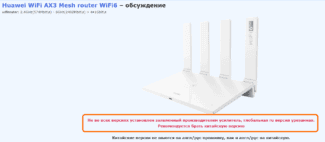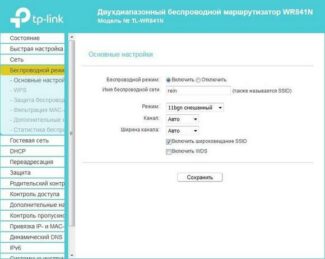Ubiquiti does not have a controllerless solution. But the controller can be either software (running on one of the computers in the LAN), or "hardware", based on the microcomputer Cloud Key, or in the "cloud" company.

Fundamentals of radio frequency planning as applied to Cisco Wi-Fi
This article focuses on describing basic values and concepts you need to know when designing a radio network and setting up wireless Wi-Fi equipment. The configuration of the equipment and recommendations are based on the examples of access points 1600, 2600, 3600 series and controller 2504.
Two ranges are defined for wireless Wi-Fi networks:
Each band has its own characteristics. For example, the 5 GHz band has a smaller coverage area, but a higher bandwidth compared to 2.4 GHz. Different countries have their own restrictions on the use of the frequency spectrum and transmitter power. This is how different regulatory domains came about. Here are the main ones:
| Domain | Countries | 2.4 GHz band |
| FCC | America, Australia, New Zealand, parts of Asia, etc.). | 11 channels |
| ETSI (EMEA) | Russia, Europe, East, Africa, parts of Asia, etc) | 13 channels (of which there are three non-overlapping channels: 1,6,11) |
| MKK | Japan | 14 channels |
The manufacturer has an obligation to produce products suitable for the laws of different countries, i.e. certification in certain regulatory domains.
1.The 5150-5250 MHz band Has the following channels:
2. The 5250-5350 MHz band Has the following channels:
3. The 5650-5825 MHz band Has the following channels:
Basic terms and values
dB (dB). A decibel is the logarithmic ratio of a signal to a conventional unit. For example, the table below compares it to 1 W
In the WIRELESS tab, 802.11b/g/n menu, TCP item you can set the minimum, maximum transmitter power if the automatic power setting is set. And also you can change the Power Threshold parameter, which is involved in the calculation of the transmission power of the access point. The Power Threshold parameter sets the maximum power level at which access points can listen to each other on overlapping channels from three access points. Accordingly, the power of the AP will increase until it hears a neighbor with the power that is set in the Power Threshold parameter. This is done for reasons of building the largest possible coverage area with an optimal signal to noise ratio.
In the WIRELWSS tab, 802.11b/g/n menu, the DCA item can control automatic channel assignment. With careful planning and small network size, you can assign channels manually, at the access points. If the network is large, it is much more convenient to leave this task to the controller. The illustration below shows that auto channel selection occurs every 10 minutes and the list of available channels is 1, 6 and 11. Don't forget to include CleanAir technology, which will automatically rebuild channels on the hardware level in case of interference with foreign devices.
Appearance

Ubiquiti UAP AC Pro and Ruckus R310 models. The first scheme has a 3×3, the second 2×2.
What does a home user need in his new apartment or house? It is unlikely he will need the simultaneous operation of hundreds of client devices, installing multiple access points in one room (as they often do in conference rooms), complex authorization, or "fight with unfriendly access points. Rather, it will need the normal operation of the network for 10-20-50 customers, stable coverage of the territory of the dwelling by WiFi signal, and problem-free Internet access.
The appearance of both product lines will allow you to fit it into almost any interior. Historically, Ruckus access points look like small square "boxes" of slightly creamy plastic, while Ubiquiti access points are round "inverted saucers" of snow-white color. The new R310 dot is the most compact of the bunch.

Ruckus R500 and R310. In the same line of indoor access points, there is also the R600 model with a 3×3 connection scheme, which does not differ from the R500 externally.



It was not possible to disassemble UAP AC Pro as easily as R310. According to the picture from the vendor's website, the inside of the antenna is as follows.


This area is organized much more conveniently than the R310. Not only there are 2 Ethernet ports (the point has a built-in two-port switch), but it is also much easier to insert RJ45 connectors – there is more space. When I was plugging the cable to R310 I was always afraid of breaking the AP or the cable. The niche with ports of AP AC Pro is covered with a white rubber cover. The AP AC Pro comes with a Power Injector in case your switch does not support PoE.
Control Interface
In my opinion, both interfaces are handy, although the ideology is much different.
The Ubiquiti interface is implemented by a software controller running on one of the computers in the same network, on a specialized computer Cloud Key, or "in the cloud", and allows you to work not only with access points, but also with other equipment of the brand.
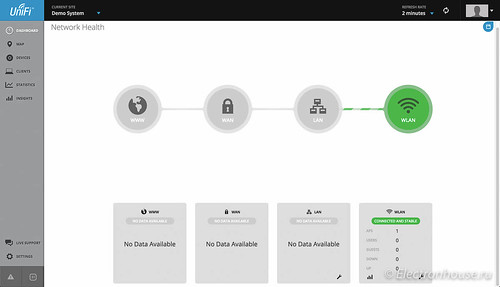
In our case there were no Ubiquiti switches or routers in the test network, so only the WiFi part was active.

I always liked the ability to place access points on a floor plan, and if necessary, call up their setup or diagnostics menu directly from that page. Ruckus doesn't have that.
The parameters of the individual access points can be configured quite comfortably.
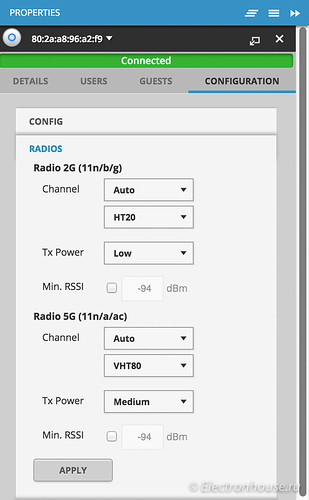
It is possible to diagnose the load of different radio channels on the air.
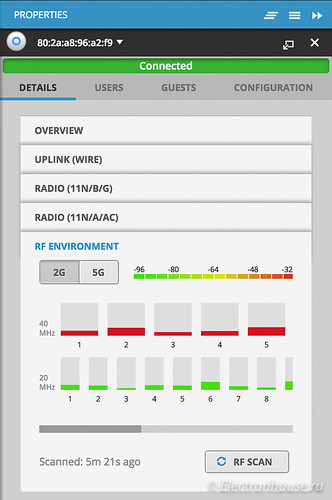

In the current version of the controller and firmware, the manufacturer has implemented the long-promised Band Steering function (moving clients to the preferred range for the current load).
The interface of the Ruckus controller, although different, is also quite handy.
You can read about it in full in the last review of this equipment. Here is also a section to monitor the status of the connected clients.