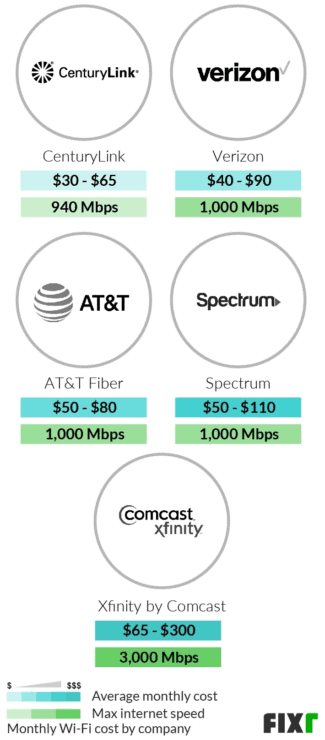Now you can connect to a WI-FI router and enjoy high-speed Internet from Starlink.
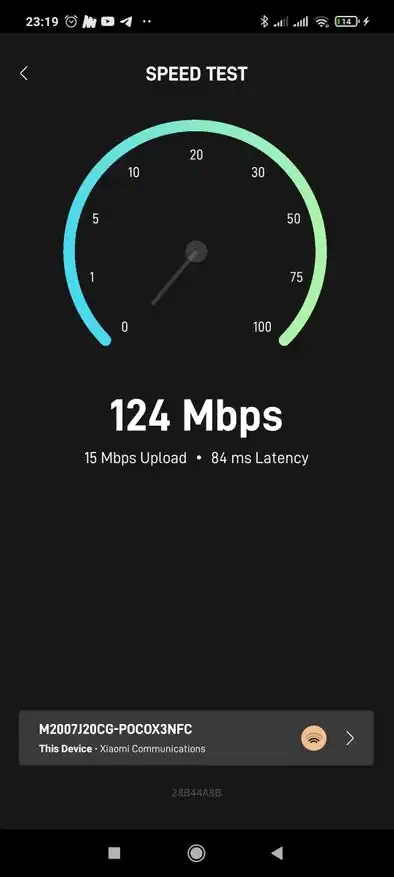
Starlink terminal review: the experience of using a miracle SpaceX
In this publication I will explain in detail how to order, configure and use the Starlink satellite Internet terminal from SpaceX by Ilon Musk. If you are thinking about buying a terminal, you will find all the answers to your questions here. Starlink is truly a marvel that deserves your attention. Getting ahead of myself, I'd like to add that if you don't find the answer to your question, you can always ask in the comments.

Packaging and Package
Starlink comes in a regular cardboard box with special inserts to secure the contents inside the package. I ordered my terminal through Germany because it was faster. Despite the long journey, everything arrived intact and undamaged. On the box, apart from the SpaceX logo, there is no further information.

When we open the box, we immediately see one of the two pieces of plastic inserts that secure the contents.

Under the plastic insert is hidden the terminal antenna itself and the tripod, or base for fixing the antenna.

It is worth noting that the metal stand is separated from the antenna by an additional plastic insert, which protects the antenna from unwanted damage during transportation.

Directly beneath the antenna is the shortest graphic instruction for use that I have ever seen in my life. Getting ahead of myself, I will say that, in principle, turning on and setting up the antenna looks exactly like it does on the instructions.
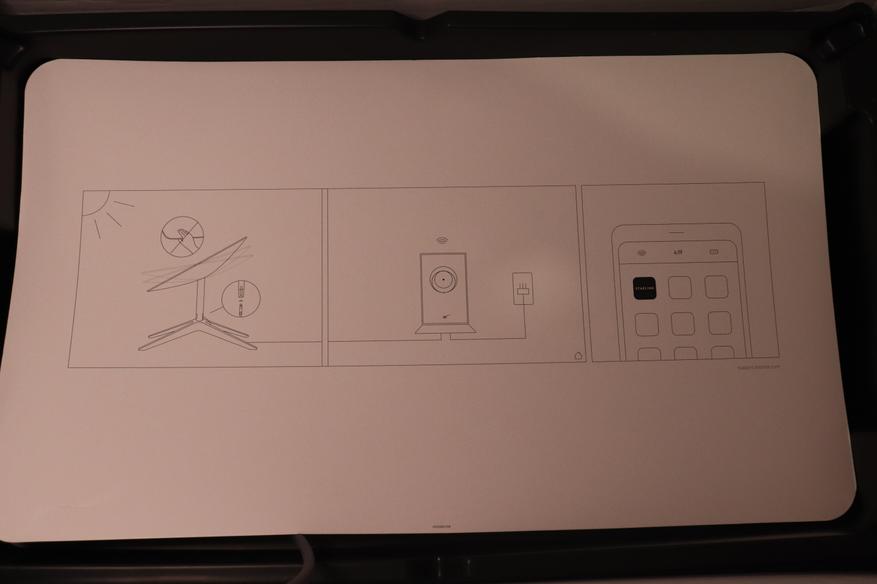
Then in the box is directly WI-FI router and cables to connect the terminal.


It also comes with a paper manual in many languages, including Russian. But, in fact, it's not an instruction manual, but a collection of cautions. Although you will see below that you don't need any instructions to set up the terminal.
SKYWAY GLOBAL, HighSpace Global and SKYWAY NET satellite Internet – a scam!
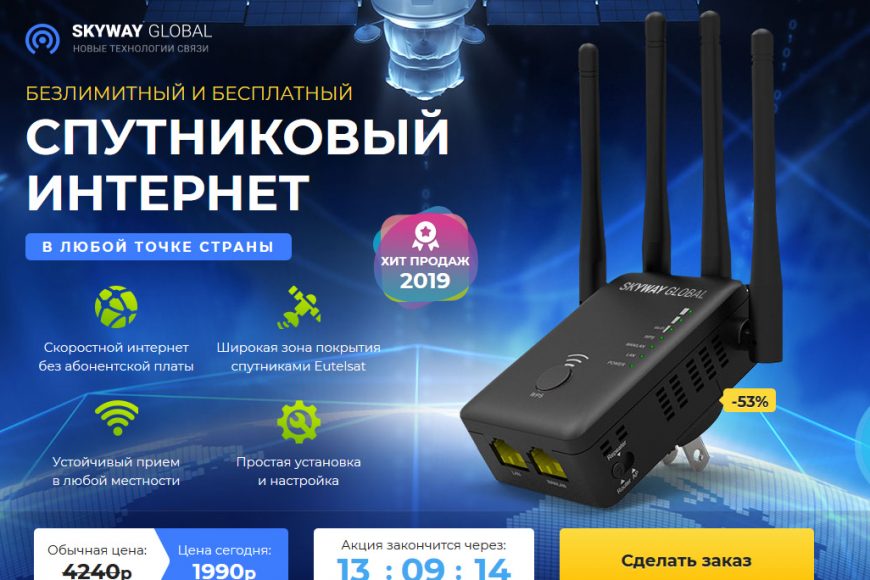 Skyway Global offers to buy a satellite Wi-Fi router with unlimited Internet access without a subscription fee and for only 1990 rubles. A splurge of unprecedented generosity, isn't it? What's the catch?
Skyway Global offers to buy a satellite Wi-Fi router with unlimited Internet access without a subscription fee and for only 1990 rubles. A splurge of unprecedented generosity, isn't it? What's the catch? 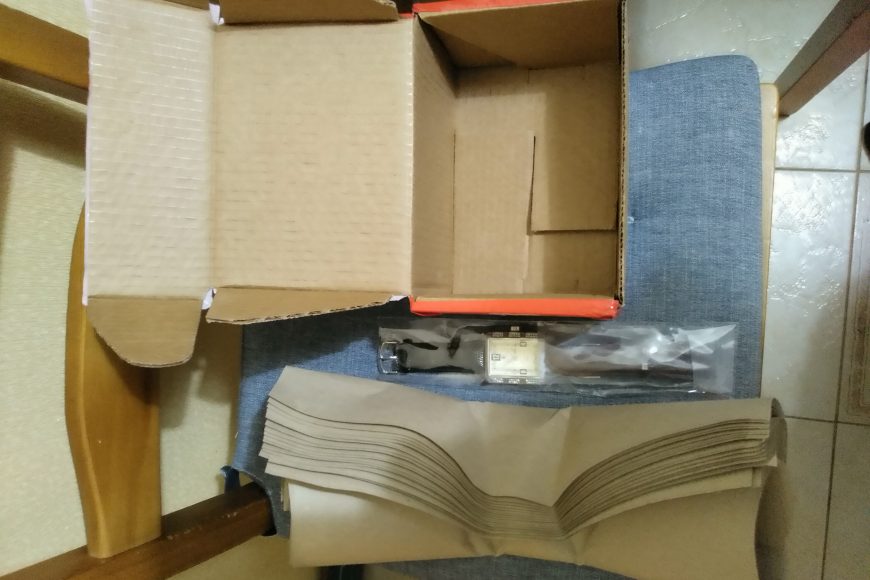 to content ↑
to content ↑

How to get money back for the parcel cash on delivery? How can you punish online scammers? List of fraudulent online stores – all the answers here. Against the backdrop of recent news about unlimited satellite Internet from Ilon Musk, scammers took advantage of gullible consumers. What if this is the same free SpaceX Internet? to content ↑
What does Skyway Global or SkyWay NET offer us?
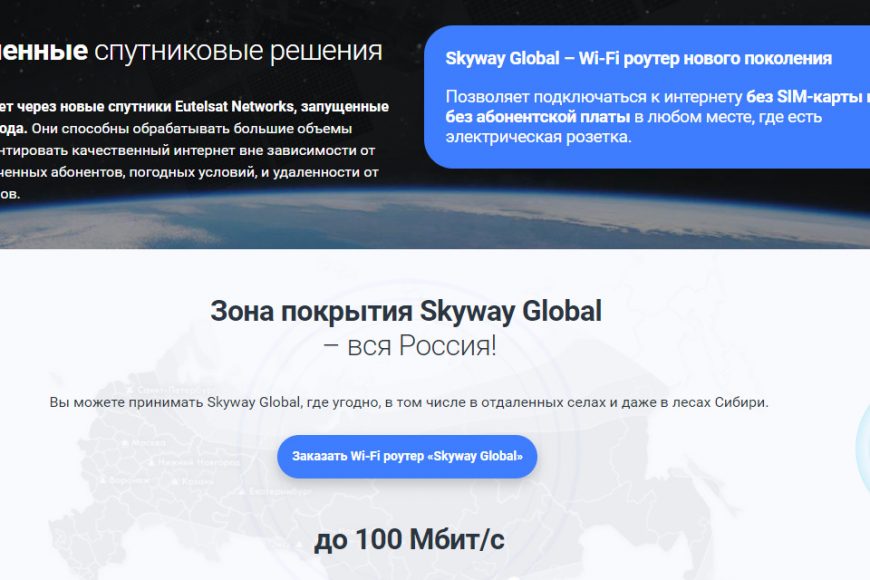
Try the new free unlimited high-speed satellite Internet from Skyway Global, which confidently works anywhere in Russia:
- Satellite Internet anywhere in Russia.
- Wi-Fi Router for free Internet.
- Modern Internet without subscription fees.
- Easy installation and setup – just plug it in.
- Up to 100 Mbit/s incoming and outgoing speed.
- Reliable reception even thousands of kilometers away from major cities.
- Wide coverage area thanks to new Eutelsat Networks satellites.
- Allows Internet connection without a SIM card and without monthly fees, in any place with an electrical outlet.
to content ↑
Let's together with you not to buy this device yet, but step by step, let's figure out what and who is trying to "sell" us something that does not exist.
Immediately I remember the Soviet cartoon "Carlson", who says: "That fat housewife wants to get into the smallest box?"
Let's not give in to illusions. First of all, no satellite device can cost so little money and fit into such a paltry box. Secondly, unlimited Internet in Russia is the same as a car on free fuel.
No satellite device will work indoors without an external antenna!
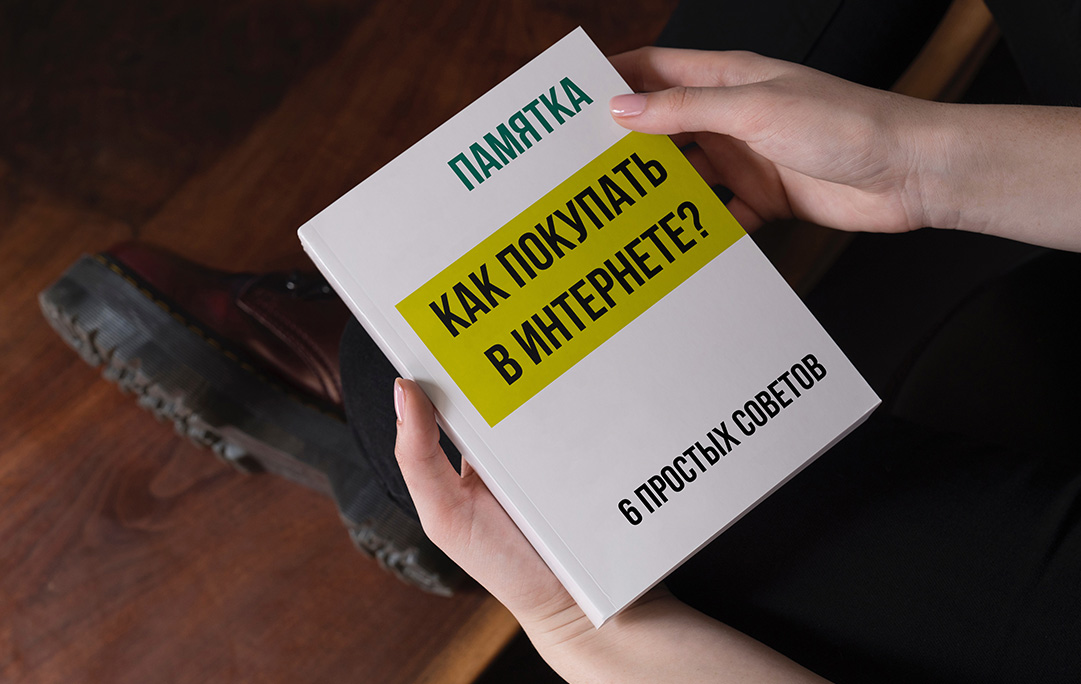
This product, according to the seller on the market for 6 months already. If it were true the internet would be overflowing with video reviews and articles about the amazing and magical internet. to content ↑
Connecting and setting up
To start using unlimited Internet, you need to install and configure a router. To do this, you need to study the manual, which comes with the device. The manual specifies the technical characteristics of the device, tips on how to connect it and a breakdown of typical errors. To make the satellite wi-fi router start working, you need to perform these simple steps:
- First unpack the unit, check the casing for integrity, and inspect the cable and plugs.
- Plug the unit into an outlet.
- Press the power button for a few seconds.
- Locate the WPS button on the router and press it.
- On your laptop or mobile device, open the list of available networks, select Skyway Global.
- Enter the key that is listed on the device. You can change the key over time.
- Check how the network works from the different devices you have in your home.
According to the manufacturer, the router is automatically set up in 2-3 minutes, you do not need to do any additional steps.
Who needs a satellite router Skyway Global?
The official representative recommends buying Skyway Global to those who want to access the Internet, but for some reason can not connect to it. Usually such a problem occurs in such cases:
Order a router if you have wired or mobile Internet, but do not want to pay for it every month. According to the manufacturer, the router provides a strong signal anywhere in Russia.
As stated on the official website, the router gives such opportunities:
In the network, you can find reviews of Skyway Global users, which indicate that with the help of the device they run applications, games at once from several mobile devices or computers without any problems. They claim that the wi-fi router allows them to watch videos, while the connection is stable and "dead zones" disappear.
It is suggested to buy Skyway Global for people who go to the country house for a long time or live in a small town far from the city. The device will be useful for those who work remotely, as it can be plugged in anywhere there is access to an outlet. Skyway Global is a money saver, because the satellite technology works without a subscription fee. The router is offered for connection to unlimited Internet in organizations with remote warehouses, in administrative buildings, in roadside cafes, at tourist bases.
Read More: