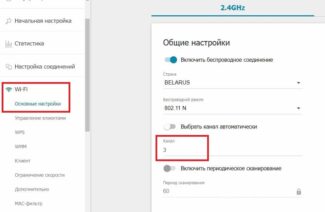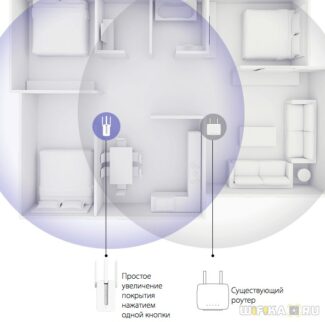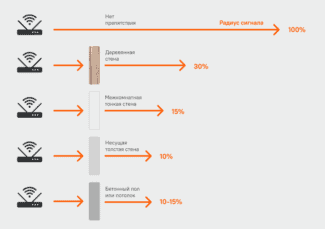Approximately this speed was registered directly from the operator's router (in the room with the worst speed, but not the worst in terms of software for signal analysis)

Getting rid of the gray areas. Review of Wi-Fi amplifiers for apartments
Today we will consider the burning question – how to reduce the number of wires along the perimeter of the apartment, by trying out several popular models of Wi-Fi amplifiers. These devices usually cost less than classic access points, take up less space, while offering sufficient speeds for everyday Internet. Except gamers may not be happy, but that's when the battle is over every single ping.
We have the following devices at our disposal today: Mi Wi-Fi Range Extender Pro, Mi WiFi Range Extender AC1200 (we didn't get the name wrong: in these two cases Wi-Fi is spelled differently), TP-Link TL-WA855RE, two TP-Link RE200 and RE220 "meshes", and two models from Keenetic – Buddy 5S and Buddy 4, which also allow for seamless coverage.
What are Wi-Fi amplifiers for?
Under certain conditions, the Wi-Fi signal in your home or apartment can fade and distort. It's like with cell phone service: it seems to be there, but it is almost impossible to use the Internet or even talk. This is possible when the wall materials block the signal, the geometry of the space plays a role, as well as the distance from the access point.
Amplifier can be used, for example, in the countryside, where there is a large area and would like to cover it completely with Wi-Fi. However, in this case you will need some kind of shelter for your amplifier, as well as power for it.

An important point: some devices (most often smart home components) require exactly 2.4 GHz. But all signal amplifiers support this range, and dual-band amplifiers are increasingly common.
In the tests the amplifiers had to work in really difficult conditions, in more greenhouse conditions the final speeds could be higher. At the same time we could not provide identical test conditions: the operator traffic was changing every minute. That is why the results of the tests are purely of an informative nature.
Types of Amplifiers

Just like any other gadget, wireless amplifiers vary in power and design qualities. There are several types of repeaters on the domestic market:
- Portable or personal. This option is suitable for amplifying the signal when using one or two mobile devices. They are characterized by their compactness and low power They can be connected via a USB port;
- Household. Such equipment is used at home to amplify wireless networks, to which up to 5 devices are connected. In this case, the range can be up to 20 meters;
- Office. This category includes powerful repeaters, which can be used as a full-fledged access point. A key advantage is a wide range of antennas, providing a stable signal with up to 50 connected devices.
How to choose a Wi-Fi amplifier
Before buying a repeater, you need to get acquainted with a lot of functional and design qualities. To begin with, the user should decide how many devices will be connected to the router. On this basis, it will be possible to choose an amplifier in terms of power and supported Wi-Fi standard.
You should also pay attention to the following criteria.
Functionality .

When buying a budget model, you should not count on a wide functionality. The main task of such a device will be to amplify the wireless signal with a range of up to 15-20 meters. However, more expensive models can offer a lot of interesting features:
- Access point mode. Thanks to this feature the amplifier can independently distribute the Internet. To begin with the user has to connect a network cable to it via the Ethernet port. Then the repeater can fully replace a router and provide a stronger signal;
- Beamforming and MU-MIMO technologies. Allows you to direct the signal to a specific part of the room;
- WPS. It simplifies the process of setting up;
- Remote control. You can interact with the amplifier from a distance. For this purpose, there are special applications designed for Android and iOS devices.
Number of antennas

Many users are mistaken, stating that the number of antennas affects the range of action. In fact, they only play an important role if the device supports MU-MIMO technology. In this case, the antennas can be pointed in the direction of the connected device.
TP-Link RE200
In contrast to the quite ascetic device from Xiaomi, TP-Link RE200 has a jack for connecting an external device with an Ethernet cable (for example, a computer without Wi-Fi). On the outside it is so smart and shiny, but without antennas. The device is a little bigger, there are a few indicators on the body, and it is declared to support 2.4 and 5 GHz. This is an important point that we talked about above.

There is a user manual in the box with the listed settings options: via the application, browser or "pairing" with the help of the WPS buttons on the repeater and router.
The app will carefully advise you to choose the right place to install the device – it should not be too far from the router. In fact, it is a mandatory condition for all such "amplifiers": you have to catch the signal being transmitted further from somewhere.
After power connection to TP-Link RE200 there will be a new Wi-Fi network to connect to and then go to the address indicated in the manual. Here we set a password for the admin panel and connect to the home network, which will become the source of "your internet". Here in the setup wizard set the name for the repeater network with the password.

You can not bother and press the WPS button on the router and repeater, then the latter will take all the settings on its own.
Then we find the best place for placement – this is indicated by a green indicator on the case (in "bad" places it will change color).
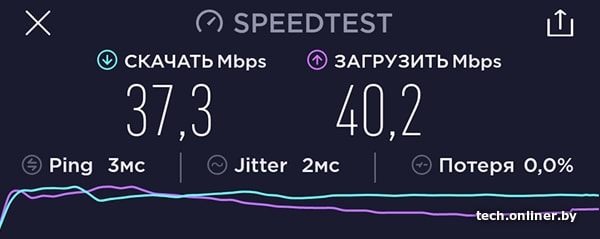
The final measurements showed that in the "bad" place the speed increased one and a half times, which is close to the router's maximum capabilities. Quite good against the background of the previous model. In addition, we did not test the source at 5 GHz: the operator's modem simply does not have it. Later we checked on file transfer via local network with connection to Keenetic Giga and 5 GHz – approximately the same indicators. The test model does not support mesh.
ASUS AC750 (other models available)
Attracted by the words "dual amplification of existing Wi-Fi". Bribes, but it is not clear how it works (I remember all sorts of devices for cars, which you can put a few pieces, and the fuel savings will be 110%).From the pluses – in the case there is a socket, so that when you turn it on it will not be busy. Yes, you can not plug a powerful consumer, but still. It also has relatively small size, has two antennas, works in the bands 2.4 and 5 GHz.
Settings – through a proprietary application, which takes the user through all necessary steps, offering to enter passwords and connect to the "parent" network. During this time ASUS AC750 rebooted several times and properly refreshed itself.
We're not going to describe the whole process in detail, as the test device showed probably the most interesting results: it slowed down the internet when being close to the signal source (the farther away, the slower the speed was). Maybe I got such a device, but its performance was lower than expected.
Read More: