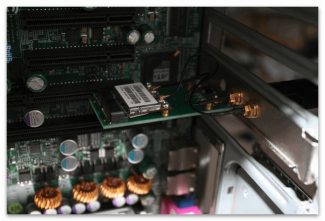The cost of the wireless adapter varies from 300 to 600 rubles, depending on the vendor and seller. On this basis, you can put the adapter in the category of low cost goods. At the moment the price tends to go down.

- Tenda W311MI v.1.0, v.2.0, v.3.0, v.4.0 Windows XP, Windows Vista, Windows 7, Windows 8, Windows 8.1, Windows 10
- Tenda W311MI N150 USB Wireless Adapter Driver Windows XP / Vista / 7 / 8 / 8.1 / 10 32-64 bits
- Tenda W311MI. Driver Features
- Stability of operation and speed characteristics, covered area
- Reviews of Tenda W311M Wireless Adapter
Tenda W311MI v.1.0, v.2.0, v.3.0, v.4.0 Windows XP, Windows Vista, Windows 7, Windows 8, Windows 8.1, Windows 10

Model: Tenda W311MI
Vendor: Tenda
Version: 1.0, v.2.0, v.3.0, v.4.0
Operating system: Windows XP, Windows Vista, Windows 7, Windows 8, Windows 8.1, Windows 10
Bits: 32-bit (x86), 64-bit (x64)
Driver Date: 2018-12-06
Size: 1.8 mb
Tenda W311MI N150 USB Wireless Adapter Driver Windows XP / Vista / 7 / 8 / 8.1 / 10 32-64 bits

Type: driver
Name: Tenda W311MI
Manufacturer: Tenda
Driver version (installer software):
1.0, 2.0, 3.0, 4.0
Operating System:
Windows XP Windows Vista Windows 7 Windows 8 Windows 8.1 Windows 10
OS Size:
32-bit (x86) 64-bit (x64)
File size: 1.8 mb
Date of issue: 2018-12-06
Tenda W311MI. Driver Features
Drivers for wireless N150 USB adapter – Tenda W311MI (Auto-Install). Designed for installation on Windows XP, Windows Vista, Windows 7, Windows 8, Windows 8.1 and Windows 10.
For Auto-Install you should unpack the archive and run the file – IS_Setup_ICS_011916_1.5.39.173.exe .
There are driver files for four versions of network adapter available for downloading – V1.0, V2.0, V3.0, V4.0. Please check your hardware version before you start downloading.
W311MI – is an ultra-compact wireless USB adapter N150 that is also compatible with 802.11g/b devices.
Warning. Before installing the driver Tenda W311MI it is recommended to uninstall its old version. It is especially necessary to uninstall the driver when replacing hardware or before installing new versions of drivers for video cards. You can learn more about this in the FAQ section.
Stability of operation and speed characteristics, covered area
According to the stability of the wireless adapter Tenda W311M compares favorably with similar devices of other manufacturers. The use of two frequency channels avoids any malfunction of the device. According to the feedback from the Internet users, there are no serious drawbacks in the adapter.
The claimed speed of 150 Mbps will only work in areas where wireless networks with such characteristics are supported. As most providers in Russia mainly use Wi-Fi-networks with the data transmission speed of up to 100 Mbps, the speed characteristics of the Tenda W311M adapter will be the same. In actual testing, the adapter will deliver transfer speeds of 20 to 40 megabits per second. Given the lack of an external antenna, this is quite an acceptable result.
The area of signal coverage from the adapter reaches 50-100 meters from the source in the absence of obstacles in the form of concrete walls. To connect your smartphone to the Internet and stable work this range will be enough.
The use of wireless adapter Tenda W311M is appropriate only in one case, in the absence of Wi-Fi-receiver at the stationary computer. If the computer is located at a great distance from the router and the power of the received Wi-Fi signal is insufficient for the reliable operation of wireless devices, you can use a wireless adapter Tenda W311M. It will amplify the signal and improve the performance of gadgets, allowing high-speed exchange of information between network clients. In all other cases, the adapter is successfully replaced by a router or fixed access point. The need to use an adapter arises only within large spaces, such as factory floors. I used this technology in a television factory. A router was installed in the center of the shop, which was raised to the highest point of the shop. Wireless adapters were plugged into the computers on the production lines and connected to the wireless network. Given the distance from the adapters to the router, which was up to 60 meters, the signal reception was quite reliable and allowed to successfully conduct the technological process. The main advantage of such connection is that it is possible to use the wireless adapter as an access point and to amplify the Wi-Fi signal transmitting it to the most distant computers.
Reviews of Tenda W311M Wireless Adapter
On review sites and forums there are different reviews about the work of the adapter. Those users who have purchased this adapter and use it in practice, differently assess its capabilities. It all depends on the level of technical training of a particular person. That is why there are both positive and negative reviews.
This adapter kept me from selling the Intel Compute Stick. I recommend it to all Linux users (especially Mint users)!
AcerOneD257
https://www.dns-shop.ru/product/d520fe0ce3ef3361/wi-fi-adapter-tenda-w311m/opinion/
I am fully satisfied with the product. I used it for 2 years (then gave it to a friend). First of all I used it as a router, gave out Wi-Fi immediately after turning on the stationary PC to various devices (up to 5 simultaneously). Periodically connected to Wi-Fi (much less often, since there is wired internet). There were times when I cut the internet speed, the internet disappeared after a while, but after proper configuration – everything worked steadily, no interruptions, no losses, everything is clear. Thank you. I recommend!
fortrannew
https://www.dns-shop.ru/product/d520fe0ce3ef3361/wi-fi-adapter-tenda-w311m/opinion/
I bought this adapter 2 months ago, it works 100% and I am very happy with it, it gives out Wi-Fi up to 150 mbps at a distance of up to 100 meters. For the price as I bought it, it's just a fairy tale!
Petr123427
https://otzovik.com/review_4817047.html
Read More:Bought as an experiment, wireless connection TV set-top box from Rostelecom. Out of the box is not detected by either the set-top box or the TV or workstation on Win 10 64, which means that the installation of a driver is MUST. Was tested as a WiFi receiver-transmitter: yes it works, with interruptions of communication, systematic. Adding another 300-400 rubles, we purchase a full-fledged access point, for 700-1000 rubles, and enjoy the WiFi.