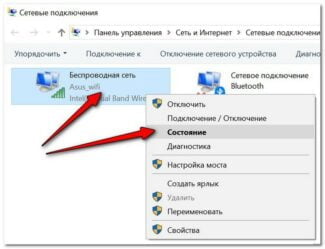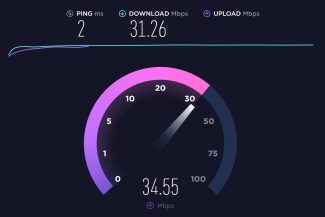You also need to understand that due to the nature of wi-fi or mobile network (radio signal) connection speed can fluctuate and be lower than the stated by the provider. Then for an objective picture Speedtest (speed test) must be carried out several times.

- Checking the speed of the Internet online: free service and decoding the results
- Server and unit selection
- Other ways to check
- Torrents and file downloads
- Low speed for one site only
- Description of the Speedtest service, its advantages and disadvantages
- Main advantages
- Main disadvantages
- What can be measured
- Latency time (ping)
- Download speed
- Upload speed (upload speed)
Checking the speed of the Internet online: free service and decoding the results
If the files are loaded for 2-3 minutes, and the sites behave like in slow motion movies, then you should first check whether the problem is related to your computer or to the quality of the connection at the provider. To do this, simply measure your Internet speed online. The free Npnerf service will do this in a few seconds on both your phone and computer. You can also use it to check your Wi-Fi speed. Use.
Checking the speed of the Internet service Npnerf boils down to a few actions:
- Choose a server and a unit;
- Press the button on the stylized speedometer;
- Find out the result;
- Add the service to bookmarks to quickly test the Internet connection next time.
Server and unit selection
By default, server selection is automatic. The node is selected by geography.

But for more accurate settings, it is better to select it manually. For example, if you are a Moscow user looking for goods on Ebay, it makes no sense to measure the speed of the nearby server in Moscow.
In the list of servers you should choose the server closest to you, but not to the location of the user, but to the location of the site. For the same Ebay the right choice would be to test the connection to some American project.
An additional advantage here is that Npnerf offers not just a list of servers. Each one has an estimated connection speed in mbps, which in turn ensures that the test will show more accurate results.
The server is selected by clicking on the line with the name, it will remain the only one in the list.
To select the unit of measure (kilobits, megabits, kilobytes, megabytes), click on the green wrench, a selection panel will appear.
Other ways to check
You can measure the speed of the Internet (speedtest) in other ways.
Torrents and file downloads
A good example of the first option are torrent networks. Their users can show the Internet speed of the tracker itself. The fact that you need a special client program is not mentioned – this information is described in detail in the instructions on the sites of the networks. Opera browser has a limited ability to work with such a network.
- To check it, you need to find some novelty or a fresh distribution and connect to it. The main condition here is that there are many downloaders (Syds). The more the better.
- If the client does not have any restrictions applied to it, it will soon reach the maximum speed available to it. True, it will show the speed in megabytes, but converting them to megabits is a multiplication exercise for a third-grade child. Remember: 1 Mbit = 0.125 MB.
The tracker can also show you the outgoing speed, but here you'll need a special client.
It requires many people downloading files simultaneously with the user. Then it will download and distribute. The condition is the same – the more people, the better. Mention a second time, how to translate into Mbit, there is no need.
Another example could be any program for downloading files. The larger the file found on the net – the more accurate the result, but, of course, for this will have to pay the waiting time, which is especially true if the speed of jumping or stably low.
Low speed for one site only
There are cases when everything is normal, but one site is slow. The computer has the ability to check the speed of the connection to it.
In the command line, enter the command ping, followed by a space, the name of the project. After you press "enter", the computer will try to connect to that site. If the connection is successful, the last parameter in the output (TTL) will show the project response time. Sometimes a site may be down or there may be problems with its ISP – the command will be able to show that too.
Description of the Speedtest service, its advantages and disadvantages
The functionality of the site is carefully designed, the service has an attractive interface and is easy to use. Speedtest.net is based on flash technology, which makes the application nice and handy, but on the other hand it can distort the measurement results.
Main advantages
- Excellent design, based on a speedometer which shows the internet speed during the measurements;
- the service automatically determines the location of the computer depending on its IP address;
- Decent accuracy of the results;
- general statistics displays the results of measurements from all over the planet;
- the results of diagnostics of connection parameters can be sent to e-mail or posted in the Internet community;
- the site is in Russian;
- measurement data can be saved for later use.
Main disadvantages
The combination of all the significant advantages and the limited number of disadvantages determines the rabid popularity of the tester from Ookla. Even the technical support of such providers as Dom.ru, Rostelecom, Beeline and Onlime advise their customers to use Speedtest.net to independently check the internet speed.
What can be measured
The Speedtest.net website measures the following network parameters:
Latency time (ping)
This is the average amount of time it takes for a packet of data to reach the remote server and back again. Naturally, the lower the ping, the more comfortable it is to use the Internet. The ping value is critical for online games.
Download speed
This is a total amount of downloaded data in a specified period of time. Download speed determines quality of online-viewing video and directly defines download time.
Upload speed (upload speed)
This is the total amount of data uploaded in a certain period of time. It has a big impact on how long it takes to send a large file or an email message with a large attachment.
Read More: