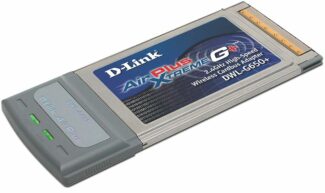USB adapters are very convenient. In order to use them, you just need to insert the adapter (it has the same form factor as a flash drive) into the computer. Sometimes you need to install drivers, although many modern adapters can do this on their own. After that, the computer is able to connect to Wi-Fi, just like any other computer that already has this function. The advantage of such adapters is that they are easy to set up and portable, so they can easily be used on any computer, even someone else's (this is important if you often use different computers). Unfortunately, these adapters also have problems. First, they have limited features. The USB standard allows you to transfer a limited amount of information, which makes such an adapter ineffective if your ISP offers fast Internet speeds. Secondly, such an adapter is unstable – it increases the ping due to poor signal reception quality.

The best Wi-Fi adapters
Long Internet wires and local networks are slowly becoming a thing of the past, giving way to the most modern, wireless devices. Computers, laptops and TVs often already have built-in Wi-Fi modules, but some models still don't have these components. Today's 2023 rating looks at the best Wi-Fi adapters for appliances and electronics and presents brief reviews on the most popular devices. Technical characteristics, functionality, pros and cons of each model are studied.
When choosing a Wi-fi adapter, you need to pay attention to the manufacturer, which should provide a warranty on its goods. Chinese brands, such as Xiaomi, TP-Link, Asus and others, widely known in the Russian markets, are a priority for users. The 2023 ranking provides brief specifications for each brand:
- Asus – manufacturer from China, founded in 1989, and produces computer electronics. The company is one of the top five PC manufacturers and is an innovative leader in the motherboard market.
- Xiaomi – Chinese company producing electronics, which was registered in 2010. It produces mainly smart phones, annually expanding its network and is one of the first places in Russia in terms of sales in online stores.
- TP-Link – is a brand from China, founded in 1996, which is the largest supplier of network equipment. TP-Link is constantly improving, implementing modern innovations in products.
- Alfa Network – Another Chinese major corporation founded in 2002, which produces only Wi-Fi adapters. The company produces a unique, flagship equipment, which is in demand on the world markets.
- Zyxel – another Chinese brand registered in 1989, and produces networking equipment for industrial and domestic purposes. The company sells its products in more than 150 countries and implements the most daring innovations in its products.
- Lumax – Russian brand of telecommunications and networking equipment, which was registered in 2005. It produces a wide range of products, which is updated annually.
- Gembird – Manufacturer from Holland, which produces accessories for PC, computer peripherals and accessories. Production facilities are located in China, where the equipment is assembled.
- Tenda . – Another manufacturer from China, which has been constantly developing and growing since 1998. Brand is represented in Europe, Asia, USA and Russia, is in high demand and also produces networking equipment.
- Edimax – brand registered in Taiwan in 1986, produces networking equipment only for the home. The corporation produces network cards, switches, routers and IP-telephony gateways and much more.
- Mercusys – is a relatively young Chinese manufacturer, founded in 2013, which produces basic network equipment. The company is competitive and has been steadily climbing to the top positions in the ranking of network line manufacturers for several years.
Rating of Wi-Fi adapters
The rating was compiled by experts who scrutinized each of the nominees. Testing was carried out to identify the strengths and weaknesses of the equipment, which is separately stated in the reviews. Feedback from users was also taken into account and helped to compile the top list. Selection was based on the following criteria:
- Connection type;
- Form factor;
- Maximum speed;
- Throughput;
- Supported communication standards;
- Number and type of antennas;
- Compatibility with operating system;
- Functionality;
- Appearance.
The price of the device also had one of the main values, as well as its compliance with the quality. A complete and detailed study of all parameters allowed us to compile a rating of the best Wi-Fi adapters presented in 2023.
TP-LINK TL-WN822N
The device in a stylish design. Technological "stuffing" and two external antennas create a stable signal. The connection speed is 300 Mbps. Adapter connects via USB. Total gain of antennas – 3 dBi. Transmitter power is 20 dBm. The device is compact in size: 90/17/68 mm. Of the features: easy network setup (one button "wps") and the presence of an extension cable USB length 1.5 m. In addition to this apparatus has no problems with the support of the OS.
- Good network reception
- Looks nice
- Great price/performance ratio
- Thoughtful and neat design
- 2 antennas with independently adjustable angles
- Long enough and high quality wire included
TP-LINK TL-WN821N
Adapter that has Ad-Hoc mode (overclocking) and CCA technology (preventing channel conflicts). Technologically, the device supports the standard Wi-Fi 802.11 (a, g, n) and works in the same frequency range (2.4 GHz). The maximum developing data transfer rate under such conditions is 300 Mbit/s. The connection interface used is a widespread USB 2.0. Functional peculiarity is that there is a powerful 20 mBt transmitter. Thanks to him, the signal is always good, even at a considerable distance from the router.
The thing is great, it works fast.
I plugged it into the computer, made my phone in modem mode, found it through the computer and everything worked and ran. The speed is enough, not checked, but the video and download enough.
So, I advise everyone. Great stuff.
What is a Wi fi adapter for your computer?
Wi-Fi adapters refer to useful devices that allow you to connect stationary computers, laptops, smartphones, tablets and other digital devices that do not originally have the function of wireless connection to the World Wide Web to the Internet stream. Adapters work in a given frequency range via broadband radio communication.
By the way, if you are choosing a monitor for your computer, then don't rush to conclusions until you study our rating of the best models.
Adapters with good technical characteristics can significantly improve the quality of communication and increase the range. Therefore, they have recently been increasingly used for laptops that have wifi, but do not have a stable signal.
Modern network adapters are equipped with external and internal antennas. There are three types of adapters:
- External. Connect to the system unit (laptop, tablet) through the USB port.
- Built-in. To use them for a desktop computer you need to make a direct connection to the motherboard.
- Cardboard. So far they haven't found a big spread, because they are used for computer equipment with a PCCard slot.
Some models can only receive the signal, others can receive and transmit. Drivers are almost always used to digitize correctly.
Mercusys MW300UH


- Connection interface: USB 2.0
- Frequency range: 2.4 GHz
- Supported Wi-Fi standards: 802.11b/g/n
- Maximum data transfer rate: 300 Mbps
- Number of antennas: 2, external
- Dimensions: 113,2х63,8х21,7 mm without antennas, 113,2х100,5х201,1 mm with antennas
The next adapter in my selection was the Mercusys MW300UH. This is another budget model, which boasts good features for its price.
Its main advantage is the presence of a pair of external antennas, which provide a confident connection to the router even at a considerable distance. The antennas also extend the maximum data rate limit to 300 Mbps, which is an excellent result for an adapter that only works with 2.4 GHz networks.
Connection to a PC or notebook is done via a standard USB cable. It also provides the adapter with the necessary energy to work.
TP-LINK Archer T3U Plus



- Connection interface: USB 3.0
- Frequency range: 2.4 GHz, 5 GHz
- Supported Wi-Fi standards: 802.11b/g/n at 2.4 GHz, 802.11a/n/ac at 5 GHz
- Maximum data transfer rate: 867 Mbps
- Number of antennas: 1, external
- Dimensions: 57.8x18x173.4 mm
The "little brother" of the adapter which I put at the top of the list also got into the selection. This is TP-LINK Archer T3U Plus, the main difference from the older version is the use of only one antenna.
However, this does not prevent it from reaching data transfer speeds of 867 Mbps in 5 GHz networks. In addition, the model is much more compact and can be plugged directly into a USB slot without any cables or adapters.
To get the maximum speed possible, you will only need to connect the adapter to USB 3.0 ports. Certainly, the device will work with USB 2.0 as well, but the protocol limitations won't let you use all its abilities to the full.
TP-LINK Archer T5E
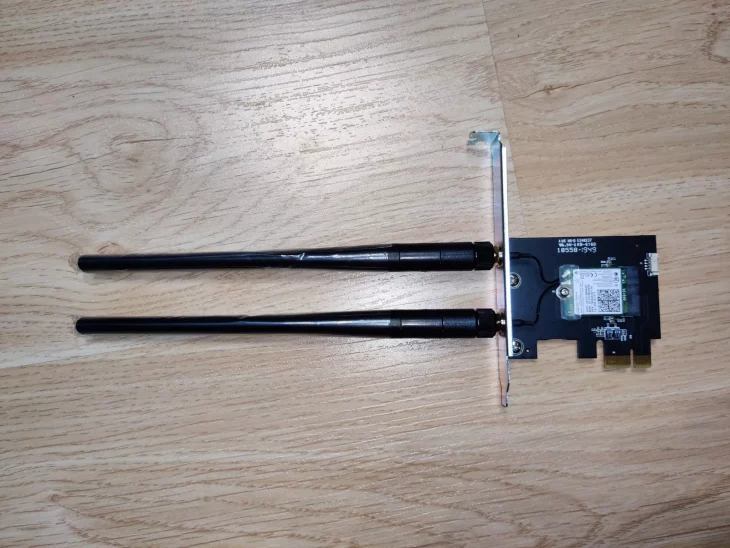

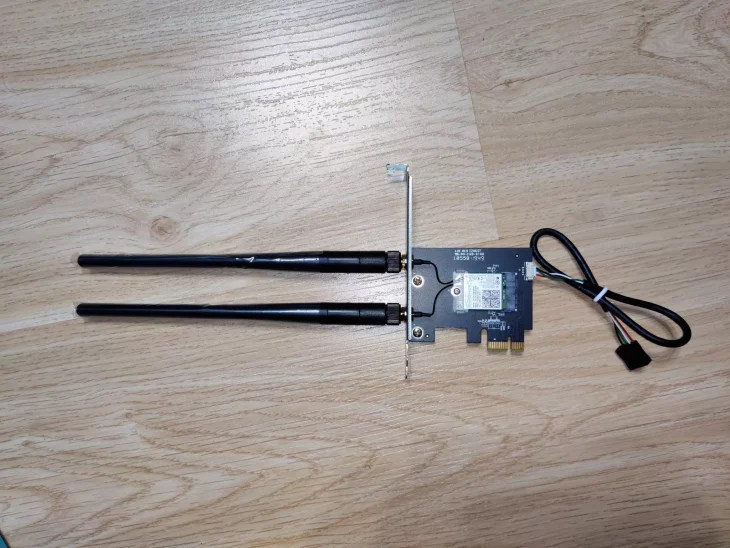
- Connection interface: PCI-E
- Frequency range: 2.4 GHz, 5 GHz
- Supported Wi-Fi Standards: 802.11a/b/g/n/ac
- Maximum Data Rate: 867Mbps
- Number of antennas: 2, external removable
- Dimensions (LxWxT): 128x83x21.5 mm
The TP-LINK Archer T5E is a mid-range dual-band adapter that offers up to 867 Mbps speeds when operating at 5 GHz. It has two removable antennas for a better signal. It also supports Bluetooth, but outdated version 4.2. I really liked this model because of the combination of low price and good coverage. But it is still worth paying attention to the speed limitations.
ASUS PCE-AX58BT


- Connection interface: PCI-E
- Frequency range: 2.4 GHz, 5 GHz
- Supported Wi-Fi Standards: 802.11a/b/g/n/ac/ax
- Maximum Data Rate: 2402Mbps
- Number of antennas: 2, external removable
- Dimensions (LxWxT): –
The ASUS PCE-AX58BT adapter belongs to a higher class, because it already supports Wi-Fi 6. The maximum data transfer speed is 2402 Mbps. It comes with a platform with a remote antenna for better coverage. Bluetooth version 5.0 is also supported. This model is obviously not one of the budget ones, but if fast Internet connection speeds are important for you, then it makes sense to look at it.
D-link DWA-171

- Standard: Wi-Fi 5
- Frequency range: 2.4/5 GHz
- Max speed: 150 Mbps
- Connection interface: USB (2.0)
- Encryption: WEP, WPA, WPA2
- Antenna: 1, internal
- Dimensions: 1.9 × 1.4 × 0.7 cm
The smallest Wi-Fi adapter in this ranking offers the time-tested company D-link. The DWA-171 works on plug-and-forget technology, and the MU-MIMO option helps dynamically optimize speed and signal quality if the router matches. A big plus is that on Windows computers this mini-adapter starts up even without third-party drivers. That's why it is sold without a disc in the kit. However, support for alternative operating systems is not 100% guaranteed. The transmitter itself is far from superfast, at only 150 Mbit, but for its size and price this is, in my opinion, normal performance. It will be more than enough for everyday tasks. It is a simple and handy Wi-Fi adapter without any extra cumbersome features. Oddly enough, it is also compatible with the 5 GHz band. There data transfer speeds are close to the declared maximum. On 2.4 GHz of course slower Internet, but at least the pings are stable, without catastrophic fluctuations. Through the wall from the router the operability is maintained.
Gembird WNP-UA-006



- Standard: Wi-Fi 4
- Frequency Range: 2.4 GHz
- Max speed: 150 Mbps
- Connection interface: USB (2.0)
- Encryption: WEP, WPA, WPA2
- Antenna: 1, external, removable
- Transmit power: 20 dBm
- Dimensions: 13.5 × 1.5 × 1.5 cm, 9 g
We have found the most affordable Wi-Fi gadget from Gembird. The same compact as the previous D-link, but with a removable antenna. Compatible with any operating system, the driver is quickly found and installed. Sometimes native system drivers are enough and everything works without rebooting, immediately after connecting to PC or TV-box, for example. Unfortunately, Wi-Fi 5 is no longer supported and about fast online games, where it is important reaction, of course we are not talking, but an excellent connection, tiny size and free price attract more. A good thing if used as intended, i.e. just for browsing, communication, video in standard quality. The average speed of 80-100 Mbit is quite realistic at a distance of up to 5-10 m from the router. A small concrete wall will not be a hindrance. To improve the signal, you can twist the antenna back and forth to find the optimal angle. Too bad it only rotates in one plane. A ball joint would have been more useful.
Adapter Specifications
The main difference between the different adapters is in the standard used for the networks. Modern routers operate at 2.4 GHz according to the 802.11.N standard, so the Wi-Fi adapter must meet this criterion and work at these frequencies. More advanced routers work on 5 GHz and 802.11 AC, but they are still rare. In addition, they require an Internet connection from a good ISP that provides high connection speeds. If this is your case, it is worth buying just such an adapter. Otherwise, it is not worth overpaying for unnecessary standards.

Be sure to look at the adapter's antenna power. It should be at least 20 dBM. Otherwise the signal will be poor and unstable, which will affect the quality of your Internet connection. The more power, the farther away the signal source can be from the computer and the better the connection will be.
Adapters may differ in maximum network bandwidth, which affects the speed of the Internet. For example, cheap USB adapters can operate at speeds of up to 150 MB/second, and if your ISP provides you with faster Internet, you should consider buying an adapter with higher bandwidth.
Some adapters have additional modes of operation that allow you to connect one computer to another and create a wireless local area network. Some USB adapters come with mini extenders and antennas to help catch the signal. All of these features are far from necessary, but can be useful in some cases. If you have an unlimited budget, it makes sense to pay attention to them.
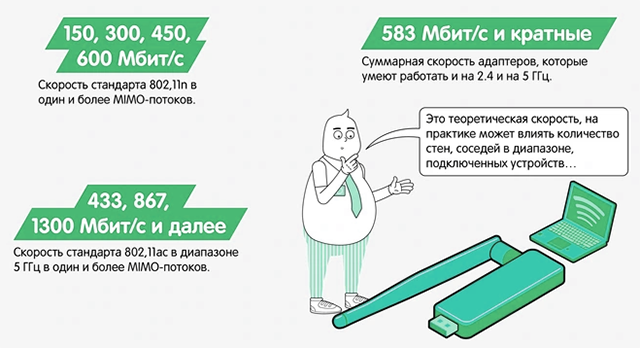
How to Choose a Wi-Fi Adapter for Your Computer
It may seem that the Wi-Fi adapter is an extremely simple device, and it is not difficult to choose it. In fact, the purchase of the adapter should be taken very seriously, because it directly affects the quality of Internet connection on your computer, the download speed and stability of the connection. A bad Wi-Fi adapter can prevent the router and therefore the Internet from reaching its full potential. Also it is not uncommon to have problems with the quality of connection, the appearance of high latency (ping) and other problems due to the adapter.
First of all, determine your needs and capabilities. If you don't have the fastest Internet connection at home, it makes sense to buy a regular inexpensive USB adapter, which will not affect the quality of your connection in any way. As a bonus, you save money and get the opportunity to connect the adapter to any computer, even one that's not in your house. If your ISP provides you with high-speed Internet with unlimited traffic, then it makes sense to buy a PCI Express adapter. It will unleash the full potential of your Internet and transmit the signal to your computer without delay.

You should also be guided by your budget when choosing. Additional features are useful, but not always. Sometimes it makes sense to buy a regular adapter, which is fully meets all your needs, instead of buying a stationary USB-adapter with an extension cord and an external antenna.
Read More: