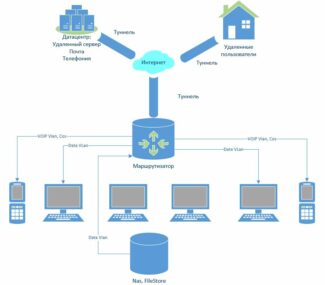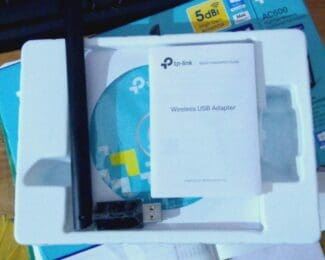Analysis cookies enable us to analyze your activities on our website in order to improve and adapt the functionality of our website.

- TP-LINK Archer T4U (AC1300) USB WiFi Receiver for Your Computer – How to Set Up 5GHz Internet (802.11ac) on Windows?
- Overview of equipment and design
- Features
- My winner.
- Supported standards, speeds
- Getting Started
- Wide coverage thanks to two high gain antennas
- Easy placement
- Quick setup
- Better protection
- Requirements
TP-LINK Archer T4U (AC1300) USB WiFi Receiver for Your Computer – How to Set Up 5GHz Internet (802.11ac) on Windows?
Before we get directly to the TP-Link Archer T4U (AC1300) wifi adapter review, it's worth remembering that this company is today the leader in the distribution of USB network receivers in our market. Almost every second computer or laptop is equipped with one of their wireless adapters – TL WN725N, WN823N, WN722N and others. Some of them also support 5 GHz frequency, although the dual-band wifi adapter TP-Link for computer will no longer surprise anyone – most of the top devices of the leading manufacturers of network equipment are able to work both at 2.4 GHz, and support the latest wireless standard 802.11 AC with a frequency of 5 gigahertz. However, they are sometimes as expensive as, or even more expensive than, many of the more technically advanced routers.
When I set out to update my "stock" of test equipment, which would work with all the latest wireless technologies, the question of choosing a new WiFi adapter came up. Of course I wanted to have everything for cheap, not by the manufacturer, but by the ratio of technical characteristics to the price. TP-Link Archer T4U (AC1300), a top-of-the-line WiFi receiver with USB connection, turned out to be the best choice. It is him that we will carefully study and test today.
TP-Link Archer T4U WiFi adapter is a small device, a bit larger than a usual flash drive and very similar to it, as it is connected to a computer or laptop via USB port. The casing is glossy black without any extravagances. Under the transparent glass there is a LED indicating connection to the network.

The manufacturer promises 802.11ac speeds of up to 867 Mbit/s at 5 GHz and up to 300 Mbit/s at 2.4 GHz wirelessly. In addition, it has a USB 3.0 port for increased performance, which also improves the quality of the connection compared to 2.0. Like most TP-Link wifi receivers, Archer T4U also has an access point mode and can distribute Internet from a computer connected to the same PC via cable or received on it via WiFi as well.
Overview of equipment and design
- WiFi receiver itself
- Instructions manual in Russian and warranty card
- CD with drivers and firmware for configuration
- Optional 1m USB cable to place the receiver where it receives the best signal.

There is also a WPS button on the case for quick connection to the router without your intervention.

Features
The regular version is more compact and the antennas are placed inside, which makes the reception a little worse. The second has external antennas, with a gain of 5 dBi, which improves the connection. Also the Plus version has a more sensitive receiver, you can see from the specifications that at 5GHz the maximum sensitivity is -62dBm, versus -88dBm. At 2.4 GHz we see readings of -70dBm vs -90dBm.
NOTE! The sensitivity of the receiver also affects the communication and the higher the value, the better. Don't forget the minus sign and remember that in this case -62 dBm would be greater than -88 dBm.
On the other hand, the second adapter is much bigger, has large dimensions and external antennas, which is not very convenient. Additional dust collector. Both devices are connected to the USB 3.0 interface, and this version supports transfer rates of up to 4.7 Gbit per second.
A few words about the standards. Both adapters work on two frequencies:
I would like to remind you right away that the 5 GHz frequency has a smaller radius. This is something to keep in mind. If you are going to play over Wi-Fi, you need to connect to the 5 GHz. This way there will be less speed sag and less chance of losing packets. The 2.4 GHz frequency is not as reliable because of its prevalence and the small number of working channels. And if one of your neighbors is on the same channel as you, the adapter might start catching interference, which will increase the ping and decrease the speed.
The 5 GHz is of course a cool and reliable frequency, but it has one disadvantage – a smaller radius. Also, the higher frequency fades out faster from obstacles. Why am I saying all this?
If you don't need to play online games, then you don't need to worry and take what you really like – you can choose the regular model. If you are going to play games and the router is far away, I would choose the Plus model, because it has more powerful external antennas and a more sensitive receiver.
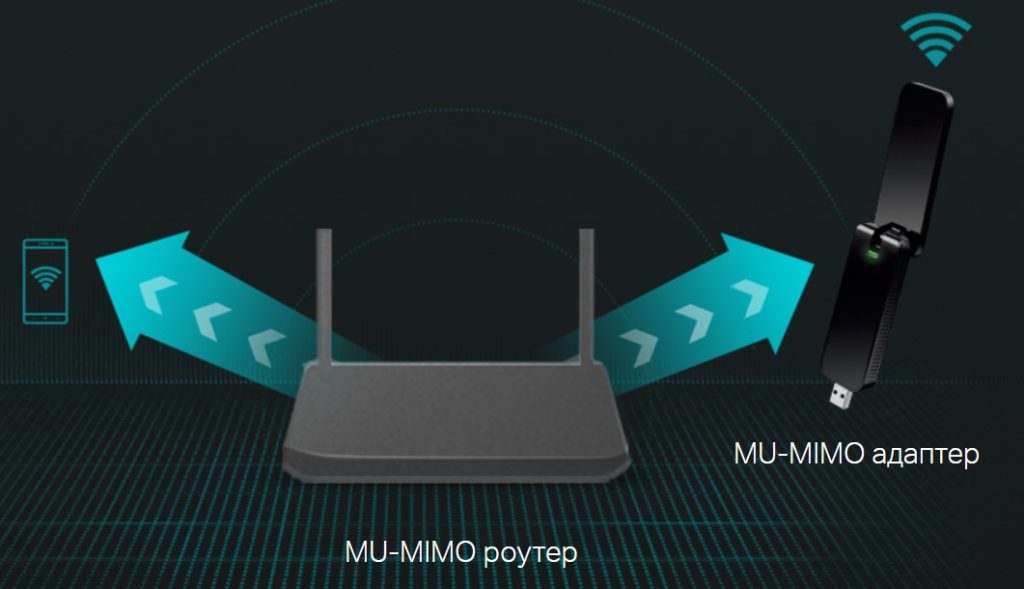
My winner.
For me personally and still chose the Plus model because for me the quality and reliability of the connection is paramount. Sometimes I like to play WOW, CS or Tanks and I don't need ping lags. Plus the module itself is much better at dealing with big data flow. And most importantly – I still have a desktop system. If I had a laptop, I would probably choose the whistle.

Supported standards, speeds
The TP-Link Archer T2U AC600 works in two bands: 2.4 GHz and 5 GHz, providing theoretical wireless speeds of up to:
Among the compatible IEEE 802.11 wireless standards, in addition to the classic a, b, n, g, there is the latest – ac. IEEE 802.11ac supports dynamic speeds in the 5 GHz frequency range up to 433 Mbps in both directions.
TP-Link Archer T2U Wi-Fi receiver is compatible with all modern wireless network encryption algorithms and works on all Windows operating systems, Linux distributions and Mac OS v 10.7. Connects to your computer via USB port 2.0.
The adapter can exchange data with other devices without intermediaries like wireless routers due to the support of Wi-Fi Direct technology.
Getting Started
The device comes with a CD that contains drivers for all operating systems. To use the Archer T2U Wi-Fi adapter, you must install the latest driver on your computer.
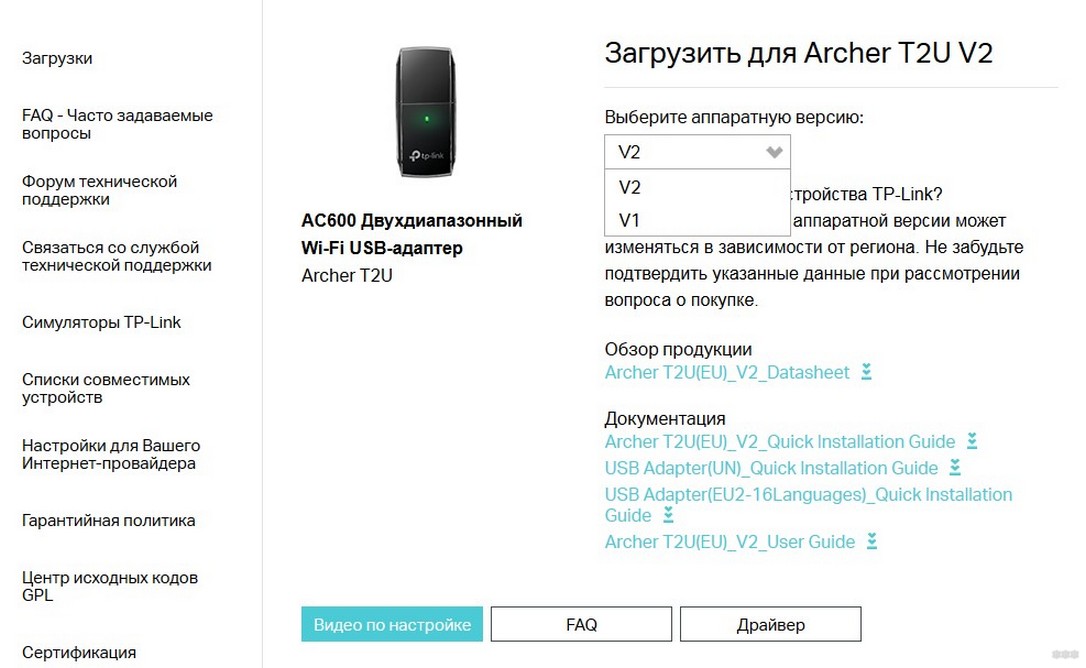
If you have access to the Internet, you can download them from tp-link.com by selecting the hardware version of the device. You can find this out by looking at the back of the device. On the label, you will need to look for the line with the serial number of the wireless adapter, where you will see the letter V and the number at the end to indicate the version of the device. They differ in both hardware and software. If this data is missing from the "FCC – ID" line, download the first version.

Wide coverage thanks to two high gain antennas
Two 5 dBi high-gain external antennas guarantee a great signal between your devices and the router, even over long distances and through several walls or ceilings. Enjoy a stable, high-speed Wi-Fi connection with no delays.
Connect the adapter to your devices using the USB 3.0 port, which nicely complements the benefits of 802.11ac Wi-Fi as it increases data transfer speeds, which optimizes network performance.
Easy placement
The adapter's desktop form factor and 1-meter USB cable allows for flexible installation and helps you place it in the location with the best signal.
Quick setup
Better protection
Requirements
| WI-FI MODULE SPECS | |
|---|---|
| Wi-Fi standards | IEEE 802.11b/g/n on 2.4 GHz IEEE 802.11a/n/ac on 5 GHz |
| Transfer Rate | 5 GHz: 11ac: up to 867 Mbps (dynamic) 11n: Up to 300 Mbps (dynamic) 11a: Up to 54 Mbit/s (dynamic) |
Subscribe to Newsletter We take responsibility for your personal data. The full text of the policy on the processing of personal data is available here. Our terms of use and customer experience program are available here.
This website uses cookies to improve website navigation, analyze online activities and have the best possible user experience on our website. You can object to the use of cookies at any time. You can find more information in our privacy policy . Don’t show again
This website uses cookies to improve website navigation, analyze online activities and have the best possible user experience on our website. You can object to the use of cookies at any time. You can find more information in our privacy policy . Don’t show again
These cookies are necessary for the website to function and cannot be deactivated in your systems.
accepted_local_switcher, tp_privacy_base, tp_privacy_marketing, tp_smb-select-product_scence, tp_smb-select-product_scenceSimple, tp_smb-select-product_userChoice, tp_smb-select-product_userChoiceSimple, tp_smb-select-product_userInfo, tp_smb-select-product_userInfoSimple, tp_top-banner, tp_popup-bottom, tp_popup-center, tp_popup-right-middle, tp_popup-right-bottom
__livechat, __lc2_cid, __lc2_cst, __lc_cid, __lc_cst, CASID
Read More: