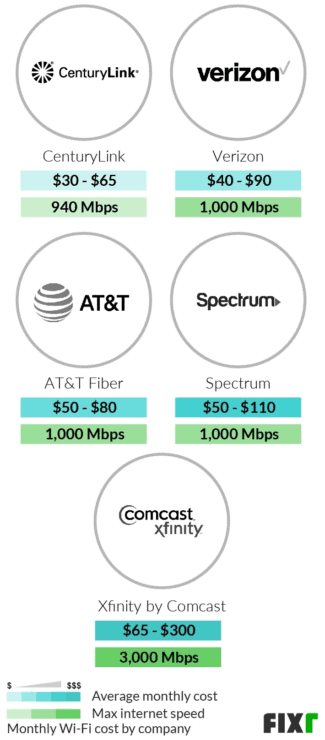You can rent a router or set-top box only if you connect the company's services, you can't get the device without a tariff plan. So, first you need to decide what service you want to connect, choose a tariff on the website and configure it. To do this, you need to select the appropriate equipment for home Internet or television.

Home Internet TTC
Dreaming of the high-speed, unlimited and inexpensive Internet? We bring to your attention home internet TTC. Choose the suitable tariff and appreciate the high quality of services from a reliable provider. There are discounts, promotions and special offers for all categories of subscribers.
Successful shot
ТТК 50
ТТК 100
In game
Home internet of TTK is suitable for work, study and rest. Decide what suits you best: a mono tariff or a comprehensive package that also includes interactive TV. The provider guarantees that the speed of the Internet is always consistent with the declared characteristics.
Let's tell you about the advantages of TTC home Internet:
- High data transfer speeds (50-100 Mbit/s)
- Wide range of tariffs with different content
- Discounts up to 12 months for subscriber service
- router in installments on favorable terms
- free connection
Why you should connect unlimited Internet from TTC today in your city.
- Press the button "Connect" under the tariff.
- Fill in the form. Indicate where you want to be connected to the Internet: in an apartment, a private house or office.
- Leave your address and phone number – a prerequisite for checking the availability of technical connectivity.
- Wait a call from our expert.
Filling out the form takes no more than a minute. The application is not binding to the connection.
Connection is as fast as possible. Term from 1 working day. You can choose the time when the master will come to hold the Internet. You can choose the hours after work or on your day off.
Yes, such a possibility is provided. On the day of the Internet installer will connect and configure the Wi-Fi router. It is from him that the Internet signal will go to your home devices: smartphones, computers, laptops, tablets. Set a password on the router, so that no one from the outside can connect to your network. When you access the Internet from your device for the first time, enter a combination of letters and numbers in the settings and click on the "save password" tab. After that, your gadget will connect to the router automatically.
The provider guarantees confidentiality: customer information remains in the internal database and is not shared with third parties. The address is needed to check whether it is possible to connect home Internet in your area, on your street, in your house.
We have gathered all the rates with home Internet on one page for your convenience. Each card describes what is included in the tariff and shows the monthly subscription fee. If you need not only Internet, but also interactive TV, choose a combined package – they are more functional and economical. Can't decide by yourself? Call a hotline and consult an operator. Tell us what you use the Internet for most of the time: for work, for studying or for recreation (watching movies, chatting with friends in social networks). The specialist will advise you which data plan is most suitable for you and will tell you if any discounts are available.
How you can connect to a TTC provider
- Direct, when representatives of the provider directly connect a special cable to the subscriber's computer without using any additional equipment.
- Wi-Fi router with a cable inserted in the appropriate slot. The same way you set up a wireless connection with any other device.
- Connection using a router, but without Wi-Fi connection, when only cables are used.
- Connection via telephone lines with ADSL-modem is the most seldom used today due to the fact that this option is considered obsolete and has low speed.

Many users have long and successfully used Home Internet from TTC, thanks to which they can easily download large files and use voice and video calls. All you need to do is to sign a contract with a provider and buy a suitable router.
What router to buy for TTC
A router is required, first of all, to filter traffic. When packets are transferred from one port to another, the router passes only those packets that are located at specific, initially set IP addresses, to others that are also preset in advance. This feature provides additional protection for your computer or laptop.
You can use a router to resolve IP addresses, which may be necessary when you need to access the Internet simultaneously from multiple gadgets, setting them to a single external IP.

Certain actions are much more convenient to perform on the router than on the computer, for example, it is often necessary to connect to a remote access for work and it is quite logical for the user to do it from the router to start working in the network immediately after turning on the machine, without resorting to additional manipulations.
Almost all of the above activities can be performed using modern models of routers, but not every user understands how to approach the issue of selecting a router more intelligently. So which TTK router is best for accessing the Internet?
Methods of rent payment
The cost of renting additional equipment from TransTeleCom is included in the monthly fee for the used tariff plan. Therefore you do not need to pay for it separately – just charge the amount more, where the rent is already included. And you can pay it in your personal account on the website, by bank card and through electronic wallets in cash in terminals, through Sberbank.Online, "Russian Post", in the company's office and in mobile phone shops.
Most of these methods require a personal account number so that the funds are accurately credited to your balance. You can find out these details in your contract, in your personal account or by calling the hotline – 8 800 775 0 775.
Can I cancel my equipment?
It is not uncommon for subscribers to decide to refuse to rent a device when they move to a new place of residence, buy personal equipment and change operator. In this case it is required to provide the full equipment at the nearest sales office. You can also leave a request by phone – 8 800 775-0-775 or by e-mail [email protected] . A specialist will check it for integrity and serviceability.
If all is well, the device is accepted back. If there are any damages or problems in operation, the client agrees to repurchase the equipment at its value. To do this, you must either pay the missing amount, taking into account the money paid for the rent and keep it, or return it to the company.
It's not difficult to rent a router or set-top box from TTC, just know the peculiarities and nuances of the procedure!
Read More: