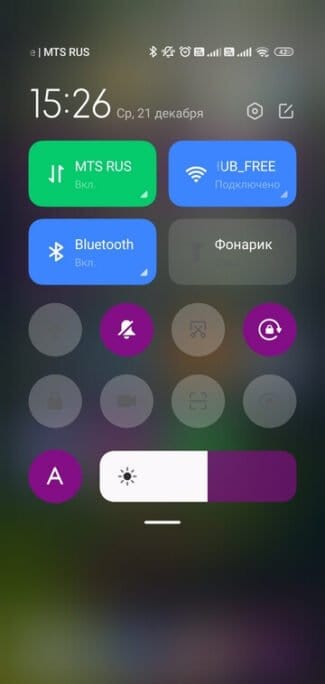The original wireless adapter will provide a connection not only to the global network, but also to all mobile devices. You can display any image from your smartphone, laptop or computer to the big screen without the use of cables.
Bluetooth transmitter for TV: how to choose and connect

Companies that produce TVs are, as always, weaving at the very end of the trends and are 2-3 years behind them. Bluetooth headphones began to appear quite a long time ago, and there are not so many TV sets which can connect to them without an additional module.
In this case, the Bluetooth module itself has a small size, and it does not cost much. What was the difficulty in putting it into the TV during assembly – this is a question that we can endlessly ask the companies that produce TVs.
TVs with Smart TV, and not only with Smart TV, can be divided into two types:

What to do if the TV is old and there is a small child at home or your wife is asleep and you want to watch a soccer match, series or movie. Our article and will be enlightened Bluetooth adapter for home TV. I will tell you how the connection is made, tell you how to choose the right receiver/transmitter, as well as how to connect it properly.
The best part is, this module will work with almost any TV, even the oldest ones without Smart firmware. Whether you have a Sony, Samsung, Philips, LG of prehistoric times – you'll still be able to connect any brand of headphones to it.
HELP! If you in the process have any difficulties, problems, or you do not know which transmitter to choose for you – then write your questions in the comments. And I'll be happy to help.
What is it and what is it for?
So, let's imagine that we have a TV without a Bluetooth transmitter. So just praying, trying to plug in your headphones, will just be useless. The TV has various connectors on the back. Their location may depend on the TV company, so our job is to find any reference with the word "AUDIO" in it. Unfold your TV and look at the back panel.
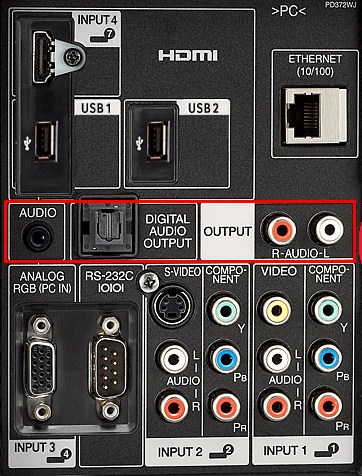
- The usual 3.5mm Mini-Jack.
- Then comes the fiber optic audio cable connector.
- And then there's the RCA connection – red (sometimes orange) and white tulip. May also have the letters "L" and "R". Connections for analog signal.
We will most likely use only the mini-Jack or analog input for connections. But now another question. If the TV sends an audio signal to these ports, then how do we send it to our Bluetooth headphones. For this task, we just need a transmitter or Bluetooth adapter for the TV. It does the following:
- Receives the signal.
- Converts it into a readable format for any Bluetooth receiver.
- Performs the pairing, in this case with the headphones.
- Sends the signal via radio frequencies.
And everything: you can safely listen to music, watch movies and do not disturb the family. In this case, now we only need to buy this transmitter and connect it to the TV.
Why do you need a Wi-Fi adapter for your TV?
First of all, let's define what Wi-Fi is. Wi-Fi is a wireless network protocol that allows devices to exchange data without Internet cables. It is a technical term denoting a type of wireless LAN protocol based on the IEEE 802.11 standard.
The basic requirement for devices to work over a Wi-Fi network is that they have two devices:
- An access point, that is, a device that receives and converts the signal for distribution, such as a router, phone or computer;
- and a client, that is, an adapter that can be connected to the main transmitter for communication.
Like cell phones, Wi-Fi uses radio waves to transmit information over the network. The wireless adapter converts the transmitted data into a radio signal. This same signal will be transmitted through an antenna to a decoder, known as a router.
Since the wireless network works as two-way traffic, data received from the Internet will also pass through the router, which will decode it into radio signals and transmit them to your TV's wireless adapter.
From a user's perspective, Wi-Fi is simply accessing the Internet from a wireless device such as a phone, laptop or TV. In addition to displaying movies, videos and social networking websites, Wi-Fi TVs can access streaming music and radio content, as well as podcast and webcast websites. The devices can also display slideshows, Adobe Flash content, and similar multimedia content.
Read More:The TVs include an easy-to-use menu where you can configure your device's Internet settings. Wi-Fi TVs work with any high-speed connection, including a router, broadband network, or digital subscriber line. TVs also work anywhere in the world that has a Wi-Fi signal, and they're even capable of using the signal provided by cell phones.
How to choose the right one
All major equipment manufacturers recommend using only their own components and devices. That is, if you have a Samsung TV, it is better to buy an adapter Samsung smart TV, for LG – just LG, and for Sony – TM Sony. Such devices are compatible with each other, use the technical data as accurately as possible, and there will be no problems with their configuration.
The original wireless adapter will provide a connection not only to the global network, but also to all mobile devices. You can display any image from your smartphone, laptop or computer on the big screen without using cables.
If you buy a Wi-Fi module of the same brand as your Smart TV, you get:
- Excellent internet bandwidth;
- Workflow support;
- Proper encryption and use of the necessary frequencies;
- maximum signal strength and clarity;
- a good range of reception.
You will not need to go into the technical characteristics of the module, it is already verified by the manufacturer. But if you decide to buy a smart adapter from a third-party manufacturer, then pay attention to such important parameters:
Compatibility with the TV model
Manufacturers of wireless adapters often indicate which devices their products are compatible with. If this information is not on the packaging or user manual, check the official website of the Wi-Fi adapter manufacturer; such information should be available. However, in the case of unnamed devices, you will have to rely on luck. Instead, if you buy an adapter of the same brand as your TV, compatibility is almost guaranteed. If you want to know what kind of Wi-Fi adapter is suitable for Samsung or LG TVs, and whether they can be inserted into Sony or Philips TV receivers, an alternative way to avoid trouble is to check the TV manufacturer's website, as there may be such information. In any case.