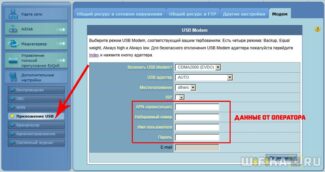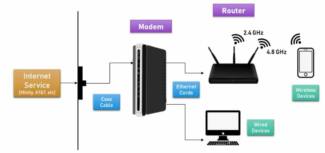It is required to click on "Network list", then a full list of available wired and wireless network connections will open.
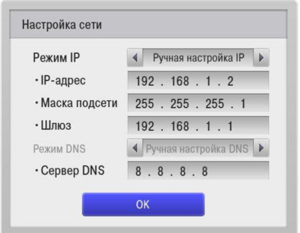
- How to connect a modem to TV via USB
- How to connect a TV to the Internet via a USB modem via a Wi-Fi router
- Is it possible to connect?
- And then what to do – Wi-Fi.
- Suitable models
- How to connect a USB modem to the TV
- To sum it up
- Step 1: Router setup
- D-Link
- Step 2: Choosing the type of connection
- Connecting a USB modem device to the TV
- Connecting via cable
- What kind of TV can I connect via modem?
- What modem should I choose?
- Suitable models
- Possible problems
How to connect a modem to TV via USB
In the era of digital technology, we are all used to using a variety of smart devices. And today, connecting a modem to a TV is considered a simple and familiar phenomenon. Users can connect the modem to the TV device and enjoy watching videos on the big screen. Smart TVs of the latest generations involve support for Internet connection via Wi-Fi or LAN cable. But sometimes users wonder if it is possible to connect a modem to the Smart TV. Is it possible to make such a connection on Samsung, Philips, or LG TV? Such a connection can be implemented, but not directly, using the built-in USB on the TV equipment, but using completely different methods. Today we will look in detail at how to connect a modem to the TV.
Connecting to Smart TV equipment is done by several methods:
Often users wonder if it is possible to insert a USB modem into the TV? To answer this question, you need to understand that if you only have a USB modem, the TV will not be able to access the Internet directly from it. In such a case, the modem device will work as a flash drive if it has a built-in card reader. Therefore, a modem for the TV in this situation is not suitable to access the Internet. There is another option for using the Internet and television via a modem. Then you need to connect the modem to the router, and then connect the TV equipment to a wireless network or LAN cable. All the latest generations of Smart TVs are equipped with an Ethernet port. This method has only one disadvantage: the user will have to spend money to buy a router. Televisions are not capable of supporting the so-called USB-internet, so you can't do without a router.
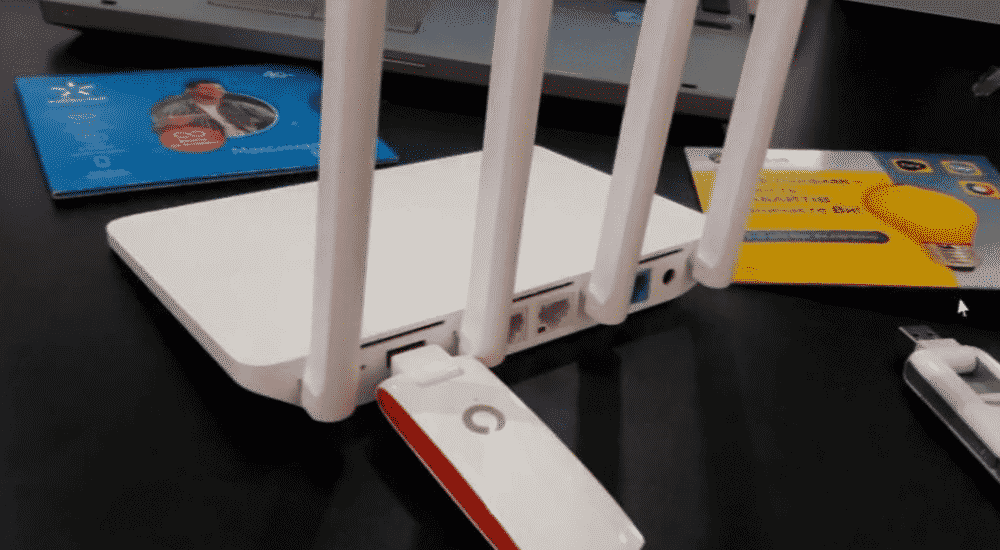
How to connect a TV to the Internet via a USB modem via a Wi-Fi router
The essence of this method is to allow the router to connect to the Internet through a USB modem. After this connection of the two devices will be done wireless network distribution to the TV equipment. But here we have to take into consideration one very important nuance. Not every modern router is designed to support modem devices. If you are planning to buy a device in an online store, you can get acquainted with the router models of the brands TP-Link, Xiaomi, Asus and others. In the lines of these brands there are routers that support joint work with modems.
When choosing a router for Smart TV, you should pay attention to the following points:
- The router firmware must be designed to support USB modems, which means that the device must be equipped with a USB connector.
- It is necessary to make sure that the TV device supports connection via wi-fi. If the TV does not support wireless connection, you will need to purchase a special wi-fi adapter. It must be plugged into the Smart TV's USB slot. Otherwise, you can always use the wired type of connection.
- If the user needs a stable Internet connection, it is necessary to connect the TV to the network by cable method. What must be taken into account in this case: the router will work as an intermediate link: the cable from the service provider is connected to the router, and directly from it goes the LAN cable to the TV equipment.
If you decide to make a choice in favor of routers brand Xiaomi, you should pay attention to such a nuance. Many models of this manufacturer are equipped with built-in USB connectors, but the firmware version is not designed to support work with modems. In this situation, you need to re-flash the device, and then the router will create an Internet connection with a modem device.
Is it possible to connect?
No. In other words, you can physically connect it, but the TV will not actually receive the Internet.
Standard USB-connector on TVs is designed to connect USB drives (flash drives) or some of their proprietary modules (such as Bluetooth or Wi-Fi adapters). They have not yet learned how to work with modems. We are talking about the familiar and most popular TV operating systems (webOS from LG, Tether from Samsung)
TVs with pure Android on board (not Android TV) are coming into vogue now – and there you can probably mess around with the connection, although the process itself will probably remain the same. Personally, I don't have such a TV handy, but I'll leave a link to a working instruction on how to connect modems to Android. If you have one, it should be just like that.
And then what to do – Wi-Fi.
But everything worked fine in that very photo, right?! It worked! But not the way it was supposed to work. In fact, "crutches" are available to everyone here: you can connect mobile Internet if you take it out to your home Wi-Fi. How to do it? I suggest two standard options:
- If you have a router with USB, which supports connection of modems (not all models, look in the instructions, characteristics or on our site specifically for your router model) – you can connect a modem to this router, and through it distribute Wi-Fi network. Or, at the very least, distribute via cable (because many TVs have an Ethernet connector on board). There are a lot of such routers, personally, I have a positive impression of the last Netis MW5240. All routers are slightly different, so the instructions for connecting the modem to the router will not be made here, this article is not about that.
- Some modems give out Wi-Fi by themselves. And this is very great – i.e. the main thing is to supply them with power, and already the TV is connected to the distributed access point. The TV in the photo works exactly according to this scheme. Can I recommend such a modem for the TV? I have the same modem as the author of the photo – Huawei E8372. It is an excellent warhorse for all occasions.
Did you get it? The usual scheme: Plugged in the modem – Passed it on Wi-Fi – On the TV we connected to this WiFi. Not directly, but the Internet will work through the operator's connection.
Suitable models
Almost any Smart TV can be connected to the World Wide Web, but not every model supports a particular connection method. For example, some do not have an Ethernet port, but have a built-in Wi-Fi module, or vice versa. If it is a question of choosing a Smart TV, it is better to look closely at the model ranges of Samsung, Lji and BBK.
These manufacturers have the most budget models up to 15 thousand rubles*, which are equipped with Wi-Fi module, Bluetooth, Ethernet port and the most popular built-in tuners DVD-T2, DVB-T, DVB-S2.
Pay attention! Cheap models are often equipped with 21- or 24-inch displays, but it is worth carefully reading the specifications. If the list of specifications does not include "Wi-Fi" or Ethernet, but there is a USB port, this TV cannot be connected to the Internet.
How to connect a USB modem to the TV
Is it possible to connect a USB modem to the TV? No, because the USB slot in the Smart TV is designed exclusively for the connection of storage devices. An attempt to plug a modem into a USB port will lead to nothing: the TV simply will not "see" the device and will not be able to connect to the Internet. In theory, there is a possibility that wizards have made special firmware for the TV, which extends the capabilities of the port on Smart TV, but the factory methods to connect the device to the World Wide Web can only be done via Wi-Fi or WAN / LAN cable.
If you can't buy a Wi-Fi router or run a cable Internet connection to your apartment or house, the Android Smart TV attachment, which can be connected to the "smart" TV through the HDMI port, comes to the rescue. Often such a set-top box costs about 2,000-3,000 rubles, but there are more expensive models with more advanced functionality. Such a device runs on the Android OS and contains a built-in Wi-Fi module, an Ethernet port and a USB socket into which you can connect a modem and the Internet will work.
In addition to Android set-top boxes, there are conventional receivers, for example, VINTERA, which is also connected to the TV via the HDMI port. The device is equipped with network modules, DVD drive and IPTV function.

To sum it up
If there is a need and desire to connect a modern TV to the Internet, but there is no conventional wired or wireless network source at home, it is possible to connect your TV equipment to the Internet via a USB modem. Thanks to the simple recommendations from this article, even a person who has not previously encountered the technology of synchronization of modern devices will be able to understand how to connect the modem to the TV.
In order to get good quality Internet on TV, it is worth choosing a modem plan with a good data transfer rate and buying a high-powered router.
Step 1: Router setup
From the previous paragraph, you have already learned that the connection between the USB modem and the TV is only when you use the router as an intermediary. It is not necessary to connect it to the network from your ISP, as it will relay the 3G or 4G network. It remains to insert the modem into the USB port located on the router and configure it. This is done through the web interface, which you can read about authorization in another instruction on the following link.
Not all routers support interaction with the USB-modem, since many models do not even have a connector. First, make sure that the network equipment is compatible with the mode in question, and then proceed to configuration. We will analyze this process on the example of two radically different implementations of web interfaces, so that each user can understand the algorithm of actions.
D-Link
First let's look at the more typical settings of the router, typical of D-Link models. To properly configure it, we will need to run a special wizard and switch the mode there.
- After successful authorization in the settings, open the "Getting Started" and run the wizard called "Click'n'Connect..

- You can skip the step with connecting the Internet cable, since you won't need it in this case, and immediately click on "Next.".
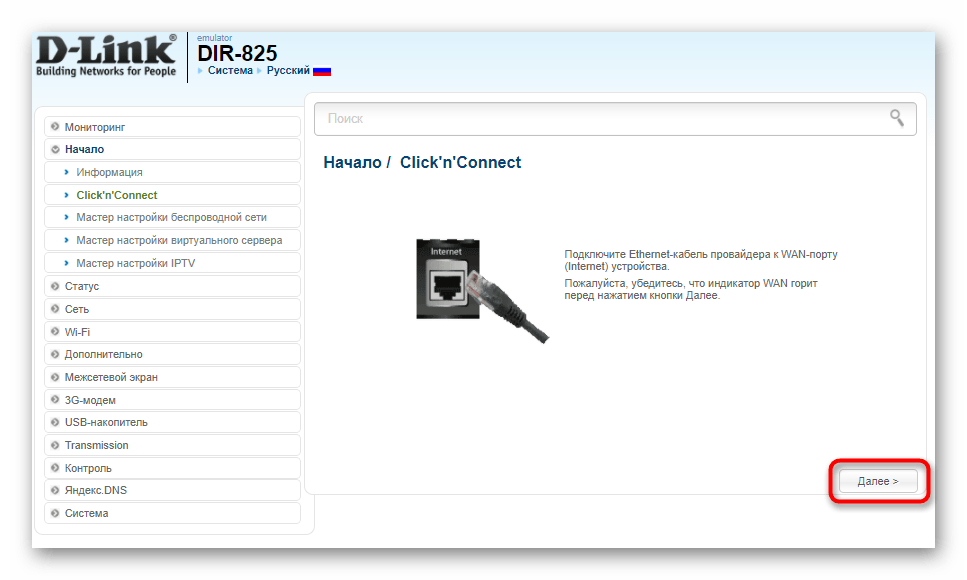
- When the field for choosing a provider appears, specify the option "Manual" and go to the next step.
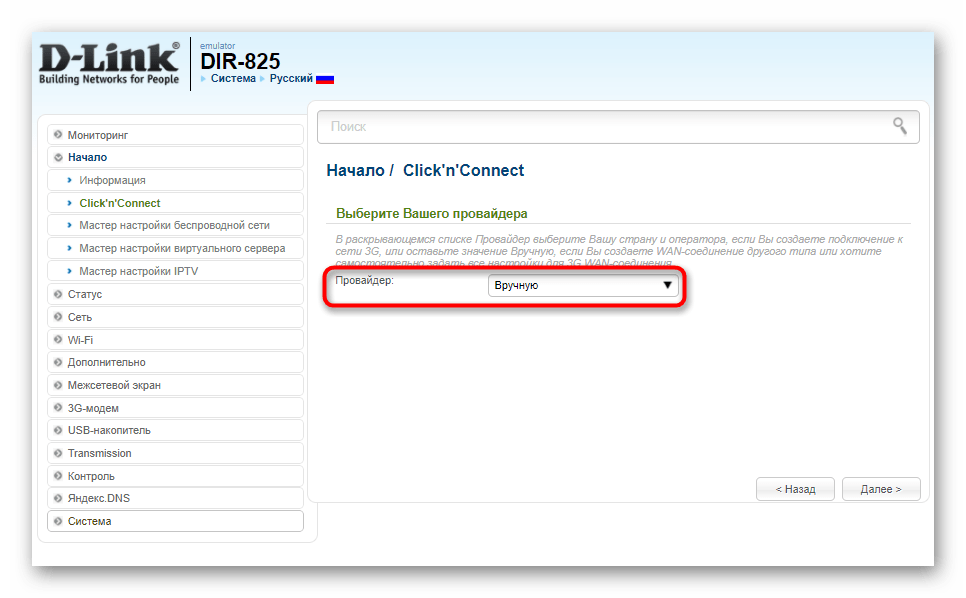
- A long list with different types of connections will appear, among which you will need to find "LTE or "3G"Depending on the type of USB modem, mark the item with a marker and move on.
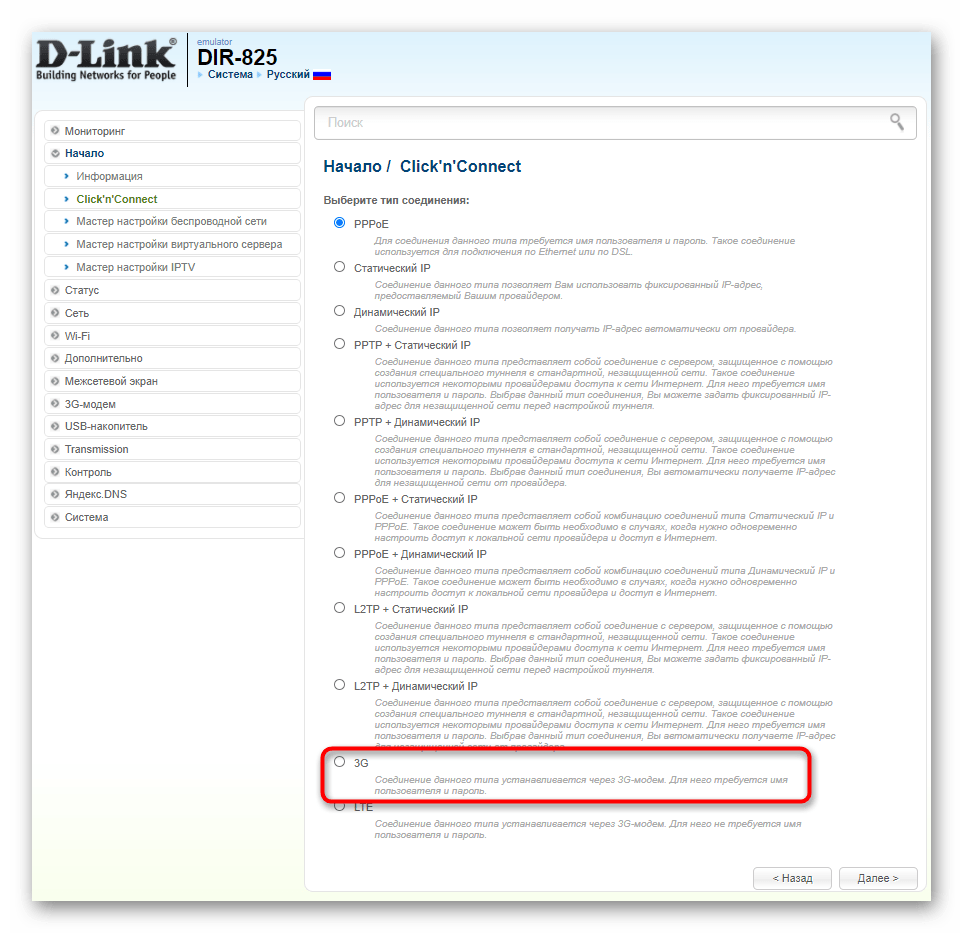
Step 2: Choosing the type of connection
Before you start setting up the TV itself, you need to decide what type of connection will be used to connect the router and the TV. This can be Wi-Fi, for which you do not need to connect any wires, but the technology itself is not supported on all modern TVs.

The second option is to use a local network cable. Then the router must be in close proximity to the TV so that there is enough wire to connect. Depend on the specific conditions and choose the right type of connection.
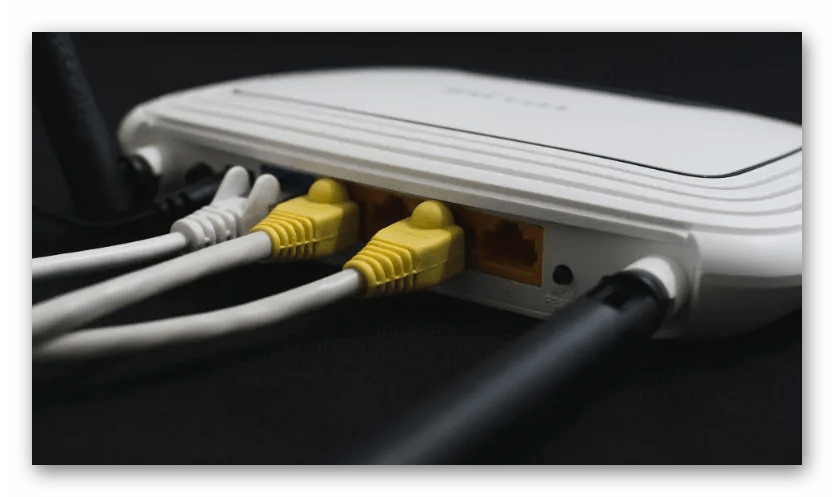
If necessary, set up Wi-Fi and LAN by finding a complete manual for a specific router model through a search on our website.
Connecting a USB modem device to the TV
As noted above, by connecting a USB modem to the TV, it is not possible to access the Internet. This is explained by the fact that this port is intended only for the connection of storage devices. And so attempts to connect the device to USB on the TV will not give any results, and the TV will not be able to connect to the Internet. Theoretically, there is one possible way, when self-taught users create special versions of the firmware for the TV equipment. But this method is unreliable. You can only connect the TV to the Internet via a wireless network or an Internet cable. But there are times when the user can't buy a wi-fi router or make a cable connection to the Internet in a city apartment or private house.
On it, you need to synchronize the system with iTunes. Open this resource on your computer. Click the Apple TV icon, then click "Click to Set Up. An automatic setup process will follow. You will be prompted to enter your five-digit password. Enter it. And after this process, it will appear on the TV. Name this network whatever you like. Save your changes.
When you do not have a modem, but only a cable provided by your provider, the situation becomes more complicated. There are two ways to solve the dilemma:
- Direct connection to the TV with a cable. Obligatory conditions: the format of the connection from the provider via "Dynamic" or "Static" IP. With the second option, manually enter the necessary data provided by your ISP. These are gateway addresses, DNS, etc.
- Using a router. This is the way to go when you have to enter your login and password to get into the network.
Connecting via cable
You can also connect to the network and easily watch video on TV using LAN connection. Cable connection is a great way to connect to the Internet from your TV set. This method will work even if the TV device does not have a built-in wi-fi or there is no router. You can connect directly by simply inserting a wire into the Ethernet connector on the smart TV. If there is a router, it will act as an intermediary between the Internet provider and the TV device. If you choose the latter method, you don't have to worry about difficulties with network settings. Please note that before connecting you should check if the device supports PPPoE or L2TP.
If the device does not support these technologies, it will be impossible to connect directly. Users often ask experts: Is it possible to connect an MTS modem to the TV equipment? It is possible to connect in this way. To do this, you need to install the operator's device in the previously purchased router, which supports joint work with such a modem. Then you need to connect the wire of the service provider in the WAN connector on the router. Quite often this port is highlighted in blue. Then connect one end of the standard twisted-pair wire to the LAN connector on the router and the other end to the Ethernet port on the TV equipment. Now you can make the system settings.
What kind of TV can I connect via modem?
Using interactive TV functions is not available on all TV models. Internet connection is available on Smart TV devices – connect via wire, USB or WiFi. But even if you have a regular TV, you can also use the functions of interactive TV. To do this you will need a set-top box, and to connect it to the Internet you can also use a modem from MTS.
The most common way to connect your TV to the Internet via a cellular network is to connect the modem via a USB port – this is possible if your TV has the Smart TV function. However, even for these models, this is not the only option for using a modem.
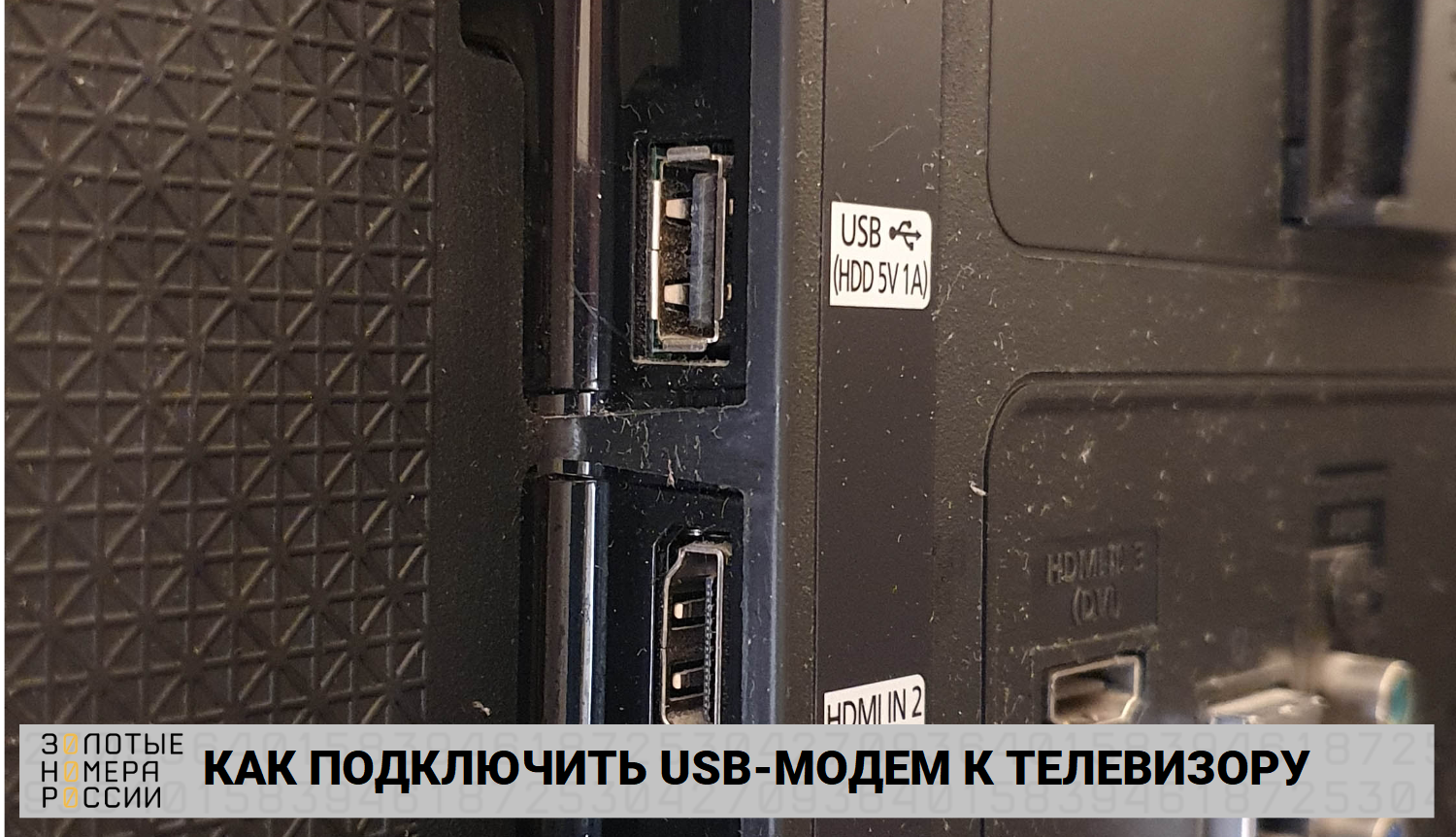
The second method allows you not only to use the interactive functions on your TV, but also to use the connection from other gadgets – smartphones, tablets, computers, smart home devices.
What modem should I choose?
The operator's current range includes two USB models. To use a TV connection to the Internet, both models will be suitable. They are made in a standard form factor – the USB connector is hidden under a removable cover, which ensures reliability and durability, if compared to other models, having a hinged or retractable USB.
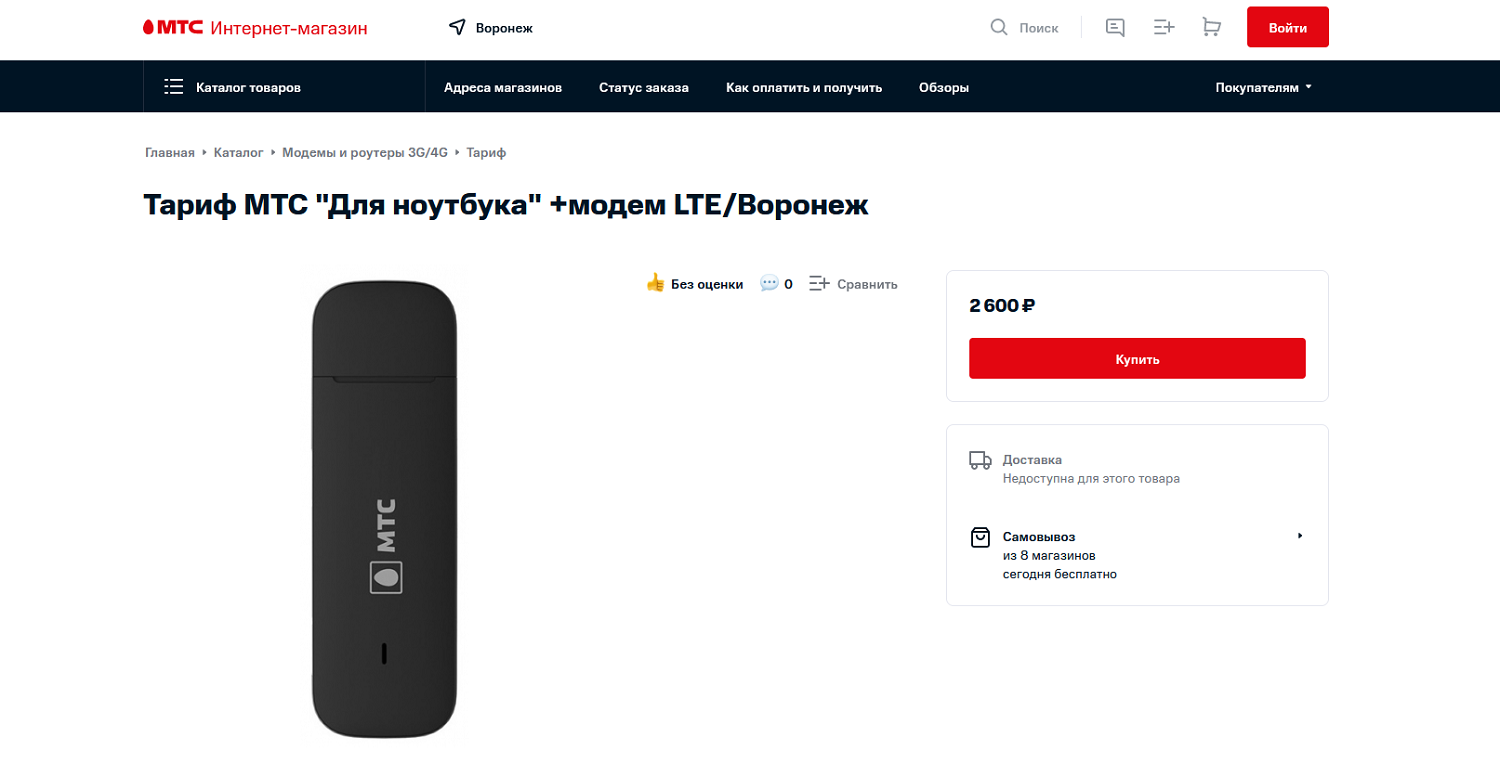
The difference between the models is that one of them supports the router function – the Internet can be used not only on the connected device, but also for distribution without a router.
Both versions of the modems include a SIM card with a pre-installed data plan.
You can also use any other USB modem. However, you should give preference to a device that supports the 4G network – this allows you to watch content – movies or TV broadcasts in high quality.
Suitable models
Almost any Smart TV can be connected to the World Wide Web, but not every model supports a particular connection method. For example, some do not have an Ethernet port, but have a built-in Wi-Fi module, or vice versa. If it is a question of choosing a Smart TV, it is better to look closely at the model ranges of Samsung, Lji and BBK.
These manufacturers have the most budget models up to 15 thousand rubles*, which are equipped with Wi-Fi module, Bluetooth, Ethernet port and the most popular built-in tuners DVD-T2, DVB-T, DVB-S2.
Pay attention! Cheap models are often equipped with 21- or 24-inch displays, but it's worth carefully reading the specifications. If there is no "Wi-Fi" or Ethernet in the list of specifications, but there is a USB port, the TV cannot be connected to the Internet.
Possible problems
Having read all of the above, you can already determine the answer to the question: "Can I connect Smart TV to the Internet via USB modem?", but still some problems may arise when connecting. Often it is due to user's inattention, for example, his router does not support 3G modems at all, or SMART-TV does not support wireless networks.
Please note! If the TV set is not capable of making PPPoE or L2TP connection, but the provider allows it, an attempt to connect Ethernet cable to the TV set will be futile. It is worth getting a router just in case.
Will a 3G modem work as a SMART TV and will the TV set be able to show a high-quality picture from the Internet in this case? Answer: yes, but you can't do it directly. Internet will only appear when a person uses a Wi-Fi router, Android Smart TV set-top box or LAN cable.
Read More: