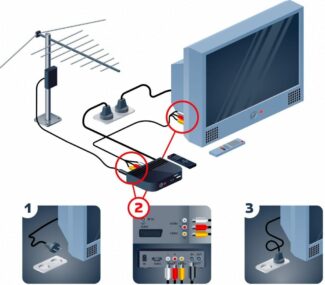First, let's plug it into the TV. It's better to turn it off first. Find among all the USB slots and plug the flash drive there.
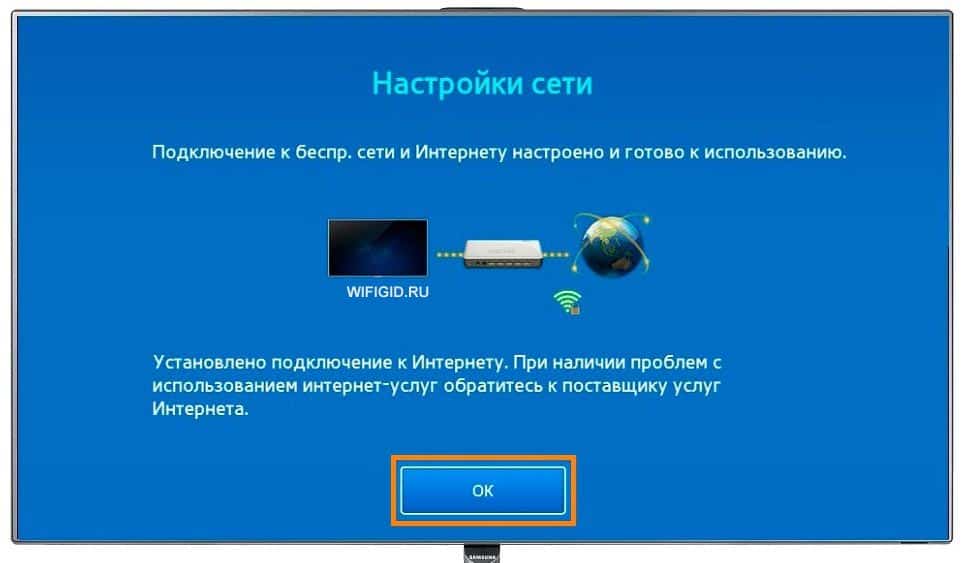
Wi-Fi adapter for Samsung TV: how to choose and connect it?

Hello, dear friend! You probably came to find out what kind of adapter is suitable for your TV. Or maybe you want to know how to connect it. I'll cover all of that in as much detail as possible. You've probably come across a bunch of articles that just say: if you bought your TV in 2012, get this adapter, and if you bought it in 2013, get this one.
As a result, I constantly get emails with angry users who bought an adapter based on the advice of these "under-portals" and it didn't work in the end. The thing is that the person who wrote this article was too lazy to figure out the Wi-Fi adapter for TVs from Samsung.
This article will be divided into two parts. In the first part, I will immediately describe which TV models are suitable for the adapter. I will also write what to do if you can't find your TV in the list, but SMART TV is still desirable. And at the end of it I will write connection instructions.
Device Compatibility
NOTE! If you don't have Smart TV function at all, you don't need an adapter. In this case, only a set-top box will help – I'll also tell you about it below.
I had the same situation as you. I bought a Samsung TV, also with SMART TV, but it turned out later I could not connect to my own home router via Wi-Fi. I need to buy an additional adapter.
I immediately had a question – why the inventors of this miracle TV could not plug it in at once? I would have understood if this technology did not exist then. But the first SMART TVs started to appear in 2008, and Wi-Fi technology itself was already in full swing.
But let's let go of my burnt heel. Now there are several classes of TVs on the market, which are divided by series. A series is designated by a letter. First, I'll tell you how to find this letter – it's on it that the choice of module will depend. Go over to your TV and look at the back. We need to find the label with the model name.

And now a very important point, which even on the official site is not announced, which is why people get confused. I have the model UE32F6800AB. So, we need not the first or second letter, but exactly the third. In my case, it's the letter F. So my TV has the F series. You may have a different letter.
Now go and look at the table to see which Wi-Fi adapter for your Samsung TV you need to buy. For example, for the UE32D6100SW, you need the WIS09 model because the series in this case is "D".
Read More:HELP! If you are confused about the models of TVs or doubt which adapter to take, just write in the comments the full name of the model of your TV. And I'll write which wifi module you need to buy.
Why do we need Wi-Fi?
The technology was developed and patented by Intel 15 years ago. This discovery changed the global electronic market. And today Wi-Fi is already used in enterprises to share information within the company or outside of the organization, as well as among users who use wireless Internet to connect to a local network to view videos, photos or other information.
At the same time produced modern electronic devices are equipped with built-in modules for the receipt and subsequent transfer of data. This includes television sets. Technology in the field of playback equipment makes it possible to combine it with cell phones, tablets or PCs using a local network. Because of this, the functionality of the TV expands.



It is known that Smart TVs from the South Korean concern Samsung support two ways of connecting to the Internet: wired and wireless. Each of these methods has its own advantages and disadvantages. For example, with the wireless method of connection you can simplify the installation as much as possible, as there is no need to lay wires. On the other hand wired method is cheaper, because there is no need to buy a Wi-Fi adapter for the TV. And a TV with a pre-installed network adapter will cost 10-15 percent more.
For the most part, modern routers equally divide the Internet channel for all the devices connected to them. However, viewing multimedia content on a Smart TV will require a longer wait time to download.
What is a Wi-Fi adapter
Transmitting information requires encoding a digital signal into a radio signal. This function is performed by routers (modems, routers). To receive the signal, a Wi-Fi adapter for TV is used, which collects streams to convert them into digital formats.
Adapters come in:
- RCMCIA – representative of the first types of connection, which is not included in the set of TVs produced today, but when available is used as an alternative to advanced counterparts;
- HDMI – ports that have high-speed data transfer capabilities;
- USB – a common type of adapter which is present in almost all TV sets. Appearance resembles a standard flash card, and to connect it uses a USB connector.
The main parameters of the adapters are Wi-Fi and the speed at which the data streams are transferred.
For example, the real bandwidth figures have a limit on the transmission speed (Mbps):
Accordingly, the latter option is considered powerful. But adapters of the first or second protocol often work intermittently, if you watch high resolution and quality video through them.