First of all, to connect you need to be directly in the car, as there is no internet outside the car, and then go through the initial identification.
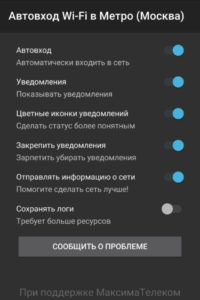
- Why doesn't WiFi work in the subway 🚇?
- Unprotected connection
- Where does Wi-Fi network "MT Free" work?
- How Face Pay works
- How to connect to Wi-Fi in the Moscow subway?
- How to get identified for Wi-Fi access in the subway?
- Why does Wi-Fi in the subway not work and how to fix the problem?
- How to disable Wi-Fi in the subway?
- How to remove ads in subway WI-FI
- The service "As at home".
- Why WI-FI does not work in the subway
- Why is there wi-fi on your device on the subway, but no internet
- Possible problems with the connection
- Safety rules when using Wi-Fi in the subway
Why doesn't WiFi work in the subway 🚇?
Continuing the theme of mastering the free Internet in the Moscow subway. Of course, always when we set something up, unforeseen mistakes happen. So today we will touch on problems, when wifi does not work in the subway.
The first and most common problem is the MT Free network error, when wifi in the subway doesn't work due to circumstances beyond our control. Typically this occurs during rush hour, when the equipment in the train elementary can not cope with the flow of those wishing to connect to the Internet alas, but not enough for everyone. Then the routers hang, glitch, there are constant connection interruptions.
It also happens that the router in the car is simply not working, then the connection is impossible by definition.
Unprotected connection
Another common error occurs when you connect to the MT Free network normally, but then when you try to open a website in your browser, instead of being redirected to the vmet.ro login page, the message "Your connection is not secured" appears. This happens because you enter the site whose address begins with https, which means that it uses a secure protocol for encrypting data transmission. I wrote about this problem in detail in a separate article. The solution is to enter in the address bar of the site where there is no such encryption, such as wifika.ru, and you will get to the entry page from which you can watch ads and get into the network.
Recently, users began to encounter one obscure error 1310 in the subway wifi. The fact is that the administrators of the free network do not sit idly by and actively fight all sorts of ways to bypass viewing ads. So the error message 1310 appears when the system has tracked that you are using such ad-blocker applications – you are banal blocked wifi subway. I wrote about one such program earlier, when this kind of blocking didn't exist yet and error 1310 didn't appear.
Today, I can only advise to use such applications with caution and not to abuse them. If you had time to grab a ban, then do not get upset, it is valid only for about a day, so it is possible to remove this program and use all the benefits of civilization the next day.
If you've never installed such applications, error 1310 is also caused by different "turbo modes" of modern mobile browsers, allowing to load web-pages faster. Accordingly, it must also be disabled.
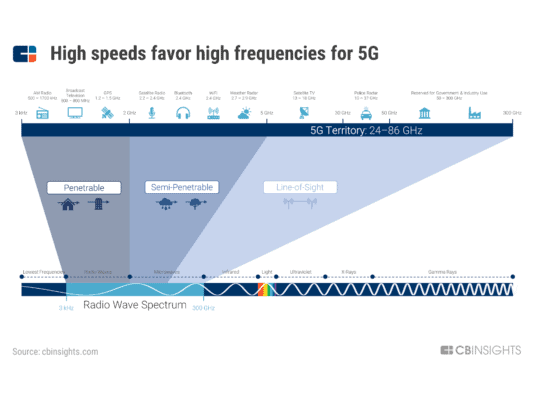
This is the main thing I encountered. Have you had problems connecting to the Internet in the subway? If yes, then share them in the comments, we'll look for a way out together…
Where does Wi-Fi network "MT Free" work?
When creating the modern network, they decided to place access points in the cars themselves. This leads to the fact that at stops the signal is often lost, but during the trip it is stable. Every year the network is actively expanding. As a result, now all kinds of public transport offer Internet access. It is enough to pay attention to those places where there is a special red sign "Unified Wi-Fi network MT_FREE":
- Buses – Not all routes have Wi-Fi yet;
- Streetcars – they're rare, but getting more and more modern, there's often no internet;
- Subway, MCD and MCC – stable signal on almost every branch;
- Trolleybuses – installed in several modern models;
- The shuttle buses are just beginning to be developed in this area.

Land transport is still far from being fully covered, but there are plans to improve the quality of connectivity and increase coverage over the next few years.











How Face Pay works
Here too, all is not so clear-cut. The system has been tested for half a year, but has not yet been brought to full fruition.
I tested Face Pay at four stations. And only at two of them did the system let me in. But it did worked both without and with a mask..
The face reading process takes about 2 seconds. That's no longer than paying with a smartphone. The only question is how quickly the system decides to recognize you. I'm not sure there won't be any "traffic jams" forming at the entrance.
Perhaps in time it will get even better after more mass "testing" of the system.
How to connect to Wi-Fi in the Moscow subway?
Identification of users of free Wi-Fi in the subway from spring 2015 will be compulsory on all lines of the Moscow subway. Now it has to be passed on the Koltsevaya, Sokolnicheskaya, Kalininskaya and Lyublinsko-Dmitrovskaya lines. Until the end of January it will appear on the Kaluzhsko-Rizhskaya branch, the press service of Maxima Telecom, the operator of Wi-Fi in the Moscow Metro, told AiF.ru.

How to get identified for Wi-Fi access in the subway?
You need to get identification by confirming your cell phone number. You only need to get it once in the Metro. All you need to do is
- Connect to the network MosMetro_Free Connect to MosMetro_Free network in Wi-Fi settings of your device.
- Open the browser and type the address of the portal vmet.ro.
- Enter your cell phone number in the identification line.
- Get sms-code and enter it on the portal vmet.ro.
Later the system will remember the device and authorization will be automatic. Providing passport data for identification is not required.
Why does Wi-Fi in the subway not work and how to fix the problem?
Sometimes error 128 may appear when trying to connect Wi-Fi. To fix it, simply close the browser you are using and log in through another one. If this does not help, you can delete the browser, and then install it again. Users may also encounter such problems:
- Connection is not possible through the Opera Touch browser. This is due to the fact that it incorrectly processes the web resource. In such a situation, it is worth authorizing through any other browser, and then return to Opera.
- The identification window is not displayed. In this case, it is worth checking the address bar – it is important that https is written first. This is necessary because a secure communication channel is used to access the wireless network.
- In some cases, it is possible that the Wi-Fi module on the smartphone does not work properly. To fix this, you need to turn it off and then turn it back on.
- Error with information about too many active gadgets. You can fix this by sending a message to tech support with the text "Please unlink your devices from this number". You should also specify the MAC-addresses of the gadgets. However, the processing time of the request takes about a day.
How to disable Wi-Fi in the subway?
- Enter the management menu of your smartphone and go to the network connections section. Select the wireless connection and turn it off.
- Go to your personal Wi-Fi cabinet in the subway and disconnect your device there. Of course, the next time you connect, you will have to re-identify yourself.
- Download to your smartphone a special program that allows you to automatically disconnect from the wireless network in the subway.
Today, society is directly linked to technology. Mankind goes forward, and the subway follows them. Wi-Fi in the subway, although it has its disadvantages, but it is the future of wireless connectivity. You can connect to it from both your smartphone and laptop without much effort.
How to remove ads in subway WI-FI
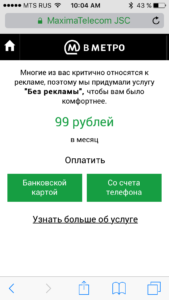
Even though the subway wireless service is free, a commercial appears when you activate it. To remove it, you need to pay money to the account of the provider "Maxima Telecom". Monthly subscription is 99 rubles, and for six months – 444 rubles.
If the user is not ready to disable the ads for money, then try another option. As soon as the banner appears on the smartphone screen, click it. The system automatically redirects the user to the advertiser's web resource without having to view it. Now the client closes the tab with the advertising site, and uses the Internet at his own discretion.
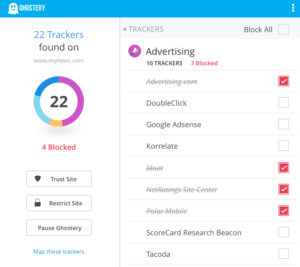
The third option involves the use of special applications or browsers with built-in ad blocker. For example, the Ghostery browser blocks any banner online.
Important .! Viewing an ad is a prerequisite for access to wi-fi. Attempting to block it is a violation of the offer agreement.
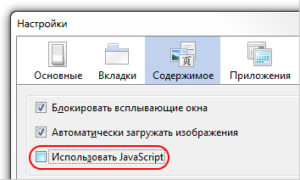
Also owners of communicators can disable the use of JavaScript through the settings of browsers. The option is in the tab "Settings", item Java Script. But after authorization procedure it is necessary to activate the option again, because many sites will be incorrectly displayed.
The service "As at home".
The service to disable advertising when using a public wireless connection is called "As at Home" by the provider. You can subscribe to the service when you first connect to Wi-Fi in the Moscow subway. As mentioned above, the service is paid, the cost is 99 rubles per month.
Why WI-FI does not work in the subway
When trying to connect to a wireless network, sometimes there is an error code 128. To fix it, you need to perform the following actions. Close your current browser and try another one. If it doesn't work, uninstall the browser and then reinstall it.
Other errors may also occur. Let's list the most common ones:
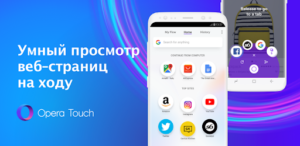
- When initial registration, it is not recommended to use Opera Touch browser: it does not correctly process the web resource. Run any other application, pass the authorization, and after that you can go back to "Opera".
- If the identification window is not displayed, it is worth checking the address bar. The header should begin with https. This is explained by the fact that a secure communication channel is used to access Wi-Fi.
- Sometimes the Wi-Fi module on the mobile device does not work correctly. You should disable it, and then activate it again.
If in any of the subway cars there is no wireless connection among the list of available ones, you should contact the provider's technical support service via e-mail. The user writes a letter to [email protected], indicating the name of the branch and the number of the car.
Why is there wi-fi on your device on the subway, but no internet
Installing Wi-Fi in cars is a well thought-out move aimed at creating a comfortable environment for passengers. There are situations when the wi-fi is connected, but the fast Internet in the subway isn't turned on. It is necessary to solve this problem intelligently, but first things first.
As a rule, Wi-Fi in the subway can disappear in unforeseen cases. Any base station on the way of the train is connected to the switching nodes, which are located in the service rooms of the subway, with a dedicated fiber-optic network.
Important! The faultless power supply of stations is ensured by the equipment.
The architecture of the fixed network does not differ from the classical architecture of telecom operators. It is a "double star" with geographical redundancy of communication channels and key unit. There are several communication channels with backbone operators, with a total bandwidth of more than 60 Gbit/s. However, residents of the capital wonder why the Internet does not work in the subway.

Sometimes an error may pop up with the inscription "too many devices are tied to one number". A maximum of 5 devices can be tied to one number. To remove an extra device, please contact a company employee or send an SMS to 8 (903) 254-59-84 with the text "Please unlink all the devices from this number".
Possible problems with the connection
Why does wi-fi in the subway keep disconnecting? To solve the problem when the Internet does not work, you need to familiarize yourself with the causes of the malfunction, it may be:
Why in Lianozovo the Wi-Fi Wi-Fi signal in the subway is not good?
- A large flow of people during rush hour. According to statistics, Wi-Fi is used daily by more than 1 million passengers. This can cause an error.
- An ad-blocking plugin is connected. The service provider can turn off access to the World Wide Web for 24 hours, that is, the mobile device to the Wi-Fi network is connected without Internet.
Safety rules when using Wi-Fi in the subway
To ensure the safety for the phone when using the open network is the first task of the user.

It is necessary to do a number of actions to save personal data:
- You should not connect communicators to open access points, as well as those that do not have an authorization system.
- Choose the network name carefully.
- Disconnect from the Wi-Fi network when there is no particular need.
- Avoid opening Internet banks and online wallets from open Wi-Fi.
- Use a secure Https connection to transfer data.
- Install a trusted antivirus.
- Enable two-factor authentication for social networks.
In conclusion, subway passengers can enjoy the ride, even during rush hours. The presence of Wi-Fi in the capital's subway creates a comfortable environment for citizens. If any problems arise, you can always refer to the article and find out how to fix them.

Podgornov Ilya Vladimirovich All articles on our site are audited by a technical consultant. If you still have questions, you can always ask them on his page.
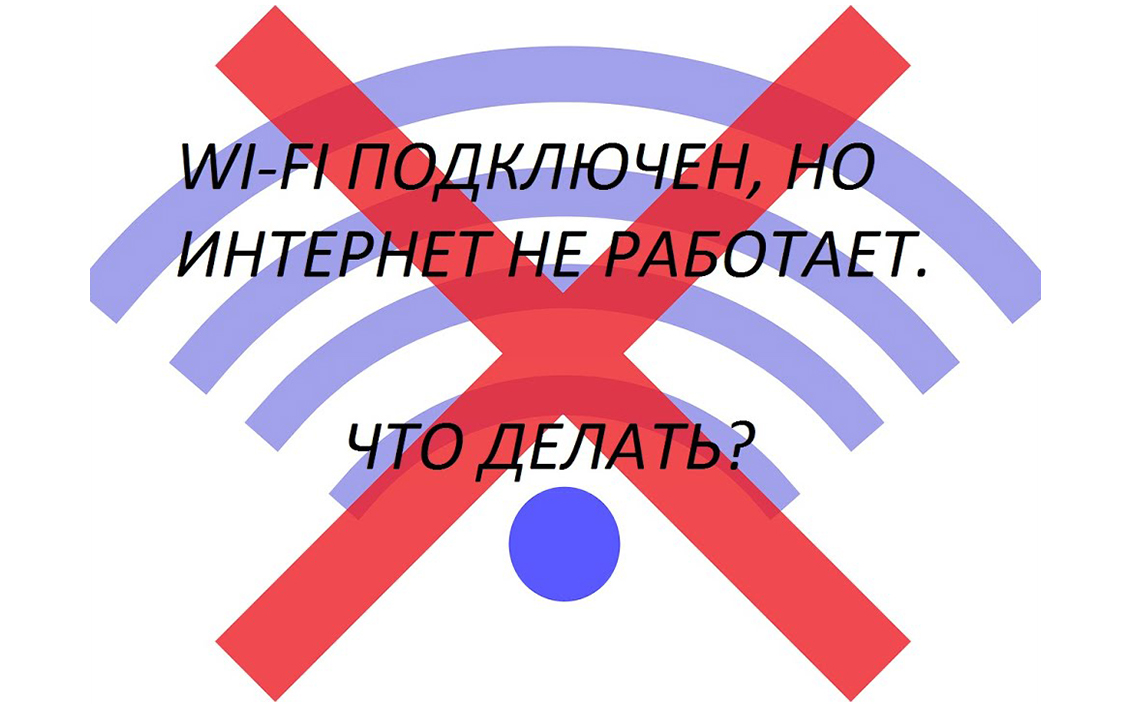
In the subway wi-fi is connected, but no internet: the problems. Why в subway on your device wi-fi is connected, but Internet is not. Install Wi-Fi in subway cars subway – is a well-thought-out move aimed at creating comfortable conditions for passengers. However, there are situations when Wi-Fi is connected, but access to Internet is not available. A competent solution is required.
Read More:





