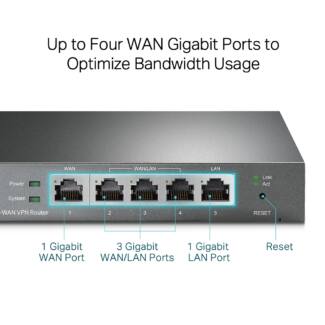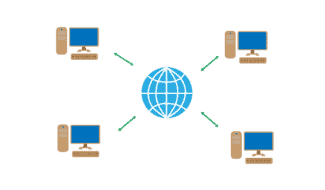A LAN port is needed if you want to create a group to connect all the equipment inside the house to the Internet. This way, you can create a network that will cover an area of a couple of kilometers, for which you buy a cable with high bandwidth.

The router can’t see the Internet cable. The WAN port is not working
We have already looked at solutions to a lot of problems that can be encountered in the process of setting up a router. In this article, we will try to figure out why the router can’t see the cable that goes into the WAN connector. Consider different cases and possible solutions. It should be noted that the router can simply stop seeing the WAN cable, even if everything was working before. We will consider the routers from different manufacturers: TP-LINK, ASUS, D-Link, ZyXEL, etc. The principle of their work does not differ, which means that the causes and problems are almost always the same.
Let’s go in order. There is a router, it distributes the Internet via Wi-Fi and cable. For it to be able to distribute the Internet, it needs to be connected to the Internet. To connect the Internet, the router has a special WAN connector (it can also be signed as Internet or Ethernet). In it we plug the cable through which we get the internet: a network cable from the ISP or from a modem. It looks like this (photo by the example of a router TP-LINK TL-WR741ND):

Here everything is simple and straightforward. The problem is that sometimes the router simply refuses to see the cable that is connected to the WAN port. There may be several reasons, we will talk about them next. It is clear that if the router can’t see the Internet cable, it means it can’t connect to it. And if it can not connect to the Internet, it can not distribute it. And so we have a Wi-Fi network without access to the Internet. When the connection is “Restricted” or “No Internet access” on your computer, and nothing just won’t open on your mobile devices.
Note that very often the settings for connecting to your ISP are wrong. They specify the wrong type of connection and parameters. And most often, that is why the router simply can not connect to the Internet. About this problem, and its solution, I wrote in an article: When setting up a router writes “No access to the Internet” or “Limited” and no connection to the Internet. Be sure to make sure that you are setting the connection parameters correctly in the router settings. But first, look for possible problems.
Reasons why a router doesn’t respond to an Internet cable connection
Let’s go through all the nuances of the connection in order to understand what the problem is.
1 Let’s rule out problems on the ISP side. The first thing to do is to make sure that the Internet works without the router. The easiest way is to connect the cable from your ISP directly to your computer’s network card (you may need to configure the Internet on your computer). If it works directly, but not via a router, then see the instructions next.
If the computer still does not work on the Internet, it is likely that the problem lies on the side of the Internet service provider. Call support and clarify. It is possible that they have some problems in the equipment, or you simply have no money on your account.
2 Check the WAN cable connection. Turn on the router’s power. Check if the cable is properly connected to the WAN connector. Disconnect and reconnect it. It may have just come loose, or you may not have snapped it all the way in.

3 See how the WAN connector light works.. Almost all routers have an LED that lights up (blinks) when a cable is plugged into the WAN port. Be sure to pay attention to it. As a rule, there is an “Internet” icon near it, or a WAN inscription.
If this light is on, it means that the router can see the Internet cable. And it is a matter of configuration. At the beginning of the article, I gave a link to an article with a solution to this problem. Or just open the instructions on our website to set up your router, and configure it.
Well, if the power is on, the cable is plugged in, and WAN indicator (light) is not lit at all.If the problem is in the router itself (for example, the WAN port is burned out, read about it below) , or in the cable. It is not possible to do anything in the settings themselves.
What is LAN
LAN is an abbreviation and in English it sounds like local area network. Translated means local area network. It is used to connect all the computers, televisions, and other devices that are located in any organization or even at home.

On a router Depending on the type, most often you can find 4 or 8 LAN Ethernet ports. They are all marked in yellow or any other color and numbered.

On some routers or switches, there may be many more such interfaces many moreThe routers and switches can have many more interfaces because they are used to interconnect a large number of computers, such as the one in the picture below:
Routers connect all devices into a single local area network, most commonly via UTP or FTP LAN cable. The UTP designation means that cable is not shieldedIn the case of FTP the shielding is common for all 4 pairs. Basically, there is not much interference in the homes that would dampen the transmission of information. This type of cable is also called twisted pair. It consists of four pairs of colored wires that transmit and receive information. They are connected to a port in a specific sequence via an RG45 connector.
What is WAN

WAN is also an acronym. It sounds like a wide area network. Translated means global web. This interface provides a connection to the Internet for all devices in a local area or for a single computer. It also uses an RG 45 connector and its corresponding connectors. It is connected to the router via the blue WAN port (sometimes another one with the corresponding inscription) from the ISP router.
To connect the router to the World Wide Web the same cable is used – twisted pair UTP or FTP. There are several wire designations: FFTP, STP, SSTP. They all differ in the degree of shielding. It’s worth noting that UTP is used here quite rarely.
There is also such a notion as WWAN, which is the same as WAN, but wireless technologies of cellular communications are used for information transfer. The same applies to WLAN and WMAN.
What is a WAN
With this type of connection, an external network is created, which represents a large number of groups, users regardless of their location. The main difference is that the previous format is designed to connect multiple PCs internally, while this type of connection is external.
There are many global networks, but the best known and most commonly used is the World Wide Web. It is what most customers at different distances prefer, because it is not limited geographically, is created through telephone wires and more modern technology.

The WAN-type connector you have probably seen when buying and installing a router is where the cable from the ISP is plugged in. The way both ports work together is that one of them transmits a signal, which is then distributed to the devices connected to the router.
Technical points
- The first kind helps to create an internal network, the WAN is used to globally connect users.
- The local group has a limit on the number of clients, as well as the territory, the global one does not.
- The ports have different data transfer protocols – Ethernet and 802.11 for local and PPP, HDLC, Frame Relay for external.
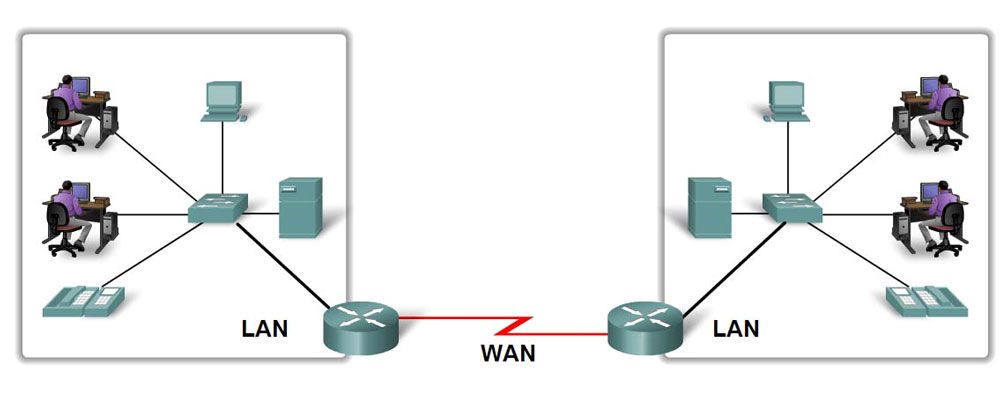
The user needs to know what the differences are between these ports when connecting a home router for the Internet. Remember that the LAN socket is necessary to connect computers if there are several of them, while the WAN allows you to get a signal from the ISP.
Read More: