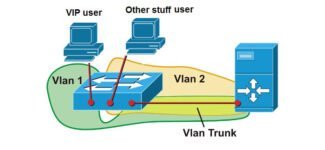Ashraff Hathibelagal Last updated Jun 15, 2016

Why is it needed?
An adapter is a piece of equipment that enables networking at the data link and physical layers. It is referred to as a peripheral device. It directly interacts with the data transmission medium.

An adapter successfully solves the problem of reliable exchange of binary data on external communication lines. Since it is a computer controller, it operates under the control of the driver installed in the operating system. The network adapter is installed in the motherboard socket. It converts the parallel codes that are used in the computer, in a stream of powerful signals, which transmit data over a network. Therefore, they require compatibility with the network operating system and the information bus of the PC itself. How do I install a network adapter into the motherboard?
Configure
We've covered what a network adapter is, so now we can look at getting it ready to work. If it meets the PnP standard, it is set up automatically. In the other case, you must manually work with the interrupt request line and the I/O address.
We have considered what a network adapter is and how it is configured, and now let's talk about the tasks that are solved when transmitting or receiving messages. There are nine in total:
- Conducting galvanic isolation with twisted pair or coaxial cable. Pulse transformers are mainly used for this purpose, although it is possible to use optocouplers.
- Data transmission (reception). They come from the RAM to the adapter, or from the adapter to the computer memory, through I/O and direct access channels.
- Buffering. It is used to match the rate at which data is sent from or to the adapter to how it is sent over the network. It is also stored in a buffer while the information is being processed. It allows the adapter to handle the entire packet of information. Also, thanks to the adapter there is a coordination of data processing speeds of the various components of the LAN between each other.
- Packet formation. Network adapter data must be divided into separate blocks in the transmission mode (or they are collected in the reception) to form them then as a frame in a certain format. It will be composed of several service fields, which indicates the address of the recipient computer, as well as the frame checksum, by which the device accepts the conclusion about whether the delivered information is correct or not.
- Access to the communication channel. Also in its "jurisdiction" is a set of rules that can be used to work with the transmission medium. In addition, the adapter detects conflicts and monitors the state of the network.
- Identification of its address in the packet that is received. It can be defined by setting switches, flashed in ROM or stored in a special register.
- It converts the parallel code into serial code when transmitting data, and it does the reverse conversion when receiving it. There is a small exception to this. When data transmission mode is active, then the channel information is transmitted in serial code.
- Data encoding/decoding. This step generates the electrical signals that are used to represent the information. In most cases, Manchester coding is used. This method does not require a timing signal to be transmitted in order to recognize ones and zeros. In this case, polarity reversal is used.
- Receiving or transmitting pulses of data.
What is an adapter?
An adapter is a class object that implements the Adapter interface . It acts as a link between the dataset and the Adapter view, a class object that extends the abstract class AdapterView . A dataset can be anything that represents data in a structured way. Arrays, List objects, and Cursor objects are commonly used datasets.
The adapter is responsible for extracting data from the dataset and for creating View objects based on that data. The generated View objects are then used to populate any kind of adapter bound to the adapter.
You can create your own adapter classes from scratch, but most developers prefer to use or extend the adapter classes provided by the Android SDK, such as ArrayAdapter and SimpleCursorAdapter . In this lesson, we'll focus on the ArrayAdapter class .
How do adapter views work?
Adapter views can display large data sets very efficiently. For example, the ListView and GridView widgets can display millions of items without any noticeable lag, with very low memory and CPU load. How do they do it? Different kinds of adapters follow different strategies. However, here is what most of them usually do.
- They only display View objects that are either already present on the screen or are about to move across the screen. In this way, the memory consumed by the adapter view can be constant and independent of the size of the dataset.
- They also allow developers to minimize costly layout bloat operations and recycle existing View objects that move off-screen. This reduces processor consumption.