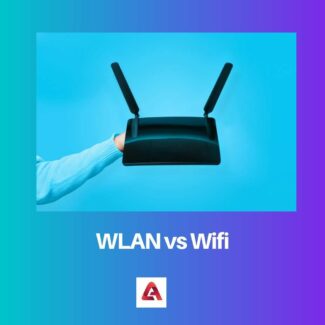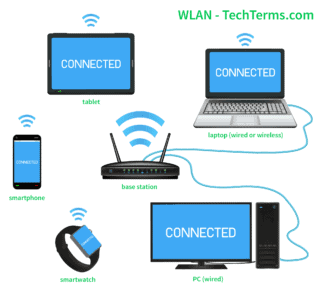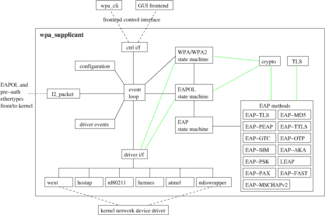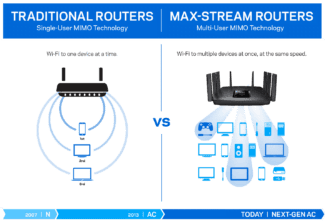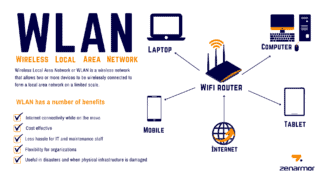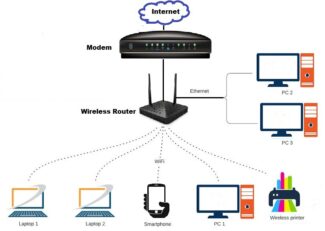Access to the Internet is provided by an access point – usually a router connected to your Internet service provider by cable or radio modem.

- Wireless: what is it in computer technology?
- What is a Wireless adapter: basic concepts and types
- What is a Wireless adapter: basic concepts and types
- Wireless Networks and Extras
- What is a WLAN port?
- The connection between WLAN and Wi-Fi
- When to use Wireless ISP
- WISP mode on different routers
- Setting up a TP-Link router as an example
Wireless: what is it in computer technology?
Recently, among users of computer terminals, laptops or mobile devices, the question, "Wireless – what is it?" is increasingly common. Let's look at this topic and give basic definitions.
We will start with the definition and translation of the word from the English language. It is formed from the word wire (cable, cord, wire) and the ending -less, which, when added to the original word means "no", "without", etc.
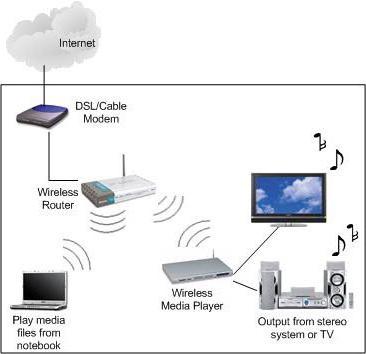
In fact, from this we can conclude that wireless, in fact, means "wireless. Today, such a concept is applied more to communication systems and Internet access. Who hasn't heard of Wi-Fi? And after all, such networks can be characterized by the term "wireless".
What is a Wireless adapter: basic concepts and types
As for the adapters which are used to establish wireless communication, the most common are routers, ADSL-modems with built-in Wi-Fi modules, USB-adapters, as well as standard PCI-based components installed, for example, in stationary computers, Wi-Fi-modules in mobile gadgets, as well as tools for establishing connections via Bluetooth (they also belong to the category of wireless technologies).

It goes without saying that the principles of their operation are somewhat different, as are the installation and setup methods. For example, a router, depending on the model, can distribute IP addresses to several devices, and the range varies from 10 to 100 meters in line-of-sight range. USB adapters and fixed PCI-bus devices are connected directly to computers or laptops and can only provide wireless connectivity to the terminals to which they are directly attached. As you can see, there is no range or signal availability to other devices. Although with some models it's possible to arrange the distribution from your own computer or laptop. But we do not touch this question.
What is a Wireless adapter: basic concepts and types
As for the adapters that are used to establish wireless communication, the most common are routers, ADSL modems with built-in Wi-Fi modules, USB adapters, as well as standard PCI-bus components installed, for example, in desktop computers, Wi-Fi modules in mobile gadgets, as well as tools for establishing connections via Bluetooth (they also belong to the category of wireless technologies).

It goes without saying that the principles of their operation are somewhat different, as are the installation and setup methods. For example, a router, depending on the model, can provide IP-addresses to several devices, and the range varies from 10 to 100 meters in line-of-sight range. USB adapters and fixed PCI-bus devices are connected directly to computers or laptops and can provide wireless communication only for the terminals to which they are directly attached. As is already clear, there is no talk about range or signal availability to other devices. Although with some models you can arrange your own distribution from your own computer or laptop. But we do not touch this question.
Wireless Networks and Extras
The concept of "wireless network" (Wireless Network) appeared relatively recently. If we talk about computer technology, there are two main categories of networks: Wi-Fi and WiMAX.

It goes without saying that different technologies are used to establish connection in these networks. As a rule, Wi-Fi networks use so-called unlicensed frequencies and are limited in their radius of coverage, which usually does not exceed 100 meters. Of course, a lot depends on the power of the equipment, say, the brand of the router.
There is another concept of wireless. What is this in terms of WiMAX networks? First of all, it is the use of licensed signal transmission frequencies and coverage of dozens of kilometers. However, among the average user, such networks are not particularly widespread simply because of their high cost (we mean equipment, installation, maintenance, subscription fees, etc.).
Considering the topic "Wireless: what is it?", we can not ignore the means of wireless data transfer Bluetooth. Of course, in most cases, for Internet access such modules are not suitable, but for the rapid transfer of files and data are very good. However, here, too, you should take into account the limit on the range, which usually does not exceed the figure of 10 meters.
What is a WLAN port?
A wireless local area network (WLAN) is a limited local area wireless network. A WLAN port is a device that allows computers to connect to the WLAN. Essentially, a WLAN port is a type of router. The difference between these devices and a standard router is usually the ports. Most routers for standard network connections have at least two wired ports, while the WLAN port usually has none. The only way to connect to one of these devices is through a wireless connection. To understand what a WLAN port is and is not, you need to know a few networking terms. Local Access Network (LAN) – This is the network that exists in your home or office, to which all computing devices are connected. A wide area network (WAN) is a network outside the local area network, in general often just the Internet. The router allows the user's computing devices to connect to the network; it is basically the center of the system as well. Finally, a wireless router for physically connecting devices contains both ports, such as computers and game consoles, and wireless systems, such as laptops and some cell phones.

In most cases, a wireless or wired router will have at least two wired ports, but can have many more. As computer devices increasingly move to wireless connections, these ports are used less. Some router companies have begun to create routers that have no wired ports at all; they only allow you to connect wireless systems. These devices have several names, one of which is the WLAN port.
In general, a WLAN port is exactly the same as a standard router, except for the wired connections. It will perform all routing functions and provide a basic firewall, just as the user expects from a standard router. The biggest difference is the initial connection. Many standard routers require a wired connection to do the initial setup processes; since this is not possible in this case, it is not required.
The connection between WLAN and Wi-Fi
Wi-Fi is a cell with a diameter of up to 100 meters, within which a wireless LAN connects many different gadgets and computers.
The range of the Wi-Fi signal depends on the environment through which it spreads. The maximum range is achieved in open spaces, such as within a room, cafe halls, etc.
When passing through walls and ceilings, the signal is weakened, as well as if its path meets Powerful sources of electromagnetic radiation – microwave ovens, etc.
When to use Wireless ISP
It is not up to you to connect a Wireless ISP. If the provider has conducted a wireless network to your city and your area, then there is a chance to connect, but if he did not, then you will not be able to connect in any way. If the city has had the Internet for a long time, it has its own network architecture and most likely has cables that will work for a very long time. In such cases, it is not profitable to change the working cables to another system.

This method of connection is used in places where cables have not yet been laid or it is very difficult to lay them. For example, when connecting remote areas with few subscribers. According to the rules, you would have to pull wires and install the final equipment in every village, which does not pay off for a long time. A single tower with WISP technology, however, with luck, can cover several villages.
This method is used in other places with difficult access. Sometimes it is easier to install antennas and equipment on rooftops than to try to stretch kilometers of wire through built-up areas.
Despite the convenience of the connection, you have to pay for it with reduced speeds and longer download times for Internet resources.
Connecting via wireless network has disadvantages for both sides. For the customer it will be lower speed and longer response time of Internet resources. For the ISP it will be higher equipment cost and the need for preventive maintenance and repair more often. Frequent maintenance is required because of the more active operation of the equipment, which sends and receives signals all the time.
WISP mode on different routers
Most routers support connectivity through a wireless network. Zyxel Keenetic and many MikroTik models have this capability. Other modern routers are also suitable for connection, but it is better to clarify this point in the characteristics of your model. If it was purchased a long time ago, it may not support WISP.
In general, the configuration for different models and manufacturers is different, although not much. If you have already configured your router for wired operation, you know where the necessary parameters are located. It remains to connect the wireless signal from the ISP, instead of the wire from the WAN port. In case of difficulty, find the instructions for your particular router model.
Setting up a TP-Link router as an example
Let's look at the TP-Link router as an example. On average, other routers will be set up in a similar way. If you have configured it yourself and remember the procedure, look for similar names in the menu items of your device.
First, go to your browser and enter tplinklogin.net in the address bar. In the window that appears, enter the login and password, the standard admin/admin, if you have changed it, then enter your own. In the left menu select "Operation Mode" and then "Wireless Client Router". Save your settings.

Now go to Wireless, go to Wireless Settings. On the right side of the window, click on "Survey" and select the network you want to connect to. At the bottom of the same window, adjust your network name as it will appear at home. Leave the rest of the settings the same.
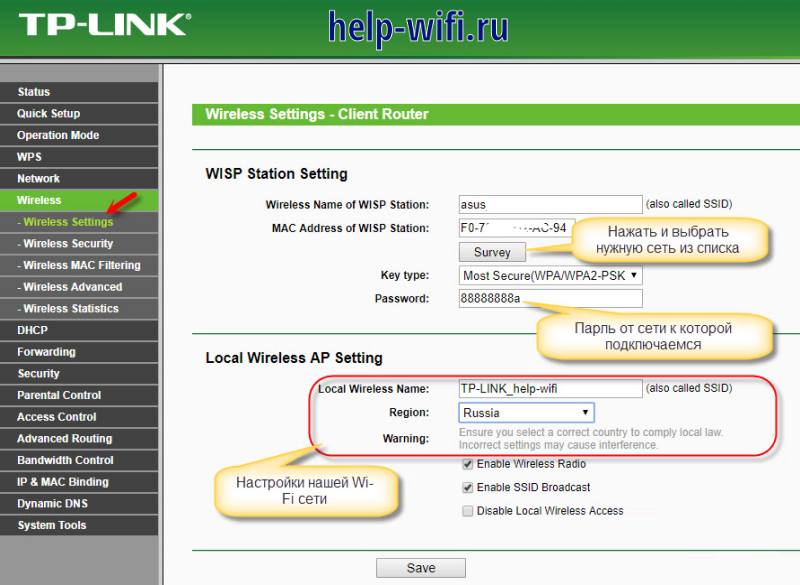
Older stations had a separate item for settings, as shown in our instructions. The new ones do not have that, it is enough that your router knows how to work in wireless bridge mode. You need to switch it to this mode, sometimes you can do it from the advanced settings, and sometimes you completely reset all settings to the factory settings to switch to the desired mode of operation.
Read More: