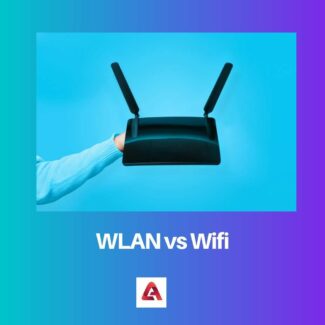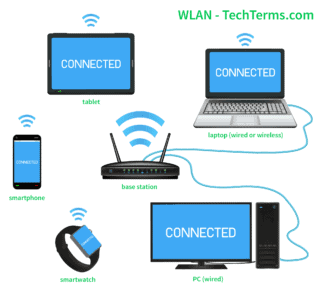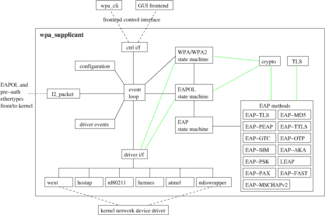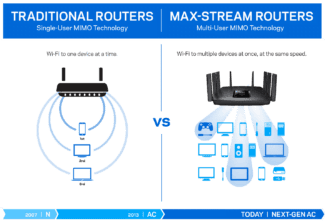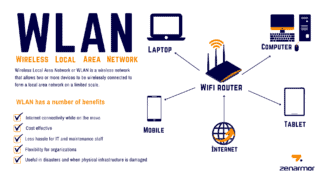- Open "Network and Internet Options" by following the steps shown in the picture. Select "Mobile hotspot".
- Press the button with the same name and then write the network name and its password. To do this, press the edit button. Save the new data.
- Specify the type of connection that is used to distribute the Internet, and start the wireless network by moving the slider to the "On" position.

The essence of the technology
WLAN is an acronym for Wireless Local Area Network. It is a dual purpose technology: to provide a single Internet access point and to connect multiple devices into a single local area network. This network is built without cables, since the information between the connected devices is transmitted via radio waves. The data transfer speed is not lower than that of a cable network, it reaches 100 Mbit/s.
Providers use WLAN for networking in hard-to-reach areas, and end users use it to increase the mobility of their devices. Wireless LAN is limited in range. Its range is up to 150 meters, but this problem is easily solved by installing additional access points.
What the WLAN button on the router means
The WLAN network on the router can be turned on or off in two ways: physically and software. The first is a button with the same name. It is not present on all router models equipped with this technology. In some models, the WLAN button on the router is indicated by a Wi-Fi symbol – semicircular waves.
What is WLAN on your phone
In a phone, WLAN refers to an access point. It does not have a separate button and is activated in the settings of the gadget. Once it is activated, a wireless network is formed in which the phone acts as a server, and the devices connected to it become end users. This type of connection consumes mobile traffic.
How WLAN and Wi-Fi are related
WLAN and Wi-Fi are often thought of interchangeably. Let's find out why this is wrong and what the difference between the two is. As mentioned above, WLAN is a wireless local area network.
The abbreviation Wi-Fi stands for Wireless Fidelity, and literally translates as wireless fidelity. This term refers to a family of standards for transmitting digital information over the air. That is, Wi-Fi is a way to implement WLAN.
Communication between the server and end users is established in one of the two available frequency bands: 2.4 GHz and 5 GHz. The Internet is more stable in the 5 GHz band because these networks have less radio interference.
Problem description
When connecting an Android device to a Wi-Fi network I usually get the message "Saved, WPA/WPA2 security". In some cases, even with this notification, there is no internet on the tablet and you need to solve the problem somehow. We will talk about this below.
If after connecting the tablet to the access point web pages in the browser do not open, then you will need to follow a few steps to try to fix the problem. The problem can be either in improper settings or in the router itself.
Ways to fix it
Listed below are the main methods that should help solve the problem. Let's get straight to the point.
Reboot the router
If your Lenovo tablet or phone successfully connects to Wi-Fi and the corresponding notification appears on the screen, you can try to restart the router. Sometimes after this, the pages in the browser begin to open, which means that everything is working correctly.

Incorrect password
Here everything is simple. If the message "Incorrect password", etc. appears when connecting to the access point, then the combination entered is not correct. If the password is correct, then you need to use one of the solutions described below.
Region in the router settings
Wi-Fi error often occurs due to wrong region in the settings. To change the region, you need to go into the web interface of the device. If you do not know how to open the router settings, then read the instructions (they are usually in the packaging box of the router).
Let's consider the process of changing the region on the example of the router from the manufacturer TP-Link. It is necessary to open the "Wireless Mode" tab and choose the required country in the "Region" item. Do not forget to confirm the saving of new settings with a special button.
Wi-Fi Network Operation Mode
The router can work in a mode that is not supported on Lenovo gadgets. There are a total of 3 modes: b/g/n. The main difference is the speed of sending data. B is the slowest mode, g is medium, n is the fastest mode.
Changing the mode can solve the problem with Wi-Fi. After changing the settings, you must restart the router and Wi-Fi on the tablet.
Read More: