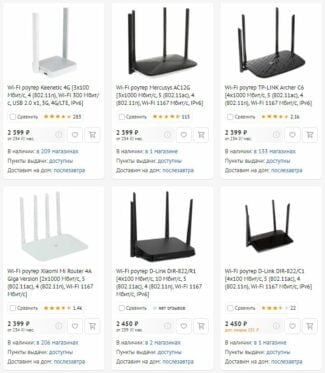WARNING. It is important to understand that wireless speeds will always be slower than a wired connection.

Definition of a router and its purpose
A router (in everyday speech "router") is a special network device that allows the Internet signal received from a provider to be distributed among several end users – and the "user" in this context is the device, not a person.

Despite the abundance of models with a variety of functions, the main functions of the router are:
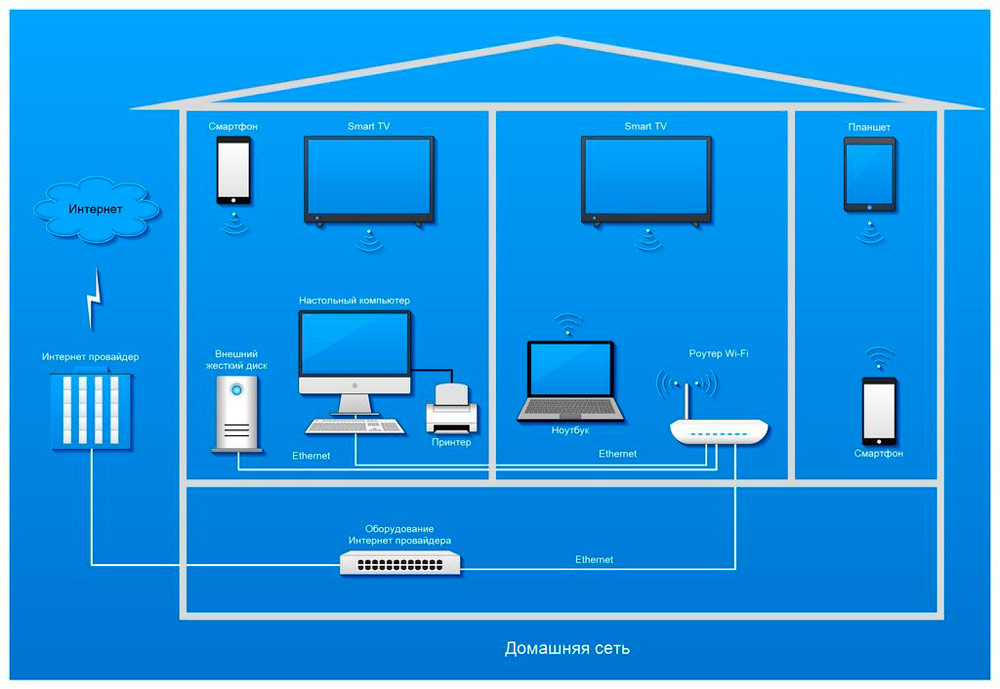
- implementation of Internet access as an access point for multiple devices;
- If the range is sufficient, the creation of a home network;
- Increasing the network coverage area;
- Internet service providers use special high-powered routers (called "core routers") to integrate local computer networks with the Internet backbone, part of the global infrastructure that provides Internet access to all countries and continents.
Types of routers
How you connect to your computer
- External – in the form of a separate unit connected to a PC via a network cable or via Wi-Fi. More versatile in the connection, mobile and relatively easy to get along with any computer.

- Internal – built into the case. Doesn't take up desk space, but takes up a PCI or M.2 slot in the system unit.

By use:

- Home – standard models for home use.
- Car – compact mobile routers that operate from a car cigarette lighter or battery.
- Mini routers are portable models with limited functionality, often no larger than your little finger.
- 3G/4G-Wi-Fi-router – equipped with a SIM card slot, battery operated.
- Heavy-duty "border" and "core" routers are used by Internet service providers to organize the Internet infrastructure.
The structure and principle of operation of a router
The basic principle of a router is to assign and redistribute data flows between subscriber devices and server stations. By default, the access speed is equally divided between the different devices.
The internal organization of the router is as follows:
- There is a routing table in memory that stores paths to all devices in the network and to other routers. You get a kind of connected network of devices, to each of which you can choose the best path.
- Test packets are sent periodically to determine how long it takes each packet to reach. In this way, the current status of the network map is maintained. This is called dynamic routing.
- The router itself is a small plastic box that has several jacks on the housing to connect the Internet over the wire.
- The device is connected to the Internet with a cable called a twisted-pair cable. Through the antenna, the access point distributes information from the Internet to the Wi-Fi network, over which the various devices that have the receiver receive the data.
There is also static routing, where you have to set addresses so that data packets don't go to the wrong place. This method takes more time and effort, but it is also more secure.
You can find out what a router is, what it looks like and what it's for in the following video:
Types of routers
There are 3 groups of routers based on the provider's data transmission technology:
- ADSL routers. These devices are connected to the telephone line – quite convenient, given that it is not necessary to pull any additional wires. ADSL routers allow you to receive data at speeds of up to 10 Mbps, and transmit up to 700 Kbps, but today such results are no longer enough, so this type of router is almost never used.
- Ethernet router. You will have a special cable (twisted pair) installed in your apartment, which consists of two lines, allowing for simultaneous signal reception and transmission. This increases the signal rate up to 100 Mbit/s, and it is currently the most reliable and efficient way to access the Internet.
- LTE-router. Connects to cell towers, and then distributes Internet to other devices. You need to buy a SIM card and connect to Internet services from a cellular operator. Today, this feature is included in all modern smartphones. The advantage of this type is that you have Internet where there is no network access. The minus is that you are tied to a service provider and increased power consumption.
Leading manufacturers
All of the above questions give a lot of insight into which router for your home or apartment is the best choice to ensure stable access to a wireless network.
But it is also important to take into account the fact that not always the declared characteristics and capabilities correspond to reality. This is a sin of little-known manufacturers, as well as of those who counterfeit routers under the guise of a leading brand.
If the user wants to choose a really reliable and high-quality Wi-Fi router, it is worth paying attention to several leading manufacturers. Namely:
The vast majority of routers are represented by these brands.
Conclusion
Today's market offers a huge selection of routers. Unfortunately, not all of them meet quality standards and break down quickly after purchase. Of course, it is better not to save money when choosing a router. If you can, it is better to save up. A quality product will bring more benefits and will last for many years than its cheap counterpart.
You can buy routers and routers on our website in this section.
Subscribe to the "ELECTRONICS GA" channel in Telegram by following the invite link or entering @antenna123ru in the search box, then select the "ELECTRONICS GA" channel and click the +Join button at the bottom of the screen.
Also read our Blogs, News, and find out about Promotions on VKontakte, Facebook, Odnoklassniki, and Instagram.

Video surveillance is now present almost everywhere. You can see it in private areas, in entrances and elevators, on the streets, in stores and in organizations. Its most modern variants are systems equipped with wireless cameras. They have some features that increase the functionality of video surveillance.
Many people have faced the problem of how you can download videos from YouTube. You liked the video posted on YouTube, you want to save it on your computer, but how to do it? I want to show you how to do it. There are a lot of ways to do it, but if you know at least a couple of them, I think that's enough for you.
With the advent of the new Wii consoles, the problem of where to download games for it began to appear. The search for programs on the local network did not give much result, what was found was a very small fraction of the information. However, recently software has appeared on the Internet that works just fantastic. A few months ago, copying such games was an intolerably difficult task. And at the moment a lot has changed, you can forget about the headaches associated with saving console games, now you have the ability to simply copy games in three simple steps.
Number and power of antennas
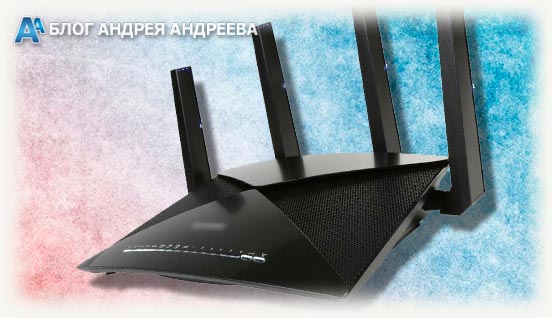
As a rule, a modern router is equipped with at least one antenna. Even if you can't see it, it is sure to be hidden inside the case. Often there are models equipped with one, two, three and more antennas, which together amplify the power, allowing the signal to cover a large area (depending on the model). Top models, for example Asus RT-AC5300, are equipped with 8 antennas at once.
The strength of the signal depends not only on the number of antennas, but also on their size. There are routers with both "fixed" and detachable transmitters.
They are usually attached using an SMA or RP-SMA connector. If the signal strength is not enough, you can separately purchase a stronger remote antenna and thus cover a larger area.
When using a directional antenna, the signal can be transmitted over a considerable distance – up to a kilometer. Read more about the router's construction here.
Additional options
This includes support for features such as WPS (one-click connection setup), UPnP or NAT mode. The presence of such options is desirable, but not obligatory at all.

According to the form factor, all routers can be divided into stationary and portable.The latter tend to be more compact, are not equipped with an external antenna and therefore the signal can be captured on a smaller area, but are equipped with a rechargeable battery, thanks to which they can be used almost anywhere.
As a rule, a portable router is connected to the mobile network, from which it takes the Internet, so it has SIM-card support.
A stationary router is a plastic box with a pair of "horns" sticking out the back, that is, antennas.
Although, of course, the appearance may be different – today there are wireless routers of any shape, including spherical or cylindrical. It looks stylish, but it does not affect the functionality.
Data transmission speed
The characteristics of the device and the signal transmission capabilities depend on the wifi protocol used.
They are labeled as follows: 802.11x, where x is the version of the wifi protocol. What is the difference:
- a – speeds up to 54 Mbps, 2.4 GHz frequency;
- b – speeds up to 11 Mbit/s, GHz frequency;
- g – the characteristics do not differ from the previous type;
- n – speeds up to 480 Mbit/s, frequency of 2.4 GHz and 5 GHz (multifrequency);
- ac – speeds up to 433 Mbit/s, two frequency ranges.
Remember, however, that the speed of Internet access is also determined by the provider, depending on the tariff chosen. Frequency and speed of routers affect their prices: more modern models will cost a bit more expensive compared to the obsolete ones.
Type and number of antennas
A wireless router for the Internet is always equipped with an antenna, even if it is not visible, in which case the built-in antenna is used.
According to this principle, routers can be divided into those equipped with a built-in or external antenna. In the latter case, it can have a removable mount, which provides an opportunity to connect a more powerful and transmit the Wi-Fi signal further.
You can also divide routers by the number of external antennas. If it is built-in, it is usually only one, and there can be from one to four external antennas. However, there are exceptions – for example, the TP-Link C5400X ARCHER-C5400X router, which I found in this store, has 8 external antennas.
That is all for today. I hope you have found this information useful.
Also for you will be useful publications about the device of the router and a more detailed article about what is ADSL router (tomorrow on the blog). I will be grateful to everyone who shares this post on social networks. See you tomorrow!
Read More: