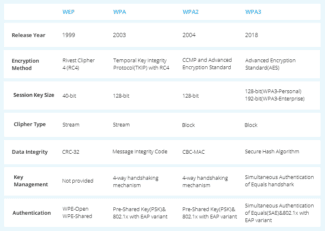Budget option, in which the savings are maximum and you will be satisfied with any router that you have.

How to choose the right Wi-Fi router – the number of connections, speed and other things
Touching on the fact that not all Wi-Fi routers work equally, I got a lot of questions and examples of how people get out of the situation. Unfortunately, most of the guides on how to choose the right Wi-Fi router for your home are replete with graphics, technical specifications and do not answer the main question – how to the average person choose from the variety of devices the one that is right for him. It is possible that the router provided by the operator will be just right, but what if it is not enough? How to determine the capabilities of a model by eye and what is worth knowing about it? In the first article of this series, we discussed the emergence of Wi-Fi interference, how to install a router in the apartment, but almost did not touch the question of choosing the model.
I want to stipulate that below I will talk about the algorithm and what exactly you need to check, watch. If any specific manufacturers will be mentioned, it is only based on my experience with them, you can safely do not think about them, concentrate on the algorithm of choice. To complete the picture it is worth to read the previous text.
Interference with Wi-Fi – why is the Wi-Fi at home or in the office is slow
Router installation mistakes at home, how Wi-Fi interference occurs and how to deal with it – reasoning about what you can do for good Wi-Fi at home.
Calculating Router Load – Number of Connected Devices
A glimpse of this topic in the previous text, but it feels a certain lack of clarity, many people demanded a specific answer – how many devices can be connected to the router, tell me the exact number. It is difficult to do this in most cases, because there are theoretical values and what we get in practice.
In theory, a DHCP server on a router can give out several hundred addresses; in practice, this is never an achievable value. For example, TP-Link limits its routers to almost a hundred devices (99 addresses to be exact). Other manufacturers are focused on existing standards, without encryption available to 127 devices, with WEP encryption – exactly the same number, with the algorithm of WPA (it is outdated) – to 57 clients, with WPA2/3 – up to 122 clients. This is the number of devices that can be connected to the router without transmitting data!
Disabling encryption maximizes the number of connections in practice, but the idea is very bad, anyone in theory will be able to see everything you do on the network. The better the encryption, the better protected you are, and giving up protection is definitely not worth it.
How to Choose a Router for a House or Cottage
The area of the house or cottage in any case will be larger than that of a city apartment. What kind of router should I choose for my home in this case? The answer is obvious – for such an expanse, you need a more powerful device.
You can take a closer look, for example, at the TP-Link Archer AX55 AX3000 Wi-Fi router, which is a real monster from the world of wireless technology, even though its price tag is 6,300 rubles. It has a lot of modern technological features, among which is the parental control function: you can restrict access to certain sites in the settings. The wear-resistant plastic housing of the device is not exposed to adverse external and mechanical effects. Therefore, it can be placed on a covered veranda – so the Internet signal will easily reach the garden plot, lawn or garden (depending on how you use the surrounding area).
There are also more affordable solutions for home / cottage wireless Internet solutions. HUAWEI WS7100 AX3 Wi-Fi router is slightly cheaper, but it will also provide reliable Wi-Fi coverage for you and your household. This device has a nice futuristic design and will decorate any room.


How to choose a router for the office
When choosing a router for the office, it is important to consider two things. First, you need to proceed from the size of the room of a particular office. Secondly, there is no specific class of devices, such as "office router". In small "compact" companies, it is quite possible to do with a simple household solution, designed for home use. In large corporations, where a unified network environment is created, which can physically be located on several floors or even in several buildings, quite different – industrial – solutions are used to create a common coverage.
In between, you can focus on gadgets designed for use in large private homes with sufficiently powerful hardware.
The Keenetic Ultra Wi-Fi router (KN-1810) is ideal in this case. The main feature that makes this device useful in the office is that this Internet center combines the options of a modem and a router, so it can be used not only to distribute Wi-Fi, but also for IP-telephony. Russian language web configuration makes setup a breeze, and you can use the command line, web interface or mobile app to manage it.
Another option to raise the Wi-Fi network in the office is to use a MESH system. This is not quite a router in the usual sense of the word, but once installed and configured, the end user and Internet user will not notice the difference. However, such a MESH system will cost more than a simple router. For example, if you take two models of the same brand – TP-Link TL-MR6400 WiFi router (5,399 rubles) and TP-Link Deco P9 MESH system (9,899 rubles) – the difference in price will be almost double.
In short, MESH is a chain of several devices that distribute Wi-Fi throughout the perimeter where they are installed. And the network is just one – no need to reconnect every time you go from one router to another. We wrote more about MESH in this article.
You can see how it all works using the TP-Link Deco X60 (3-Pack) MESH system as an example. These several boxes are placed in different parts of the office and provide uninterrupted coverage of up to 650 square meters, which can potentially be joined by up to 150 users without affecting signal quality in any way.
Read More: