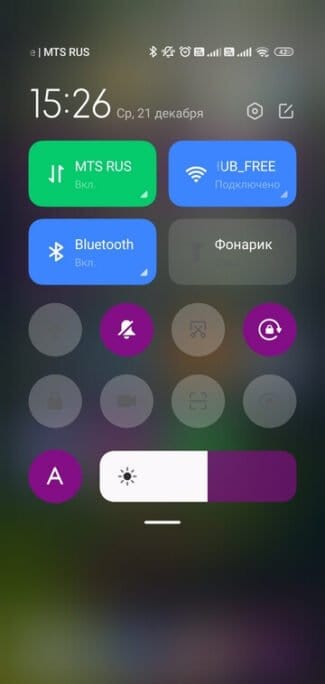Many homes in large cities and remote corners of the country have wired communications, which can allow you to connect a router with a telephone line. In this case, a pair of modem-ADSL and a conventional router is used more often, where the first device connects to the phone line, and the second carries out the distribution of the Internet.
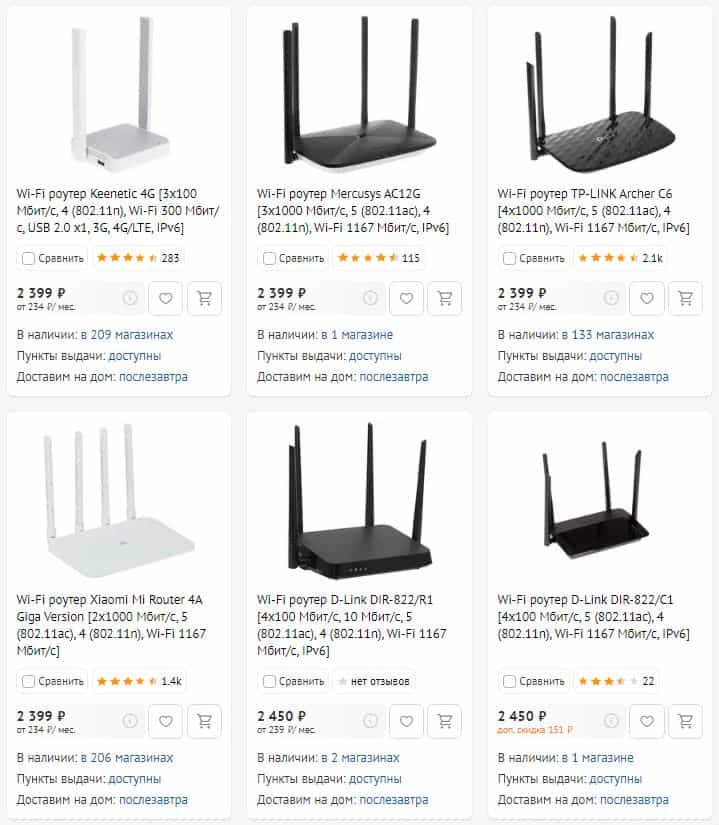
- 4G router overview
- The best router with a SIM card
- Mobile routers
- HUAWEI E5577.
- HUAWEI E5573
- What can a mobile router do?
- Classification
- Always connected
- How to start saving money
- How a router works
- How to use a router
- Which one is better to choose
- Huawei E5776.
- Key criteria for choosing a mobile router
- Popular models
- Rules of Usage
- What options are available?
- Best mobile routers.
- Conclusion
4G router overview
In the city, the Internet connection is mostly Ethernet or GPON. Some providers provide network access over telephone lines. And where there are no cable networks and phone, for example in the countryside, the only alternative is wireless internet. All mobile operators provide access to the network using 3G/4G technology. But in order to use this service, you need a special router. We have prepared a review of current devices with 3G/4G support.
You can use 4G Internet directly from your cell phone. It can also be used as a router and distribute Internet to other devices. But this option is so-so, it will do as a one-time option. In order to fully enjoy the Internet in the countryside with multiple devices, it is best to buy a router that supports 3G/4G.
It is worth noting right away that buying a device that only supports 3G makes no sense today. All mobile operators provide high-speed 4G LTE access. Even if 4G is not yet available in your area, sooner or later it will appear there. And by buying an outdated device, you will save a little money, but you will not be able to use high-speed Internet.
Below we will tell you about the advantages and disadvantages of popular router models with 4G LTE support.
The best router with a SIM card
Mobile routers
The advantage of such devices is their compact size and autonomy. The mobile router has its own battery, allowing it to be used on the train, in the car and anywhere where there is no electrical outlet. Budget models can distribute Internet to four client devices within 10 meters. Top versions are able to serve 10 customers at a time and have a larger coverage area.
We present to your attention five actual models of pocket routers, which we evaluated on a ten-point scale.
HUAWEI E5577.
A powerful 4G LTE router that supports SIM cards from all GSM operators. Suitable for use in Russia and abroad. Simply insert the card into the slot, turn the device on, connect to Wi-Fi network and surf the Internet.

The maximum speed in 4G networks is 150 Mbit/sec. Wi-Fi coverage is up to 15 meters. Number of simultaneously connected client devices is up to ten. The router can simultaneously distribute the Internet both via Wi-Fi and USB cable. Therefore, you can connect a computer to it without a Wi-Fi adapter.
Supports WiFi 802.11 a/b/g/n – standards (2.4 GHz and 5 GHz).
Equipped with a 1500 mAh battery, which allows it to work in standalone mode 4-5 hours. Also the device can work directly from the network without the battery.
To work in an area with poor coverage there are two connectors for external antennas. One antenna with a gain of 10 dB is included with the device.
HUAWEI E5573
Modern functional 4G router with high speed performance. In networks 2G (EDGE) up to 236.8 kbit / s, 3G (DC-HSPA) – up to 42.7 Mbit / s, and in networks 4G (LTE) – 150 Mbit / s, if such speed can provide your provider.

The device has a compact size and light weight, just like an ordinary smartphone. You can simply put it in your pocket and go anywhere where there is mobile operator coverage.
What can a mobile router do?

The not entirely outmoded notion of the poor performance of mobile modems has long since ceased to coincide with reality. To make sure of this, let's take a look at the latest developments in this field.
A portable (handheld) router is a device with integrated functionality. This means that it can work in four different modes: router mode, repeater mode, access point mode and as a SIM-card signal receiver. Let's list the differences between these modes:
- Functioning in the router mode, the device does not differ from its stationary equivalent. That is, it is connected to the cord of the provider and distributes the Internet in its local network. In order to implement such a possibility on the back wall of the router there is a network cable connector mounted.
- Access point mode (another name is "client mode") implies operation of the device as a transmission link between a client (such as a computer or laptop) and a stationary Internet source. Here also the RJ-45 connector is used, but it is not used as a connector for the ISP cable, but as a connector for the patch cord between the router and the PC.
- In the repeater mode we have a device that broadcasts and amplifies the signal of another router. As an amplifier it can be useful, for example, in the country. In its corners, where the signal from the main transmitter loses power.
- The true purpose of the device is a pocket Wi-Fi router from the cellular operator. Using it this way, you no longer feel dependent on anything other than your carrier's coverage area and your recharged account.
A particular model does not have to meet all of these points. It can function, or as a router for the phone, which receives the signal of the service provider (a specific example is the modem MiFi 4510L).
Classification
Over time, a certain classification of portable Wi-Fi routers has developed, more or less corresponding to the perceptions of users. Conventionally, these devices can be classified into one of the following categories:
- Devices that distribute the highest speed Wi-Fi connection through a handheld router. They are needed for consumers of "heavy" content (however, today it is almost all such).
- Modems with an ultra-high reception range. Such "toys" are equipped with additional external antennas. Residents of remote regions of Russia buy just such routers.
- Routers that support a wide variety of network protocols, of which, apparently, there are even more than necessary. Those who regularly switch between networks need them.
- Ordinary, not too expensive and not too "smart" devices, which we use more often than others.
Recommended and most popular models of pocket routers:



Which of the options is more suitable for you, you decide for yourself, based on your circumstances, needs and thickness of your wallet. But I will give you a couple of tips:
- If you need a mobile Wi-Fi router, first decide on a service provider, find out about the price of the tariffs and the coverage area provided by the provider.
- If you need more than just a portable router, but also a powerful one, pay attention to the possibility of connecting additional antennas.
- Of course, pay attention to the weight and size of the device, and note that sometimes you will put it in your pocket or bag.
- Look at the manual to see if there will be any difficulty in using it.
Always connected

Editorial work AndroidInsider.com requires staying in touch at all times. I can't say that this is bad, but the laptop is practically stuck to my feet. I can't always switch my smartphone to hotspot mode – the battery drains too quickly, and the data signal sometimes leaves much to be desired. There is no time to speculate who is to blame – I turn on my mobile router and am ready for any twists and turns of fate and even for the major social networks to collapse at a moment's notice.
How to start saving money

A portable Wi-Fi router can help you save money on your home internet
A friend of mine spends all day at work and comes home, as he says, just to spend the night. During the day he can be in all sorts of places, and he needs to be connected at all times. By the way, he doesn't have wireless internet at home – why complicate things and waste money when you can use a handy pocket router with an unlimited data plan? It is a universal solution to all problems. Hotspot is always with you: you use it yourself and giving away the Internet to your friends, if the situation requires it. The main thing is not to forget to charge it.
How a router works
We figured out why you need a Wi-Fi router in your apartment. Now let's find out how it works.
So, the ISP has installed a cable in your apartment and has given you an external IP address. It will look like this, for example: 130.180.210.32. But most likely the address will be dynamic – that is, with each connection you will be assigned a new one. These numbers are your Internet address. When you send a request, it goes online from this address, and the same address the response comes to.
If you try to connect two computers to the network at the same time using the same IP address, there will be a conflict of IP addresses – the servers on the Internet do not know which computer to send the request to. The request will be sent by one computer and the server will send the data to the other. As a result, you won't be able to open the site or download the file. Two devices with the same IP address cannot work on the network. It's about the same as if there were two houses with the same number on the street.
To solve this problem, we buy a router and set up an Internet connection on it. The router will use the external IP provided by your ISP and communicate with servers on the Internet.
For your PCs and other gadgets to be able to access the Internet, you will need to connect them to the router. PCs usually connect to it with a cable, while mobile devices and laptops use Wi-Fi. The router software is set up so that each of these devices is assigned an internal network address. Usually it is 192.168.0.2, 192.168.0.3, etc. These addresses are not visible from the Internet but only to your router. In this case the router itself uses 192.168.0.1 within the network.
It turns out that the router has two addresses at the same time – internal and external. Your devices use the internal address to send requests to the router that are addressed to remote servers on the Internet. It remembers which internal address the request came from and passes it on using the external IP. This is the address to which the response comes. Since the router remembers which computer on the network asked for the data, it passes the response on immediately. This process is called routing. Thus a router makes it possible to connect dozens of devices to the Internet simultaneously using just one external connection.
How to use a router
Modern routers are easy to use. You only need to set up a connection to the Internet once and you probably won't need to interfere with the device afterwards. Except that sometimes you will need to restart your router (with a special button or by simply disconnecting it from the power supply for a short time). You may need to do this if your router "hangs up" or the Internet is not working.
In most cases, if your ISP uses standard connection settings, it will take less than a minute to set up your router. The first time you connect, as soon as you enter the control panel of the device, the setup wizard will start. In the process, you will need to enter the login and password specified by the provider, and then you can already use the Internet. You won't have to configure the local network either, unless you need to change the default settings.
With modern routers, everything already works out of the box – you just need to set a password to protect your wireless connection and enter it on your devices. You don't need a password to connect via cable – just connect your PC's network card to one of the LAN ports on the router with a wire.
More fine-tuning may be required if your ISP requires you to configure additional settings. For example, if you are using a PPPoE or L2TP type of connection. To do this, it is recommended to use the instructions that may come with your router. It can also be downloaded from the manufacturer's official website. A detailed description of the configuration procedure with screenshots can be easily found on the Internet for your device model or on our website.
Which one is better to choose
There are a lot of proposals for mobile routers on the market. What to choose?
Basically, the functionality of portable routers is almost the same. Therefore, when choosing, you should be guided by the following criteria:
- Pocket router implies mobility. That is, the ability to use in long trips. Therefore . you should pay attention to the battery capacity. The larger it is, the longer your device can work autonomously. If you plan to use the router on trips, it is worth choosing a model with a battery capacity of at least 1500 milliamps. Such a battery will guarantee you 4-5 hours of continuous operation. Also make sure that replacing the battery on your device will not cause problems.
- Number of connections. If you plan to use your router to connect two or three devices, you won't have a problem with that. The minimum number of connections on mobile routers is usually at least four. If your router will be used in the office, where there are a lot of client devices, then it makes sense to buy a more expensive model with the ability to connect more devices.
- Range. If you have your router in your bag or pocket all the time, this does not matter much. But if you plan to use it, for example, at the cottage and want the signal to cover the entire area, then specify at what distance the connection to the router will be stable. Some routers are equipped with an additional antenna socket, to which you can connect an antenna to strengthen the Wi-Fi signal.
- Data transmission speed. The quality of mobile Internet is constantly improving, so if you want to have access to the network at a good speed and your provider provides it, buy a router that supports the desired speed.
We recommend to pay attention to the following models of portable routers.
Huawei E5776.
It works in both 3G and 4G networks. It is equipped with a powerful 3000 mA battery, which provides autonomous operation up to eight hours. You can connect ten client devices to the router at the same time. The weight of the device is 150 grams.
Key criteria for choosing a mobile router
Before you buy a pocket Wi-Fi router, you need to familiarize yourself with the main criteria for the choice. There are several factors to consider when buying such a device:
- Supported mobile networks. It is recommended to choose models that can work with 3G and 4G. This will allow you to use high-speed Internet.
- Wi-Fi standard. It is important that the purchased router supports the most common standards – 802.11 b, a, g, n and ac.
- Operating frequency. It is recommended to choose models that support two bands – 2.4 and 5 GHz.
- Availability of Ethernet ports. It is necessary to buy a device with a LAN input. This will allow you to connect high speed wired Internet.
Important! When choosing a Wi-Fi modem, you should pay attention to its price. Especially if you have a limited budget.
Popular models

There are several popular varieties of mobile routers, which are used most often:
- HUAWEI E5576. This is a compact model that supports 3G and 4G networks. It works on a frequency of 2.4 GHz. The maximum data transfer speed is 300 Mbit/s.
- TP-LINK MR3020. The model is equipped with an Ethernet port for connecting a LAN wire. There is also a USB input, which is used to charge the device via the power supply. It supports 2.4 and 5 GHz frequencies.
- Alcatel Link Zone. The device is equipped with a powerful and high-quality battery that provides continuous operation for 15-20 hours. The model supports 15 simultaneous connections.
- Xiaomi ZMI MF885 Router. The main advantage of the router is a 10,000 mAh capacity battery. Thanks to this, the router can work autonomously for 40-50 hours.
- TP-LINK M7350. A budget model that is suitable for 4G and 3G networks. This device has a weak battery of 2500 mAh. Therefore, without recharging the router only works for 10 hours.
Rules of Usage
Instructions for working with the router are provided with each device. It prescribes the algorithm for connecting and configuring the network. It is convenient that this Wi-Fi router is configured only once and does not require any further intervention for normal operation.
If the device hangs or stops working normally, it should be restarted either by pressing the button or by turning off the power.
The main problem with router users is weather conditions. A router can be damaged by lightning.
If the router stops working after a thunderstorm, it is recommended to unplug the cable that provides power, then plug it in again.
If you can't fix the router connection problem yourself, it's worth calling your operator. The service company will issue the necessary recommendations over the phone, which should help in fixing it. If even the advice of specialists does not help to fix the router, it is worth to call a master at home. This procedure is usually offered to customers free of charge.

Internet these days is an indispensable thing at work and at leisure. It allows you to communicate with friends and relatives who are found at a distance, have fun with movies and music, develop some skills by studying with video lessons, and work without leaving home. Routers provide quality network connectivity at high speeds. Having familiarized with the catalogs of routers, a person can easily choose a device that will fully meet his needs. If all the rules of operation are followed, the router is able to serve the user for many years.
What options are available?
Cost: Prices can range from 300 to 5000 SEK. It all depends on what you are going to use it for. If you only use it to access the Internet on your laptop while traveling, that will be enough with the cheaper option.
For example, if you want your mobile router to deliver Internet to a small office or for many users at home who all want to be able to watch Netflix in 4K, a more expensive option may be recommended.
Size . Internet access devices come in a variety of sizes. But the basic idea is that they should be easy to carry around, so for the most part they are all smaller in size. Some are so small that they can fit in your pocket.
Speeds: Different speeds are available. 3G, 4G and 4G+. 5G is slowly being introduced to the market and will soon be generally available.
Best mobile routers.
Here is a list of several routers. Some stand out for speed, some for price, some for signal strength. Several models include the connection of additional equipment, and some do not have a battery, but you can connect any paverbank.

| Name | Specifications | Approximate price (rubles) |
| HUAWEI E5576 | Range – 2.4 GHz (300 Mbps); Wi-Fi standard – 802.11 b, a, g, n; Mobile networks – SIM card (3G, 4G); Protocols support – DHCP, Firewall, NAT; More – built-in battery for 1500 mAh, support for the ecosystem "Smart House", suitable for outdoor installation. | 3500 |
| TP-LINK TL-MR3020 | Range – 2.4 GHz (300 Mbps); Wi-Fi standard – 802.11 b, a, g, n; Mobile networks – 3G or 4G modem (optional); Protocol support – DHCP, Firewall, NAT, SPI, DDNS, DMZ; More – the guest network, the technology-WISP, no battery, because of this such a price. | 1600 |
| Alcatel Link Zone. | Range – 2.4 GHz (300 Mbps); Wi-Fi standard – 802.11 b, a, g, n; Mobile networks – SIM card (3G, 4G); Protocols support – DHCP, NAT; Optional – flash drive up to 32 GB, built-in battery of 1800 mAh. | 3000 |
| Xiaomi ZMI MF885 | Range – 2.4 GHz (75 Mbps); Wi-Fi standard – 802.11 b, a, g, n; Mobile networks – SIM card (3G, 4G); Supports protocols – DHCP, Firewall; More – built-in battery of 10000 mAh, used as a paverbank, a good signal. | 5400 |
| TP-LINK M7350 | Range – 2.4 GHz (300 Mbps); Wi-Fi standard – 802.11 b, a, g, n; Mobile networks – SIM card (3G, 4G); Protocol support – DHCP, NAT; More – AACB at 2550 mAh, insert flash drives up to 32 GB, the transmitter power of 20 dBm, the ability to make FTP, a file server. | 5200 |
| ZTE MF65 | Range – 2.4 GHz (150 Mbps); Wi-Fi standard – 802.11 b, a, g, n; Mobile networks – SIM card (3G); Protocol support – DHCP, NAT; More – battery capacity of 1500 mAh, thumb drives up to 32 GB, the ability to make FTP, file server. | 2000 |
| ZTE MF920RU | Range – 2.4 GHz (150 Mbps); Wi-Fi standard – 802.11 b, a, g, n; Mobile networks – SIM card (4G, LTE); Protocol support – DHCP, NAT; Optional -ACB 2000 mAh, up to 8 hours of battery life, the ability to connect two external antennas. | 6200 |
| Pocket WI FI | Range – 2.4 GHz (150 Mbps); Wi-Fi standard – 802.11 b, a, g, n; Mobile networks – SIM card (3G,4G); Protocol support – DHCP, NAT; More – AKB to 6800 mAh, insert flash drives up to 32 GB, internal antennas, stable connection within a radius of 10 meters. | 2700 |
| ZYXEL LTE2566-M634. | Range – 2.4 /5GHz (300 Mbps); Wi-Fi standard – 802.11 b, a, g, n, ac; Mobile networks – SIM card (3G,4G); Protocol support – DHCP, NAT; More – A battery of 3000, the connector for a flash drive, 300 hours of standby time and 10 hours of active work | 9900 |
| TCL LINKZONE MW42V | Range – 2.4 (150 Mbps); Wi-Fi standard – 802.11 b,a,g,n Mobile networks – SIM card (3G, 4G); Protocol support – DHCP, NAT; More – battery, a slot for a flash drive, LAN and WAN ports, 5 internal antennas. | 2990 |
Conclusion
We have shown several options for different routers in different price ranges. Each has its own advantages and disadvantages, except for some with a high price tag. If you have the funds and do not understand what you will need a mobile router for, it is better to get something universal. The price will then pay for itself, because you will have enough power and capabilities for everything.
If you are sorry to spend money on unnecessary things, then clearly define for yourself the limits of the router. What if you go on a trip to the countryside with it and will not be away from the car for a long time? Then a simple wire into the cigarette lighter will solve all the problems with low battery capacity. Consider the rest of your options from the same perspective.
Pocket routers rarely last longer than 4-10 hours, so it makes sense to purchase rechargeable batteries for long trips and camping trips. Also, don't forget that they require at least some connection and the worse the antennas in the router, the better the coverage should be. Don't demand the impossible from them, Mobile routers are just a good addition to a company vacation not in the middle of nowhere.
Read More: