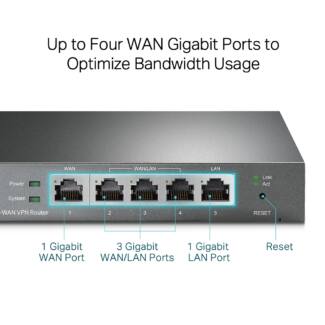Originally, the USB connectors on the router were only used for this purpose, but they had a different type of input. It was the so-called "Type B" connector, which had a square shape. Using a wire, you need to connect the equipment to the PC, then download the driver. This will make it possible to use the devices for communication for their direct purpose – getting access to the Internet or communication with the established network.
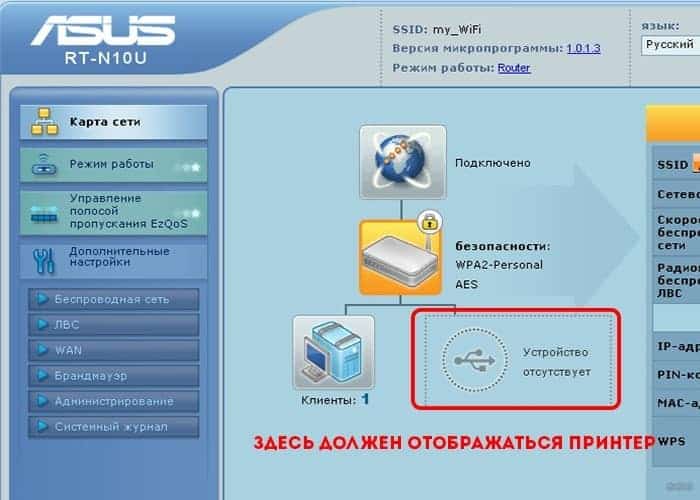
- Why do Wi-Fi routers need a USB port?
- For a 3G/4G modem
- Choices for use
- 3G/4G LTE Modem
- Network Printer
- Tips for Choosing a Router with a USB Port
- Other features
- Reflashing the router
- Plugging in a disc or flash drive
- Connecting a USB modem
- Connecting a drive or flash drive
- Connecting a USB modem
- Using a WiFi Router with a USB Port – Why and What Can I Connect?
- USB port on router for 3G/4G modem
- WiFi router with a USB port to connect an external drive
- What to look for when choosing a router with USB port?
- USB port standard on the router
- Powering the disk from a USB router
- Router USB port functionality
Why do Wi-Fi routers need a USB port?
Hi friends! You've probably already met routers with USB ports, but hardly anyone has seriously used it, because nobody really knows about this function. It's time to fix it, the function is useful!
The functionality of the USB-port in a Wi-Fi router is huge! Of course, the completeness of the functions depends on the model of the router, but even the simplest features can be useful.

Below I will list the known applications of this port in Wi-Fi routers.
For a 3G/4G modem
Yes, this is the easiest and most obvious way to apply. Since not everyone has wired Internet, and perhaps (as in my parents' village) 4G modem gives speeds several times faster. Therefore, USB in a router is necessary, not to give out Wi-Fi from some laptop or phone. And fully use the router. It's a very handy thing. It will be useful for villas and country houses.
Yes, it's the same as a flash drive in a 3G/4G modem, only much more functional, not just a flash drive.
You can either connect a high-capacity flash drive to the port, such as a 512GB flash drive. Or connect an external hard drive for 1-2 TB.
Choices for use
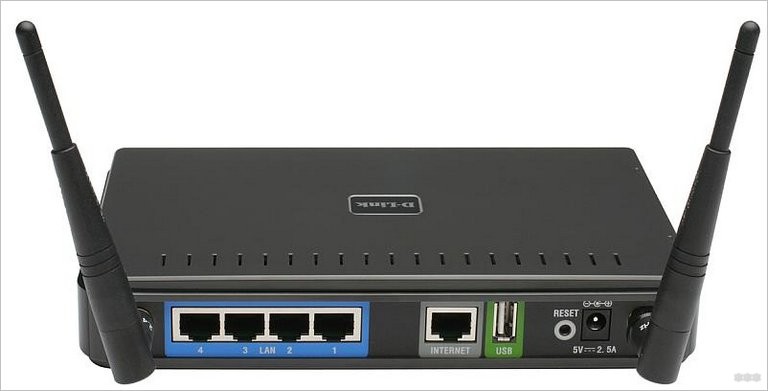
Every manufacturer of network devices implements new features in its router models. Updating firmware versions helps to supplement and improve the already versatile device, which is responsible for control and management of the local network. The USB port is capable of connecting many devices. But really useful and the types that can interact with network equipment can be counted on the fingers.
3G/4G LTE Modem
On how to connect a 4G modem to the router via USB, the following video shows:
Modern networks of mobile operators allow you to interact with speeds that are akin to those transmitted wired via Ethernet cable. Therefore, you can use a USB modem with a SIM card to connect to the Internet, and use it as a primary or backup source.

For small and medium-sized businesses whose work involves access to the Internet, maintaining a stable connection is important. The router's USB port and Multi-WAN feature allows you to use the Ethernet connection as primary and the 3G/4G modem as secondary, with automatic networking if the former fails.
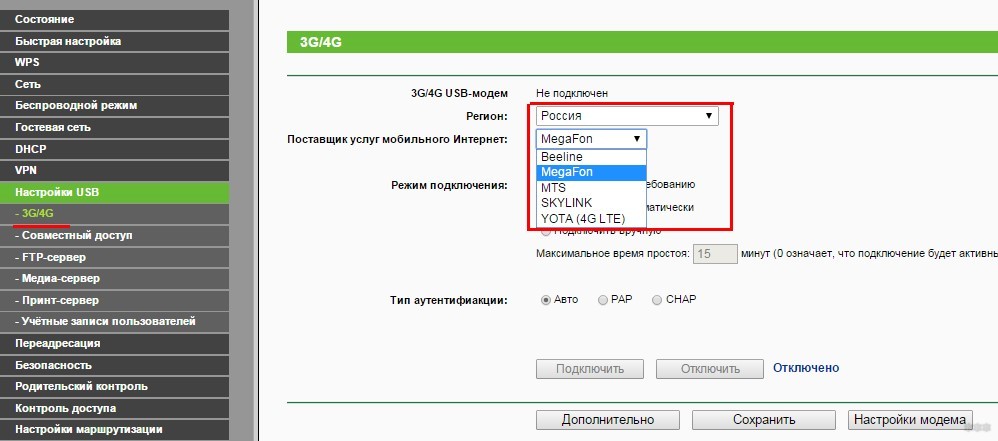
Network Printer
How to connect a printer to a router via USB and set up printing is explained in the following video:
Tips for Choosing a Router with a USB Port
USB networking devices have different characteristics in terms of hardware and capabilities. When choosing a router, pay attention to:
- USB connector standard. Cheaper models have USB0 with a maximum processing speed of 480 Mbps. USB 3.0 has a speed 10 times faster. To broadcast video via DLNA server in 1080 or 4K when reading from USB 2.0, you may encounter difficulties in the form of slowing, lagging picture of the sound, and other inconveniences.
- USB power. Since your external drive is powered by USB, your router must supply the power it needs to operate. Some devices are low-powered and simply will not be able to power the drive to connect it.
- Features. Not every router with a USB port on board has the capabilities described in the article to create servers to work with files on the network.
- USB modem compatibility is the main parameter for working with 3G/4G modems. In general, the list of supported modems in modern routers is huge, but it is advisable to check the technical documentation at once two devices for compatibility.
- The number of ports – the more the better. Why limit yourself to a choice of connecting only a modem or only a printer if you can connect both devices at once.
Other features
Before you buy a router, it is necessary to find out which modes it supports. Often the functionality of USB ports on different models of routers can be quite different.
Connecting 3G/4G external modems through these ports is not supported on all router models. You can find out about the possibility of connecting an external modem on the website of the manufacturer of your particular router. Also, some models allow you to reflash the firmware to expand its standard functionality. It doesn't always help, but sometimes it works.
It should not be forgotten that you should only use firmware for such devices from official sources. For in this case you can avoid various unexpected problems that arise from the use of firmware from third-party developers. Although there are custom firmware versions that work steadily and significantly expand the functionality of your device.
For example, unofficial firmware can be used to connect a webcam to a specific router. With such a camera you can monitor events online via the Internet or local network. In some cases, they also connect a smartphone to make real-time calls and conversations.
Having a USB port on your router is a great way to extend its functionality. It is worth buying such a device only if you know how to use these features, otherwise you will simply overpay. A router is a device that is purchased about once every 5 years or less. Experts recommend buying equipment that has the maximum functionality, in case you might need it in the future.
Reflashing the router
In case it is impossible to update the firmware by downloading the update file via the local network, it will be possible to flash the router from a flash drive, recording the distribution disk with the software on it. But you still have to get into the router interface via the browser.
If the router supports USB -The latter can be used to connect all devices connected to the modem to the mobile provider's network. Or, for example, to play the role of "insurance"that is, in case of disconnection of the wired Internet, the router will automatically switch to the mobile network.
In any case, the presence of USB on the router is a plus. Especially for users of local office networks, where uninterrupted availability of shared resources is one of the key reasons for successful project work.
Plugging in a disc or flash drive

One of the main reasons for which you need a USB port on the router is to connect different kinds of drives: flash drive, removable hard drive.
This is done in order for a person to have a network storage of necessary files, as well as to organize the sharing of some documents.
The main advantages of connecting the disk to the router's USB input:
- You can download, for example, movies or music to disk, and they will all be visible to devices connected to the router by a wireless connection.
- The user can use the drive to set up a backup, then he will be sure that the information he needs will not disappear along with a broken computer or laptop.
- It is also possible to organize an FTP-server, then there will be access to the documents not only through the home local network, but also through the Internet. Information and files can be downloaded knowing the special IP address of the router.
In addition, you can make the files downloaded directly to the connected drive (flash drive), and set it so that the information will be downloaded even if the computer itself is off.
There are, of course, problems related to the fact that the router's power is not enough to operate the removable disk. There is no way to know this beforehand, you can only check it after purchase. In this case, it is recommended to simply exchange the router for a more advanced model.
This standard is also necessary when there is a desire to create a media server to broadcast quality video. USB 2.0 will not cope with this exactly.
Connecting a USB modem
The advent of 3G/4G technologies allowed the speed of Internet connection to become faster. And modems that support them, when connected to the router allow you to go online not only directly from your computer (or laptop), but also from other devices. That is, several users can sit online at once. Usually you just need to make changes to the current network settings, which are in the adapter settings (section "Manage Network Connections"). After that, add the information to the USB modem section in the menu of the router itself. The settings depend on which operator's modem the user has.
Before you buy a router, it is necessary to ask what functions it supports, because it is not always able to cope with all the tasks already listed.
For example, not all router models recognize 3G/4G modems. This can be previously checked on the official sites of the router manufacturers.
You can also reflash the device to get more functionality. This does not always help, but in some cases it works.
It should be remembered that you should use official firmware, so that no unforeseen problems arise, although the custom versions, of course, add some interesting additions.
For example, Thanks to the unofficial firmware in some modems there is an opportunity to connect a cameraFor example, thanks to the unofficial firmware some modems have been able to connect a camera to monitor in real time through the Internet or local network what is happening in the apartment through it. Sometimes a phone is connected in the same way to make calls and communicate online.
Connecting a drive or flash drive

One of the main reasons for which you need a USB port on the router is to connect all kinds of storage devices: a flash drive, a removable hard drive.
This is done in order for a person to have a network storage of necessary files, as well as to organize the sharing of some documents.
The main advantages of connecting the disk to the USB input of the router:
There are, of course, and problems associated with the fact that the power of the router is not enough to work removable disk. It is impossible to know in advance, you can only check after the purchase. In this case, it is recommended to simply exchange the router for a more advanced model.
This standard is also necessary when there is a desire to create a media server to broadcast quality video. USB 2.0 will not cope with this exactly.
Connecting a USB modem
The emergence of 3G/4G technology has allowed the speed of Internet connection to become faster. And modems that support them, when connected to a router, allow you to go online not only directly from your computer (or laptop), but also from other devices. That is, several users can sit online at once. Usually you just need to make changes to the current network settings, which are in the adapter settings (section "Manage Network Connections"). After that, add the information to the USB modem section in the menu of the router itself. The settings depend on the operator's modem available to the user.
Before you buy a router, you should always ask what functions it supports, because it is not always able to cope with all the tasks already listed.
It is also possible to flash the device to get more functionality. It does not always help, but in some cases it works.
For example, Thanks to the unofficial firmware in some modems it is possible to connect a cameraFor example, thanks to some modems a camera has been connected so that you can watch what is happening in the apartment in real time through the Internet or a local network. Sometimes a telephone is also connected in this way to make calls and communicate online.
Using a WiFi Router with a USB Port – Why and What Can I Connect?
You must have noticed that some router models have a USB port on their chassis in addition to other connectors, and some even have two. Some of you even know why you need a USB port on your router because you use it to connect a 3G/4G modem or USB flash drive. However, few people think about all the uses of the USB connector on a WiFi router. In this article, I will list everything that can be connected to the router's USB port and show you how useful it can be.
The functionality of a wifi router with a USB port differs from a simple router and depends on the manufacturer and the specific model. Moreover, with each new firmware version there are also new possibilities of using the USB port. For example, support for some new modems or creation of a virtual server.
Let's take a closer look at why a USB port is needed on TP-Link, Asus, Zyxel, D-Link and other routers.
USB port on router for 3G/4G modem
I do not know how anyone, but personally I bought my first router with a USB port in order to be able to connect to the mobile Internet, not only from a laptop, but with multiple devices at once. The first time I did it a long time ago, when it was a problem to find a compatible router and modem. I then, giving in to a marketing ploy, chose a combination of a Zyxel Keenetic 4G router and a Yota modem, because the ads said that these two devices were "made for each other".
Now I am sure that I could have looked for other options, but at that time I did not want to get into details and I took a ready-made solution. I went into detail about the work of this tandem in an article about the choice and connection of 3G/4G modems to the router.

WiFi router with a USB port to connect an external drive
The second thing I had to deal with was connecting an external drive to the router's USB port. At first it was just a thumb drive, but after "trying it out", I started using a full fledged hard drive. What for? It is simple – it can be used as a network file storage and you can have access to them via WiFi, not only from one PC, but also from any phone or TV set-top box.
What to look for when choosing a router with USB port?
In general, in the usefulness of the availability and use of the USB port on the router you have already seen. Now I would like to give some practical advice if you decide to "have" such a thing.
USB port standard on the router
The first thing to look for is a USB 3.0 connector so that it runs at the fastest speed possible. If you want to create a media server and broadcast high-definition video from it, then USB 2.0 may fail to cope with the task and constantly slow down. It will be a shame to spend a few thousand roubles and not be able to enjoy all the benefits in the end. The same is true for the hard drive connected to it – a USB flash drive or a hard drive must have a USB 3.0 interface
Powering the disk from a USB router
Speaking about external drives, please note that the attached drive is often powered from the USB port itself. But some routers may not have enough power for anything but data transfer. Take care beforehand – ask the seller, read reviews – so that the router can transfer power to the drive via USB, or the drive itself must have external power – there are such models.
Router USB port functionality
Pay attention to the supported functionality of the router's USB port. Even if this connector is present, it does not mean that everything I've described above will work on this model. Some routers support USB sticks but not modems, or vice versa. For example, Apple Airport (a cool router, by the way) has a USB connector on board, but it has no DLNA or LTE internet connection – you only need it to create your own media server, which works only on Apple devices and iTunes. Or as in the case of Xiaomi – there is a jack, you can use as a file server, but the trouble is that it is only through a special application that is installed on your computer, and to understand it, given that all in Chinese, it is not easy, and it's not convenient.
Read More: