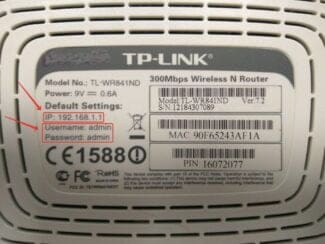The connection itself to the already created, configured network is very simple, that any user can cope:
- How to fix the "Connected, no internet access" error on your smartphone
- What does the error mean
- What is wi-fi and why do you need it?
- History of wi-fi
- The principle of operation
- How it works and its actual purpose
- Are there differences between a router and a router
- What is a Wi-Fi hotspot?
- Pros, cons of accessing the Internet via Wi-Fi
- 2 comments
- Leave a comment
How to fix the "Connected, no internet access" error on your smartphone

Worked in IT consulting, creating and administering Internet resources. 10 years of experience in designing and maintaining computer networks.
You turn on Wi-Fi on your smartphone. Your phone connects to the network, but the internet doesn't work. A cross appears next to the Wi-Fi icon. And next to the name of the network you're connected to, it says, "No Internet access.
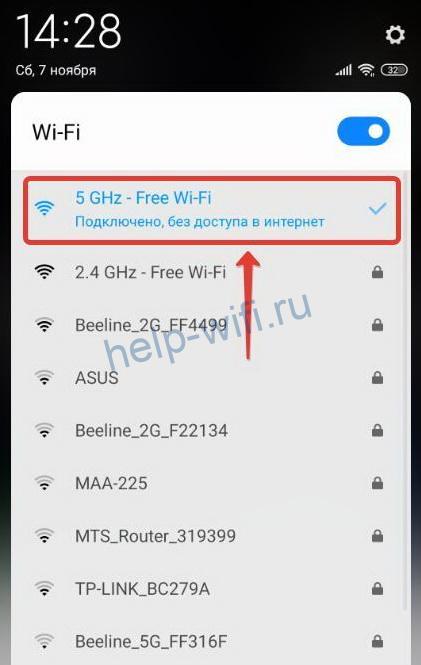
Surely you've encountered a similar situation. In this article, we are going to figure out what "Wi-Fi connected without Internet access" means on Android, and how to fix it.
What does the error mean
This message means that the Internet on the smartphone does not work, although the wifi is on and there is a connection. Some users immediately panic and run with the phone to the service center. However, this error does not always mean that the smartphone or tablet is broken. Most problems with Internet connection are due to external causes.
Check whether you have acted correctly in the beginning. For a detailed algorithm on how to connect Wi-Fi on your phone, follow this link.
If Wi-Fi works, but there is no internet, the most common cause is related to a failure of the connection on the router or its improper setting. It is also possible that the Internet simply does not work due to problems on the ISP side, or because the user's account has run out of money. So check if the router has internet. Try connecting to the network from another device. If the connection problem also occurs on the second smartphone, it means that the Internet is missing because of the router.
If the Internet does not work on only one device, then it's probably a problem with your smartphone settings. Perhaps there was a software failure, a virus or antivirus software blocks the connection, the network settings are confused, etc.
What is wi-fi and why do you need it?
Wi-Fi today is a way of uninterrupted online data transmission, covering a range of 150 meters with high speeds. The performance is almost identical to a cable network.
Wi-Fi is installed in homes, public places, and organizations. Most modern routers are able to distribute / receive data using the radio network instead of the cable network.
Many people can connect to the Internet at the same time, all you need to know is the correct password. The quality of the connection remains the same.
The number of wireless network points continues to grow. The ease of connection, which does not require a cable connection, makes it possible to use the Internet on a mobile device.
Wi-Fi is actively used for personal communication, at work, even at the national and international level, as a means of online communication. Service providers are telephone companies engaged in the "distribution" of the network.
History of wi-fi
Who created Wi-Fi? The initial prototype for the modern project was wireless, developed in Holland by a team of Vic Hayes. It was needed to improve the operation of cash registers from supermarkets. The data transfer rate at the time was 2 Mbit/sec.
The wireless protocol for data transfer was invented by John O'Sullivan in 1991. Later, in 1997, a common data transmission standard was adopted, and in 1999 the speed reached 11 Mbit/sec.
A woman, Hollywood movie star Hedy Lamarr, played a huge role in the creation of wi-fi. She came up with the principle of transmitting information wirelessly. Hayes later used her idea. Moreover, the creator of Wi-Fi suggested using this project as a tool for remote control over missiles. At the same time, to improve the guidance system.
The inventor of the network Hedy Lamarr is an actress of Jewish origin, she is known for her role in the then popular film "Ecstasy", where she starred in an erotic scene. Subsequently, the picture was forbidden to show in many countries due to the fact that the woman appeared on the screen naked.
During her career, Lamarr starred in a number of films and earned about $30 million. However, she didn't use them for herself personally. At that time Europe was suffering from the oppression of fascism, and the girl with Jewish roots sought to help her country.
In 1940, the founder of Wi-Fi, using data from her marriage, created a technology resistant to interference radio transmission of signals, which worked on the principle of randomly changing frequencies.
She patented her invention, but it was not appreciated at the time. It was remembered by the 1990s, when they began to develop local area networks.
Although today Hedy Lamarr is still known as the founder of the wireless network, because her discovery had a direct impact on the development of Internet technology and the GSM network. It is interesting that at the time of the presentation of her project, Hedy herself had no profile education in the field of radio engineering or engineering.
The principle of operation
A router has a very simple principle of operation. A router is a device responsible for distributing Internet to one or more devices via a network cable or Wi-Fi network.
It can also connect devices on an internal network to each other, allowing data to be exchanged internally, even without a public Internet connection.
That's because the router assigns an IP address to every computer or cell phone connected to the network, and it's through them that you can access other devices and share files with them-that's what the router does.
How it works and its actual purpose
A router is a device that allows you to connect one computer network to another.
It routes packets between the two networks, that is, it determines the route that information must take in one direction or another.
When a user accesses a URL, the web client (browser) contacts a domain name server that specifies the IP address of the desired device. The workstation sends the request to the nearest router, which is the default gateway of the network on which it is located.
Thus, this router will determine the next computer to which data will be sent in order to choose the best possible path for transmitting information.
To do this, the device has designated routing tables, which are true route maps that can be followed to reach the destination address. Many protocols are dedicated to this task.
Are there differences between a router and a router
Some users wonder what a router is on a laptop and where it is, whether or not Wi-Fi needs wires.
While a wifi router performs the same functions as a router, it is ideal for mobile devices without the need for a cable connection to the Internet. Also, the number of devices that can be connected is not limited by the number of ports on the router.
What is a Wi-Fi hotspot?

A Wi-Fi hotspot is a place with wireless Internet access (usually free) or a device that provides that access. Free Wi-Fi is often offered in cafes and restaurants, airports, hotels, and other public places.
Public Wi-Fi hotspots are considered insecure because they do not guarantee protection against viruses and data theft.
Pros, cons of accessing the Internet via Wi-Fi
Of course, like many things, Wi-Fi has a number of advantages and disadvantages when compared to connections over wires and mobile networks. I'll highlight the main ones.
- No wires. The less of them, the more convenient, nothing gets in the way.
- Mobility. With Wi-Fi you can work at any convenient point (within the network coverage area).
- One access point (router) allows you to connect several devices (in modern equipment – dozens).
- If the Internet is connected by an ISP, the speed will be higher than via a cellular operator (except in the case of unfortunate location of the point).
- Compared to a wired connection, relevant for stationary PCs and laptops, the speed via Wi-Fi will be lower if you do not sit directly under the router. Every obstacle in the way dampens the signal.
- Stability. Carrier networks and wired connections are actually more stable. On Wi-Fi, there are more frequent glitches, outages, including due to congestion of the communication channel on which the equipment operates.
- Security. For the old protocols (especially WEP) – very relevant. With the advent of WPA2 encryption security has significantly improved.
So, I've tried to tell you as much as possible about what is Wi-Fi. To summarize:
- Wi-Fi is not the Internet itself, but just a way to connect to it! And first of all it is a method of communication, which allows you to transfer data between devices without using wires.
- You can use it to access the global network, even with mobile operators.
- All you need to know to connect is your WiFi network name (SSID) and password.
- Today's routers provide 5 GHz frequencies, and devices supporting the same frequency can provide speeds comparable to wired connections.
Even because of some of the aforementioned disadvantages, it is unlikely that anyone will refuse to use Wi-Fi. This is the present and the standards will only continue to improve.
2 comments
Artem, nothing, the generation of our parents and grandparents are far from the digital technology and, of course, that is normal) But young people now do not understand at least the network basics, including Wi-Fi – is not cool. We need to educate ourselves.
Leave a comment
Social Media Sharing interesting information not only on the blog, but also on social media! YouTube Vkontakte Classmates
Sign up for New Articles so you won't miss a thing
![]()
All the most interesting things are ahead!
Read More: