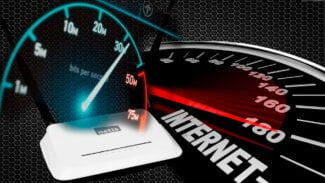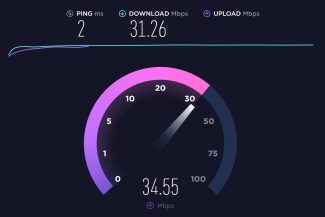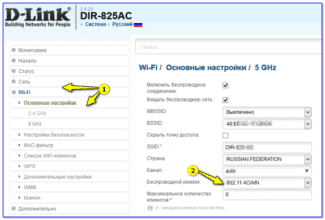A total of more than 400 experts from semiconductor and network equipment companies, service providers and educational institutions from more than 20 countries participated in the development of the standard.
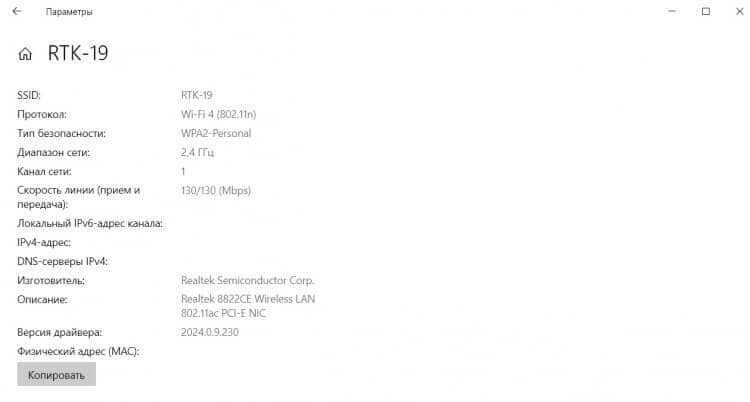
IEEE 802.11n – Wi-Fi 4

802.11n – A standard for wireless local area networks (WLANs). Adopted by the IEEE in September 2009.
The new standard offers higher data transfer rates and a longer range than the previously most common Wi-Fi standard, 802.11g, which offers a maximum transmission speed of 54 Mbps at about 50 meters indoors. The maximum possible data rate of 802.11n is 300 Mbps and the range is 10 times that of 802.11g. The main advantages of the new standard are provided by the MIMO (Multiple Input Multiple Output) technology, where the signal is transmitted and received by multiple antennas simultaneously.
Draft-N compatibility
Virtually all existing 802.11 Draft-N enabled devices can be upgraded to the final specification, this capability was built in from the beginning. Eventually all future 802.11n devices will be compatible with previously Draft-N-marked equipment.
According to the IEEE, 802.11n networks are already quite widespread. As of September 2009 more than 1 million draft-n devices had been sold by the day. Intel supports this standard in the Intel Centrino mobile platform.
ABI Research predicts that 802.11a/g is currently the most common bundle used in hotspots. It accounts for 84% of all sales. It is expected that by 2012. sales of 802.11n access points will overtake those of 802.11a/g devices, accounting for more than 60% of all shipments. By 2010, revenue from 802.11n devices is expected to be double that of legacy 802.11n devices.
Wi-Fi Versions – What are they?
Technology wireless data transfer over Wi-Fi back in 1997, but for a long time it was not widespread. However, this standard of communication has actively evolved, and today has come to the point where there is no need to use at home wired Internet to connect several devices from your computer and TV to your smartphone. Take a look at, What versions of Wi-Fi exist:
- Wi-Fi 1 (802.11). The very first standard, which offered data rates of up to 2 Mbps and operated at 2.4 GHz.
- Wi-Fi 2 (802.11b). An improved version which appeared in 1999. The main advantage is the increased connection speed up to 11 Mbit/s.
- Wi-Fi 3 (802.11a and 802.11g). The 1999 and 2003 standards, operating at 2.4 GHz and 5 GHz, respectively. They offer even higher speeds up to 54 Mbps, which can be compared to the rates of budget Internet providers in hard-to-reach corners of our country.
- Wi-Fi 4 (802.11n). Perhaps the most common format, which is still in use today. Wi-Fi 4 appeared in 2009 and offered peak speeds of up to 217 Mbps, but in practice it rarely rises above 144 Mbps. The same 2.4 GHz was used as the frequency band, and the range grew from 50 to 100 meters under ideal conditions (no walls).
- Wi-Fi 5 (802.11ac). The 2013 standard, which operates at 5 GHz and offers average speeds in the neighborhood of 450 Mbps. It also features a wider range.
- Wi-Fi 6 (802.11ax). The 2019 generation, although still offering the same maximum speed of 450 Mbps in single-channel mode, but under ideal conditions can achieve a result of 11 Gbps.
- Wi-Fi 7 (802.11be). A projected standard expected to appear in 2023. Wi-Fi 7 is expected to open up a new frequency range of 6 GHz and will be able to reach peak speeds of up to 30 Gbps in multi-channel mode when using 16 antennas at the same time.
How to find out your Wi-Fi version
Since the communication standard determines the speed and stability of the connection, it's important to know, How to check the Wi-Fi version on your phone. In this case, you can go in 2 ways. First, you can check the information on the manufacturer's website. Open it, find your smartphone model and go to the "Specifications" tab.
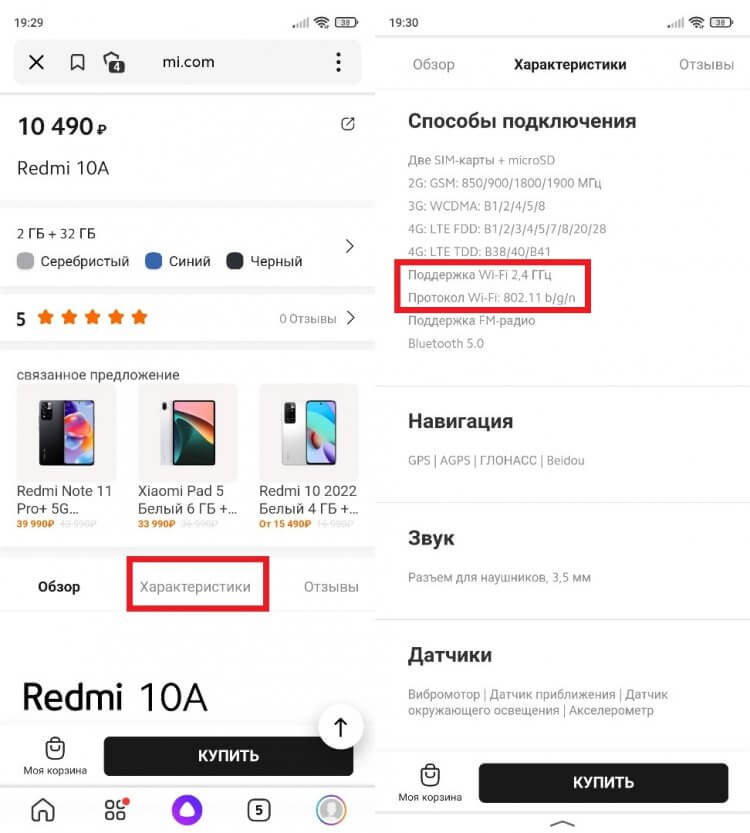
As it follows from the information on the site, this smartphone only supports Wi-Fi 4 and earlier versions
If you find out, what version of Wi-Fi is on your smartphoneIf you don't succeed, ask for help of auxiliary software. In particular, I suggest using the application AIDA 64. It, like many other programs, does not show the exact wifi versionBut it does give you an idea of the 5GHz band support. If it is, then your smartphone is compatible with Wi-Fi 5.
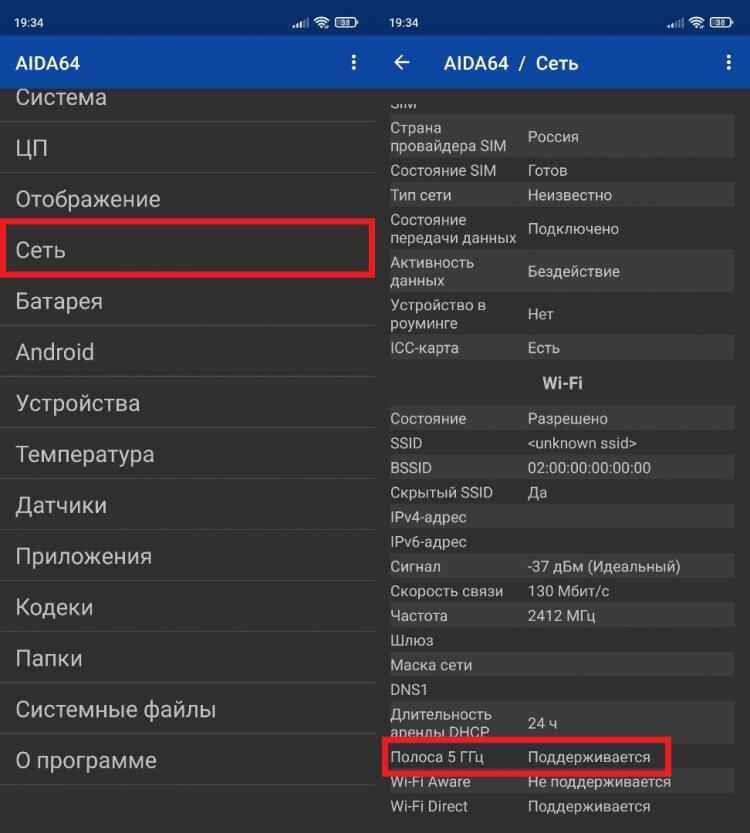
This smartphone is Wi-Fi compatible but it doesn't give you the exact version
Finally, you will need to Check the Wi-Fi version on your router. To this end, you can also refer to the manufacturer's website, but it is much harder to find out the router model than the smartphone model. Therefore, it makes sense to consider an alternative option:
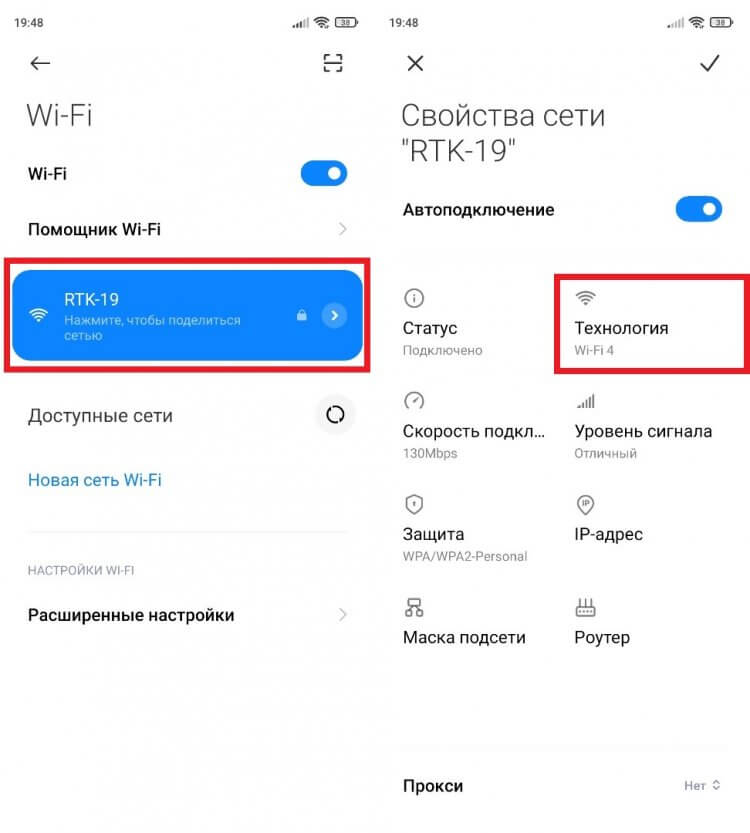
Although the smartphone supports Wi-Fi 5, the router uses Wi-Fi 4
Read More: