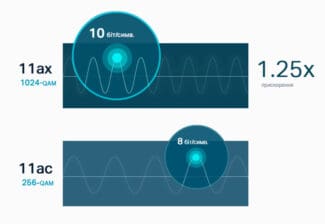In the years to come, there will be more gaming, AR/VR, video, streaming video. All of these types of traffic need more data speeds day by day. With Wi-Fi 6, data transfer rates are increasing, and soon the data transfer rate will reach that of a wired network. This will lead to more wireless users in the future. People will choose to use wireless networks instead of wired networks both at home and in companies.
- Wi-Fi 6 or 5G? And if 5G, which one?
- Wi-Fi 6
- Comparing Wi-Fi 6 to Wi-Fi 5
- Differences between Wi-Fi 5 and Wi-Fi 6
- Wifi standard name
- The bands used
- Data speeds.
- What is 802.11n, also known as Wi-Fi 4?
- What is 802.11ac, also known as Wi-Fi 5?
- Why do people say "5G Wi-Fi"?
- Pros and cons
- Do I need to use AC?
- Routers
- How to connect?
- 5 GHz Wi-Fi: advantages and disadvantages
- Internet speed.
- The number of people
- Number of channels
- Improved control
- What you need to use 5GHz Wi-Fi
- What are the wi-fi standards, and which ones work on a high frequency
- Which standards work on the necessary range
- What to choose: 2.4 or 5 GHz for my devices
- 5 GHz is one of two frequencies for Wi-Fi
- Why do some people say of a Wi-Fi network that they are "5G"?
- What you need for a 5 GHz Wi-Fi network
- How to activate an access point
Wi-Fi 6 or 5G? And if 5G, which one?
Modern wireless networks are gradually approaching wired networks in data transfer rates and other important parameters and can be used as a basic technology for building the telecommunications infrastructure of companies and corporations. But what wireless technology to choose to create a corporate network – Wi-Fi 6 or 5G?
Until recently, there was no alternative to Wi-Fi technology for providing an office or manufacturing facility with wireless Internet access. And the new Wi-Fi 6 (802.11 ax) standard, compared to Wi-Fi 5, is a big step forward. It beats its predecessor in bandwidth and ability to communicate with multiple devices at once. And, in general, it is more reliable.
However, as an alternative to this technology, as Zeus Kerravala (Zeus Kerravala), founder and chief analyst at ZK Research, one might consider a 5th generation cellular connection. It all depends on the needs of the specific company and the network scenarios in each individual organization.
An important milestone in the life of 5G came on January 27, 2020, when the U.S. Federal Communications Commission authorized the use of the 150 MHz band from the 3.5 GHz band (3550 MHz to 3700 MHz) for commercialization of a wireless service provider without any restrictions. According to the new rules, wireless operators with these frequencies can deploy 5G mobile networks without having to purchase licenses to use the spectrum. The regulator's decision has made 5G networks a "corporate reality," making it possible to create private 5G networks, for example – to operate inside a single building or an industrial site.
The U.S. is the largest IT market in the world and the Commission's decision has undoubtedly spurred the development of 5G technologies.
In Russia, where the most popular frequency band for the construction of 5G networks (from 3400 MHz to 3800 MHz) is occupied by military systems, cellular operators can only dream of such a decision of the regulator…
Wi-Fi 6
Wi-Fi 6 is a mature technology, supported by products from a number of well-established network equipment vendors. Among the leaders in the relevant Gartner Magic Quadrant are familiar faces, Cisco, Juniper, Aruba and Extreme Networks. Putting Huawei in the "visionaries" category may come as a bit of a surprise. But judging by the void in the upper left quadrant, new leaders will emerge precisely from among the visionaries.
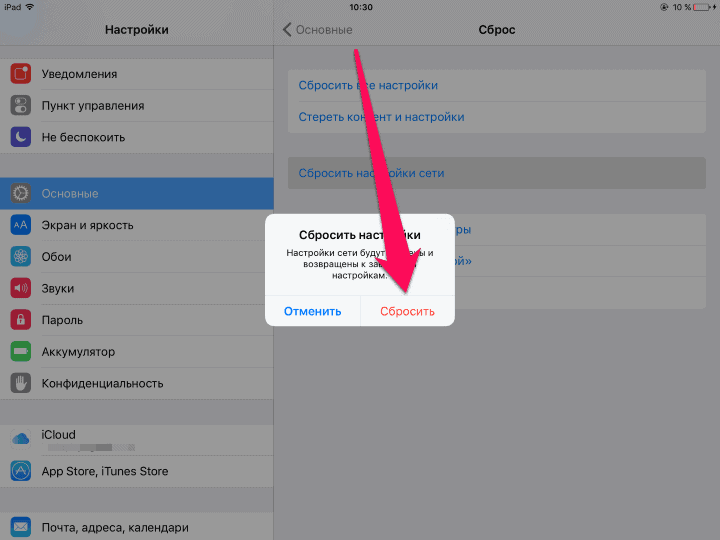
As mentioned above, the Wi-Fi 6 standard was a huge step up from its predecessor, as it was augmented with technologies from the cellular world, such as OFDMA and MU-MIMO, to improve spectrum quality. However, this hasn't solved a fundamental problem: Wi-Fi networks operate in an unlicensed frequency band, making them susceptible to interference. That's why no matter how well the facility where the networks of this standard are to be deployed has been surveyed and how well the architecture of the future network has been thought out, problems with reliability of its functioning are inevitable in difficult conditions. In other words, Wi-Fi 6 technology does not allow to finally get away from the typical situation for a wireless local area network, when suddenly something stops working well. Although, thanks to improvements in the technology, in Wi-Fi 6 networks such failures will occur less frequently than in networks of previous generations.
The main advantage of Wi-Fi technology is the very low cost, especially "client-side", laptops and IoT devices will cost not much more than devices with Wi-Fi 5 support.
All of this, along with the ubiquity of the technology, makes networks based on it preferable for non-critical applications. However, says Zeus Kerravala, caution should still be exercised when using Wi-Fi networks in mission-critical areas.
Comparing Wi-Fi 6 to Wi-Fi 5
Wireless technology is evolving every day. Since the beginning of Wi-Fi technology, a new standard has been developed and released almost every 5 years. And finally, while we were using Wi-Fi 5, a new standard has been developed. Wi-Fi 6.. Then, finally, to that standard came an improvement called Wi-Fi 6E. And now, waiting for Wi-Fi 7 .. Along the way, we're going to talk about the differences between Wi-Fi 6 and Wi-Fi 5. We're going to find out. Wifi 6 vs. Wifi 5..
Before we focus on the differences of these newest wireless standards, let's remember all the Wi-Fi standards and development dates:
- Wi-Fi 1 – 802.11b (1999)
- Wi-Fi 2 – 802.11a (1999)
- Wi-Fi 3 – 802.11g (2003)
- Wi-Fi 4 – 802.11n (2009)
- Wi-Fi 5 – 802.11ac (2014)
- Wi-Fi 6 – 802.11ax (2019)
- Wi-Fi 6E – 802.11ax (2021)
- Wi-Fi 7 – 802.11be (2024)
These standard names and short forms were created by WiFi Alliance.
Differences between Wi-Fi 5 and Wi-Fi 6
Now let's focus on our main lesson and compare Wifi 6 to Wifi 5..
Wifi standard name
The names of Wi-Fi standards change after each key evolution of Wi-Fi technology. This change is made for the letters after the name of the 802.11 standard. The previous Wi-Fi 5 standard uses 802.11ac as its standard name. The name of the new Wi-Fi 6 standard is. 802.11ax.
The bands used
The second difference has to do with the Wi-Fi bands used in the standard. Wi-Fi 5 uses only 5 GHz band, а Wi-Fi 6 uses the bands of the wireless spectrum 2.4 GHz and 5 GHz. With the improvement of Wi-Fi 6, Wi-Fi 6E, there will also be an additional frequency band. This will be the 6 GHz band.
Data speeds.
With the development of new standards in wi-fi technology, the first thing that matters to users is the data transfer speed. If we compare Wi-Fi 6 and Wi-Fi 5, as a new technology, Wi-Fi 6 has higher speeds than Wi-Fi 5. The maximum data rate for Wi-Fi 5 is 6.9 Gbps. It is 9.6 Gbps . for wifi 6. These are all theoretical speeds. But even in reality the speeds are lower, wifi 6 gives more speeds.
Wifi 5 uses modulation 256-QAM, and wifi 6 uses modulation 1024 QAM. Here, higher-order modulation means more efficient and high-speed data transmission. In addition to Wi-Fi 6 provide improved signal encoding and efficiency of the wireless spectrum used. With these factors in mind, data transfer speeds are improved by 40% when using Wi-Fi 6.
What is 802.11n, also known as Wi-Fi 4?
802.11n, under its full name IEEE 802.11n-2009, is a wireless network standard that was published in 2009. Wi-Fi 802.11n is also referred to as Wi-Fi 4 . The 802.11n standard allows the use of two radio frequency bands, 2.4 GHz and 5 GHz, and can provide data rates of up to 600 Mbps. Wi-Fi 802.11n was also the first wireless standard to offer MIMO (multiple-input-multiple-output) support. MIMO is a technology that allows multiple antennas to transmit more data by combining independent data streams.
Today's wireless routers use the Wi-Fi 4 standard in the 2.4 GHz band. Wi-Fi 4 is used to connect older devices to the network or smart home devices such as smart plugs, smart bulbs, sensors, etc.
What is 802.11ac, also known as Wi-Fi 5?
802.11ac or IEEE 802.11ac is a wireless networking standard that was published in late 2013. Wi-Fi 802.11ac is also known as Wi-Fi 5 . 802.11ac is the most common wireless standard today, as most routers sold in the last few years are compatible with 802.11ac. This standard, like the previous 802.11n standard, supports MU-MIMO , but it can offer maximum data rates up to 2.3 Gbps. 802.11ac only works in the 5 GHz frequency band, but most wireless routers that support it also support 802.11n in the 2.4 GHz frequency band.
802.11ac devices fall into two categories, called 802.11ac Wave 1 and Wave 2. Products that are marketed as part of 802.11ac Wave 1 were introduced to the market in 2013, while Wave 2 devices were introduced in 2016. Wave 2 is an improved version of the standard. Wave 2 802.11ac wireless routers have higher throughput and add MU-MIMO support: while Wave 1 routers can deliver up to 1.3 Gbps, Wave 2 routers can deliver up to 2.3 Gbps. So if you're buying a wireless router today, it's advisable to check if it offers 802.11ac Wave 2 support to benefit from improved wireless speed and coverage.
Why do people say "5G Wi-Fi"?
5G is a fairly new standard. Some people started calling 5GHz Wi-Fi "5G Wi-Fi" back when 3G and 4G LTE were the dominant cellular standards.
It was never officially called that, but some people called it shorter. It's similar to the way a lot of people call the iPod Touch "iTouch." It wasn't an official name, but everyone knew what they were talking about.
But now that 5G is on the cusp of launching on consumer devices, "5G Wi-Fi" is just confusing and unclear. Whenever you see the term "5G" associated with Wi-Fi, it probably just refers to 5GHz Wi-Fi.
In most cases, however, "5G" will mean the new cellular standard. And, as 5G spreads, people need to be a little more accurate to avoid confusion.
Pros and cons
"Five can – at a minimum – run twice as fast. And if you increase the number of channels involved, the speed can go up to 6 Gbps. But then there is the question of signal amplification. As many people probably remember from high school physics – as the frequency of a wave increases, it attenuates faster. 2.4 GHz has the good advantage of a longer range. Also, the 5 GHz wave attenuates even faster from common obstacles.
To improve signal and speed, the router must have more powerful antennas. For businesses and offices, directional active antennas are used. The older standard also has its disadvantages. On the frequency of 2.4 GHz works a lot of devices: phones, cell phones, radios, microwave ovens, television, etc.

Because of this in large cities in such a range can cause interference. Therefore, the connection can fail, the speed of the Internet drops, lags and interruptions begin. Also on the "N" wi-fi there are only 13 channels. In the U.S. only 11 are used, because the legislation does not allow the use of channels 12 and 13. But since we mostly use a Western-made device, we only have to use 11 channels. The new standard will have channels 20, 40 and 60 mHz wide. If you use each band, the speed can increase several times.
If you live in a big city in an apartment building, you can face the problem of a "clogged channel". There will be so many neighbor routers that all channels will be clogged. "AC" saves you from this, as it has from 34 to 180 channels. And there are not many devices with such frequency support right now.
Knowing the problem of rapid attenuation of the higher frequency wave, engineers came up with "Bimforming," a technology that allows the signal to be pinpointed by amplifying it in the desired direction. That is, the unit itself will find the receiver and send the beam of the wave point-by-point.
Do I need to use AC?
In this chapter, we will talk about using this standard in the home. As you have probably already realized, the main "Achilles' heel" is the range. For a small apartment it's enough, but in a large country house you have to install repeaters. I can give you a vivid example of how to use it.
It is very popular nowadays to buy 4K TVs with Wi-Fi module. A lot of users complain that while watching films via the Internet the picture on their TV constantly freezes. All this is due to a conflict of routers on the same channel, 2.4 GHz frequency. To increase the speed in the local network and reduce interference, simply put "TV" to "Five".
Many users, buying such routers, are very much mistaken. Seeing a sticker on the box with a speed of 1.4 Gbit, they immediately mean the speed of the Internet. It should be understood that this speed can only exist within the router inside the apartment or at home in the local network.
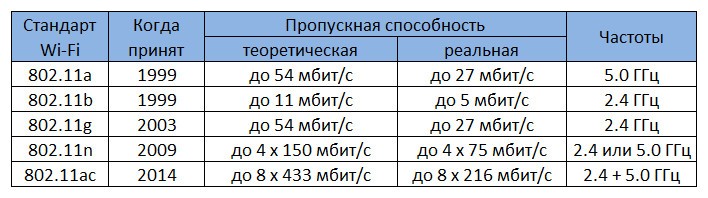
If you have a connected Internet at 50 Mbit per second, it will not be higher. You also need to consider the speed of the input port on the router. There are many cheap models that have an input port of 100 Mbit per second. As you have probably already understood, if you connect there Internet at least 20 Gbit – it will not exceed 100 Mbit in the local network.
All modern routers support two bands at the same time, so you don't have to choose between the two standards. Wireless networks are built separately – that is, separately 2.4 GHz and separately 5 GHz. But there are devices that use two standards "N" and "AC" together. If you are already thinking about buying routers with such bands – you can see my selection of such Internet centers here.
Routers
If it were just the beginning, I'd give a few models as an example. As it is, these are some of the top ones at the moment:
- TP-Link Archer C1200 – 3 antennas, up to 1200 Mbps, 4 Gigabit ports, USB, 4G – about 4200 rubles.
- ASUS RT-AC51U – 2 antennas, 733 Mbit/s, 4 hundred megabit ports, 4G – 2600 rubles.
- TP-Link Archer C60 – 5 antennas, 867 Mbps, 4 ports 100 Mbps – 3000 rubles.
And the choice is very wide in our stores, there are even models for 1300 rubles:
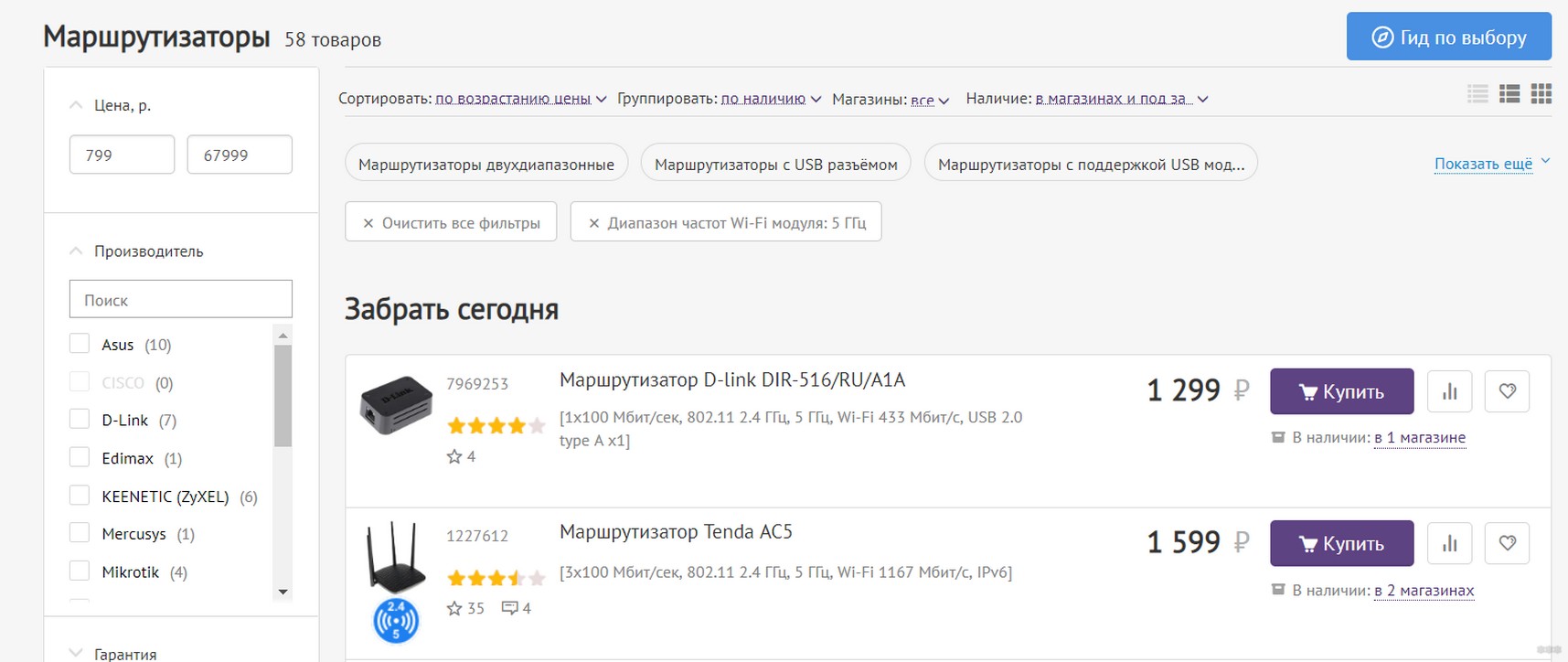
How to connect?
The very procedure of connection and on the computer and on the phone is the same. The only question that remains open is the support. Something that was bought recently, probably supports this frequency of 5 GHz. Older devices may not work.
Look in the specifications of your device for the standard – if it says 802.11ac, you're fine. Otherwise, it won't work.
Phone is usually difficult to change, and there is no need for the sake of speed. But a laptop or computer can also connect to home devices via waffle. Some modern laptops even allow you to change the built-in Wi-Fi module (they already come as modular cards), but the easiest way is to buy an external USB adapter:
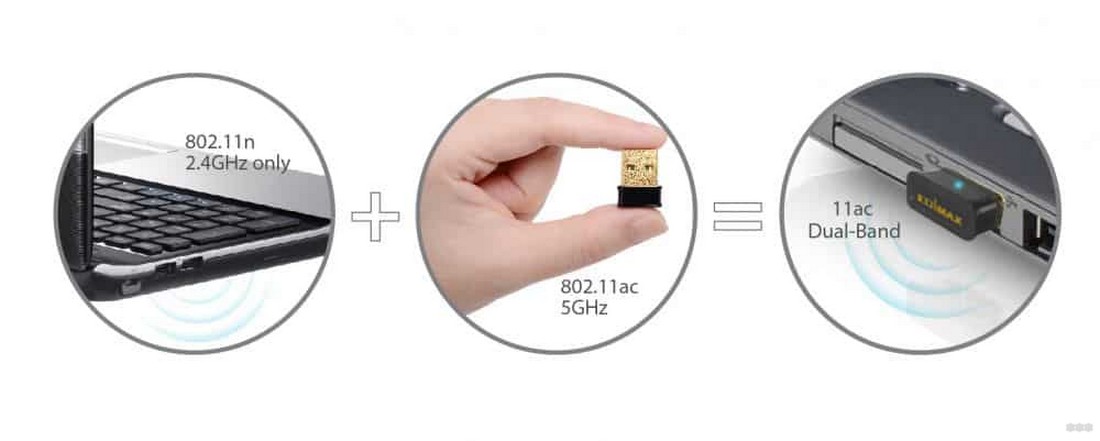
Put yourself such a whistle and work in peace. There are a lot of variants of these devices, and the price tag is also very affordable, from very affordable to incomprehensibly expensive. I should note that they also usually work in two bands of Wi-Fi frequencies – 2.4 and 5 GHz.

For a desktop computer, you can take not a USB adapter, but a full-fledged card into a PCI slot:

With TVs, on the other hand, things are much more complicated. Not all of them understand external USB adapters, so it will be easier to buy a set-top box. But is it really necessary to bother? Personally I don't, the old one is enough for now.
5 GHz Wi-Fi: advantages and disadvantages
Why choose this channel? It is worth choosing a device based on the pros and cons of the bands. Advantages:

Internet speed.
If you put a 2.4 GHz Wi-Fi router in ideal conditions, the maximum speed will not exceed 600 Mbps. The reason for low Internet speeds is usually due to band congestion. This standard is called 802.11n. 5 GHz in turn is capable of speeds up to more than 3 GB/sec. This setting is important for wireless networks, as productivity is directly related to speed.
Important! Many users think that 5G Wi-Fi is the same as 5 gigahertz. These standards are related, but the former refers to the cellular network.
The number of people
802.11ac technology is a newer and more modern version. Accordingly, fewer people are using it. This guarantees minimal interference during operation. This parameter can also be written under "Speed", because the purity of the signal directly affects the speed of information transmission. However, air pollution and speed are different concepts.
Number of channels
Channels allow you to isolate the device from other frequencies coming from devices using a different network than wi-fi and also 2.4 GHz. This affects the performance of the network. Because there are more channels, 5 GHz is a more secure Internet than the traditional option.
Improved control
Not all users know enough about wireless networking to know that there is an option to change the channel for improvement. The 5 GHz has many modules to give the user more dynamic settings. For example, dynamic frequency selection or automatic switching to the channel with the least amount of interference.
Note! Some units support transmission power control, which saves power consumption.
What you need to use 5GHz Wi-Fi
Before you can connect to the new frequency and enjoy a faster Wi-Fi network, you need to know if there is support from your gadgets. To do this, you need to know which devices can catch 5GHz Wi-Fi, because it's not enough to simply connect. The standard is considered newer, so it requires other modules, circuits, equipment and so on.
What are the wi-fi standards, and which ones work on a high frequency
There are four main modes of 802.1 Wi-Fi networking. The types differ in their characteristics – the maximum speed of information transfer.
For the record! 802.11 is a kind of authentication method. That is, it is a standard that allows a device to allow a user into the network.
In general, there are the following standards for Wi-Fi: b, g, n, ac. It is also customary to allocate a fifth standard – a (11a).
Which standards work on the necessary range
5 GHz support 802.11a, 802.11n, 802.11ac. There are no problems with the network except for 802.11n. Hence the unfortunate news – most routers work exactly on this standard. So the first thing you need to do to use the new network band is to check if this option is available, especially if it is 802.11n. To do this, it is recommended to look at the inscriptions on the device itself, go to the settings of the router or find the model on the Internet.
It is also worth remembering the following rule: if one of the devices does not use 5 GHz, then you will not be able to access the Internet. But there are dual-band routers for such purposes. They give out two types of radio waves at once, for example, TP-Link Deco. It is a whole Mesh system, allowing you to cover a large area and use different hertz. But the cost of the device is high.

What to choose: 2.4 or 5 GHz for my devices
First things first. If you have a device that supports a wired Ethernet connection, we highly recommend using a wired connection instead of a wireless one. Wired connections provide less latency, don't miss connections due to interference, and are simply faster than wireless connections.
However, we're here to talk about wireless connections. If you're currently using 2.4 GHz Wi-Fi and you're wondering if you need to upgrade to 5 GHz, the rule of thumb is that if you're experiencing lost connections or need more speed for watching video or playing games, you should probably upgrade to 5 GHz. 2.4 GHz transmission speeds are very fast, even under ideal conditions. If you live in a crowded apartment complex with dozens of wireless routers, baby monitors, and other devices on the 2.4 GHz band, you should definitely consider switching to the 5 GHz band if you don't already have one.
If you're already using a dual-band or tri-band router and have 2.4 GHz and 5 GHz bands, you'll have to make a decision about which one to connect your devices to. It's tempting to just go ahead and use 5 GHz Wi-Fi for any device that supports it, and use 2.4 GHz for the rest – and you can certainly do that, but it's not always the best strategy.
Instead, think about how you use each device. If the device only supports 2.4 GHz, your decision is already made for that device. If the device supports both bands, consider whether you really need to use 5 GHz. Does this device need faster speeds, or do you primarily check email and browse the web? Is the device experiencing connection failure on the 2.4 GHz network and you need it to be more reliable? Are you okay with a device that has a shorter effective band that is used in conjunction with the 5 GHz band?
5 GHz is one of two frequencies for Wi-Fi
Wi-Fi has two frequency bands that you can use: 2.4 GHz and 5 GHz. 5 GHz is the newer one. It gained widespread adoption with the 802.11n Wi-Fi standard, which was first published back in 2009. It is still part of today's Wi-Fi standards, such as 802.11ac and Wi-Fi 6.
5 GHz Wi-Fi offers more non-overlapping channels, making it less congested. It's great in places with a lot of Wi-Fi congestion, such as apartment buildings where each apartment has its own router and Wi-Fi network. 5 GHz Wi-Fi is also faster than 2.4GHz Wi-Fi.
But despite these slower speeds and increased congestion, 2.4GHz Wi-Fi still has its advantages. 2.4 GHz covers a larger area than 5 GHz, and it passes through walls better because of the passage of radio waves. Those shorter 5 GHz radio waves provide a faster connection, but they can't cover as much area.
If you even have a fairly advanced router, it's probably a dual-band router that supports 5 GHz and 2.4 GHz Wi-Fi at the same time.
Sometimes people use the term "5G Wi-Fi" to refer to 5 GHz Wi-Fi, but that's incorrect.
Why do some people say of a Wi-Fi network that they are "5G"?
People sometimes refer to their networks as "My network" and "My network is 5G." This is misleading, but it wasn't confusing until the advent of 5G. Here, "5G" is simply short for "5 GHz."
This is because Wi-Fi routers that support 5 GHz Wi-Fi can be configured in several different ways. These routers can host 2.4GHz and 5GHz networks simultaneously, which is useful for older devices that only support 2.4GHz, or larger areas where devices can go outside the 5GHz band but still be in the 2.4GHz band.
If both Wi-Fi networks are named the same – for example, if both your 2.4GHz and 5GHz networks are named "My Network" – every connected smartphone, laptop, or other device will automatically switch between networks, choosing the 5GHz network and connecting to the 2.4GHz network as needed. In fact, many devices do it wrong and may just connect to a 2.4 GHz network, or they may try to connect to a 5 GHz network and get a connection error.
That's why people often configure their routers to have two different Wi-Fi network names. One might be named "My Network – 2.4 GHz" and the other might be named "My Network – 5 GHz." Both are placed on the same router, but one is 2.4 GHz and the other is 5 GHz. You can then choose which network you want to connect to on your devices.
What you need for a 5 GHz Wi-Fi network
To work with 5 GHz Wi-Fi, you need your router and the device receiving the external signal adapter to support one of the 802.11 /n/ac/ax standards.
Compatibility is indicated in the characteristics of the models of devices, and in the case of a laptop or computer: in the menu "Device Manager" – tab "Network Adapters" – "Advanced".

How to activate an access point
- Plug the router into an outlet and turn on the power button. After a couple of minutes, the device will boot up and you can configure it further.
- Plug the LAN cable connected to your ISP's network equipment into the router (into the WAN or Internet port).
- Connect the device to the PC. This can be done in two ways: by using another LAN cable. This requires plugging one end into any of the free ports of the router, and the other end into the network card of the computer or laptop; using wireless connection. You need to find and connect the device to the router's network. The network name will be the same as the device model. If the computer will require a password when connecting to the network, you must use the data on the back of the router.
- Access the router's settings menu through your browser, at the link: 192.168.1.1 or 192.168.0.1. If either option does not work, the connection address to the device is written in the instructions for the device. The login and password to connect to the settings are specified in the instructions.
- Setting up Internet access . In most cases, the router will set up your Internet connection the first time you connect. Otherwise, you can get instructions on setting up the device from your ISP's support service.
- Setting a password on the device. To prevent other users from connecting to the Internet, you must select the WPA2-PSK encryption standard in the device security settings and set an alphanumeric password of at least 12 characters.

Yes, it's perfectly legal. According to a decision made by the General Commission in 2011, the frequency band of 5150-5350 MHz was allowed for devices supporting 802.11a/n protocols.
And starting in 2016, the 5650-5850 MHz band was allowed for the 802.11ac protocol and the allowable radiated power for transmitters was increased (10 mW per 1 MHz).
Read More: