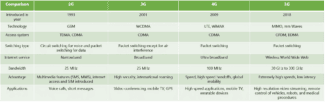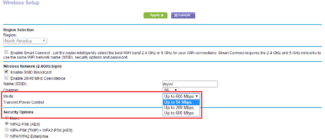802.11 – the very first, so to speak, basic specification from 1997 with a bandwidth of 1 Mbit/s or 2 Mbit/s and using the 2.4 GHz operating frequency;

- What is the difference between 2.4 GHz and 5 GHz
- What are dual- and tri-band routers
- 5 GHz is one of two bands for Wi-Fi
- Why do some Wi-Fi networks say they are "5G."
- Part 2: Is a 5G router faster than a 2G router?
- Throughput:
- Range and coverage:
- Overloading and interference:
- Part 3: Should I buy a 5G router now?
- TP-LINK AC1750 Archer C7.
- Mikrotik hAP ac
- Differences between Wi-Fi 6 and 5G:
- Different application scenarios:
- Different methods of working with spectrum:
- Different costs:
- Interoperability between Wi-Fi 6 and 5G:
- Routers
- How to connect?
- Do routers support 5G?
- 5G vs. home Wi-Fi
- 5 GHz – one of the two frequencies for Wi-Fi
- Why do some people say of a Wi-Fi network that they are "5G"?
- How do I check if my device works on 5 GHz?
- Conclusions
What is the difference between 2.4 GHz and 5 GHz
These numbers refer to two different "bands" of frequencies that your Wi-Fi network can use to transmit its signal. The biggest difference between the two is speed. Ideally, 2.4 GHz Wi-Fi supports up to 450 Mbps or 600 Mbps, depending on the class of router. 5 GHz Wi-Fi supports up to 1,300 Mbps.
Of course, there are some caveats here. First, the maximum speed you can see also depends on which standard the wireless router supports – 802.11b, 802.11g, 802.11n or 802.11ac.
The second big caveat is the important phrase we mentioned: "ideal conditions."
- The 2.4 GHz band – is a pretty "crowded place" because it's not just used by Wi-Fi networks. Old wireless phones, garage door openers, baby monitors and other devices tend to use the 2.4 GHz band. The longer wavelengths used by the 2.4 GHz band are better suited to longer ranges and transmitting through walls and solid objects. So it may be better to use it if you need more device coverage or if you have a lot of walls and other objects in areas where you need network access. However, because so many devices use the 2.4 GHz band, the resulting congestion can lead to dropped connections and slower-than-expected speeds.
- The 5 GHz band band is less congested, which means you'll get a more stable connection. You will also see faster speeds. On the other hand, the shorter waves used by the 5 GHz band make it less capable of penetrating walls and solid objects. It also has a shorter effective range than the 2.4 GHz band. Of course, you can also extend your network with signal amplifiers, but that would mean a big investment.
What are dual- and tri-band routers
The good news is that most modern routers are either Dual-band or tri-band routers are.
A dual-band router – is one that broadcasts both 2.4 GHz and 5 GHz signals from the same device, giving you two Wi-Fi networks.
Dual-band routers come in two variants:
- With selectable band.. This kind of router offers a 2.4 GHz and 5 GHz Wi-Fi network, but you can only use one of each. You need to tell it which frequency you want to use.
- Both bands at the same time. Such a router broadcasts on two 2.4 GHz and 5 GHz Wi-Fi networks, giving you choices when setting up your device. Some router brands also allow you to assign the same SSID to two bands so that the devices only see one network, even though they function on both. They tend to be a bit more expensive, but the benefits of both bands operating simultaneously outweigh the cost difference.
A three-band router broadcasts three networks simultaneously-two 5 GHz signals and one 2.4 GHz signal. The reason for this is to avoid network congestion. If you have multiple devices actively using the 5 GHz connection to broadcast high-definition or even 4K video, you might want to spend a little more for a tri-band router.
5 GHz is one of two bands for Wi-Fi
Wi-Fi can use two frequency bands: 2.4 GHz and 5 GHz. 5 GHz is the newer standard. It has become widespread thanks to the 802.11n Wi-Fi standard, which was first published back in 2009. It is still part of today's Wi-Fi standards, such as 802.11ac and Wi-Fi 6.
5 GHz Wi-Fi is beautiful. It offers more non-overlapping channels, which makes it less congested. This is excellent in places with a lot of Wi-Fi networks, such as apartment buildings where each apartment has its own router and Wi-Fi network. 5 GHz Wi-Fi is also faster than 2.4GHz Wi-Fi.
But despite slower speeds and increased congestion, 2.4GHz Wi-Fi still has its advantages. 2.4 GHz covers a larger area than 5 GHz, and it passes through walls better because of the length of the radio waves. The shorter 5 GHz radio waves provide a faster connection, but they can't cover the same area.
If you have even a fairly advanced router, it is probably Dual-Band Routerthat supports 5 GHz Wi-Fi and 2.4 GHz at the same time.
On the Internet, you may see users use the term "5G Wi-Fi" to refer to 5 GHz Wi-Fi, but this is incorrect. It means "5 GHz Wi-Fi."
Why do some Wi-Fi networks say they are "5G."
To make things a little more confusing, people sometimes refer to their networks by names such as "My Network" and "My Network – 5G." It's misleading, but it wasn't too confusing until the advent of the 5G standard in mobile networks. Here, "5G" is simply short for "5 Ghz."
This is because Wi-Fi routers that support 5GHz Wi-Fi can be configured in several different ways. These routers can operate on both 2.4GHz and 5GHz networks simultaneously, which is useful for older devices that only support 2.4GHz, or larger areas where devices can go outside the 5GHz band but still remain in the 2.4GHz band.
If both Wi-Fi networks are named the same – for example, if both your 2.4GHz and 5GHz networks are named "My Network" – every connected smartphone, laptop or other device will automatically switch between networks, choosing the 5GHz or 2.4GHz network if necessary. Either way, that's the goal. In fact, many devices don't do it properly and just connect to the 2.4 GHz network, or they may try to connect to the 5 GHz network and fail.
This is why users often configure their routers to have two separate Wi-Fi network names. One might be named "My Network – 2.4G" and the other might be named "My Network – 5G". Both are placed on the same router, but one operates at 2.4 GHz and the other at 5 GHz. Then you can choose which network you want to connect your devices to.
Part 2: Is a 5G router faster than a 2G router?
Which is faster depends on individual factors and circumstances. The main factors to consider are:
Throughput:
When multiple devices per unit of time. This is the maximum speed of the router. Because of the higher wave frequencies in the 5 GHz band, it has a higher bandwidth, and therefore, a 5G wireless router has a higher maximum speed. Many companies claiming to provide maximum bandwidth, such as Verizon fixed wireless, once 5G becomes available for distribution.
Range and coverage:
Because of the shorter wavelengths of 5 GHz, they have a harder time penetrating solid objects such as walls. This is because wave attenuation is more significant at higher frequencies. Thus, a 5G router has a shorter range and a smaller coverage area. However, this can be compensated for by using 5G Wi-Fi extenders.
Overloading and interference:
Overload occurs when a router transmits more data than it can handle. Interference occurs when the signal is disrupted. When certain devices try to use the same frequency band, it causes overload and interference, resulting in slower speeds and poorer signal quality. The 2.4 GHz band is more prone to congestion because this band is widely used not only for Wi-Fi, but also by many electronic devices such as garage door openers, microwave ovens, baby monitors, cordless phones, and Bluetooth devices.
On the other hand, because the 5 GHz band is new, it is not as widely used. It also has a greater number of possible operating channels, since it can support about 23 channels. In comparison, the 2.4 GHz band can only support 11 channels respectively. Thus, there is less congestion and interference in the 5GHz band.
Part 3: Should I buy a 5G router now?
Buying products that support upcoming technological advances is always the best option. But it also depends on the circumstances. Because 5G routers are new to the market, the price is moderately higher than a regular 2.4 GHz router. However, because of its high speed and low likelihood of interference, fewer devices now use it. It may be worth its price for certain conditions. If you live in a place where the network is often disrupted by high utilization of too many devices, a 5G router may be the solution. A 5G router will also suit those who frequently participate in high-bandwidth online events such as gaming, video conferencing, and video streaming.
That's why it would certainly be a good investment. Considering that in places far away from 5G cell towers, this would not be the right choice because long distances are not suitable for 5G.
TP-LINK AC1750 Archer C7.
Has all the advantages of past models, costs more, but this is because of the expensive plastic, good build and powerful iron. Can work steadily with up to 6 devices connected at the same time, with constant operation. There are two USB ports. There is protection from hacker attacks SPI and NAT forwarding IP addresses. Firewall and address filtering. It costs from 5 500 rubles.

Mikrotik hAP ac
Supports mobile Internet via 4G/LTE modems. This router can be characterized by one word – "Reliability". It looks like a simple design, but in fact it is not as simple as it looks. All the ports are gigabit. It also doesn't have an external antenna, but it actually hits far enough because of the 22 dBM transmitting power. There is a powerful processor inside.
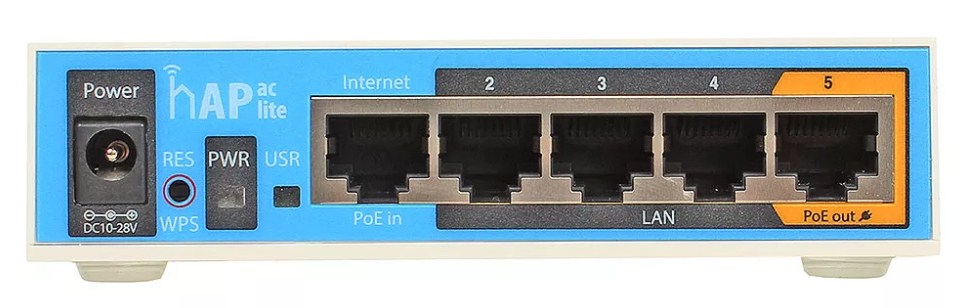
Very often this Internet center is taken for small offices, because it can withstand enormous loads. It can also work in -20. The only disadvantage is that it is very difficult to configure. Has not friendly interface for the average user. It costs 8700 rubles, but its money is fully justified.
Differences between Wi-Fi 6 and 5G:
Different application scenarios:
Wi-Fi 6 is a wireless technology that is suitable for indoor use. Due to spectrum and power limitations, Wi-Fi 6 is not applicable to outdoor long-range coverage scenarios.
The 5G spectrum is planned and managed by the GKRC on the basis of spectrum resource licensing.
In outdoor applications, there is very little interference, so it makes sense to use 5G.
However, indoor high frequencies (24 GHz to 52 GHz) used by 5G are highly susceptible to attenuation effects, and to use 5G would have to plan a very complicated deployment scenario.
The obvious advantage – Wi-Fi over 5G is the ease of deployment and further maintenance in indoor coverage scenarios.
So it turns out that Wi-Fi 6 (mostly, although there are interesting outdoor applications) is used for enterprise campus networks and high-density indoor access.
Different methods of working with spectrum:
Wi-Fi 2.4 GHz and 5 GHz spectrums do not require a license for indoor use. There is no need to apply for spectrum or register as a service provider to use them.
By choosing a Wi-Fi environment, businesses can use spectrum in WiFi 6 wireless networks at 10Gbps for free .
For small and medium-sized businesses (SMBs), using their own 5G infrastructure and deploying 5G base stations is simply not financially feasible.
Different costs:
Deploying Wi-Fi networks is very simple. As Wi-Fi access points become smarter (e.g., Huawei access points use smart antennas and SmartRadio radio calibration technologies), planning and maintaining Wi-Fi networks becomes seriously easier than before.
Sometimes even without the involvement of professional engineers, which used to be required even in simple scenarios.
Interoperability between Wi-Fi 6 and 5G:
5G networks have some limitations, such as the high cost of indoor coverage and the lack of ability to upgrade older devices.
Wi-Fi 6 technology addresses the challenges of high bandwidth, high capacity and low latency in indoor coverage scenarios.
These advantages make Wi-Fi 6 suitable for key applications requiring high bandwidth and low latency, such as VR/AR, 4K/8K content and automated guided vehicles (AGVs).
Thus, for enterprises, Wi-Fi 6 and 5G networks can interact with each other in most scenarios in synergy mode to achieve an optimal access and coverage ecosystem.
For some industrial scenarios – such as oil fields, coal mines and AGVs – 5G has unique advantages, including low latency and wide area coverage.
In scenarios with very high street density (such as plazas and stadiums), 5G network capacity will not always be able to meet user access requirements without adding a significant number of base stations.
In this case, high-density Wi-Fi 6 access is a cost-effective solution for large numbers of users and high-density terminals.
Routers
If it were just a start, I'd cite a few models as examples. As it is, these are some of the top ones at the moment:
- TP-Link Archer C1200 – 3 antennas, up to 1200 Mbps, 4 gigabit ports, USB, 4G – about 4200 rubles.
- ASUS RT-AC51U – 2 antennas, 733 Mbit/s, 4 hundred megabit ports, 4G – 2600 rubles.
- TP-Link Archer C60 – 5 antennas, 867 Mbps, 4 ports 100 Mbps – 3000 rubles.
And the choice is very wide in our stores, there are even models for 1300 rubles:
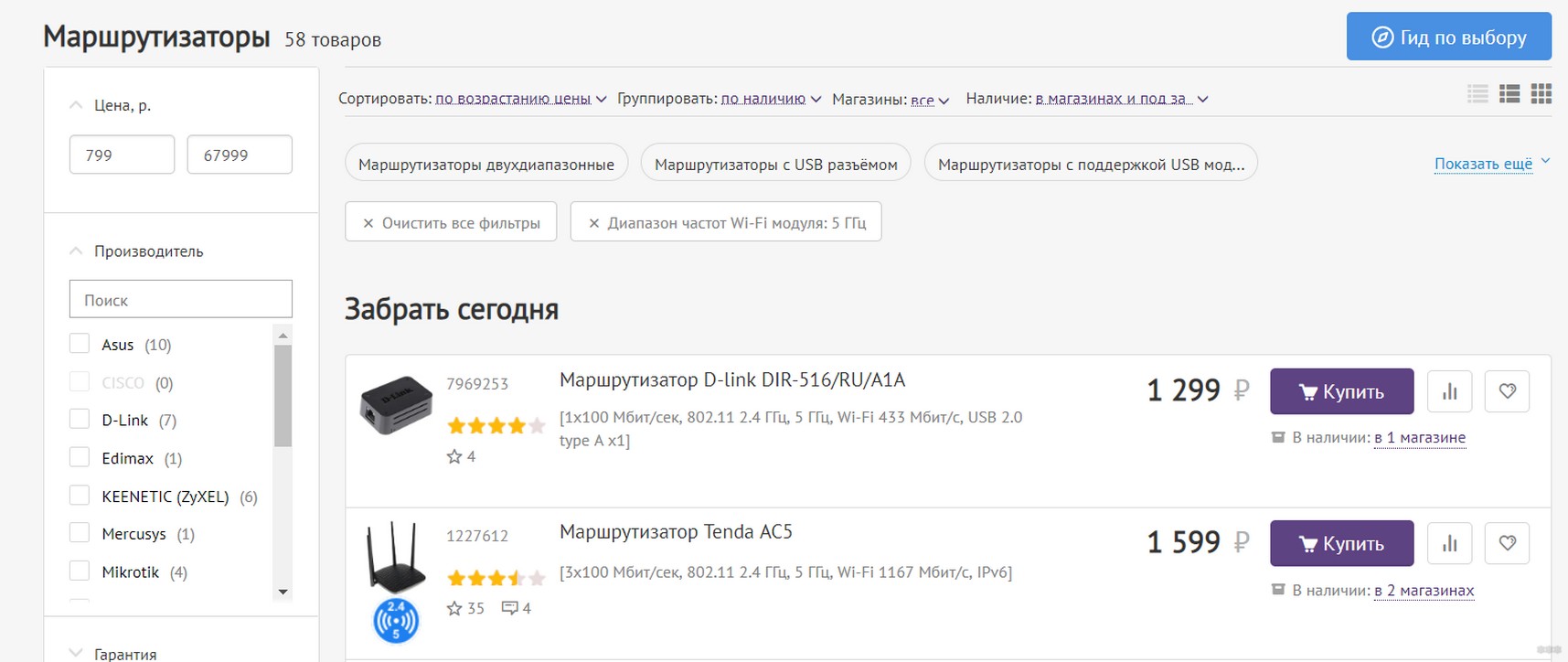
How to connect?
The connection procedure on both the computer and the phone is the same. The only question that remains open is the support. Something that was purchased recently probably supports this 5 GHz frequency. Older devices may not.
Look up the standard in the specs of your device – if it says 802.11ac, that's fine. If it doesn't say 802.11ac, then nothing will work.
Your phone is usually hard to change, and you don't need to for the sake of speed. But a laptop or computer can also connect to home devices via waffle. Some modern laptops even allow you to change the built-in Wi-Fi module (they already come as modular cards), but the easiest way is to buy an external USB adapter:
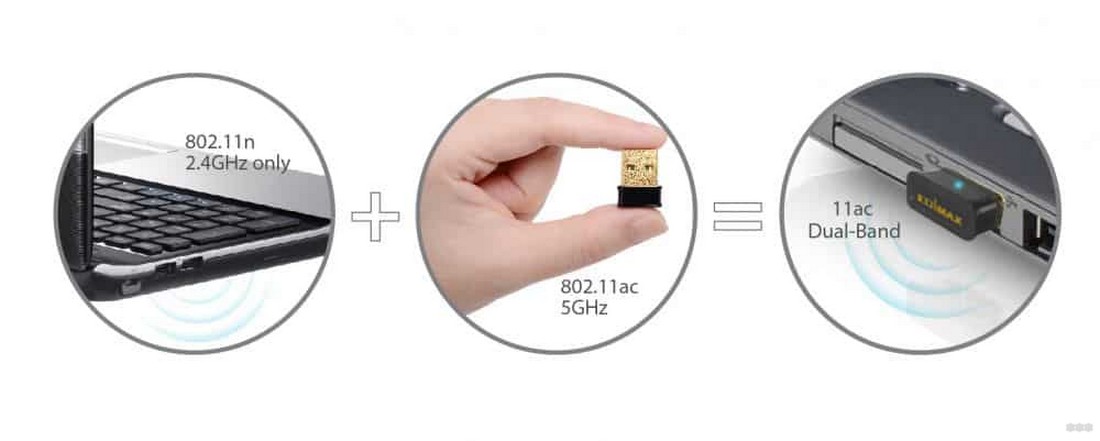
Put yourself such a whistle and work in peace. There are a lot of variants of these devices, and the price tag is also very affordable, from very affordable to incomprehensibly expensive. I should note that they also usually work in two bands of Wi-Fi frequencies – 2.4 and 5 GHz.

In a desktop computer you can not take a USB adapter, but a full-fledged card in the PCI slot:

With TVs, however, things are much more complicated. Not all of them understand external USB adapters, so it will be easier to buy a set-top box. But is it really necessary to bother? I personally did not, the old one is enough for now.
Do routers support 5G?
In the context of 5G WiFI, the name of the technology itself is an abbreviation, not the speed of the Internet or the type of connection. Routers work from the cable connected to them, and repeaters work from the reception of the Wi-Fi signal. A variation on how a router with 5G (mobile technology) can work is to connect through another device.
The confusion with the names arose when configuring routers for the two streaming technologies. On the settings page, the user will see network types such as: "My Network" and "My Network – 5G". But in the latter case we are talking about 5Ghz connection.
For example, Huawei has introduced a 5G router, sixth generation and data rates of up to 11 Gbps.
5G vs. home Wi-Fi
Despite the high speed of mobile Internet, 5Ghz for routers – will provide a more stable and faster type of connection. The downside of new routers that will support this bandwidth is having eight antennas. As of 2019, several models have been released that are designed for online video games.
- Thirty channels to connect. Provide simultaneous operation of 15 devices;
- Compatible with all new devices, including computers and TVs;
- MU MIMO. Supports eight spatial streams that are designed for stable network operation;
- Beamforming – "directional beam" function. If the signal, overcoming an obstacle, was lost – the feed will be redefined and a failure will be detected.
One of the reasons why the phone does not see 5g wifi is that the device is outdated and does not support the new types of signal. Such a problem can only be solved by buying a new device or changing the router settings.
5 GHz – one of the two frequencies for Wi-Fi
Wi-Fi has two frequency bands that you can use: 2.4 GHz and 5 GHz. 5 GHz is the newer one. It gained widespread adoption through the 802.11n Wi-Fi standard, which was first published back in 2009. It is still part of today's Wi-Fi standards, such as 802.11ac and Wi-Fi 6.
5 GHz Wi-Fi offers more non-overlapping channels, making it less congested. It's great in places with a lot of Wi-Fi congestion, such as apartment buildings where each apartment has its own router and Wi-Fi network. 5 GHz Wi-Fi is also faster than 2.4GHz Wi-Fi.
But despite these slower speeds and increased congestion, 2.4 GHz Wi-Fi still has its advantages. 2.4 GHz covers a larger area than 5 GHz, and it passes through walls better because of the passage of radio waves. Those shorter 5 GHz radio waves provide a faster connection, but they can't cover as much area.
If you even have a fairly advanced router, it's probably a dual-band router that supports 5 GHz and 2.4 GHz Wi-Fi at the same time.
Sometimes people use the term "5G Wi-Fi" to refer to 5 GHz Wi-Fi, but that's incorrect.
Why do some people say of a Wi-Fi network that they are "5G"?
People sometimes refer to their networks as "My network" and "My network is 5G." That's misleading, but it wasn't confusing until 5G came along. Here, "5G" is simply short for "5 GHz."
This is because Wi-Fi routers that support 5GHz Wi-Fi can be configured in several different ways. These routers can host 2.4GHz and 5GHz networks simultaneously, which is useful for older devices that only support 2.4GHz, or larger areas where devices can go outside of the 5GHz band but still be in the 2.4GHz band.
If both Wi-Fi networks are named the same – for example, if both your 2.4GHz and 5GHz networks are named "My Network" – every connected smartphone, laptop, or other device will automatically switch between networks, choosing the 5GHz network and connecting to the 2.4GHz network as needed. In reality, many devices do this incorrectly and may just connect to the 2.4 GHz network, or they may try to connect to the 5 GHz network and get a connection error.
That's why people often configure their routers to have two different Wi-Fi network names. One might be called "My Network – 2.4 GHz" and the other might be called "My Network – 5 GHz." Both are placed on the same router, but one is 2.4 GHz and the other is 5 GHz. Then you can choose which network you want to connect to on your devices.
How do I check if my device works on 5 GHz?
It's not hard to do. On a laptop (e.g., Windows 7), go to "Start/Control Panel/System and Security/System/Device Manager" and evaluate the network adapters. If the name or properties of the adapter indicate supported specifications, such as "802.11 a/b/g/n", then your laptop supports 5 GHz WiFi network mode. But that doesn't mean it supports 802.11ac, either. It's a new standard, and not all equipment works with it. But in any case it's not bad – you can solve the problem with the home network at a relatively low cost, especially if you live in an apartment building.
But if it says "802.11 b/g/n" in the adapter properties, it means that your laptop, unfortunately, can only work with WiFi 2.4 GHz.
To check if your Android smartphone supports 5 GHz WiFi, you need to go to "Settings" and then select: Wi-Fi/Advanced Settings/Wi-Fi Frequency Range. If the system supports 5 GHz, you will see the corresponding item in the menu.
Conclusions
To summarize the above, 5 GHz WiFi has clear advantages over devices operating in the 2.4 GHz band. If your WiFi network terminators support 5 GHz 802.11n WiFi, then it makes sense to consider replacing your 2.4 GHz router with a 5 GHz one. By doing so, you can rid your WiFi network of the factors that interfere with it (interference from other wireless devices and appliances). The absence of interference and the greater number of channels will increase the data transfer rate of your WiFi network. Replacing your router to switch to a different frequency range in the 802.11n standard will cost a relatively small amount of money.
For those who would like to ensure the highest possible speed of data transfer over a WiFi network,
we can recommend opting for the new 802.11ac standard. For connoisseurs of the latest technology, the higher cost of equipment (5 GHz WiFi router, 5 GHz WiFi antenna) compared to 802.11n specification will not be an obstacle. Especially since the cost of devices tends to go down with the development of technology and cheaper production. At the same time, remember that all terminal devices must be compatible with the access point, i.e. have a common standard.
Read More: