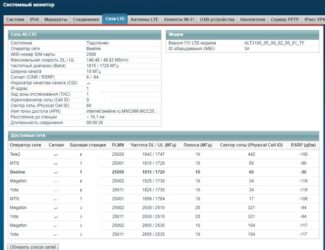Satellite Internet in the car is an expensive pleasure. However, if you need a high-quality connection, regardless of the location of the vehicle, this option is optimal. For less sophisticated users, a fixed modem is enough. For a stable online connection within the city limits, a simple smartphone will suffice.

Car Wifi router: stationary and from the cigarette lighter, features of use
If you look at the range of manufacturers, not only mobile options are offered, but also stationary devices. Some of them support the 4G standard and are in great demand. For the car, it is recommended to choose a device with the following characteristics:
- R-UIM support;
- the presence of the display;
- GSM data transmission technology;
- work with mobile operators;
- Internet speed of 20 megabits per second;
- ability to transmit data in two intervals;
- an external antenna connector is installed;
- WAN / LAN port is used.
Set of equipment in the car to connect to the Internet via Wi-Fi
A set of equipment for Wi-Fi in the car includes:
1. Router. It is a device for receiving and transmitting GSM signal with the simultaneous possibility of organizing a Wi-Fi access point. Its main features:
- possibility of connection to different networks;
- maximum number of users;
- the capacity of an autonomous battery;
- the ability to connect to antenna devices;
- battery life.
2. adapter for connecting to the on-board network. In most cases, routers are equipped with an adapter for connection to the car's cigarette lighter socket.
3. antenna module. Often sold separately. The antenna helps increase the range and speed of reception and transmission.
4. Braid. Device for mating the router's micro antenna connector to the antenna connector. Typical size MS-156 corresponds to ZTE, Yota and Huawei routers.
How to connect a radio to the Internet?
Let's analyze by the example of an ordinary car radio based on Android.
- Install the modem in the USB slot.
- Go to "Settings" – "Mobile network" menu of your car radio. You need to find the submenu "APN access points".
- Select "New APN". Give the name of the network, enter the parameters of the operator.
- Press the "Save" button.
- Make the configured APN active.
- Restart your head unit.
What is car mobile satellite Internet?
Mobile satellite Internet allows you to get a stable online connection anywhere in Russia and other countries to use web-resources and corporate applications, receive and transmit information in areas where there is no network of mobile providers. It is more efficient than a USB modem and car router.
This option of organizing the connection to the World Wide Web provides access to a variety of functions. For example, it allows you to organize video surveillance in the car via the Internet on the basis of cameras with Wi-Fi module.
To connect the satellite Internet, you need a set of equipment. The antenna can be installed on the roof or inside the vehicle. In the first case, the device must have dust and moisture protection, full water resistance, the ability to work stably in a wide temperature range.
The main disadvantages of car satellite Internet – the cost of equipment and complexity of connection. Installation and setup are carried out in the service centers.
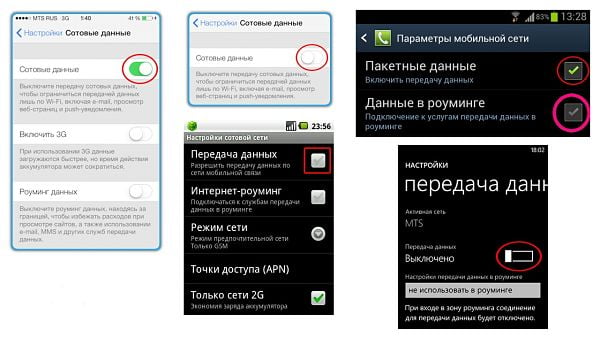
Switching on .

All the necessary information is printed on the back side of the modem:
– IP web address
– Login/password
– access point name
– connection password
It is necessary to insert the SIM-card and you can turn it on. It is enough to power the modem from any charger, you can even powerbank. 
After the first power-up it is required to enter the web-interface and make at least a couple of settings: set the APN, change the password. If you want you can change the SSID name, configure DNCP, etc., depending on the "advanced" user. From the moment of switching on till the state "all connected" passes 40 seconds. That's too long. Although, if the radio is awake and turns off when the ignition is off, no big deal, the Internet will appear at the moment of loading the navigator.
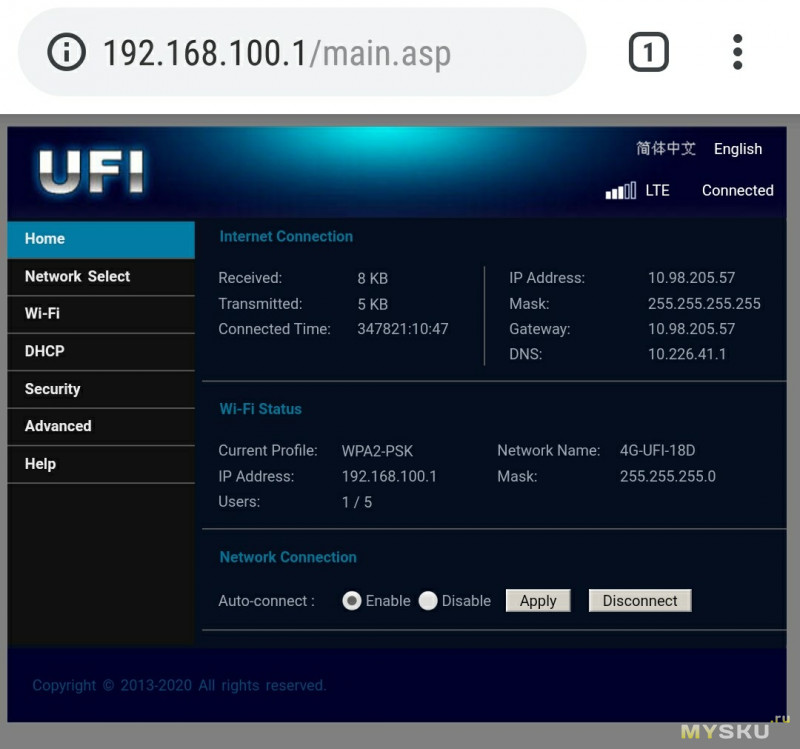
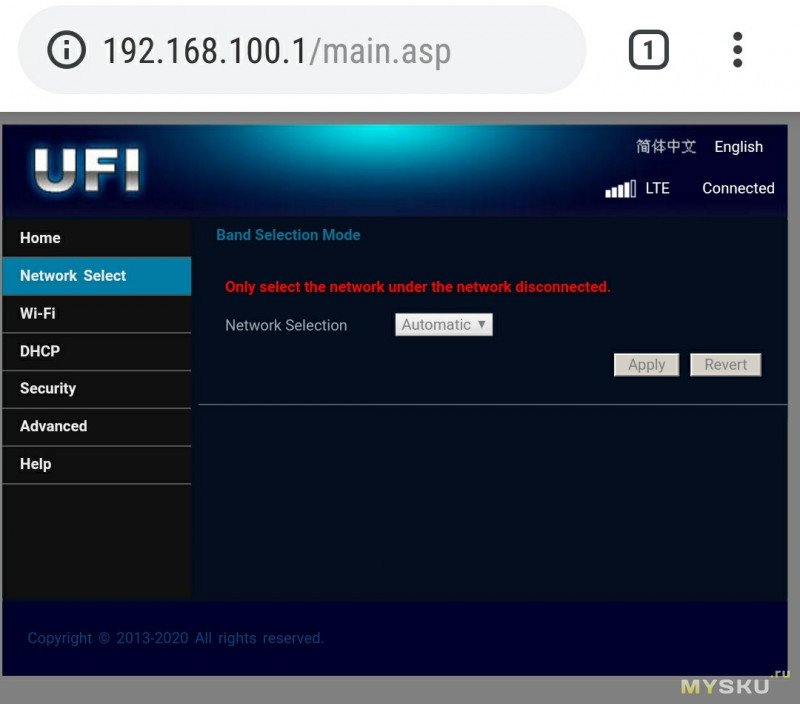

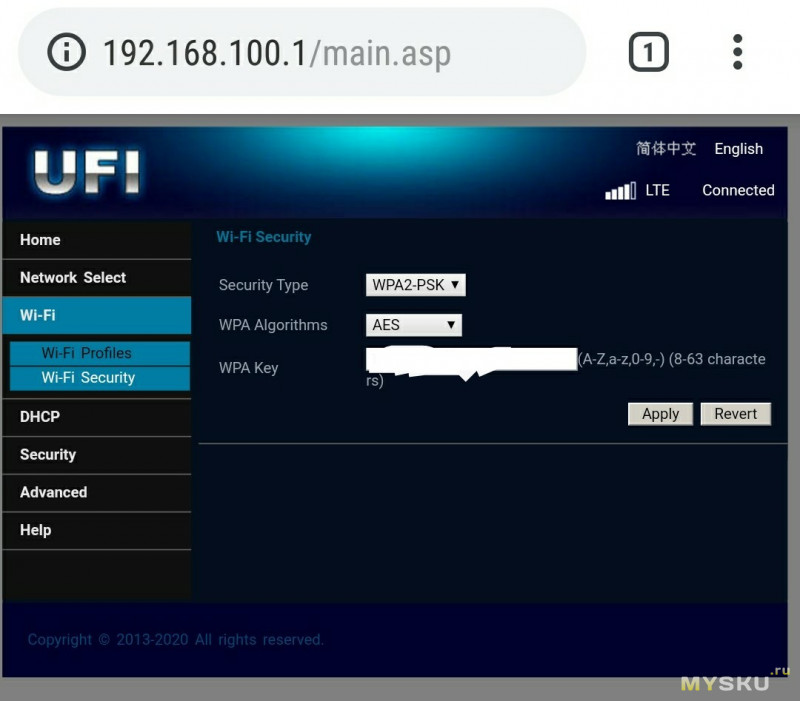

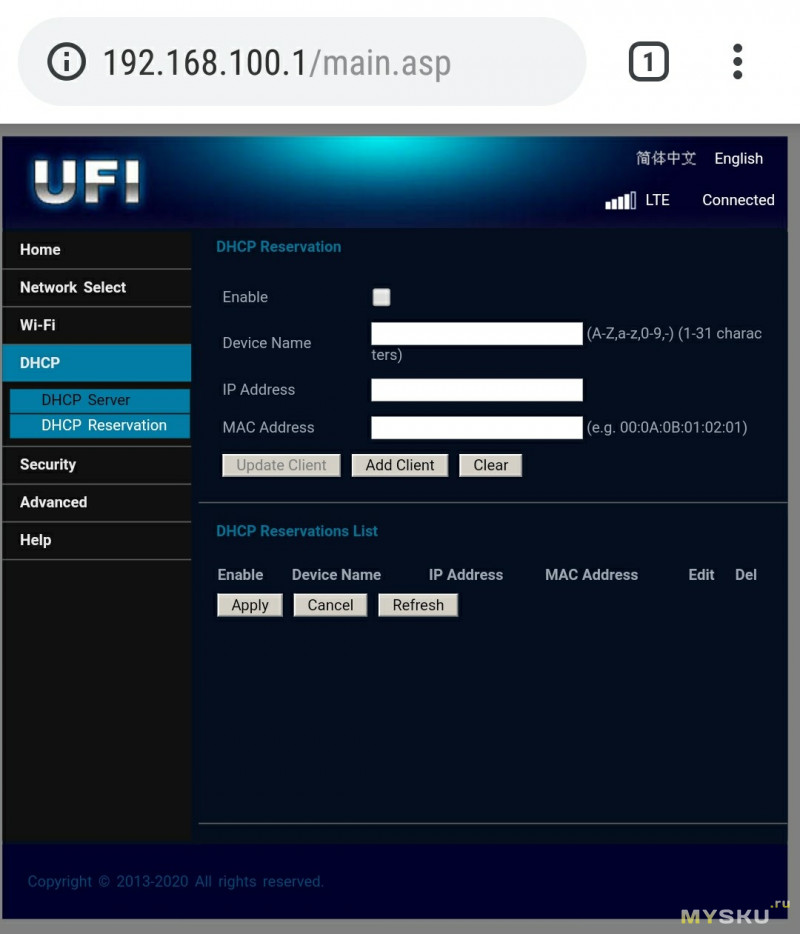
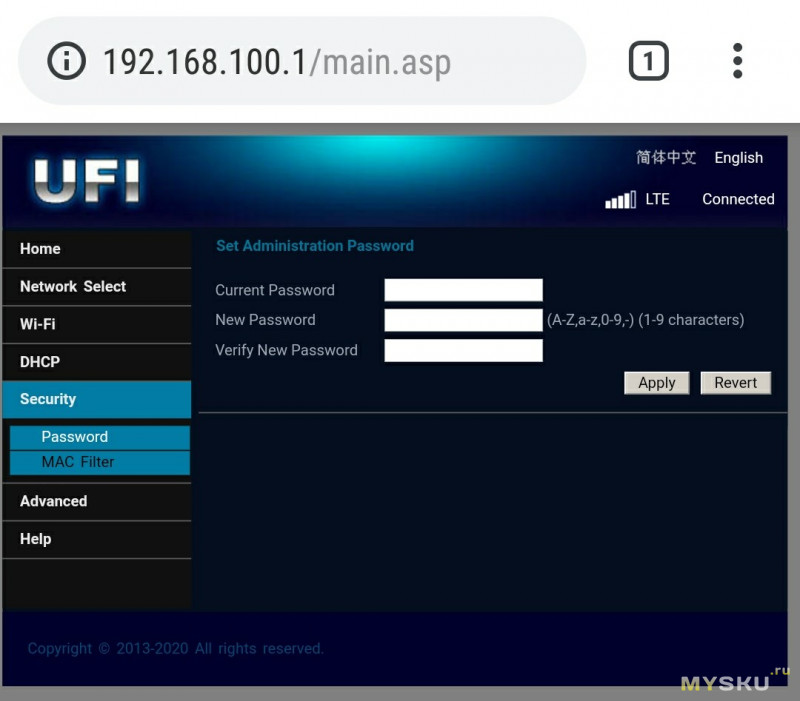
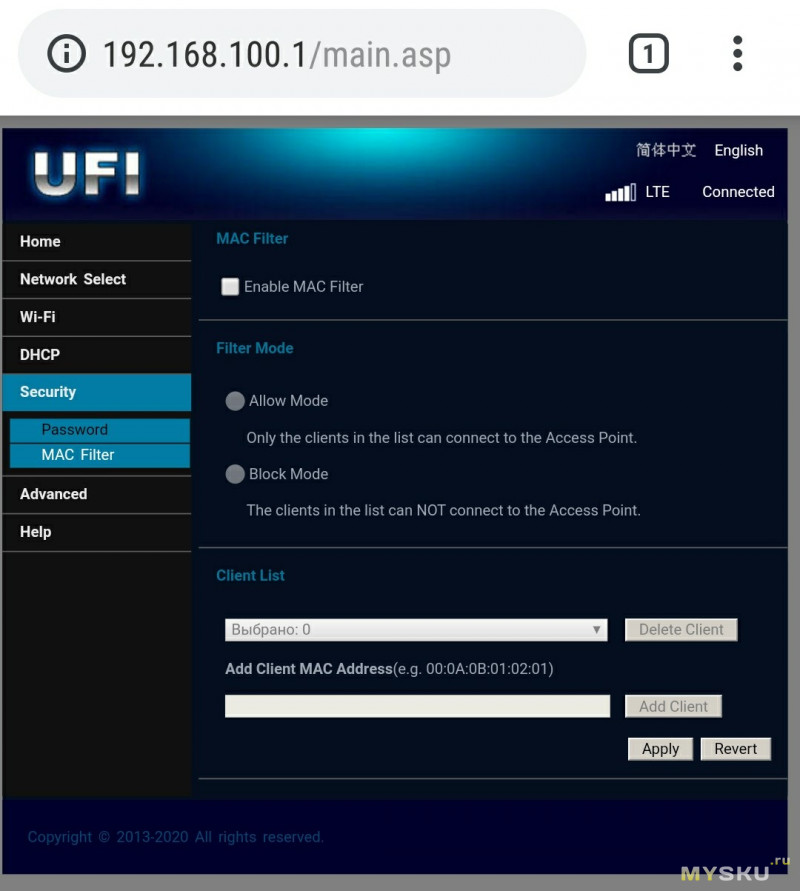
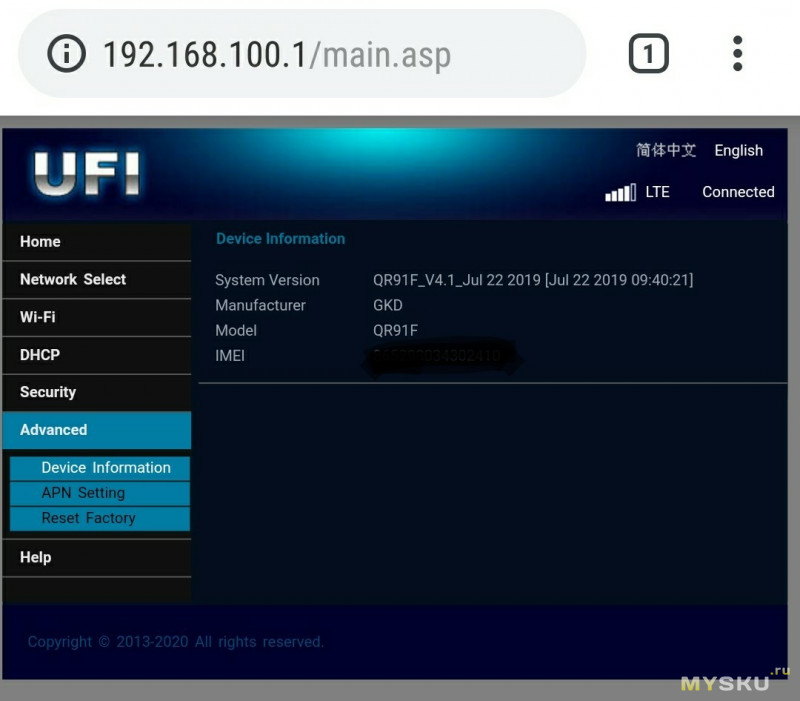
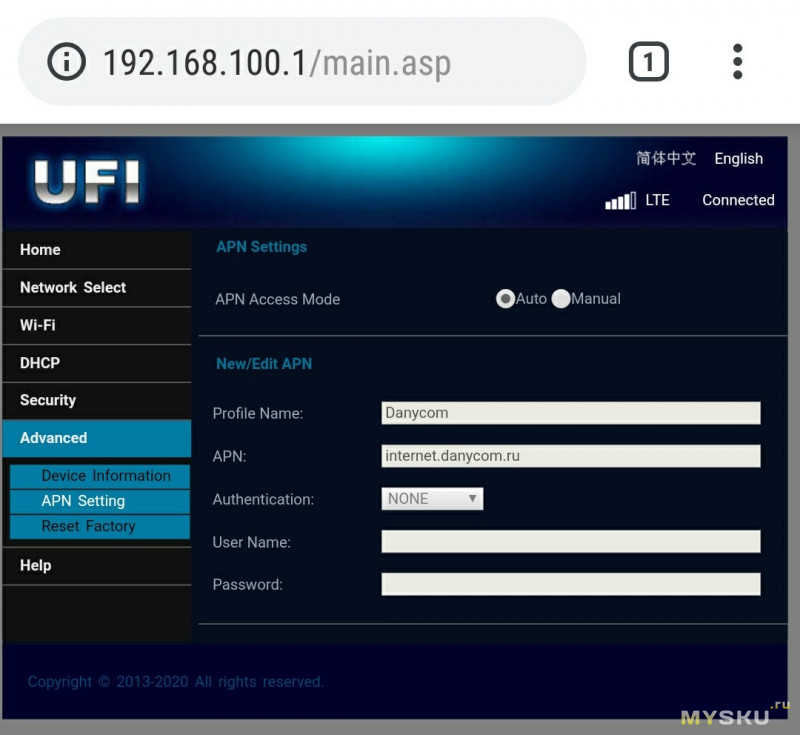
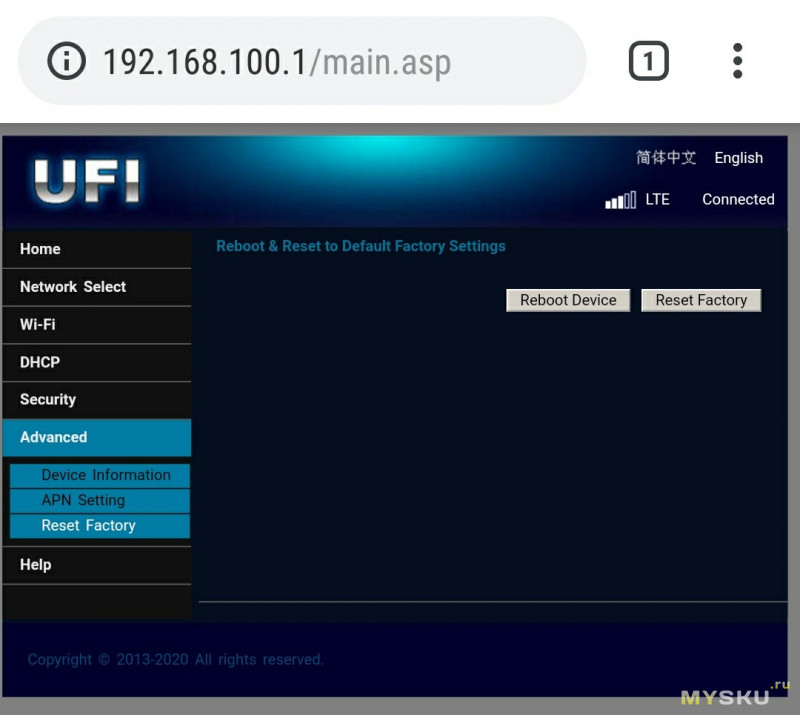
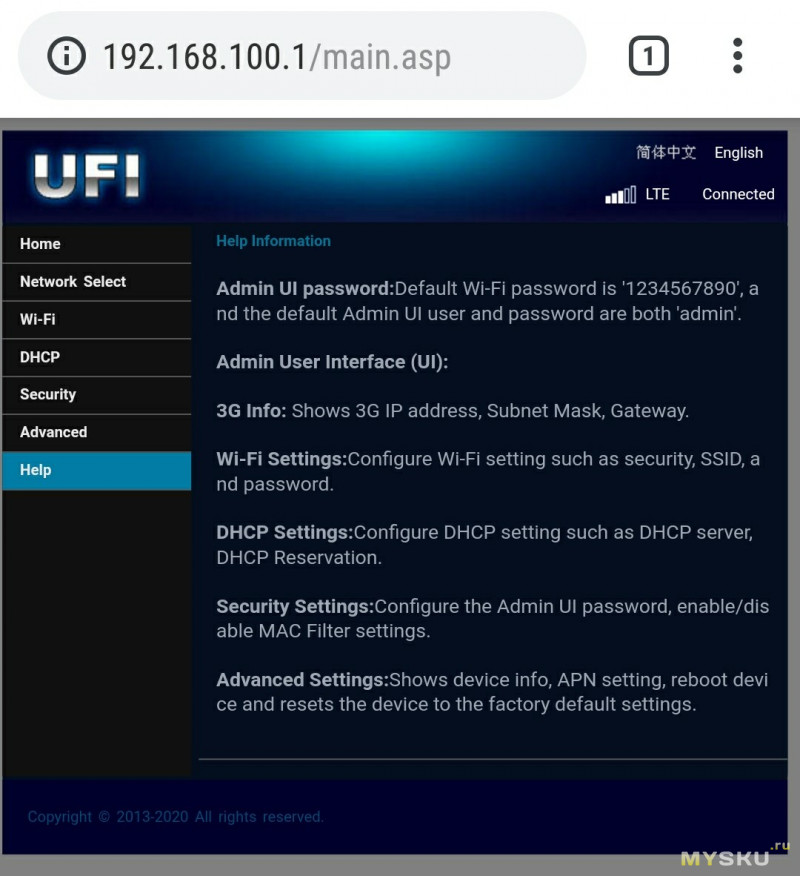
Tests

I'm not an expert in protocols and routing nuances, I just need the modem to update maps and traffic jams, I need Alice or Google to listen to commands, so I'll check the ping and speed and write the impressions. On comments I'm willing to do more tests if you explain what to do.
After powering on the modem consumes on average 100 mA when searching the network, 300 mA when connected (LTE+WiFi) and 400-500 mA at the moment of active data transfer (file download or online video).
The test car SilverStrong PX5, 4/32 memory, android 8. As a source of internet I have two sims: Megafon and Danicom (read-Tele2), I will test with them.
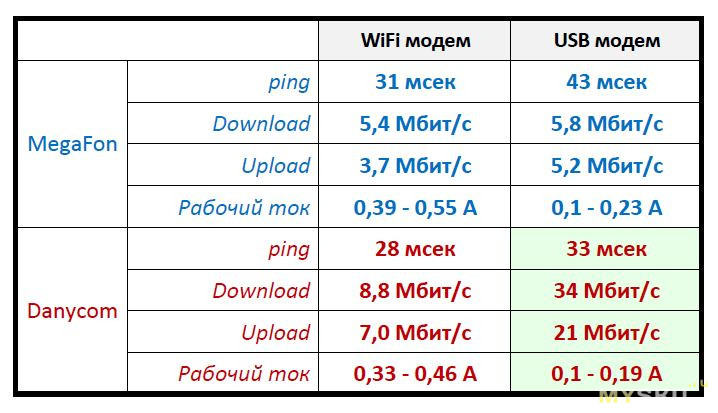
After conducting a series of tests recorded the results and made a table. Huawei, of course, the leader in speed and consumes less, but we use it in this test only for comparison
Strangely enough, for some reason megaphone via huawei could not get up to 10 Mbps… maybe the signal level is too low (you can see it in the picture below).
I ended up leaving the Danicom sim in the USB modem, it will be my backup. In the car let megaphone work via a WiFi whistle.
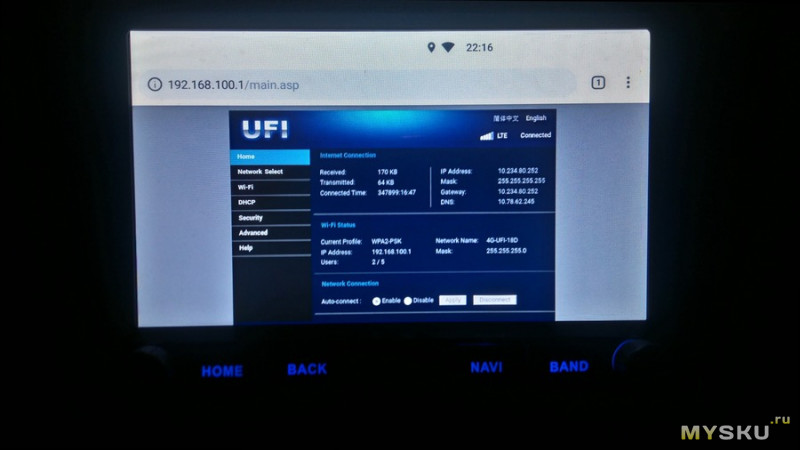
Photo of the home page of the web interfaces of both modems.
Megafon WiFi modem:

Danycom WiFi modem:

Huawei E3372h Megafon:
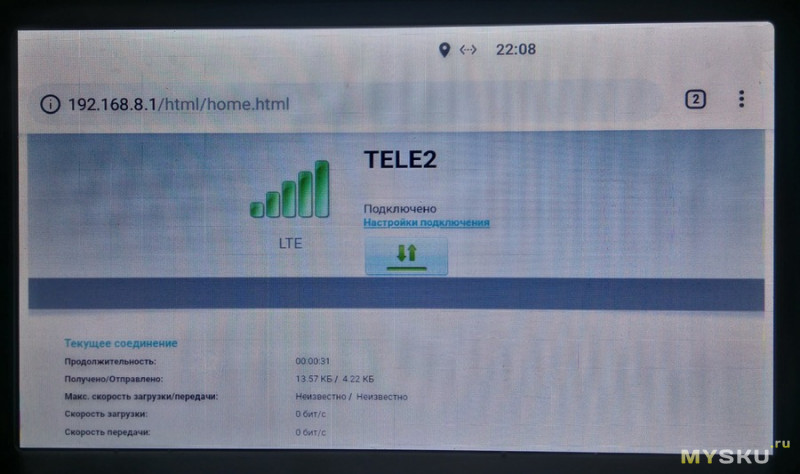
Huawei E3372h Danycom:
Using OBD-II equipment
Such models that support functioning via Wi-Fi often imply presetting to work with a special phone program (in addition to the main function – the distribution of Wi-Fi signal). A modern car contains a diagnostic port OBD-II, which serves to read out the errors and diagnose the car – this device is connected there. Possessing great capabilities, the device allows you not only to carry out Wi-Fi, but also to use the Internet for web surfing, for example.

A plus that few people know about is that a device that uses an OBD-II connector is not immediately noticeable in an attempt to steal a car. A number of companies that make such devices (e.g. Delphi Connect) are not only able to provide readout of diagnosis codes via this connector and send this data to a special program on your phone, but in addition they can provide online tracking of the vehicle's position. In other words, you will know exactly where your car is at the moment and where it was, for example, a day ago.
Separate complete Wi-Fi modem and router
This option, although the most expensive and less mobile for its owner, is nevertheless the most reliable way to provide a Wi-Fi network in your car. We're talking about a freestanding wireless modem and a freestanding router. Wireless routers for cars certainly cost more in general than mobile USB modems. They also imply a little bit of work to install such a device. A number of such routers, however, still have some mobility – similar to video recorders and radar detectors. You can carry such devices together with the modem to another car. There are devices that can be moved around inside the car. In other words, their mobility is directly related to the mobility of the car.

The advantage of such devices is that the signal received from the cellular operator is often much stronger than what phones or USB modems with Wi-Fi can catch. As a rule, in such devices and radio channel Wi-Fi has a higher power.
As a plus can also include the fact that they often have USB ports used for local connection, which implies, say, the connection of a laptop or smartphone, which do not have Wi-Fi adapter.
Read More: