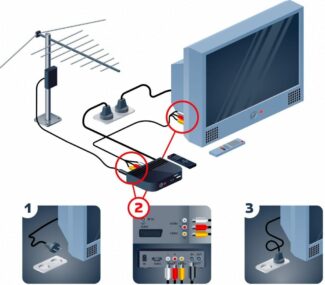Very often there are situations when after the automatic configuration there is no signal. This indicates that you will need to specify the data and configure the network manually. To do this in the menu of the TV panel to open the section "Wireless Network", then "Manual configuration" and enter the following information: IP-address, gateway, subnet mask, DNS. Then you need to complete the entry by connecting to the desired network or, if there is no network, create a new one by specifying the credentials set during the router setup. After that you need to check the signal presence.

Bought a TV – I want to "hang"!
In this article we'll tell you about TV mounts, help you understand the different modifications and make the right choice.
Every day the capabilities of 3D LED and LED TVs are getting wider and wider. One of the latest developments of the leading manufacturers of audio and video equipment is Wi-Fi adapter for TVwhich will allow you to fully appreciate all the features of your Smart TV.
Wi-Fi adapter – is a device that allows you to connect your TV to the wireless network and use it as a computer. With the Wi-Fi adapter You can use world-famous resources such as YouTube, download audio and video files and watch them directly on your TV screen.
Connecting the Wi-Fi adapter to the TV in most cases is carried out via a USB interface, which today is present in almost all models of TV.
Currently, companies such as LG, Panasonic, Philips, Samsung and Sharp present their products on the electronics market. In this section of the online store you can buy one of the presented Wi-Fi adapters for your TV.
A router is a network device whose main function is to transmit information to specific users. A router connects several networks and makes the Internet available to every user on the network. Some modems also perform the function of a router.
Wi-Fi adapter – The most convenient device to transmit data using wireless channels. You do not need to connect to the router via a connection cable to access the internet.
Buy Wi-Fi adapter for TV – is the best solution if you have televisions in your house, which need to provide access to the Internet. The most important advantage of this adapter is that there is no need to run a cable around the house. You just need buy a Wi-Fi adapter for TV and set it up.
The criteria for choosing an adapter
- compatibility with the TV panel;
- how to connect to the TV;
- the signal transmission standard and frequency at which the router operates: for a Wi-Fi receiver, they must be identical;
- power and range of the receiver;
- security protocol.
According to the method of connection
Modern WiFi-adapters are connected to the TV via USB or HDMIThese connectors are built into almost all TV sets today. Older models of receivers were connected via PCMCIA, which today is not found.

By standards
Before buying a WiFi module, you should look at the parameters of your home router, determine the signal transmission standards by which it works, and buy an adapter with identical values.
Synopsis! The maximum quality of reception and transmission is achieved when working with a standard IEEE 802.11n – its highest bandwidth is 300 Mbps.
In reality, this figure will be much lower, because it interference caused by walls or other obstacles, as well as the number of connected equipment. When buying a router and Wi-Fi adapter, you need to choose equipment with maximum characteristics to get a good signal rate.
By frequency of operation
For a router and Wi-Fi receiver to interact properly, they should operate on the same frequency between 2.4 and 5 GHz, otherwise the Wi-Fi adapter will not be able to receive the signal coming from the source.
By power
The higher the power of the adapter, the more stable and faster it is. For multi-room apartments, it is recommended to purchase devices with a power of 10 to 20 dBmTo ensure confident, stable and uninterrupted signal reception.
TV compatibility and adapter alternatives
Brands such as Sony, Philips, Toshiba, LG, Samsung, and some others, Sony, Philips, Toshiba, LG, Samsung, and several others recommend the use of their own WiFi-adaptersbecause their equipment will not work with the products of other companies. Prices for original receivers are much higher than for universal non-brand adapters, and this often discourages many buyers.

Tip: If the TV owner is planning to buy a WiFi adapter, it is recommended that he carefully study the manual for his TV. If it states that the use of third-party Wi-Fi modules is allowed, he can buy any device he wants. Otherwise, he will have to buy a proprietary module.
The advantage of original modules is that compatible models are usually listed in the manual of these products or are listed on the packaging. Buying a universal adapter is often risky because the chance that of the equipment being incompatibleis always present.
If for some reason it is not possible to buy the necessary Wi-Fi module, the user can buy a second router instead.р. You will need to place it next to the TV, connect it via the Ethernet input, and then configure an "adapter" or "bridge" connection with the main router. For the same purpose, you can use any repeater or repeater that has an Ethernet port. But there is another radical way. Set up a wired connectionInternet via Ethernet. This way guarantees the best and fastest signal.
Read More: