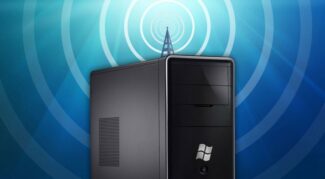And to be as objective as possible and to identify the pros and cons of each model, buyer reviews and expert reviews have been studied.

How to choose a Wi-Fi adapter for a PC – the main rules
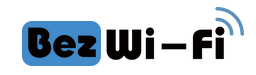
It often happens that a direct connection to the Internet is not enough. This can be due to absolutely different reasons. To solve this problem, there is a fairly simple solution – Wi-Fi. However, not all devices support this function. There is an ideal solution, widely available on the market. This article will help you choose a Wi-Fi adapter. But before we get to the point, you may need some details.
Wi-Fi adapter – what is it and what do you need it for?
Before you choose your own Wi-Fi adapter, you should understand what kind of device it is and how it works. In simple terms, an adapter allows you to use Wi-Fi on any device. In more detail, it is a device, internal or external, that extends the functionality of portable and desktop computers and various media centers. The adapter allows you to use a wireless computer network based on the IEEE 802.11 standard.

Despite the apparent variety on the market, there are not many types of adapters themselves. Currently, there are two types present. These are external and internal, respectively Usb and PCI. Which one is right for you is determined by your device or its internal functionality.

TP-LINK Archer T4U Plus

- Wi-Fi frequency range: 2.4 / 5 GHz
- Wi-Fi 802.11 standard: b(Wi-Fi 1), a(Wi-Fi 2), g(Wi-Fi 3), n(Wi-Fi 4), ac(Wi-Fi 5)
- Max wireless speed: 867Mbps
- Adapter connection interface: USB
TP-LINK Archer T4U Plus opens the rating. The design is unusual, it looks more like a router than a signal booster. It is connected by USB cable. The case is small, but it has two antennas, each about 7-8 centimeters long.The case is small, but it has two antennas, each about 7-8 cm long, which makes the device not so compact in contrast to its smaller model, the TP-LINK Archer T4U. In the center of the case is a diode that lights up when the device is plugged in. It is positioned as a first-class model for use in data transmission systems or in offices for accelerating data transmission.
Operates in two frequencies, 5 and 2.4 gigahertz. In the first case we get an incredible connection speed – 867 megabytes per second, in the second – 400 megabytes. The producer himself tells us: "Use 2.4 GHz for web browsing, e-mail and social networking, and 5 GHz for online games, HD streaming and big file downloads". The antennas kind of complement each other. Not only does their gain exceed the average router, but their connection speed is incredible. It can also change its position: it tilts forward, backward, as well as to the side.
They have thought of everything to the smallest detail, even equipped with USB 3.0 for higher data transfer speed. The device supports MU-MIMO technology which allows to transmit data to several devices simultaneously. Without it you can only work with one definite device. The price of the adapter in major online stores – a little over 2 000 rubles.. If we talk about the disadvantages, it is the glossy surface, which is so fond of dust, and the already mentioned dimensions.
Mercusys MU6H

- Frequency range of Wi-Fi devices: 2.4 / 5 GHz
- Wi-Fi 802.11 standard: b(Wi-Fi 1), a(Wi-Fi 2), g(Wi-Fi 3), n(Wi-Fi 4), ac(Wi-Fi 5)
- Max wireless speed: 433 Mbps
- Adapter connection interface: USB
- Antenna: 1 external antenna: 2 x
Fourth place goes to Mercusys MU6H. This Wi-Fi adapter will be incredibly useful for those who have an old laptop that does not support the new wi-fi network frequencies. Or your system card in your PC broke, but you don't want to spend money on a new one, and the device in question has a much higher level of signal reception. The adapter is an antenna made of glossy plastic with a foot and a USB connector. The foot can be turned in different directions, so it will not interfere.
Supports two types of signal – 5 gigahertz and 2.4 gigahertz. What's the difference? 5 gigahertz will work faster and with fewer connection interruptions, and most routers now support this signal. Internet speeds are great here – You can get up to 200 megabits per second with a 5 GHz Internet connection and up to 433 megabits per second with 2.4 GHz.Very decent performance when compared to the same LUMAX DV0002HD. These figures are enough to watch a movie or TV series in 4K quality or to download gigabytes of data.
At what distance the device works, the manufacturer does not disclose, but, as users say, even in office conditions through the walls there are no problems. When you connect the device for the first time you need to configure it, but here everything is very simple. It has preinstalled drivers that you need to download to your PC, and when the installation is complete, you can connect to the wireless network. Just do not forget to remove all the drivers of the previous wi-fi adapters, otherwise mishaps will occur in the work. In major stores the price of the device does not exceed 900 rubles, in the same Citilink it costs 790 rubles.
Read More: