Complicated settings for ADSL (old STREAM – now MTS). I could not set it up myself. I had a long time with my friend sysadmin. MTS, by the way, did not care about support. Instructions are inarticulate and modems they promote their own. Dmitry Sh. https://market.yandex.ru/product-wi-fi-router-upvel-ur-344an4g/9253627/reviews?track=tabs
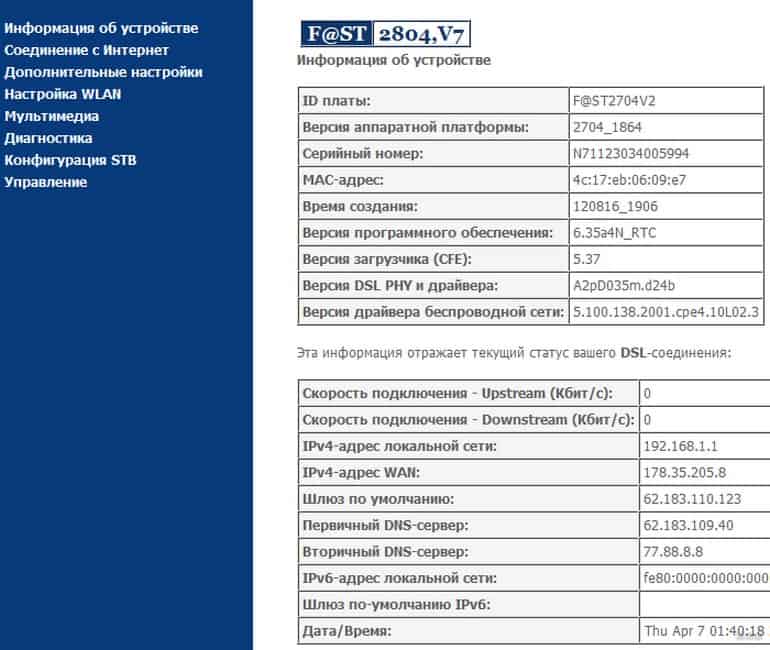
Why do I need an ADSL Wi-Fi router and what ADSL modem with Wi-Fi is better?

Hi all! Many of us remember the time when the Internet was working from the home phone. It was simply unreal to get through to such a subscriber – the network was busy. Now this problem has been solved. You buy a special splitter, which allows you to simultaneously use the Internet and your home phone.
In addition, you need an ADSL router (modem). That's what we're going to talk about today. I will briefly talk about the technology, give an example of the settings and do a short review of ADSL routers.
Briefly about the technology
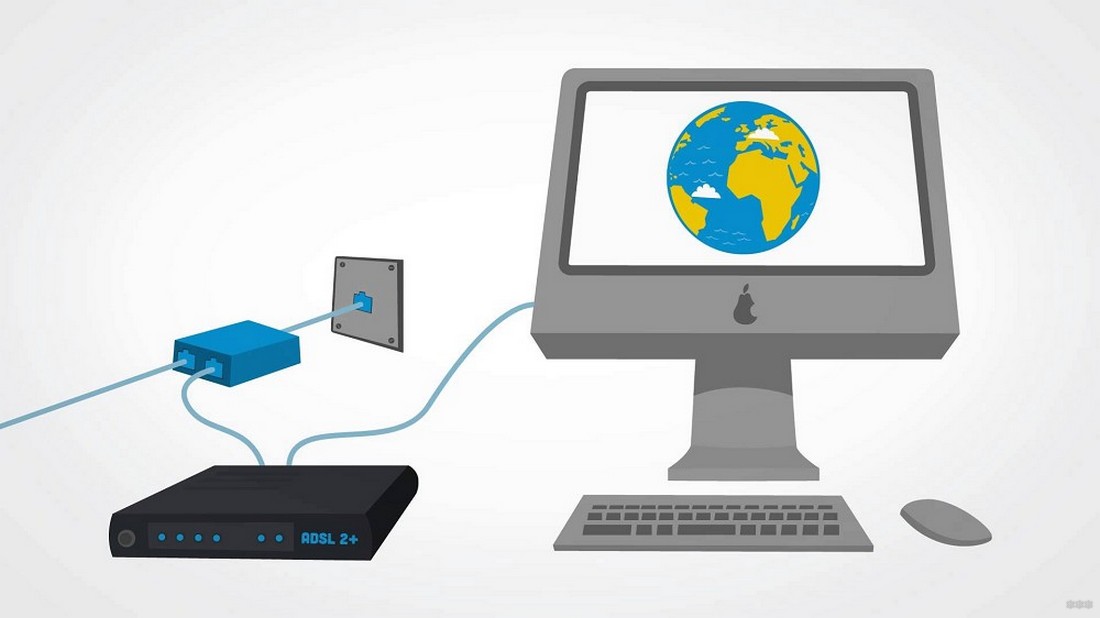
ADSL (or Asymmetric Digital Subscriber Line) is a technology in which data is transmitted through a regular telephone cable. The available bandwidth between incoming and outgoing traffic is distributed asymmetrically. The bandwidth in ADSL networks is limited to 24 Mbit/s (for VDSL technology up to 52 Mbit/s).
The technology is almost completely superseded by newer and "faster" ones – Ethernet, GPON, DOCSIS. However, it is a good way out when there is no possibility to bring a fiber optic cable.
And now about what you need to access the Internet using the ADSL standard:
- ADSL Wi-Fi router;
- Splitter (ADSL filter) – needed to split the signal into a telephone signal and a high frequency modem signal;
- Signing an agreement with an ISP to provide access to the network.
I think everything is clear here. So let's move on to the main hero of the article ADSL modem.
Features of ADSL technology
ADSL router with Wi-Fi can be found in almost every home these days. The ADSL technology itself implies the transmission of the Internet over copper telephone wires. At this point you can both work on the Internet and make phone calls. If you translate ADSL (Asymmetric Digital Subscriber Line), then in Russian it will sound like "Asymmetric Digital Subscriber Line". Without the presence of current, this technology does not work.
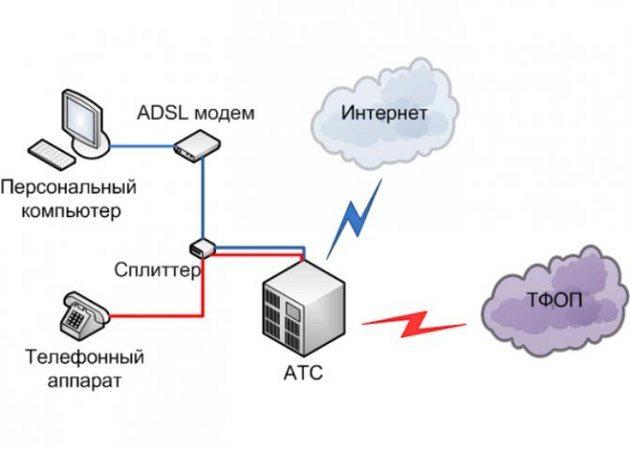
DSL technology was developed in the 1980s. At that time, it was used to connect several computers into a single network to simplify work and data transfer. The technology has gone through many changes. Currently, DSL is divided into several technologies, which differ from each other by data transfer rate:
- The regular variant of ADSL, which allows reception speeds of up to 8 Mbit/s and transmission speeds of 1.5 Mbit/s. The maximum transmission distance is 6 km.
- More advanced ADSL technology Uses the channel for data transmission when it is not used for reception. This option allows you to increase the speed up to 12 Mbit/s.
- Modernization of the previous variant led to the appearance of ADSL2+ technology. It uses a higher signal frequency, so the speed here is already 24 Mbps. Due to the increase of the signal, the distance to which the signal is transmitted has decreased. Therefore, in this case it is only 3 km.
- SHDSL technology, which uses symmetrical data transmission. The receiving and transmitting speeds are standard and equal to 2.3 Mbit / s. This technology is not used very often.
- High speed technology VDSL, capable of transmitting data at a maximum speed of 52 Mbit / sec. It is characterized by the shortest distance of connection, which does not exceed 1.2 km.
Advantages of the technology
ADSL technology was very popular at one time. However, it was gradually pushed out of the market by fiber optics. This technology makes it possible to achieve high data transmission speeds. At the same time, fiber optic lines do not require electric current, as data transfer is carried out by light. That's why many providers give up ADSL and switch to optics. Although in some places it is not yet possible to provide Internet without ADSL. These are all places where it is impossible to connect to the Internet without a telephone line. For example, in remote places, suburban homes, villages and villages are connected to the Internet using ADSL technology. But the strong development of mobile Internet 3G/4G/5G may lead to the fact that this technology can completely disappear.
- High connection speed, which is sufficient for the needs of the average Internet user. Using this Internet on several devices at once via Wi-Fi, you will not even notice a serious loss in speed.
- High stability of the connection. This method allows you to use the Internet without the constant outages and speed jumps.
- Affordable cost. This option of connecting to the Internet will be cheaper when compared to fiber optic.
- Convenience of connection. Almost every house or apartment has telephone cables and outlets. This means that connecting to the Internet will not take much time. In this case, additional installation and laying work is not required.
- Universality. ADSL Wi-Fi router allows you to simultaneously use two services – making phone calls and access to the Internet.
- Convenience. You can go online at any convenient moment. It does not require any additional manipulations.
The disadvantages of ADSL technology are the low data transfer rate and the poor quality of communication lines. The latter is due to the obsolescence of the connection method, due to which not all providers update their lines. ADSL speed is enough for watching movies, downloading various content, online games, surfing the Internet and other things. But fiber optic connection provides higher data transfer speeds, which is why many users choose fiber optic and give up ADSL technology.
The key characteristics of an ADSL router
What do you have to look for when buying a router? There are several key characteristics that affect the quality of the device:
- DSL technology version. Now there are three versions of ADSL – ADSL, ADSL2 and ADSL2+. They differ in bandwidth, that is, the maximum data transfer rate. Therefore, it is preferable to buy a modem that supports ADSL2+ – it provides up to 24 Mbps of incoming traffic. For comparison, ADSL2 provides only 12 Mbit/s, while ADSL provides 8;
- Annex standards. Annex determines how the modem will work together with the phone. Annex A is the best, because it causes minimal interference and is supported by most providers. Annex L creates interference in telephony, but is able to transmit over long distances, and therefore well suited for remote areas. Annex M allows you to increase the bandwidth of the outgoing stream up to 3.5 Mbps. However not all providers support it;
- DHCP server. If the modem has a built-in DHCP-server, you will be able to configure it more easily – you will not have to enter IP-addresses manually to all local network members while connecting. Therefore it is better to buy models with DHCP.
- how to connect to your computer. Nowadays ADSL modems are connected to the PC in two ways: via USB and via Ethernet. The second option is preferable. Connection via USB is characterized by low stability and frequent crashes. You need to constantly monitor the firmware updates and compatibility of the modem with your PC and OS version. Another thing is Ethernet – connection to network card provides much more stable work. A USB modem may be suitable only if you want to connect only one device to the Internet and are looking for the cheapest equipment;
- The number of LAN ports. This determines how many devices you will be able to connect to your modem with an Ethernet cable. If you have only one PC at home, this point is not crucial. If there are several computers, or if you need to connect another repeater or other equipment, make sure that there are enough ports for all of them;
- The standard of wireless communication. Make sure your modem supports 802.11n – this standard is now the most widely used and provides a stable and fast Wi-Fi connection;
- Wireless speed. Here it's simple – the more the better. The standard minimum for a good wireless connection between devices is 100 Mbps. However, if you plan to use only ADSL, you can choose models with a speed of 50-60 Mbps;
- Antenna. Antennas in routers can be detachable and non-detachable. The first can be easily unscrewed and replaced by a more powerful if desired. With the latter you can not do so, so you need to initially specify their coverage area. It should be larger than the area of your apartment or office. Otherwise, the room will be left "blind spots" in which the Wi-Fi will not catch, or the signal will be too weak.
The Best ADSL Modems with Router Function
Now it's time to get acquainted with the modern ADSL devices market. We will list the most popular and best (according to buyers) ADSL-modems, and separately talk about budget models.
ASUS DSL-N10
ASUS DSL-N10 is a Wi-Fi router, which is able to connect to the Internet via ADSL2+. It provides data download speeds of up to 24 Mbit/s, and outgoing flow speeds of up to 3 Mbit/s. The router also supports Ethernet connection (up to 100 Mbps).
The model is equipped with four LAN-ports, each of which provides data transfer speeds of up to 100 Mbit / s between the members of the local network. The device is also connected to the computer via Ethernet – via the WLAN port. Wi-Fi works according to the 802.11n standard at 2.4 GHz. The router has one removable antenna with a coverage area of about 50 square meters. This is quite enough for an average one bedroom apartment or a small office.
The main disadvantages of this model are its relatively high price (from 2,200 rubles) with a relatively small coverage area. But the latter drawback can be fixed by replacing the antenna with a more powerful one.

ASUS DSL-N10 is equipped with all the necessary ports for home networking
Wi-fi in the two-room apartment is everywhere, and in the bathroom, and on the balcony, for 2 weeks, not a single break or any other problems. Another plus is that it can be used as a router for a leased line. Unbelievable!
Andrew D.
https://market.yandex.ru/product-wi-fi-router-asus-dsl-n10/7307786/reviews?track=tabs
Read More:It takes a long time (about 1 minute) to save my settings with any slightest change. I noticed that from time to time the WiFi is glitchy, the laptop connects when turned on, but no internet access and no local network, although it says in the tray that the connection is established. The latest firmware does not solve the problem. Only turning the modem off/on helps.






