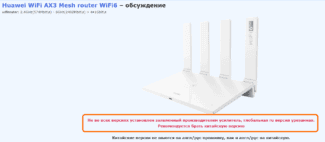This standard (Wireless Network Management) allows wireless clients to exchange service data to improve overall wireless network performance. One of the most used options is BTM (BSS Transition Management).
Typically, a wireless client measures its connection to an access point to make a roaming decision. This means that the client has no information about what is going on with the access point itself: the number of clients connected, device load, scheduled reboots, etc. With BTM, the AP can send a request to the client to switch to another AP with better operating conditions, even if with a slightly worse signal. Thus, the 802.11v standard is not directly aimed at speeding up the process of switching a wireless client device, but in combination with 802.11k and 802.11r it provides faster software and improves the convenience of working with Wi-Fi networks.
How to find free Wi-Fi access points anywhere in the world
Imagine you're in an unknown location and all you have is your smartphone. In that situation, you're at a bus stop that's on the side of the road, as if you're in the middle of nowhere. Or think you need to have Wi-Fi, but you don't really have instant and secure Internet access. Also, your cell phone has a limited data plan, and you're in a critical situation where you need Wi-Fi right now. To solve this problem, you need to find free Wi-Fi anywhere and anytime in the world, regardless of whether you have limited access to the Internet. If you're a migrant who needs the Internet all the time, you need to find Wi-Fi hotspots Obviously, free Wi-Fi sounds more convincing. Well, we're here to help you find free Wi-Fi hotspots anywhere in the world. Take a look!
We all know that free unlimited Wi-Fi hotspots are popping up in many places around the world these days. Free Wi-Fi hotspots are essential when traveling because you won't have home Wi-Fi network and you really don't have to pay for international mobile data. Here are easy ways for you to find free Wi-Fi hotspots anywhere in the world, whether you're moving to a remote location or just on the other side of your hometown.
Find a restaurant chain.
When you're visiting a new place and you need free Wi-Fi, you can go where you have free Wi-Fi. Wondering how to find a place with free Wi-Fi? Don't worry. Nowadays, most major cities offer free Wi-Fi hotspots to their visitors.

For example, Starbucks and McDonald's are very popular restaurants that offer free Wi-Fi to their customers. These two restaurants have many places around the world that offer free Wi-Fi all the time. Regardless of where they have coffee and food, the free Wi-Fi they provide is very good.
Osmino WiFi.
Osmino WiFi is a free mobile app that helps you find Wi-Fi in an unknown location. More than 110 million wireless network points and their passwords are available in the program's database. The program works in 50 countries.
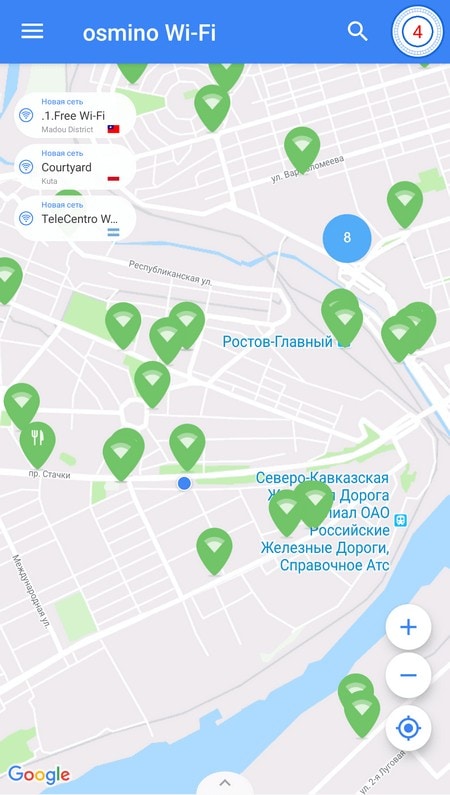
After installing the application, the system will automatically detect the location and start scanning the area. The found Wi-Fi points will be shown on the map of the locality. In large cities Osmino WiFi users leave comments on some wireless connection points: feedback on the quality of connection and Internet speed, as well as the presence of a password.
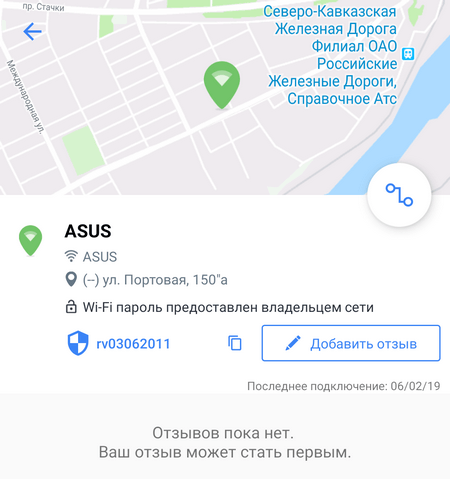
The app has a "Share" function. If you find an available Wi-Fi point that is not marked on the map, you can share the point with other Osmino WiFi users. All information about Wi-Fi points without a password is put on the map automatically. Data is collected by analyzing the devices of other users. If a person who uses the program connects to a Wi-Fi point without a password in a certain place, the point is marked on the map and added to the database.
Instabridge by Degoo
Instabridge is a free application for mobile devices. The utility is used to quickly find Wi-Fi in an unfamiliar city. The program database contains more than 4 million wireless Internet connection points and passwords.
Information about available Wi-Fi spots is displayed on the map. The database is replenished by Instabridge users: if you find a new Wi-Fi point in the city, you can share it with other community members. New zone with Internet access will be marked on the map.
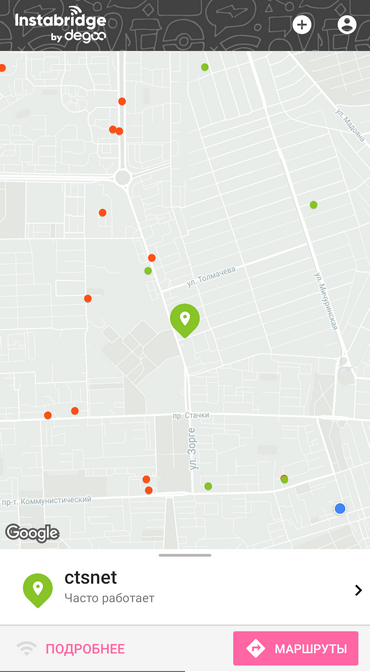
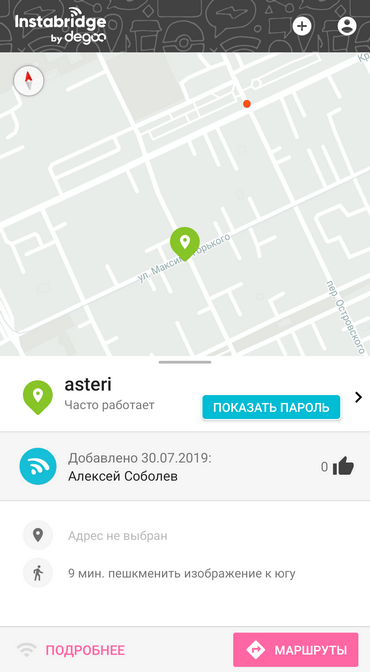
The utility supports the offline mode of work. Download a map of the area and a database on your phone to use the basic functions of the program – search for a Wi-Fi point – without connecting to the Internet. The application has statistics on Wi-Fi: connection quality, connection speed, traffic consumption, popularity of the point among users. There is support for WPA3, WPA2, WEP, WPA.
3. Go to a public place
- Most public libraries in the U.S.
- Different subway stations in the U.S.
- Amtrak
- Boltbus
- Megabus
- Art Institute of Chicago
- National Mall
- Museum of Modern Art
- Louvre (specific access points)
- Byzantine Museum
- British Museum
- National Museum of China
4. renting a WiFi router for travel
Depending on where you are going, it may be worth renting WiFi for travel. Free public WiFi can have fairly low connection speeds, not much security, and plenty of other travelers who will also use this connection. Mobile hotspots can offer reliable and fast Internet that won't force you to change the rate on your cell phone or buy a router when you travel.
This is the best option for those who need stable and reliable WiFi that keeps their data safe. It charges in less than 3 hours and lets you use your device for up to 6 hours. Renting this "travel" WiFi starts at $10 per day, but the longer the rental period, the cheaper it becomes per day. You can order most WiFi devices for travel online.
Setting up your equipment


I think it's no secret by now that the future is wireless technology. And if 5G mobile Internet will not take over the initiative, the next stage in the evolution of networks is WiFi roaming, which will eventually mimic the Mesh. Let's take a closer look at this technology, especially since it will be used everywhere in a few years.
So, if just 10 years ago the user was happy with the absence of extra wires and the ability to go 10-15 meters away from the router in any direction, now we are faced with the question of convenience and comfort. If in a small apartment, the power of an ordinary budget router is enough, then in larger areas the problems begin to arise.
The easiest way to extend Wi-Fi coverage, which can be found on every IT-blog and forum – is to increase the power of the access point at full throttle and bolt antennas more help. And here's the paradox – it does not help! The second, no less popular option is to use WDS technology and install repeaters. Again begins to have problems with speed and stability. What to do? That's where a relatively new solution comes to our rescue – Seamless WiFi roaming.. It allows you to cover a fairly large area – both outdoors and around the building, and still provide excellent network quality and good coverage.
The main features of seamless roaming
Let's take a simple example. We need to get good WiFi reception in a large office. A couple of years ago, many system administrators would have done this – put several access points at different ends with the same network name (SSID) and encryption key, then connected them to a single switch and connected it to a router. Seemed like a pretty workable solution. It would seem so, but the main disadvantage of this solution is that not all devices can switch seamlessly with this scheme. I had a Samsung tablet running Android 7.0 just threw an authentication error and had to be reconnected manually every time it disconnected from one access point and connected to another. Another significant disadvantage is that if the client device is at the intersection of two Wi-Fi hotspots, it still stays connected to one until it leaves its coverage area, even if the second has a much better signal in that location. It just doesn't know how to do it on its own.
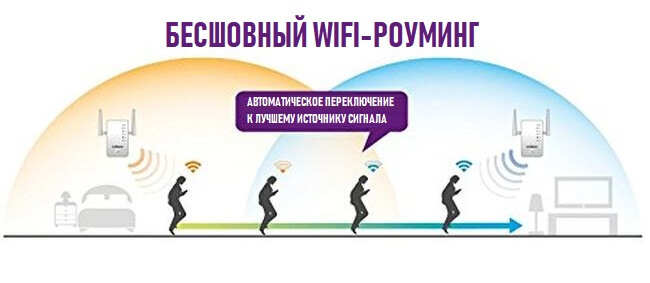
This is where seamless WiFi roaming comes into the picture. By the way, the above case is also a kind of wireless roaming, but at a very primitive level. But a seamless wireless network is a professional, high-quality, and therefore much more expensive solution. But believe me, it is worth the money. This is a new technology that allows covering quite large buildings and spaces. Now it can be found in airports, train stations and large shopping malls. A person can walk through an entire building communicating by voice or video via Skype or other messenger and the connection is not lost. Often not even a stutter.
How roaming works
This seamless WiFi effect is achieved through special communication standards – 802.11 k and 802.11 r. They allow you to achieve maximum speed returns while keeping latency to a minimum. Let's take a closer look at them.
A qualitative experiment
Let's move from the sterile laboratory to the customer's actual facility. Two 10 dBm (10 mW) access points, a wireless controller, and the necessary supporting wired infrastructure were installed in the room. A schematic of the rooms and the locations of the access points is shown below.

The wireless client moved around the room making a video call. First we disabled 802.11k support in the controller and set up the locations where the switch took place. As we can see from the picture below, this happened at a long distance from the "old" access point and near the "new" one; in these places the signal became very weak and the speed was barely enough to transmit video content. There were noticeable lags in voice and video when switching.

Then we turned on 802.11k support and repeated the experiment. Now the switching occurred earlier, in places where the signal from the "old" access point was still strong enough. There were no lags in the voice and video. The switching place has now moved to about the middle between the access points.

In this experiment, we did not set out to find any numerical characteristics of the switching, but only to demonstrate the essence of the observed differences qualitatively.
Conclusion
All of the standards and technologies described are intended to improve the client's wireless network experience, make the client more comfortable, reduce the impact of annoying factors, and improve the overall performance of the wireless infrastructure. We hope that we have been able to clearly demonstrate the benefits that users will receive after the implementation of these options in wireless networks.
Is it possible to live in the office in 2018 without roaming? In our opinion, it is quite possible. But once you try to move between offices and floors without losing the connection, without having to set up voice or video call again, without being forced to repeat what was said or ask again – it will be unreal to give it up.
P.S. And this is how you can do seamlessness not in the office, but at home, which we'll talk more about in another article.
Read More: