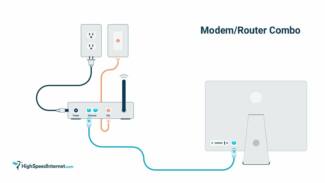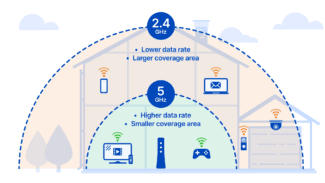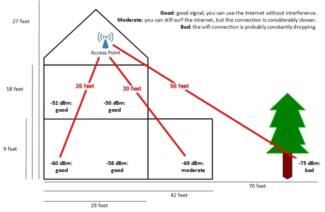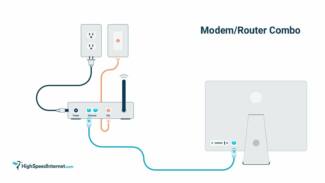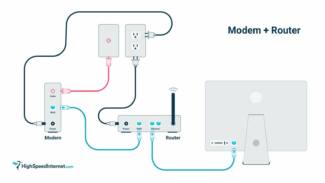Some people buy budget models of devices and are surprised that they fail to provide high-quality wireless network operation. In fact, this is not surprising, since cheap routers have quite weak power and cannot transmit the signal over long distances.

WiFi Antennas and Cables
To effectively expand wireless network coverage, we offer to buy antennas and cables in Sergiev Posad. We have the best prices in Moscow, as well as a wide range of wireless equipment of various classes
Standard Wi-Fi antennas that come with equipment often do not provide a sufficient signal level at the receiving device. This is due to the fact that most solutions are designed for typical "room" conditions, when the distance to the router is small and there are no significant obstacles to the signal. If it is necessary to build a Wi-Fi network in conditions when you need to transmit a signal over a long distance or at a difficult site, we offer to buy in Sergiev Posad antennas and cables that will provide a confident reception in all conditions.
Wi-Fi Antennas: Features and Varieties
The level of gain of antennas is measured in isotopic decibels, or dBi. This is a conventional unit of measurement that assumes that a perfect antenna with a sphere-like radiation pattern is used. We have 5 – 34 dBi antennas that operate in the frequency range from 2.4 to 5 GHz (i.e. on standard Wi-Fi frequencies). In this case, the 5 GHz frequency is supported only by some premium solutions.


- Omnidirectional – to extend the signal range or move the signal source. The problem with the design of standard antennas for routers is their attachment to the device itself, as well as the rather poor coverage radius. In turn, replacing the omnidirectional antenna with devices with higher gain allows you to expand coverage and improve its quality, and the purchase of an antenna with a cable provides an opportunity to move the signal transmitter to where it will provide optimal coverage distribution.
- Directional antennas – for building Wi-Fi connections over long distances. Due to the directional orientation of the radiation pattern provides the possibility of building long-range Point-to-Point communication (at distances of up to 100 meters and more).
- External antennas that are installed outside the building provide confident reception and significantly higher signal level than indoor antennas. If you need confidence in receiving a signal coming from afar, it is better to use an external antenna.
RK-50: Made in the USSR
Copper cable WiFi antenna RK 50-4-11 has a wave impedance of 50 ohms, the error margin of 4%:
- Ohmic resistance is 10 mOhm/m.
- Black low density (high pressure) polyethylene insulation.
- Outer diameter is 8 mm.
- Operating temperature: minus 50 – plus 60 ºC.
- The coefficient of wave shortening – 1,5.
- The price of some sophisticated dealers hide, according to some reports, is 75 rubles per meter of cable RK 50-7-11. Apparently, the dealers are waiting for the call!
The first number in the designation will be the wave impedance, the second – the outer diameter of the inner insulation with a cut-off of tenths, the last is composed of two numbers:
By comparison, RK 50-7-11 WiFi-antenna cable is used at temperatures of minus 60 to plus 85 ºC. The brand is thicker, heavier, it is worth thinking twice before you mess with it. The bending radius for transportation is not less than 100 mm. Determined by the class of wire. If one wire, you can not expect much, in some brands of multi-wire cores (of particular flexibility). If you try to tie the coil in the middle after purchase to save space, a mishap may occur in the form of mechanical damage to the WiFi antenna cable. The minimum radius decreases as the operating temperature increases.
The attenuation of the product at 2.4 Hz is missing, there are figures regarding other wavelengths:
Conclude, at the WiFi broadcast frequency we expect an attenuation of 0.7 dB/m. Serious value. For the height of the nine-storey building losses may negate the result of a good directional antenna (if there is no signal amplifier, which adopts the roof).
Belden H1000 coaxial cable
According to eyewitnesses, find Belden H1000 for $1.8 per meter (source quoted). In rubles found a coil with a lineal price of 90 (to the Crimea).

More expensive RK – 50, let's see what they are going to slip, taking the money:
- Wave impedance 50 ohms with an accuracy of 4%.
- Attenuation 0.25 dB/m. Sources are given for a cable length of 100 meters.
- The outside diameter is 10.3 mm.
- Wave shortening coefficient – 1.2.
- Operating temperature – minus 40 – plus 80 ºС.
- Minimum radius of single bend – 50 mm. It is necessary to put a special element under the edge of the roof, eliminating brittleness.
The cable will provide much less signal attenuation at a higher or similar (what is $1.8?) price.
Which patch cord to choose for the connection?
You can make your own patch cord. All the details in the following video:
The characteristics of the patch cord are many, but once you are familiar with them, it is not difficult to choose a cable. Patch cords can be:
- Straight or cross – depends on the location of the wires.
- Shielded or not – depending on the type of twisted pair.
- Shielded or not – if the twisted pair is shielded, then the connector 8P8C (RJ-45) should be too.
- Different categories – determine the effective frequency bandwidth that can be transmitted.
- Connector protection or not – protection extends the life of the connector if it is connected frequently.
- Previously, the first network devices had a problem determining which twisted-pair cable was used to receive and which was used to transmit. Therefore, a cross wiring scheme was used to connect single-level devices with each other (computer-to-computer, computer-hub, etc.). Now routers know how to detect signals, so the need for crossover wiring schemes is no longer necessary. Only straight patch cords remain on the shelves.
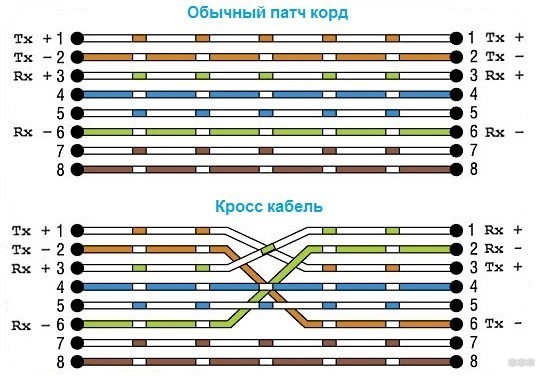
- There are several types of twisted pair, which have the following markings (any cable with this marking can be used as a patch cord):
- UTP (Unshielded Twisted Pair) – Unshielded twisted pair. Although there is no shielding in twisted pair cable, but there is balanced interference protection.
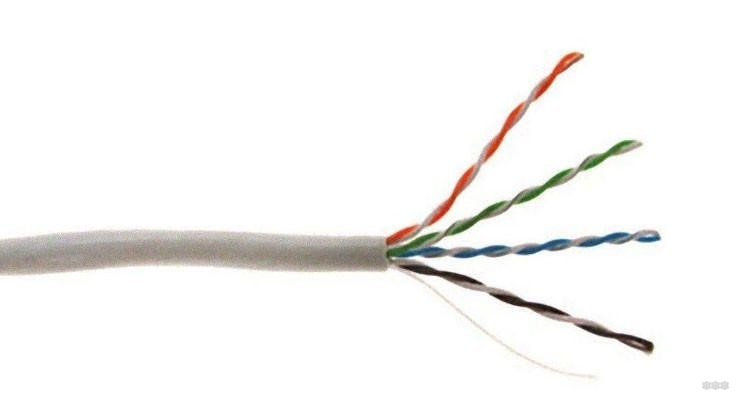
- FTP (Foiled Twisted Pair) – foiled twisted pair. There is protection in the form of a common shield enveloping all pairs.
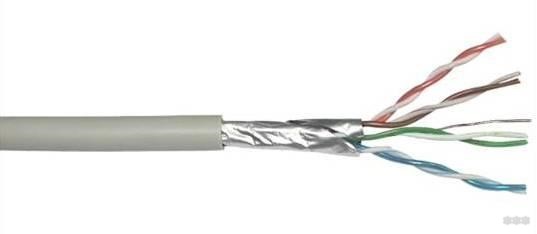
- SFTP (Screened Foiled Twisted Pair) is a shielded foiled twisted pair. Additional protection of the foil against interference plus a strengthening of the shielding effect.
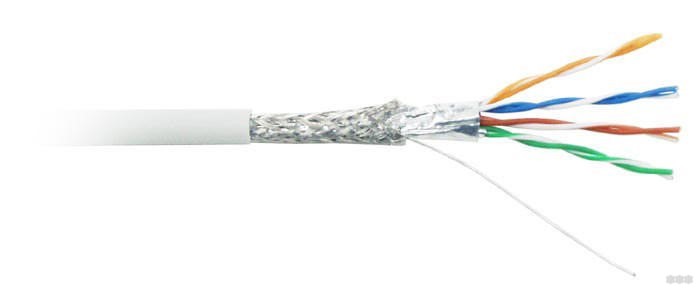
Marking
It remains to determine the length and get acquainted with the cable marking in practice.
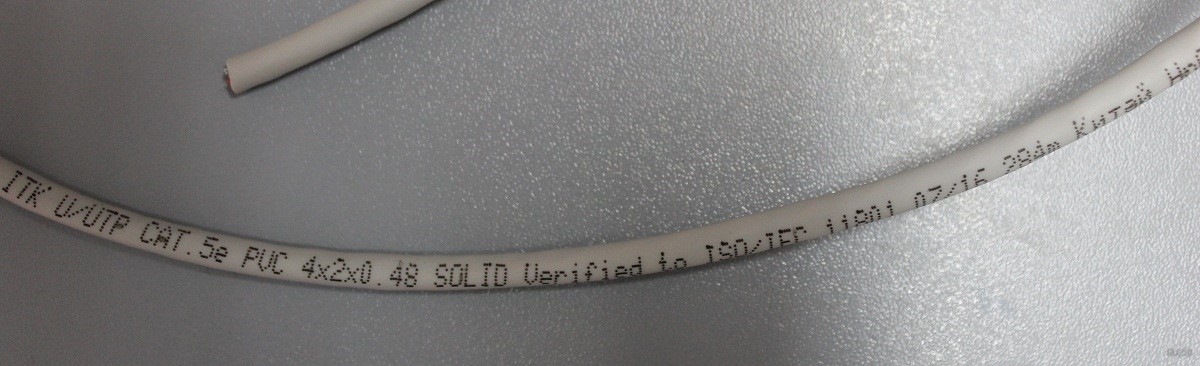
- U/UTP – Unshielded;
- Cat5e – category 5e for 1 Gbps LAN;
- PVC – polyvinyl chloride, sheath;
- 4x2x0.48 – four pairs of two cores with 0.48 mm cross-section;
- Solid – rigid core type (does not bend much, but has less signal transmission losses).
Choose the length based on the task at hand, not as a reserve. Otherwise, that loop of wire will remain a loop for years to come.


Choices for the home
Any type of equipment that improves signal quality is good for the home. The main thing is to start from the convenience of use. For example, all kinds of antennas and amplifiers need to be properly installed to work effectively. In addition, from them to the laptop must go a lot of wires for connection. This brings its own inconvenience and discomfort.
The use of extension cords is quite another matter. They work on the principle of signal retransmission through the electrical network. That is, one part of the device is plugged into the socket in one room, and the other part is plugged into the second room. This is how the system works. This connection gets rid of unnecessary cables around the house. However, you will have to sacrifice the stability of the connection, because the transmission fails quite a lot.
The criteria for selecting devices can be distinguished as follows:
- The first and most basic in the selection is the price of the device. Both the first category to strengthen the connection, and the second, which works by extending, have approximately identical cost of equipment. Good and high-quality models start at the $30 mark.
- In addition, you should consider all of the factors listed above and decide which equipment is most suitable for use in each specific case. For example, the category of amplifiers works by increasing the distance of Wi-Fi transmission. The category of extenders has a different method of functioning, that is, they carry the signal to a completely different part of the room or building.
Advantages and disadvantages
- The ability to carry the signal to another part of the building without the use of unnecessary wires, antennas and directional devices.
- High speed connection, almost indistinguishable visually from a direct wi-fi connection.
- Relatively affordable cost of the set.
- No excessive clogging of the ether and the premises with unnecessary frequency bands.
Pay attention! Extender wi-fi connection is used for high-quality transmission from one point of the building to another. For functioning, you only need to have outlets near the router and a laptop that receives the Internet.
The device allows quality signal transmission over long distances with almost no loss in speed.

Podgornov Ilya Vladimirovich All articles on our site are audited by a technical consultant. If you still have questions, you can always ask them on his page.
Advantages and disadvantages

Extension cords, like most other electronic devices, have a number of advantages and disadvantages. Some of the main advantages include the following:
- Extension of the wireless network. The main advantage can be considered the fact that with the help of extenders it is possible to really improve the quality of the signal. By connecting such devices to the router, the Wi-Fi coverage area increases several times.
- Improvement of Internet speed. By improving the quality of signal reception the data transfer is accelerated on PCs, laptops and smart phones that are connected to Wi-Fi.
- Eliminates dead spots. Routers are not always able to provide coverage of the entire apartment, which leads to the so-called "dead zones". There is no signal and no access to the Internet. The use of Wi-Fi extenders for the router can cope with this problem.
Of the disadvantages, you can highlight only the high cost of such devices. Also to the disadvantages include the connection of additional wires. However, this applies only to passive models.
Making it with your own hands

Some people do not want to buy extension cords and want to make them themselves. In fact, to make such a design with their own hands is possible. To do this, you will have to make a passive antenna to strengthen the signal. Copper wire can be used as a resonator. It should be folded in the form of two squares. The construction made should have the form of a figure of eight.
To create an amplifying reflector, any iron board is used, the surface of which is covered with a layer of foil. In the central part a hole is made for the antenna cable. The assembly is done as follows:
- Solder the wire core to the antenna.
- Feed the cable into the connector in the plate.
- Connect the metal plate to the antenna with copper wire.
- Connect the extension cable to the router. If a USB modem is used, the wire is connected to a special antenna input. You may need an adapter for this.
People often encounter a problem when the power of the Wi-Fi antenna is not enough for a stable signal. In this case, you will have to use a special extender to improve coverage.
- UTP (Unshielded Twisted Pair) – Unshielded twisted pair. Although there is no shielding in twisted pair cable, but there is balanced interference protection.