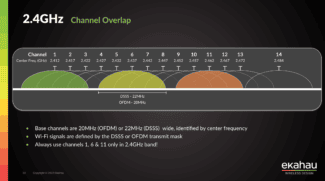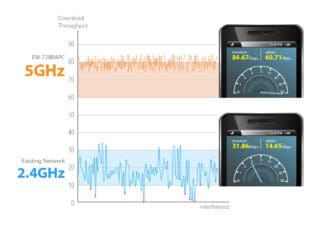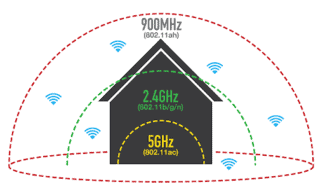An increase in frequency contributes to an increase in the speed of data exchange. But, at the same time, the wavelength decreases, it is more difficult to pass through obstacles. Because of this, the theoretical communication range of 2.4 GHz will be higher than that of 5 GHz. In practice, however, the situation is a little different.
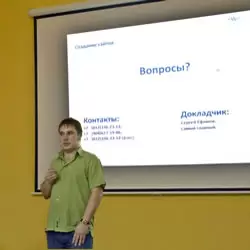
- What are the standards of Wi-Fi and which one is better for your smartphone
- IEEE 802.11a Wi-Fi standard
- Wi-Fi frequency bands used. The difference between 2.4 and 5 GHz
- Wi-Fi frequency channels. 802.11ac and 802.11n frequencies.
- Which mode should I choose on my router?
- Additional Wi-Fi standards
- 11ac: approaching gigabit speeds
- Wi-Fi 6 and Wi-Fi 6E: the new gold standard
- 802.11n standard.
- Other standards
- 802.11ac Wi-Fi.
- What is the 802.11 standard?
- Iterations of the 802.11 standard
- 802.11aj.
- 802.11ah
- 802.11ad.
- 802.11ac
- 802.11n
- 802.11g
- Wi-Fi frequency ranges
- 5 GHz band
- What mode to choose on the router for home use
- Additional Wi-Fi standards
What are the standards of Wi-Fi and which one is better for your smartphone
The Wi-Fi protocol (Wireless Fidelity) was developed back in 1996. Initially it was intended to build local networks, but it gained the greatest popularity as an effective method of connecting to the Internet smartphones and other portable devices.
For 20 years the eponymous alliance has developed several generations of the connection, introducing every year more speedy and functional updates. These are described in the 802.11 standards published by the IEEE (Institute of Electrical and Electronics Engineers). The group includes several versions of the protocol, differing in data transfer rates and support for additional features.
The very first Wi-Fi standard had no letter designation. The devices supporting it exchanged data at a frequency of 2.4 GHz. The data transfer rate was only 1 Mbit/s. There were also devices with support for speeds up to 2 Mbit / s. It was actively used for only 3 years, after which it was improved. Each subsequent Wi-Fi standard is designated by a letter after the general number (802.11a/b/g/n, etc.).

IEEE 802.11a Wi-Fi standard
One of the first updates to the Wi-Fi standard, released in 1999. By doubling the frequency (up to 5 GHz) engineers managed to achieve theoretical speeds of up to 54 Mbps. It was not widespread, as it is incompatible with other versions. Devices that support it must have a dual transceiver to work in 2.4 GHz networks. Smartphones with 802.11a Wi-Fi are not widespread.
The second early update of the interface, which came out in parallel with the version a. The frequency remained the same (2.4 GHz), but the speed was increased to 5.5 or 11 Mbps (depending on the device). Until the end of the first decade of the 2000s, this was the most common standard for wireless networks. Compatibility with an older version, as well as a fairly large range of coverage, ensured its popularity. Despite being superseded by newer versions, 802.11b is supported by virtually all modern smartphones.
Wi-Fi frequency bands used. The difference between 2.4 and 5 GHz

Wi-Fi signal transmission is carried out using radio waves in the 2.4 GHz and 5 GHz frequency bands. What is the right Wi-Fi frequency, and what's the difference between 2.4GHz and 5GHz? Each band has its own advantages and disadvantages. Networks that operate on 2.4 GHz have a larger coverage area compared to networks operating in the 5 GHz band. The smaller range of coverage on the five is due to the fact that the waves at higher frequencies are more attenuated, as well as the greater sensitivity of the signal to various obstacles, which is relevant in apartment buildings. It would seem that you set 2.4 everywhere and enjoy good reception in any corner of the apartment, but it was not so. A large number of networks in this range interfere with each other, worsening the quality of the signal and, consequently, the connection speed. And there really are a lot of these networks – they include neighbors' access points, smart bulbs, sockets and switches, and wireless surveillance cameras. Bluetooth devices, wireless keyboards, mice and headphones, Zigbee smart home sensors, and even microwave ovens also operate in the 2.4 GHz band.

2.4 GHz or 5 GHz: Which is better? All modern routers have long been working in two frequency bands simultaneously, so if you live in an apartment building, the best solution is to throw to the five all the devices that support it, and solve the lack of coverage by adding amplifiers. In my case, the five perfectly covers a two-room apartment in a monolithic house, showing close to the maximum speed from the provider in any part of it, so all the bulbs and other smart home devices I have hanging on 2.4 (5 GHz they do not support), and all smartphones – on the five.
Wi-Fi frequency channels. 802.11ac and 802.11n frequencies.
As mentioned above, a large number of networks working around will interfere with your connection. To minimize such interference, routers can use different frequency channels to communicate with devices. What does this mean? Take for example the 2.4 GHz frequency band (802.11n devices), this includes frequencies from 2400 MHz to 2483.5 MHz (up to 2495 MHz in Japan). The standard channel width which the router uses to communicate with devices in this frequency range is 22 MHz, and there can be up to 14 of these channels in 2.4 GHz. The exact value depends on the country – for the U.S. it is 11, for Russia and Ukraine – 13, and for Japan – 14. Based on the above, it turns out that the same iPhone, bought in the States, will only see the first 11 channels and if your router is working on 13, then the smartphone simply will not see it. So if your device doesn't see your router, then go into its (router's) settings and select any channel from the first eleven.
With access points everything is easier – when you first start it is often offered to choose the country of residence and based on this and will be programmatically limited to the number of channels and signal strength.
As mentioned above – there are 13 channels in total in the range from 2400 MHz to 2483.5 MHz (Japanese 14, which is outside this range is not taken into account). How did they fit in there, given the 22 MHz bandwidth of each? It's simple: the center frequency of each next channel is +5 MHz in addition to the center frequency of the previous channel. Here is a picture to make it clear:

As you can see, each channel overlaps with some of the others and therefore interferes with them. For example, a router operating on Channel 4 will interfere heavily with Channels 3 and 5 and a little less with Channels 2 and 6. But if your router will work on the first channel and two neighboring ones on channels 6 and 11, then all of them will not interfere with each other, because there will be no channel crossover. But this is in theory, in practice, they still intersect, because there is always "unaccounted for" and by placing next to two points with non-intersecting channels, they will interfere with each other. It looks like this:
Which mode should I choose on my router?
How to change the Wi-Fi mode in the router settings, see the following video:
All routers support Wi-Fi b/g/n protocols. A dual-band router supports the ac standard. All modern devices (tablets, laptops, smartphones, etc.) work in these modes in the 2.4 and 5 GHz bands.
Older gadgets most likely do not support the n and ac protocols. And if your router is only set to n mode, such devices simply won't connect to the Wi-Fi network. Therefore, the best option is to choose a mixed mode 802.11 b/g/n. Then both old and new devices will work. This is the mode most often found on routers from the factory.
However, if you do not have old laptops and smartphones, then it is recommended to set the n standard for the 2.4 GHz band. This will increase the speed of the Internet.
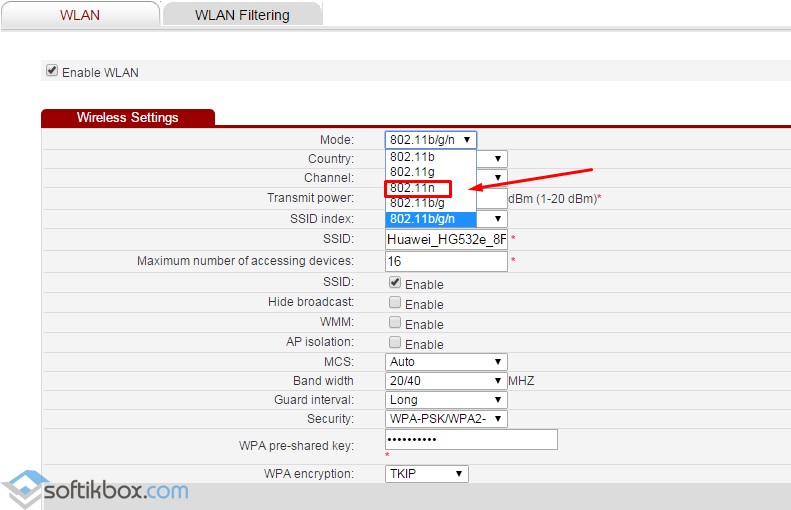
Additional Wi-Fi standards
Now briefly about the additional versions that are used for service functions:
- 802.11d. Responds to the synchronization of Wi-Fi devices and provides statewide transmission speeds.
- 802.11e. Affects the quality of media files.
- 802.11f. Controls the parameters of access points from different manufacturers.
- 802.11h. Protects military radios and weather radars from interference.
- 802.11i. Protects transmitted user information.
- 802.11k. Distributes load evenly across different access points.
- 802.11m. Combines all updates to the 802.11 standards group.
- 802.11p. Used for traffic safety monitoring, navigation.
- 802.11r. Automatically detects a wireless network when moving into another access point's coverage area and connects the device to it.
- 802.11s. Allows any mobile device or gadget to become an access point.
- 802.11t. Streamlines the 802.11 standards testing system.
- 802.11u. Synchronizes external networks with Wi-Fi networks.
- 802.11v. Works as an enhancement to the 802.11 protocol.
- 802.11y. Incomplete version. Designed for frequencies between 3.65 and 3.70 GHz.
- 802.11w. Seeks continuous improvement in data transmission access protection.
11ac: approaching gigabit speeds
Having reached the practical limits of 2.4 GHz with 802.11n, a new standard focused exclusively on 5 GHz has been proposed. Called 802.11ac, it delivered even higher speeds – specifically, 866 Mbps per channel. With multiple channels, total router throughput can exceed 1 Gbps.
802.11ac also introduced multi-user MIMO (MU-MIMO), allowing multiple devices to communicate with the router simultaneously. The last advantage was less network congestion, as this standard accommodated more channels than the previous 2.4 GHz spectrum. Devices with a 5 GHz frequency also do not have to share the frequency with other wireless standards, such as Bluetooth, which uses 2.4 GHz.

However, the higher frequency has a rather serious and noticeable disadvantage – it does not handle obstacles very well.
While 2.4 GHz signals carry only slight loss (or attenuation) when passing through obstacles, higher frequencies are much less resistant to walls and other surfaces. And if your home has brick and concrete walls, the attenuation of 5 GHz signals can make it virtually unusable.

In other words, the higher transmission frequency greatly improves bandwidth, but negatively affects signal strength. This trade-off is the reason why many routers broadcast 2.4 GHz and 5 GHz signals simultaneously. Your devices can automatically switch to the first mode if you are away from the router.
Wi-Fi 6 and Wi-Fi 6E: the new gold standard
Wi-Fi 6, more rarely 802.11ax, is the latest Wi-Fi standard. The first major change has to do with the Wi-Fi naming convention. After decades of using clunky names, IEEE 802.11ax is simplifying things by calling itself Wi-Fi 6. Previous versions were also given convenient names, with 802.11ac and 802.11n now simply called Wi-Fi 5 and 4, respectively.

As you'd expect, Wi-Fi 6 raises the theoretical bandwidth bar again, reaching an impressive 9.6 Gbps. However, that's not the main point. Wi-Fi 6 focuses on reducing network congestion with techniques such as MU-MIMO and beamforming.
Simply put, the Wi-Fi 6 standard was designed with dense urban environments in mind. It also better supports new applications, such as home automation, where dozens or hundreds of devices can easily be connected to a single router.
Although the specification was officially finalized in 2019, it will be some time before most devices will support it. Nonetheless, adoption has been fairly rapid compared to previous standards. There are already several Wi-Fi 6 routers on the market, and many mid-range smartphones, laptops and tablets also support the standard. The Samsung Galaxy S10 was the first mass-produced Android device with Wi-Fi 6, and the iPhone 11 followed suit later that year.
Wi-Fi 6 originally used the same 2.4 and 5 GHz spectrum as the previous standards. However, a new version, called Wi-Fi 6E, was approved in 2021, which provided support for the 6 GHz band.
Wi-Fi 6E promises even faster speeds in the real world and increases device capacity over the original 2019 standard. The Samsung Galaxy S21 Ultra was the first smartphone to support Wi-Fi 6E.
802.11n standard.
Despite the fact that this modification has long been on the market and has impressive parameters, manufacturers are still working to improve it. Due to the fact that it is incompatible with previous standards, its popularity is low.
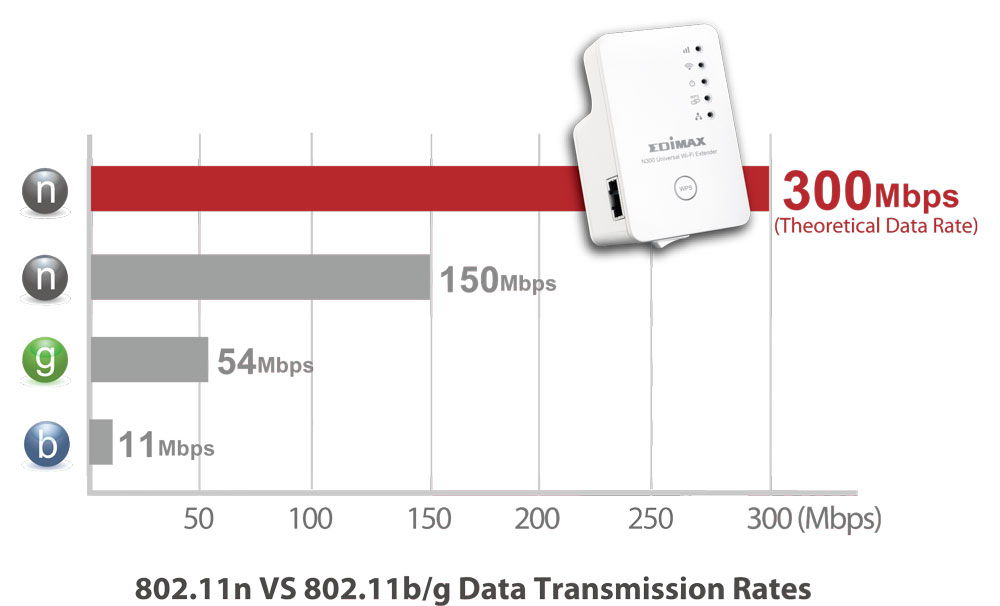
As this standard is still evolving it does have some unique characteristics: it may clash with 802.11n-compatible equipment simply because the device manufacturers are different.
Other standards
In addition to popular technologies, the Wi-Fi Alliance manufacturer has developed other standards for more specialized applications. These modifications that perform service functions include:
- 802.11d – makes wireless communication devices from different manufacturers compatible, adapting them to the peculiarities of data transmission at the level of the whole country;
- 802.11e – defines the quality of the media files that are sent;
- 802.11f – manages a variety of access points from different manufacturers, allows you to work equally across networks;
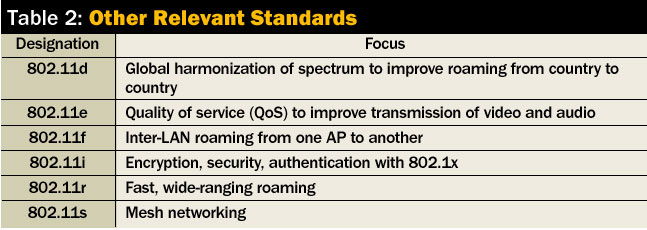
- 802.11h – prevents loss of signal quality when impacted by weather equipment and military radars;
- 802.11i – Improved version of user privacy;
- 802.11k – monitors the load on a particular network and redistributes users to other access points;
- 802.11m – contains all the patches of the 802.11 standards;
- 802.11p – identifies the nature of Wi-Fi devices that are within 1 km of each other and traveling at speeds of up to 200 km/h;
- 802.11r – Automatically finds a wireless network while roaming and connects mobile devices to it;
- 802.11s – provides a fully-connected connection where each smartphone or tablet can be a router or connection point;
- 802.11t – this network tests the whole 802.11 standard, gives ways of testing and their results, and sets requirements for the equipment to work;
- 802.11u – this modification is known to everyone by Hotspot 2.0 developments. It allows for wireless and outdoor interoperability;
- 802.11v – this technology creates solutions to improve upon 802.11 modifications;
- 802.11y – an unfinished technology linking 3.65-3.70 GHz frequencies;
- 802.11w – standard is finding ways to strengthen transmission access protection.
802.11ac Wi-Fi.
At the time of writing, the newest and fastest protocol. Whereas previous types of Wi-Fi operated mostly at 2.4 GHz, which had a number of limitations, here strictly 5 GHz is used. This has almost halved the width of coverage. However, router manufacturers solve this problem by installing directional antennas. Each of them sends the signal in its own direction. However, some people will still find this inconvenient for the following reasons:
- Routers turn out to be cumbersome, since there are four or even more antennas in their composition;
- It is desirable to install the router somewhere in the middle between all the rooms to be served;
- Routers that support 802.11ac Wi-Fi use more electricity than older, lower-priced models.
The main advantage of the new standard is a tenfold increase in speeds and expanded support for MIMO technology. From now on, up to eight channels can be interconnected! The result is a theoretical data flow of 6.93 Gbps. In practice, the speeds are much lower, but even they are enough to watch some 4K-movie online on the device.

For some people, the capabilities of the new standard seem excessive. That's why many manufacturers do not implement its support in budget smartphones. The protocol is not always supported even by quite expensive devices. For example, Samsung Galaxy A5 (2016) is deprived of its support, which even after the reduction of the price tag cannot be attributed to the budget segment. To find out what standards of Wi-Fi support your smartphone or tablet is simple enough. To do this, look at its full specifications on the Internet, or run one of the benchmarks.
What is the 802.11 standard?
In 1997, the Institute of Electrical and Electronics Engineers created the first WLAN standard. They called it 802.11 в after the name of the group created to oversee its development. Unfortunately, 802.11 only supported a maximum network bandwidth of 2 Mbps – too slow for most modern applications. For this reason, conventional 802.11 wireless products are no longer made. However, a whole family has grown out of that initial standard.
The best way to look at these standards is to look at 802.11 as a foundation, and all other iterations as building blocks on that foundation that aim to improve both small and large aspects of the technology. Some of the building blocks are minor and others are quite large.
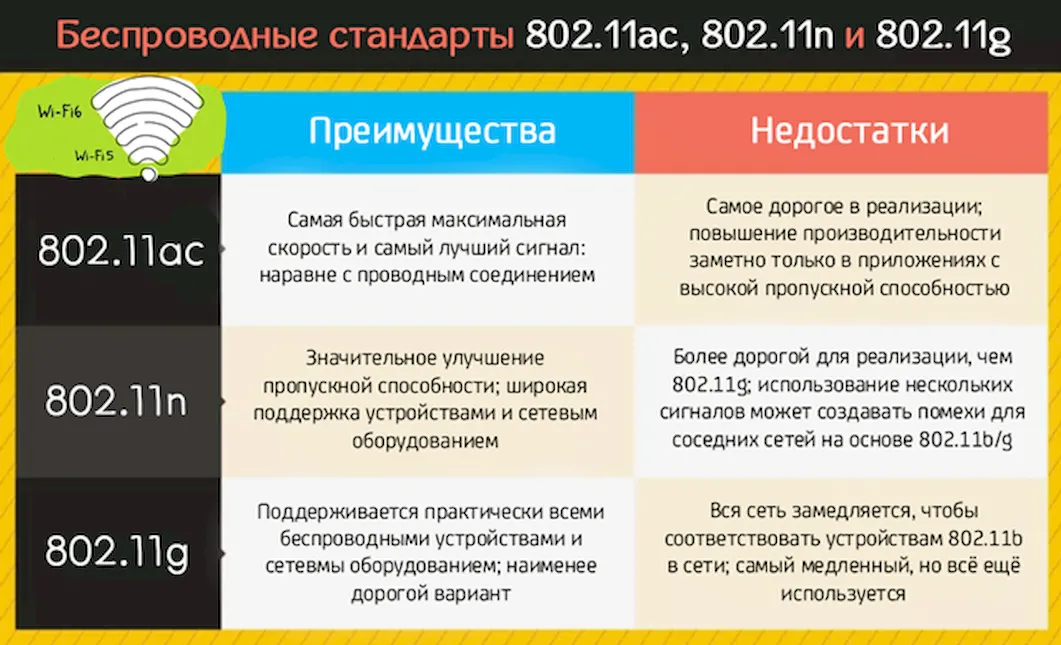
Below is a brief overview of the most recent approved iterations, described from the newest to the oldest. Other iterations – 802.11ax, 802.11ay and 802.11az – are still in the approval process.
Iterations of the 802.11 standard
802.11aj.
This standard, known as the "Chinese millimeter wave," is used in China and is a rebranding of the 802.11ad standard for use in certain regions of the world. The goal is to maintain backward compatibility with 802.11ad.
802.11ah
Approved in May 2017, the standard aims for lower power consumption and creates extended-range Wi-Fi networks that can go beyond the reach of typical 2.4 GHz or 5 GHz networks. It is expected to compete with Bluetooth, given its lower power requirements.
802.11ad.
Approved in December 2012, this standard is unusually fast. However, the client device must be within 10 meters of the access point.
802.11ac
This is the generation of Wi-Fi that marked the first use of dual-band wireless technology, supporting simultaneous connections in the 2.4 GHz and 5 GHz Wi-Fi bands. The 802.11ac standard offers backward compatibility with 802.11b/g/n and up to 1,300 Mbps bandwidth on 5 GHz, up to 450 Mbps on 2.4 GHz. Most home wireless routers meet this standard.
802.11n
802.11n standard (also known as Wireless N) was designed to improve 802.11g in terms of supported bandwidth through the use of multiple wireless signals and antennas (referred to as MIMO ) instead of just one. The Industry Standards Group ratified 802.11n in 2009 with specifications providing up to 300 Mbps of network bandwidth. 802.11n also offers slightly better range than earlier Wi-Fi standards through increased signal strength and backward compatibility with 802.11b/g equipment.
802.11g
In 2002 and 2003, WLAN products supporting the new 802.11g. 802.11g attempts to combine the best of 802.11a and 802.11b. 802.11g supports bandwidths up to 54 Mbps and uses the 2.4 GHz frequency for more range. 802.11g is backward compatible with 802.11b, which means that 802.11g access points will work with 802.11b wireless adapters and vice versa.
Wi-Fi frequency ranges
Most common client routers and consumer Wi-Fi devices operate in two frequency bands: 2.4 GHz (802.11 b/g/n) and 5 GHz (802.11 a/n/ac).
There are 14 channels defined by standards in the 2.4 GHz band. Some of them may not be available in some countries (e.g. channel 14 is only allowed in Japan). Channels numbered 1, 6 and 11 are considered completely non-overlapping in frequency and are, oddly enough, called "non-overlapping". But in fact, there is always an "unaccounted for" and if the access points are close enough to each other, then the non-intersecting channels become intersecting channels as well:
Each channel occupies a width of 20 MHz. In some cases, standards allow for a channel width of 40 MHz (see "Channel Widths" in this section). channel aggregation section). Channel numbers and their center frequencies are shown in the figure.
The use of non-intersecting channels is convenient in the case when you want to organize a uniform radio coverage so that nearby equipment does not interfere with each other, thereby increasing the stability and quality of communication:
One of the disadvantages of the 2.4 GHz band is its high congestion and small number of channels. Interference to the Wi-Fi network can create not only other Wi-Fi devices and access points, but also Bluetooth devices operating in the same frequency range. Even a common household microwave oven can have a very large impact on the quality of the connection in the 2.4 GHz band. To minimize the mutual influence, the power of Wi-Fi transmitters is strictly limited and regulated. The use of a high-power transmitter requires a permit from the radio frequency center.
5 GHz band
In the 5 GHz frequency range, 23 non-overlapping 20 MHz channels are available. It can even be noted that the 5 GHz band consists only of non-overlapping channels, because at this frequency the overlap creates significant collisions. Here you can already use not only the 20/40 MHz band, but also the 80 MHz wide channels (main + auxiliary). Below is an illustration of the arrangement of channels in the 5 GHz band:
- The first block (Lower, lower) of UNII-1 channels lies in the frequency range from 5180 to 5240. The available non-overlapping 20 MHz channels are: 36, 40, 44, 48;
- The second block (Middle, middle) UNII-2 lies in the frequency range from 5260 to 5320. The available non-intersecting 20 MHz channels, however, are: 52 56 60 64;
- The third block (Extended) of UNII-2 lies in the frequency range from 5500 to 5700. The available non-intersecting 20 MHz channels are: 100 104 108 112 116 120 124 128 132 136 140;
- Fourth UNII-3 block – frequency 5745 to 5805, 20 MHz non-intersecting channels available: 149 153 157 161;
- Separately there are 3 groups of channels: Japan (channels: 8, 12, 16; range 5040-5080) US Public Safety (channels: 184, 188, 192, 196; range 4920-4980) ISM (channel 165, frequency 5825);
- Standard 802.11ac provides for the use of groups UNII-1, UNII-2 (both) and UNII-3, ie a total of 23 channels. Due to this, using a channel width of 80 MHz, 5 non-intersecting channels are available. The same specification allows for combining 2 channels at 80 MHz, which gives a total of 160 MHz.
What mode to choose on the router for home use
The principle of operation of Wi-Fi is based on the router's support for different protocols: b/g/n. If the router functions in two bands, then it supports the standardization of ah. Any modern device works at 2.4-5 GHz: phone, tablet, laptop, printer, MFP.
Outdated devices do not function under the latest conditions, so they are unable to connect to modern routers. For home use, mixed Wi-Fi b/g/n modes are considered optimal. When applied, there will be no problems with connectivity for new and old units. The specified scheme is preinstalled on most adapters.
If there is no such ancient equipment in the house, preference is given to "n" with a range of 2.4 GHz. This approach allows you to increase the speed capabilities of the local line.
Additional Wi-Fi standards
Secondary versions are used to provide service functionality. Their brief characteristics include the following information:
| Name | Main tasks |
| 11 d | Response to synchronize gadgets with wi-fi, provide speed of information transfer within the country. |
| 11 e | Direct impact on the quality of media files. |
| 11 f | Management of access point parameters for different manufacturers. |
| 11 h | Protection against jamming military radios, weather radars. |
| 11 i | Protection of user information that is transmitted. |
| 11 k | Load distribution over different access points in a uniform spectrum. |
| 11 m | Consolidation of all updates for an 802.11 group. |
| 11 p | Controls navigation, traffic safety. |
| 11 r | Automatically detects a wireless line when moving to another access point and then reconnects to it. |
| 11 s | Helps any equipment become a TD. |
| 11 t | Stabilizes the 802.11 testing system. |
| 11 u | Synchronizes external lines with wi-fi. |
| 11 v | Working on improvements to the 802.11 protocol. |
| 11 y | Developed for 3.65-3.7 GHz, but refers to unfinished versions. |
| 11 w | Working to find ways to improve protection against tampering with information transmissions. |
Popularity among users in relation to wi-fi connections is increasing daily. Almost all modern equipment supports wireless connection to the World Wide Web: tablet, smartphone, laptop, monoblock, TV, MFP, etc. To choose a suitable line, it is enough to study all the varieties and features of wi-fi networks that exist today. There is a significant difference between them, which allows you to find the best option for the normal functionality of all devices in the local home network.
Read More: