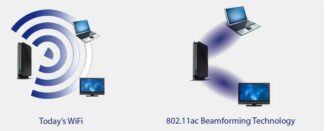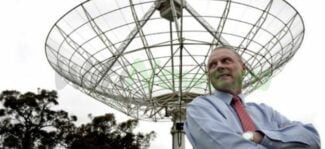In the principles of wi-fi is nothing complicated. Proper operation of the connection depends on the choice of a suitable location of the equipment, the number of obstacles in the path of the radio signal. Fulfillment of all conditions will allow you to quickly connect all mobile devices, which means giving them a free entrance to the world wide web.
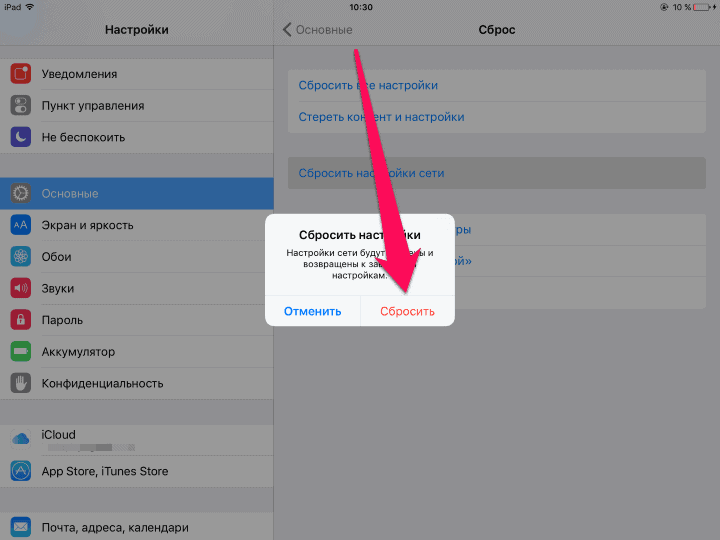
Wi-Fi how it works and what it is
During the last decade or so the market of mobile devices has undergone a number of significant changes. The devices that used to have a status of elite, today are also available for the average citizen. They started to have a wider range of possibilities. Cell phones, tablets and laptops nowadays turned into not only common work tool, but also became popular means of entertainment.
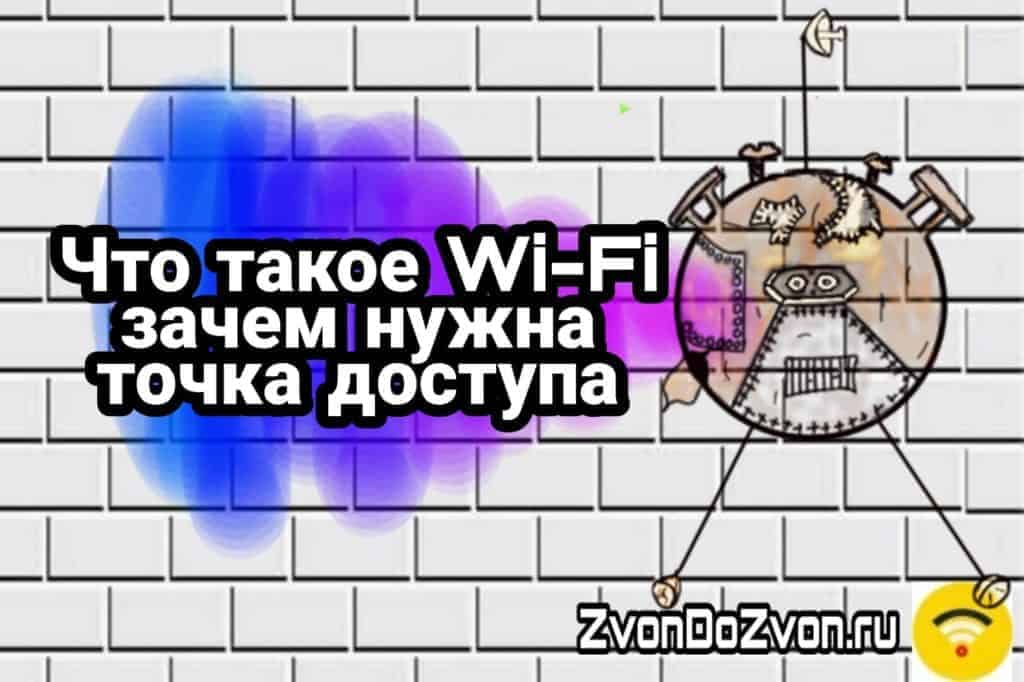
The number of users of mobile gadgets is growing rapidly, which requires the creation of technologies for communication between devices. For this reason, we are constantly working on the development of wireless technologies for data exchange.
What is Wi-Fi and why we need it
Wi-Fi is a technology of wireless data transfer within local area networks, performed by devices based on IEEE 802.11 standards.
In simple terms, for people who are not familiar with the subject, wi-fi is a data transmission technology that uses invisible radio waves instead of wires. Similar technologies include infrared transmission, radio and Bluetooth.
Wi-Fi is not the Internet, as many ordinary users mistakenly believe. It is a technology that creates a local network where data is exchanged between different devices (printers, cell phones, laptops) without going to the World Wide Web. A connection to a provider via modem, router or access point allows the devices in the network to access the Internet.
The number of devices that can be connected simultaneously depends on the technical capabilities of the router.
Wi-Fi technology is necessary for devices that cannot be connected by cable. These include laptops, cell phones and tablets.
Technical characteristics of Wi-Fi make it possible to use it even at the scale of an industrial enterprise. The technology is convenient to use at dangerous and remote sites, as well as at the sites of secret production.
Thanks to wifi simple user becomes more mobile and does not depend on the length of the cable.
A brief history of wi fi technology
There is a widespread view that the history of Wi-Fi goes back to the early 90s of the last century. That's when the first wireless technology in the world was created in the Netherlands. It is a kind of predecessor of the modern Wi-Fi. But such a statement is a bit at odds with reality.
In fact, the history of Wi-Fi dates back to 1985. At that time, the Federal Communications Agency of the United States approved the unlicensed use of radio frequencies by all users.
The place of Wi-Fi in the OSI model
Wi-Fi as well as Ethernet is located on the physical and data link layers, with two sub-layers used on the data link layer, the MAC medium access control sub-layer and the LLC logical link control sub-layer.
Wifi can work in two modes, wifi infrastructure mode is often used with wireless equipment, the so called access points, which are connected to a wired network and then to the Internet. Now wifi is most often used to connect to the Internet. So infrastructure mode is the most popular.

Another connection option is also possible, a peer-to-peer network, where computers communicate without any access points, directly with each other.
Wi-Fi and Ethernet
Wifi technology is very similar to Ethernet, we can say that it is Ethernet adapted to a wireless environment. Just like Ethernet MAC addresses are used for addressing wifi.
A shared medium is used to transmit data, just as in classic Ethernet. Only in classic Ethernet the signal is transmitted via cable, while wifi uses electromagnetic radiation (radio air).
The frame format at the LLC level for wifi and Ethernet is the same, IEEE 802.2. What that means in practice is that if you use wireshark to capture packets which are coming from the network then it does not matter if your frame is coming from the Ethernet or the wifi it will be in the same format. Although the wireless transmission process uses a different frame format at the MAC level, the wifi uses a different frame format.
How Wi-Fi works
What is a Wi-Fi network diagram? It includes two elements, represented by a client and an access point. The second option is a connection between two PCs without using an adapter.
Through the access point, an identifier is broadcast using special data packets. The information passes through up to 10 times per second at a speed of 100 Kbps. The specified figure is considered to be the lowest level of bandwidth.
The principle of operation of Wi-Fi: after getting into the coverage area and when the signal appears, the client hardware analyzes the possibility of connection. If the transmitter does not transmit an identifier, the network remains invisible to the client. If protection is set, the connection is possible only with the help of a password, SSID.
If there are several identical wireless points in the area of visibility, the equipment will automatically select the equipment with the best signal. At home, the router acts as a router. For normal operation, the dispenser with the mobile gadget must function in the same frequency and signal modulation.
The router gets the right to enter through the network cable, then the traffic is converted into radio waves and distributed in the form of radio signals with a certain frequency. The gadget decodes the signal and extracts information from it. Each standard has its own algorithm for transmitting data.

Operation of the wireless mesh takes place on two frequency bands, 2.4 or 5 GHz. The first option has differences from the second:
- It is able to cover a larger signal coverage area;
- a greater spread of radio waves over a range;
- give a lower speed;
- congestion – most devices operate on 2.4 GHz;
- smaller number of channels – up to 13, in the second case this figure is 17;
- is characterized by a reduced attenuation coefficient – at 5 GHz, the figures are reduced by a factor of 1.5 when colliding with furniture, walls and other obstacles.
How to connect Wi-Fi
To connect a personal computer or laptop to a wireless network, you must meet several conditions:
- Make sure that the equipment's network card is capable of functioning in the specified mode;
- Check whether the router supports the creation of a wireless network and the connection of additional gadgets to it.
It is possible to determine the technical specifications of the equipment through the documents attached to the PC or laptop. All devices are necessarily supplied with them. If there is no documentation, you can find it through the official resource of the manufacturer or the selling company.
A common problem encountered by users is the lack of wi-fi support on desktop computers. In this case, the owner has two options for solving the problem:

- Send the PC to a service center and install a new network card – the procedure will require additional investment, it is practically impossible to do it yourself;
- to purchase a special adapter – visually it resembles an ordinary flash card, connects via USB, does not require complex settings.
Work with wi-fi begins after the entry into force of the official agreement with the service provider. For connection the standard scheme is used:
- The router is connected to the World Wide Web through a cable attached to the WAN connector. It has a blue color. The process is completed by activating the router.
- After going to the settings of the router, it is necessary to find the wireless menu. In most cases it is enabled by default.
- On the Windows taskbar, you need to click on the network shortcut and select the available one, which has the right to log in. On the checkbox activate the "automatic connection" block, which will help you avoid the system requests to enter the name and password.
- The procedure is completed by entering the network key located on the router. Sometimes the provider changes it, which is additionally specified in the contract.