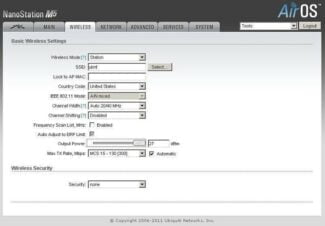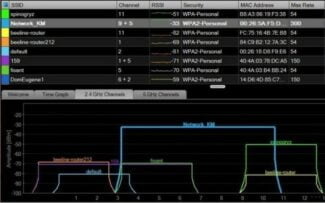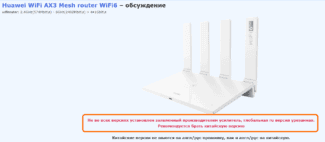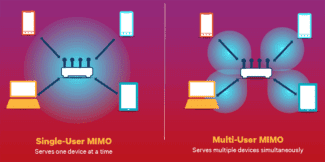Rocket 5AC Lite and Titanium Sector antennas . A high-performance solution for medium-density areas. Antenna patterns vary in width (60-120°) for scalability. One system of multiple Rocket and WiFi antennas can connect 500+ client stations. Uses the latest airMax AC technology.

- Wifi over the long haul
- Selecting the antenna for transmitting and receiving
- Relationship between WiFi signal frequency and wavelength
- Properties of a WiFi signal
- How to transmit wifi over a distance of 1 km?
- How to transmit WiFi for 5 km. or more?
- A brief description of the equipment
- Let's move on to the configuration
- Ubiquiti Base Stations
- 60-client base station for short distances
- Base stations for 100, 200 or more clients with high performance
- Ubiquiti Client Access Points (CPE)
- WiFi antennas up to 3 km
- WiFi antennas up to 7 km
- WiFi antennas for long-range customers (over 7 km)
Wifi over the long haul
Hello, dear readers! And interesting article we are going to have today. Today we will look at a question that concerns many, namely, how to catch or transmit a wifi signal over a long distance. For a home router, one problem remains – the gain is small for a large apartment or house. Most of the time, cheap devices have broad antennas that don't reach as far as you'd like.
Sometimes in suburban areas, villages, villages or manufacturing plants you need a Wi-Fi signal transmitter for long distances. And now we will clarify a small question. The fact is that the transmitter, it is the primary base or, for example, our router. But the receiver will be a laptop, phone, tablet, etc..
And then you have to figure out exactly what you want. To make a more powerful base, so that other people for many kilometers could catch your Wi-Fi signal. In that case you need to buy expensive equipment and put up a high antenna. But if you want to catch someone else's wi-fi signal over a long distance, the issue is much easier to solve. I hope we have solved the problem of determining the transmitter and receiver.
There is another third option – installing and configuring a multi-kilometer bridge. Here is an example. We have a fiber optic network in a village. At a distance of 2 km there is a house, up to which, of course, no one will wire separately. The homeowner went to the village to arrange to share the Internet with a friend.
It is possible to install a powerful narrowband antenna at the transmitter point, which sends the signal, exactly to that house. There, another similar antenna is also placed on the roof to improve reception. Then the two routers are linked and a regular bridge is set up. One router receives the Internet and shares it with the second one via wifi. You get a PtP topology.
And so look at the picture above. For a cleaner transmission there should not be any obstacles between the two antennas. The gray part is the so-called Fresnel zone. The calculation of the zone, namely the height of this gray area, is done according to the formula:
Selecting the antenna for transmitting and receiving
Here there is a question – and what kind of the antenna it is better to choose? There are two variants, it is possible to try to make it independently by the hands or to buy ready-made. On the homemade I have already written a very detailed article and you can read it here. It describes all the steps, the material, as well as a drawing and video, for those who like to look, not read.
There are several options for professional outside antennas:
All are external and can be mounted on roofs. Also, all have protection against moisture, dust, and there is the ability to work in both cold and heat. As you can see, these models are quite expensive, but have a stable and good performance.
I need to create a WiFi network with a neighbor at a distance of 450 meters. (The visibility is almost direct, a couple of trees get in the way a little.)
Read the internet, where craftsmen create networks of 15 km. The main way – 2 antennas pointing at each other.
1. 1. Will routers for 800 meters (I've seen such from Asus) help? Or is the antenna more reliable?
2. Which antenna will be optimal in quality (considering the trees – more powerful)?
I am going to make the antenna myself. It is necessary to minimize costs.
3. Explain the layout of the equipment.
My neighbor has an ADSL connection (telephone line, if I'm not mistaken). What kind of equipment does he need to get, what kind of equipment do I need?
As I understand it, you need to: put a regular router to the neighbor, to the router somehow(?) attach an antenna, aimed at me. My antenna to what to attach, if I have two computers without wi-fi? (a card in the computer or another router for me?)
Long distance wi-fi transmission is an increasingly popular system, which is a set of hardware and software that allows you to increase the distance the signal can be sent over a radio link. In this way it is possible to distribute Internet access to friends and acquaintances, a neighbor or other people. In addition, it will also help the user to catch the signal better.
Relationship between WiFi signal frequency and wavelength
Wavelength characteristics are relatively rarely used in WiFi equipment settings. Sometimes, however, to understand the physical properties and behavior of the wireless signal under different conditions, it is a good idea to understand the relationship between frequency and radio wavelength.
A general rule of thumb: The higher the frequency, the shorter the wavelength. And vice versa.
The formula to calculate the wavelength:
WiFi signal wavelength (in meters) = Speed of light (in m/sec) / Frequency of signal (in Hertz).
The speed of light in m/s = 300,000,000.
After simplifying the formula we get: Wavelength in meters = 300 / Frequency in MHz.
Properties of a WiFi signal
Absorption.
The main condition for establishing a wireless link over a distance of more than a hundred meters is direct line of sight between the points where the equipment is installed. To put it simply, if we are standing next to a single WiFi access point our eyes must not be directed towards a wall, forest, high-rise building, hill, etc. (That's not all, you also need to consider the interference in the Fresnel zone, but about that in another article.)
Such objects simply reflect and absorb the WiFi signal, if not all of it, then the lion's share.
The same happens indoors, where the signal from a WiFi router or access point passes through walls to other rooms/floors. Each wall or floor "takes away" some efficiency from the signal.
At a short distance, for example from a room router to a laptop, the radio signal still has a chance to overcome the wall and still get to the target. But over a long distance of several kilometers, any such weakening significantly affects the quality and range of the WiFi connection.
The percentage of WiFi signal degradation when passing through obstacles depends on several factors:
- Wavelength . In theory, the longer the wavelength (and lower the WiFi frequency), the greater the signal penetration. Accordingly, WiFi in the 2.4 GHz band has a bоhigher wavelength than in the 5 GHz band. In real life, the implementation of this rule depends very closely on the obstacle through which structure and composition of the signal passes.
- The material of the obstacle or more precisely, its dielectric properties.
Non-toned window (no metallized coating)
* The percentage of effective distance – This value means what percentage of the originally calculated range (in open terrain) can pass the signal after overcoming an obstacle.
How to transmit wifi over a distance of 1 km?
To build a bridge, we will need two of the simplest wireless access points. A good option is the TP-Link TL-WA5110G. What makes it so remarkable? The transmitter power of this access point model (hereinafter referred to as AP) is 26 dBm, which is many times more than the power of any other AP for home use. This equipment is out of production, but if you can find a working second-hand model, feel free to buy it.
For the radio bridge we will need 2 APs. One is configured as a normal access point and the other as a client.

- SSID. Set the network name as desired, you can not change the standard
- Region. Region does not play a special role
- Channel. It is desirable to choose a channel from 6 and above, so on "high" channels d 2,4 GHz, the air is less noisy
- Power. The power of the transmitter is set to maximum, i.e. 26 dBm and check the box Enable High Power Mode.
- Mode. Mode set to 54Mbps (802.11g), as the other in the list has less bandwidth.


SSID we write the same as on the first device (you can also click on Survey at the bottom of the page, there we will see a list of available devices and click Connect).

Do not forget to set different IP addresses on both APs (Network section)!
With standard antennas devices connect confidently at a distance of 1 km in a line of sight.
If you replace the regular circular antenna with a directional antenna (see "Network"). figure below) – you can significantly increase the communication range.

How to transmit WiFi for 5 km. or more?
If you're looking for a more serious option, the next part of this article is for you.
Ubiquiti is well known for its products for building wireless connections. The brand also produces equipment for "smart" houses, video surveillance cameras and more, but the first thing that comes to mind when you hear Ubiquiti is undoubtedly Wi-Fi equipment.
We will not talk about the entire line of equipment, and will choose only what we need.
A brief description of the equipment
To build a bridge will be on the equipment NanoBrige M5 or NanoBeam M5.
- NanoBrige M5 is out of production, but it can still be found at some dealers, and second-hand versions in general is full.
- NanoBeam M5 is a new development, it is similar to the previous model, but it already has a completely different filling. Faster Atheros MIPS 74KC processor, more RAM, now with 64 MB of RAM on board. The gain of the external antenna has increased. The shape of the transmitter has changed. The design has also changed for the better. The installation is even easier and faster.
Both devices are positioned by distributors as equipment for distances of 5 km, but in practice the links for 20 km and more were launched with very good indicators of stability and throughput at such distances over 120 Mbps for Wi-Fi.
Below are the antennas themselves for long distance wifi transmission.


Let's move on to the configuration
Having configured the network interface of your PC, laptop for the network 192.168.1.0/24 and connecting the equipment according to the following scheme – we can proceed to the setting.

If you have new equipment, so to speak, "out of the box", then after entering in the address bar of your browser 192.168.1.20 and clicking on navigation – we should get to the authorization page, it looks like this:
Ubiquiti Base Stations
Point-to-Multipoint links (PtMP, "point-to-multipoint") is a connection of three or more devices located in different locations, using 1 base station (access point) and several CPE devices (client stations) which are connected to the access point by a wireless link.
The performance of the point-to-multipoint connection depends on both the base station and the client devices. Thus, if you want to provide long-range data transmission, you need to choose the right base station and the right CPE for each specific case.
Base stations are usually placed on top of towers, buildings or on an antenna mast. The height of the installation determines the maximum coverage. When designing a base station, it is optimal to choose WiFi antennas with the narrowest possible coverage area. The width of the beam pattern should be as narrow as possible to cover the desired area. Antennas with larger beam widths that cover more area and reach more stations will also be more susceptible to interference, resulting in lower performance and scalability.
60-client base station for short distances
Ideal for first-time providers in areas with low interference.
Rocket M with OMNI omni-directional antenna. This WiFi base station will pull up to 60+ simultaneously connected clients if all devices support airMAX. Very sensitive to interference, recommended only for rural areas.
Base stations for 100, 200 or more clients with high performance
Rocket 5AC PRISM with airMax AC Sector antennas . This is a carrier-grade WiFi kit for the highest performance base stations, with a dense arrangement of clients. For example, we install eight such WiFi antennas (access point + external sector antenna) with a beam width of 45° for circular coverage on one mast and get 800+ connections per mast. The devices use airPRISM technology, which significantly reduces adjacent noise.
Ubiquiti Client Access Points (CPE)
WiFi antennas up to 3 km
NanoBeam 5AC-16. Inexpensive WiFi antenna (access point), short range, the advantage – very compact size and stylish design. Suitable for customers who care about aesthetics.
NanoBeam 5AC-19. : slightly longer range compared to the NanoBeam 5AC-16, more directional antenna.
WiFi antennas up to 7 km
LiteBeam 5AC-23. : Inexpensive CPE, narrow beam, MIMO support. Recommended by Ubiquiti as the new industry standard for customer equipment with airMax AC .
PowerBeam 5AC-300/400 : CPE with narrow beam, long range and low noise.
WiFi antennas for long-range customers (over 7 km)
PowerBeam 5AC-500/620 : Higher power devices, high antenna directivity, longer range and low noise, aesthetics.
Rocket 5AC-Lite/PTMP/PTP with RocketDish LW antennas : The most efficient set of WiFi equipment, although its cost is higher compared to integrated designs, and the design may seem unassuming. For better signal isolation on the antennas, ISOBEAM caps are available as an option. PTMP and PTP models support the latest airPRISM technology to reduce interference from the neighboring channel.
Important: Long-range devices can also be used for shorter distances. For example, the PowerBeam M is likely to outperform the Nanostation Loco M over short distances due to the antenna properties.
Therefore, if several WiFi antennas fit your parameters, always use the longer-range and more powerful one – this way you are guaranteed to get a stable link with good bandwidth.
Read More: