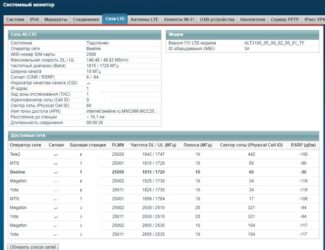Equipment is easy to install and set up with your own hands.
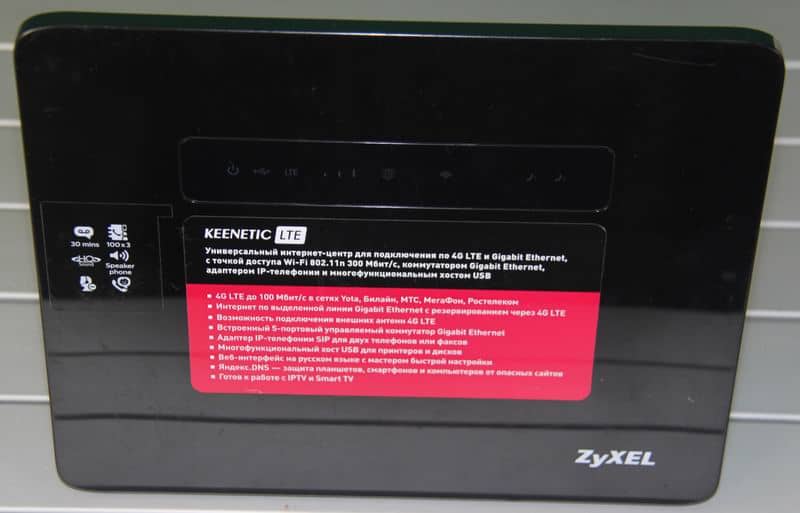
- Internet for the dacha owner. Getting the maximum speed in 4G networks. Part 1. Choosing the right router
- Testing methodology
- Network connection technologies
- Optical fiber
- Mobile
- Video description
- Satellite
- Rating of the top 7 best options for connecting the Internet at the cottage in 2023
- Video description
- Top 6 models
- Huawei E5776.
- Xiaomi ZMI MF885
- ZYXEL LTE3302-M432
Internet for the dacha owner. Getting the maximum speed in 4G networks. Part 1. Choosing the right router
A few years ago I already conducted a review of means of communication for a villager or living in his house, where broadband access to the network is not available or costs so much that it is easier to move to the city. Since then, quite a few terabytes have passed and I was wondering what's on the market right now for good LTE or 4G network access. So, I put together some old and new routers with cellular capability and compared their speeds and features. For the results, go under the covers. By tradition, if anyone is too lazy to read, you can watch the video.
To begin with, I did not set myself the task of finding out which of the cellular operators provides the best speed, but decided to find out which of the modem router provides better speed in the same conditions. Beeline was chosen as the provider. In my region the following operators are available: Beeline, MTS, Megafon, Tele2, Yota, WiFire. "Stripe" was chosen only because I already had his sim-card. I have no preference for any of the providers – each of them is just making money.
Testing methodology
To the base station, in a straight line, about 8 km, if you believe the router. All tests were conducted on weekdays from 11 to 13, because at this time the lowest load on the 4G network. As a matter of principle I do not consider 3G networks in the test, because they also carry the load of voice communication, while 4G only transmits data. Anticipating the talk about VoLTE, I will say that at the place of testing, voice over LTE has not yet been launched. The test was conducted three times using the Speedtest service, the data was entered into a table and the average download speed, data transfer speed and ping speed were calculated. Also, attention was paid to the capabilities of the router. Test conditions: clear weather, no precipitation. No leaves on the trees. The height of the equipment – 10 meters above the ground.
Tests for all devices were conducted separately for the "bare" router, in the factory. The second test was carried out when connected to a small directional antenna, if the device has the appropriate connectors. The third test was conducted with a connection to a large panel antenna.
In the last column I added the final cost of the solution: for example, router + modem + antenna can receive better than just a router, but cost less. The color gradation is introduced to visually identify the particular base device to which the additional antenna can be connected.
Here is a scan of the radio air for understanding the signal reception conditions and the presence of the BS in the radius of the router.
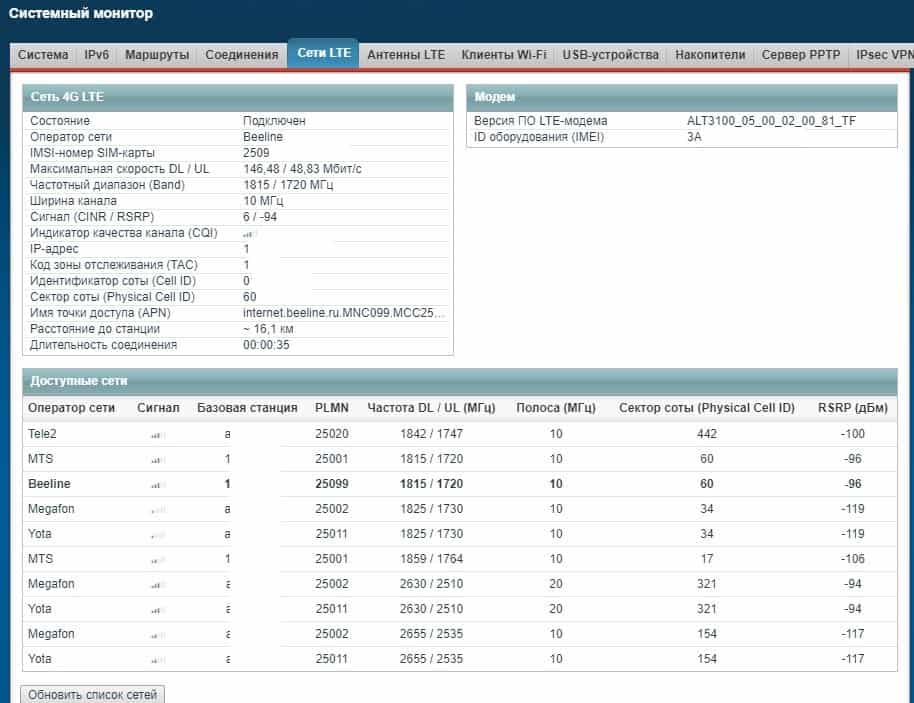

Antenna version: Room antenna
Antenna type: wave channel
Supported standards of connection: LTE, HSPA, HSPA +
Operating frequencies, MHz: 790-2700
Gain, max, dBi: 11
Standing Wave Voltage Coefficient, max: 1.25
Wave impedance, Ohm: 50
Dimensions of the assembly (without mounting bracket), mm: 160x150x150
Weight, kg max: 0.6
Network connection technologies
Efficiency of home Internet often depends on the way the service is delivered to the house. The right technology will provide a smooth and high-quality connection. The modem type over the phone line because of the low speed and unstable signal is already outdated, so let's break down modern options.
Optical fiber
The user is connected to the Internet via cable. The wire is brought into the house to the distribution equipment. It is easy to connect both gadgets and telephone and cable TVs via fiber optic over the router. The characteristics of the Internet depend on the material from which the line was made:
- Fiber optics. Glass or polymer cable provides high speeds with minimal loss. Pulses are not attenuated when transmitted over long distances.
- Copper. Twisted pair carries an electrical signal with information. Metal wire has interference and pulse attenuation.

More often than not, ISPs bring fiber to the house and then distribute to users over copper. On average, the connection speed is -100 Mbps. In megacities, subscribers are offered rates of over 200 Mbit/s. There is an extra productive gigabit network, but it is very expensive and available only to corporate clients.
The only disadvantage of fiber-optic technology is the high cost of connection. It is cheaper for a provider to connect an apartment building than a country house. To prevent the service provider from turning it down, we recommend splitting the cost of laying the cable among your neighbors down the street.
Mobile
If there is good coverage of cellular operators, it is better to install wireless Internet at the dacha. Access to the network is carried out using a modem with SIM-card support or a smartphone. The device contacts the base station and gets access.
Video description
Best Wi-Fi routers 2020: which router to choose for your home?
Satellite
The technology is suitable for the most remote settlements in which there is no mobile network. The method allows you to connect not only the Internet, but also television. To connect you will need:
The maximum speed of the Internet does not exceed 45 Mbit/s. To the disadvantages, users refer to the high cost of equipment. Service providers have promotions that allow you to buy devices in installments or at a reduced price. The technology has specific settings, so it is better to entrust the connection to specialists.

Rating of the top 7 best options for connecting the Internet at the cottage in 2023
| Place | Model | Description and main advantages (based on reviews) | Average price (rubles) | Price |
|---|---|---|---|---|
| #1 | A set for the Internet in the country 3G/4G | Exactly I can recommend those who have the deaf, the improvement is dozens of times, guaranteed. Does a cheaper option for such a result, I do not know, I personally did not take the risk and is satisfied with more than. Catching at a distance from the router ~ 50m. | 17 500 ₽ | Find out the best price |
| #2 | Launch" Equipment Kit | Equipment set for 3G/4G "Start" Internet access in the country or at the office. Works in hard-to-reach places for 3G/4G Internet signal. | 9 000 ₽ | Find the best price |
| #3 | Internet Kit with LTE Antenna MiMO 24dBi + 4G Modem + WiFi Router for Home and Cottage | I installed it at my country house, even the connection is poor here. The internet is really good, even better than in Moscow. So I advise to buy it. | 12 900 ₽ | Check the best price |
| #4 | 3G internet kit for the country house | 3G 4g Lte 15 kit is suitable for places with very poor or no reception. Antenna NITSA-5 with up to 15 dB gain and support frequencies from 700 to 2700mHz | 5 900 ₽ | Check out the best price |
| #5 | Country Huawei B593-ANT32 Internet Kit | An excellent kit with a Huawei B593 router, which has gained popularity among many users, the main features of which are stable work with SIM cards of any operator | 11 500 ₽ | Find out the best price |
| #6 | 3G/4G LTE Internet amplification kit for country houses with Kroks 27 dBi antenna | With the KNA24 MIMO antenna kit you get high-speed connection to 802.11b/g/n Wi-Fi internet up to 150 Mbps. | 12 500 ₽ | Best price |
Video description
Wireless equipment is placed in the home. The router is placed in the center of the cottage. The equipment should evenly distribute the Internet throughout the structure. If the walls at the cottage are concrete, the material jams the signal. Near the router the connection will remain stable, but in other rooms it will become unstable. An antenna with an amplifier will help solve the problem.
The mobile router is placed high up. In a two-story cottage, the equipment is mounted on the top floor. It is forbidden to put the technique on an uninsulated attic. The space is very hot in summer, and cold in winter, so the router will quickly fail.

Top 6 models
Equipment for work in the cottage community comes in standalone and stationary. Routers are differentiated by functionality, power and ease of use. Let's look at six of the most popular models from different price categories.
Huawei E5776.
WI-Fi router for country houses with the possibility of autonomous operation is a flagship among similar models. The compact device visually resembles a modem, but not a router. The technique is easy to fit in the palm of the user. The device has a powerful transmitter, so you do not need an additional antenna.
The equipment supports SIM cards, allows you to quickly switch between different modes (2/3/4G). The router has a stable reception even at a long distance from the base tower, does not change when moving and in the car. Up to 10 users can be connected at the same time.
The router automatically picks up the provider's settings. If you change SIM card, the equipment immediately changes the data of the operator. Autonomous active work on a single charge – up to 10 hours, in standby mode – 25-30 hours.

Xiaomi ZMI MF885
If you need a portable Wi-Fi router in the country, then we recommend to pay attention to this model. The technology combines the functions of not only a router, but also a PowerBank. The device has a capacity battery, which is enough for all gadgets.
The maximum speed of distribution is 72 Mbps. The equipment has a slot for nano-Sim and supports 3G technology. Of the disadvantages note the English interface of the application. The internet lags noticeably when switching between towers.

ZYXEL LTE3302-M432
Powerful device will give the user a stable connection and minimal intervention in the settings. Universal device works both on mobile networks (3/4G) and fiber optic. There is a slot for a SIM card and a connector for the wire. Reception of the 3 built-in antennas is not worse than the flagship smartphones. The equipment supports external amplifiers.
Read More: