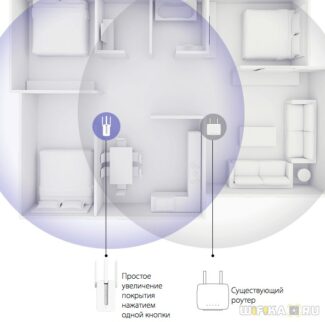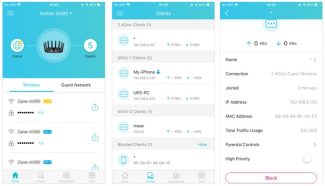But Vasya got the idea – to run a wire to my mother's house. There is not much to lay there – only 20 meters. So he laid a wire. Now another question – how to give out from the router (to which the wire is connected to one LAN-port) the already existing network with the Internet?
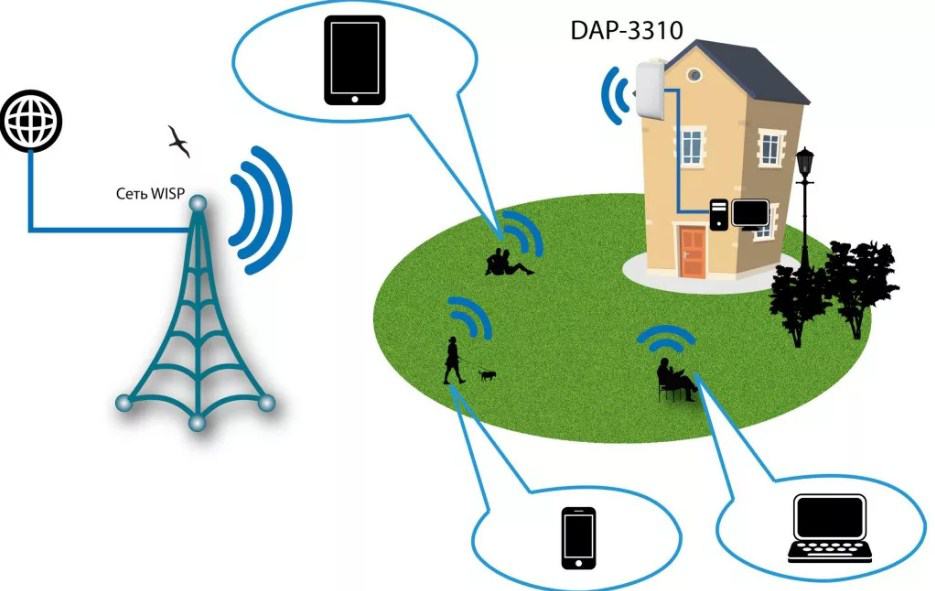
What is a Wi-Fi access point? What is the difference between a router and an access point?
Honestly, I'm too lazy to write another tutorial today, so I decided to tell you about access points. What is an access point, what they are for, how they differ from routers, and how to make an access point out of a router. There are no specific, step by step instructions in this article. Later, in a separate article, I will write about how to use a Wi-Fi router in AP (Access Point) mode.
I think that first we need to figure out what a router (aka router) is. It is a network device which allows you to connect multiple devices to the Internet. A router distributes IP addresses to devices, distributes the Internet to the connected devices, connects them to a local network, connects to an Internet service provider, and manages it all. I wrote about this topic in more detail in this article: what is a router.
Wireless Access Point: What is it and why do I need it?
First and foremost, an access point is a separate device. A router and an access point are not the same thing. Yes, in many ways they are similar. You could say that an access point is a stripped down, simpler version of a router. The fact is that a wireless access point is designed to connect devices to an already established network. Its task is simply to organize the connection to the Internet via Wi-Fi. Also, it can work in different modes: wireless client, bridge, repeater, access point. Everything depends on the exact model.
The access point does not distribute IP, does not connect to the provider, has no built-in firewall, etc. It simply gets the Internet from a router, or modem, and distributes it over Wi-Fi. Some commercially available wireless access points can distribute IP, set up a separate network, and even connect to an ISP. But, only via Static IP, or DHCP. Most likely, you won't need a router or modem anyway. One more important point is that the access point has only one network connector. Therefore it will not be able to deliver Internet via cable.

For example, if you need to distribute Internet via Wi-Fi from an ADSL modem, or expand an existing Wi-Fi network, in this case the access point will be perfect. That's what they are designed for. As I wrote above, many models can work in client mode, or in repeater mode. Many modern routers also know how to work in all of these modes.
In access point mode, we connect it to a router or modem via a network cable and get access to the Internet over a Wi-Fi network. If you want to connect a wireless access point "over the air", you can set it in bridge mode (WDS) , or in repeater mode. You need to see what works best for you.
Router and Access Point
To make it easier for you to understand what a hotspot is – first let's deal with the router. It's also called a router – it's a little box that receives the signal from your ISP over a network Internet cable. Roughly speaking, it is where the Internet connection goes.
Further you can understand from the name that this transmitter builds a routing table, in which it records all connected devices. As you probably already know, there are two ways to connect to a router network:
- Over the wire. – A normal connection to one of the free LAN or local ports. Most of the time, they are marked in yellow. You can connect a TV, computer, laptop, network printer, surveillance cameras, etc.
- By Wi-Fi – is a technology that allows you to transmit and receive data using radio waves. The router has a built-in module or Wi-Fi transmitter that sends and receives signals from other devices.

In simple terms, a router receives the Internet, builds a local network, connects devices to it and distributes Internet packets over this local network. Don't confuse Internet and Wi-Fi – they are different things. Plus a router can have:
The functionality can be even broader. But most importantly, all routers have a DHCP server enabled by default – this is the kind of thing that automatically configures any connected device with an IP address, netmask, gateway and DNS servers. Without this, the device will not be able to connect to the router.
This is just like the post office, because in order to send a signal or packet of data, the router needs to know the address – where to send. And without an address, the machine simply won't know where to send the Internet or other data.
An access point or in English "Access Point" (AP) is a device that receives a signal over the wire and in this area distributes the already existing local network using wireless Wi-Fi technology. Let me give you an example.
Connecting modes of operation
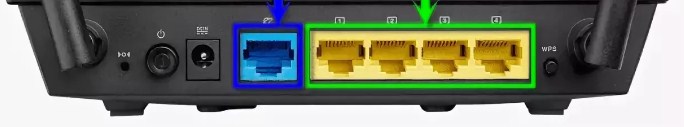
Let's take a look at the router first. It has a blue port for the ISP wire and local ports. It has two antennas on the sides to increase the Wi-Fi signal.

But this one is an access point and it has only one port. So the connection will be like this. Sometimes you can see the PoE port. It is designed for powering through the network wire in places where there are no sockets.
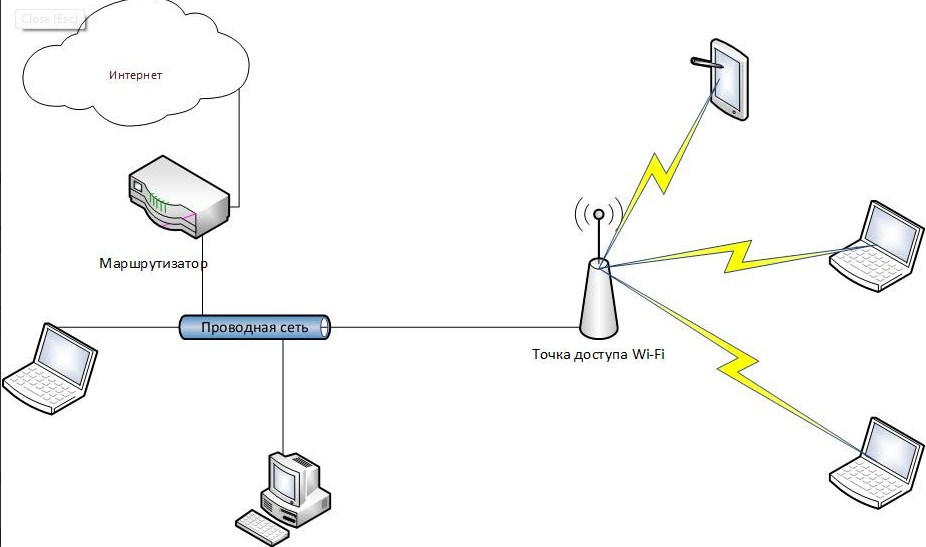
NOTE! As mentioned earlier, another router can act as an access point. To do this, simply configure it by going to the Web interface. But some devices have a special mode switch.
But the access point can also work in "Bridge" mode. In this case, the second device connects to the network of the first via Wi-Fi. And the wired port is used to connect several devices. For this purpose, an ordinary switch is suitable.
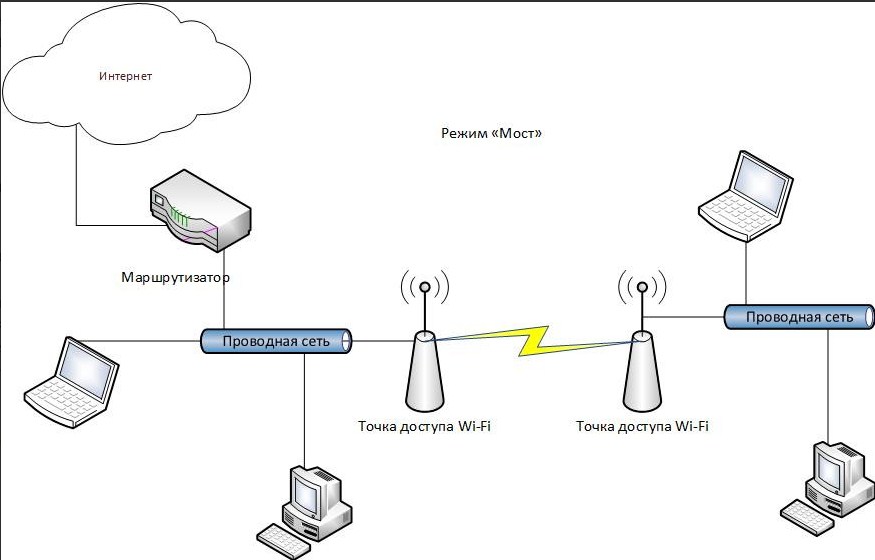
But it is possible not to use a wired port at all, and to receive and send a signal only through the air. In this case the device turns into a wireless access point, working in the "Repeater" mode.
There is one more interesting mode of this device. It is called a WISP receiver. This technology is widely used in rural areas, where there are special WISP stations, which distribute Wi-Fi with the Internet for a few kilometers.
Read More: