Fast, modern, stylish and inexpensive router from a well-known Chinese manufacturer. Suitable for use both in an apartment and for a large house (see below).

- Wi-Fi Internet in a private home. Choice of router and what kind of Internet to connect.
- What kind of Internet to connect to a private house?
- Wi-Fi in an apartment building
- Wi-Fi in a private home
- How to build a satellite Internet in a private home
- Wired internet to the country house
- Fiber optic system
- How to make mobile internet in the countryside
- WiMAX
- How to get Internet from Rostelecom to your village
- Connection via wire
- Wi-Fi in the village under the state program
- Satellite Internet from Rostelecom
- Wireless connection with WiMAX
- ADSL. Through a regular landline phone
- Internet via USB modem (3G, 4G) and distribution via Wi-Fi
- Wired Internet from Rostelecom
- WiMAX
- Andrew
- Elizabeth
- Vladimir
- Dmitry
- FAQ
Wi-Fi Internet in a private home. Choice of router and what kind of Internet to connect.
In order to organizeWi-Fi network in your own house you will need Internet connection and the Wi-Fi router, which will distribute the Internet to all your devices. If, for example, to compare a private house with an apartment or some office, the house doesn't need a special router or any other special equipment. The difference is that compared to the apartment, a private house is usually located outside the city, where it's not always possible to connect a regular cable Internet.
Therefore, if you decide to make in your private home to connect to the Internet via Wi-Fi, well as a network cable, then you first need to choose a way to connect to the Internet, the operator (Internet service provider), and then, under a certain connection to choose Wi-Fi router. Well, private homes are usually much larger than conventional apartments, and a few floors. Therefore, most likely you will need to install not only one Wi-Fi router, but also a repeater of Wi-Fi network, or several routers. In order for the Wi-Fi network to cover the entire house and all the floors. Near a private house, there is usually a courtyard where you can bask in the sun. Therefore, for many people it is important that the Internet via Wi-Fi also works in the yard near the house.
It is in these points we will try to understand in this article. We will find out what kind of Internet is better to connect to a private home, which router to choose, how to install it and make sure that the Wi-Fi network would work throughout the house. I think this is exactly what you need.
Let's divide the article into several sections:
- Connecting to the Internet in a private home: in the city, out of town, or in the countryside. The choice of connection method and Internet service provider.
- Choice of Wi-Fi router for distribution of the Internet on a wireless network in the private house.
- Wi-Fi network strengthening in the house. What to do if you can't get Wi-Fi on all the floors, and in the yard.
You can go straight to the necessary section. For example, if you already have internet connected or you know what kind of connection you can go straight to choosing a router.
What kind of Internet to connect to a private house?
To connect your smartphones, tablets, laptops, and other devices to the Internet via Wi-Fi, you need to connect the Internet to the router, which will distribute a wireless network. Therefore, the first thing you need to do is to get internet into the house. The best Internet in terms of price/quality/speed is a regular Ethernet cable. Or whatever, fiber optics seem to be becoming a popular way to connect to the Internet. In the city, in an apartment, you can connect this kind of Internet without any problems. It is not expensive, and the speed is good.
If your house is in the city or even outside the city, you should definitely find out if it is possible to connect cable internet. You can ask your neighbors, perhaps they already have Internet, and you can exactly the same to your house. It is first necessary to find out what kind of connection is possible in your area.
Let's look at different connection technologies, starting with the most optimal:
- Conventional Cable Internet (Ethernet) , or fiber optic. You should definitely find out if it is possible to pull this cable into your house.
- ADSL Internet. Connection via a telephone line. If you have a landline phone, you can check with your operator to see if he provides an Internet connection in your community.
- Wireless 3G, 4G LTE Internet via USB modem. In most cases, this is the only way to connect internet in a private home. Especially if your house is in a village where you can't get cable Internet. Internet via USB modem can also be provided via Wi-Fi; everything works fine. You only need a special router. Let's look at this issue below in this article.
- InnerFeed and AirMax. For example, in Ukraine, the provider Intertelecom offers the service "Home Internet Wi-Fi". To be honest, I do not know which providers provide such a connection in Russia and other countries. This type of connection is much better than a USB modem. The speed is better and, most importantly, more stable. And the rates are cheaper. Of the disadvantages: expensive equipment (antenna), and you need direct visibility with the tower. Therefore, the coverage so far is not very big.
- Satellite Internet for a private home. To be honest, I don't know much about it. I know that it is very expensive, complicated, and there is nothing good about it. Therefore, I will not consider it. Not the most popular connection.
Wi-Fi in an apartment building
The main problem with operating a wireless network in a house with several apartments next to yours is that each of those apartments is 99% likely to have its own WiFi router (that is, if anyone lives there at all). Every router nearby "clogs up" the radio channel with its signal and prevents everyone around it from transmitting the signal quickly and reliably. If you do not go into too boring technical details, it is worth knowing the following: in the settings of the router to select the channel, which is the least used by other routers around. Many models successfully select such a channel automatically, but some may not do it very accurately, so you can find such a more or less free channel, for example, with a mobile app like WiFi Analyzer.
But in not too large apartments (one to three rooms) usually enough just one router – located high enough and as close as possible to the geometric center of the house. The main thing is to make sure you choose a modern model from a trusted manufacturer and with 802.11ac support (as well as dual-band capability and support for important MIMO technology).
Things get complicated if the layout of the apartment is such that one of the living rooms is too far away, and the router, located in a convenient place, "reaches" it poorly. In addition, thick concrete walls and metal structures interfere with the radio signal. If you encounter such a problem, you will have to spend more on equipment.
The bottom line advice is simple: if the apartment is not large, in most cases one fairly powerful wireless router will suffice, and with all sorts of signal amplifiers and Mesh-networks (about them below) is hardly worth racking your brains about. Well, if the apartment is larger (or the layout makes it so), then we recommend using a router with an amplifier or two routers with Mesh – they should be enough.
Wi-Fi in a private home
The problem of building a WiFi network in a private home is something else: covering a large area with a signal of consistently high quality and reliability – not such a simple task. If the house is small (one-story and consists of only a couple of rooms), then, as in the case of the apartment, one powerful router will be enough. But even in this case, you will probably want to use the benefits of civilization also in the open air – in the yard. But what to do if there are several floors and you want to have Wi-Fi access in the garage?
This problem can be solved in two ways – with the help of signal boosters or using a Mesh network ..
An amplifier installed on each floor will automatically boost the power and relay the signal to the main router. It's not ideal, but it's a cheap enough option. It's also better for backyard access – you just need to buy an amplifier that's designed to work outdoors and mount it on the wall on the right side of the house.
The problem with this approach is that in many cases your devices will "see" several WiFi networks with different signal strengths, and the automatic connection to the fastest and most reliable of them is not provided at all. In addition, it is unlikely that you will automatically switch from one network to another (unless the signal from the original network is lost completely).

Example of placing a router and amplifiers in a private home
Mesh-network – a modern and much more convenient approach to organizing WiFi networks in large homes and organizations. Such networks are based on several equal routers, each of which can work together with the others, or independently. Your devices will "see" only one common WiFi-network, and switching between nodes will be seamless and unnoticeable (of course, much depends not only on standard protocols, which are the basis for organizing Mesh-network, but also on the firmware and component quality of each router).
How to build a satellite Internet in a private home
Satellite connection is made through an antenna installed on the roof of the house. It is suitable for creating a point of network access in settlements with underdeveloped telecommunications infrastructure. With this option, you can connect home Internet in a private home, both in the city and in the countryside. Satellite connection is more expensive than other types of connection, but provides a relatively high data transfer rate.
To connect via satellite, simply contact any telecom operator that provides similar services in your area. You can get information about the available options by using the search form, just enter your address:
Wired internet to the country house
Out-of-town internet can be wired in a variety of ways.
Depending on the type of technology used, ways to connect using cable are divided into types:
According to the reviews of a huge number of users in Moscow and the region, the optimal solution for both a city apartment and a house on a country site, is fiber-optic technology. Wired Internet, organized by fiber optic is a stable and high quality connection. Not every provider installs such an internet in a village or remote village. Special wire, which is provided by technology is not cheap. The next place in terms of quality is a connection over twisted pair wire. High-speed internet of this type is used in cities. In areas remote from the center, the quality of the signal suffers greatly. That is why this method is rarely used in country communities. Large providers are engaged in the organization of such a connection.
Fiber optic system

High-speed Internet in a private home is the dream of every user. Fiber optic makes it possible to get a strong signal and use a reliable network. The signal passes through the wire very quickly. Fiber optic cable is capable of transmitting large amounts of data over long distances. The cable has good protection against interference, it is not subject to electromagnetic radiation, which makes it possible to install it even together with high-voltage wires. The only disadvantage of the technology is the inability to use it in areas remote from the city. Organization of high-speed Internet using fiber optic cable covers mostly densely populated areas. For a village or hamlet, this option is not suitable. The greater the distance of the cable, the higher the cost of connection. This option is not cheap. The cost of organizing such a connection for a remote private sector is over thirty thousand rubles for the connection. But sometimes even the owners of country houses, wanting to get a high-speed Internet of the highest quality, agree to such spending and decide to connect to fiber optic. Fiber optic cable is installed with almost no additional equipment. The cable is routed either on overhead poles or underground. In home use, it can be connected directly to a computer or you can use auxiliary devices to distribute the network around the house. Wi-Fi access points can also be created indoors. The main thing in installation is not to make a mistake when designing the laying of the optical cable. Another advantage of fiber optic is to solve the problems of signal attenuation at the expense of switches and routers. Not cheap, but high-quality high-speed Internet for now can not afford all the residents of suburban areas. For home use within the city limits, fiber-optic internet will be held at any address.
How to make mobile internet in the countryside
To connect 4G on a remote from the center plot, you need to choose high-quality equipment and a reliable operator. It is necessary to properly position devices in the room to ensure reliable access. Employees of specialized companies can install and configure the equipment. They take into account the wishes of the client, select the speed and properly configure the equipment.
You can buy your own USB modems in the cellular store. They are connected to a desktop or laptop. From the laptop network is distributed to all household devices. But here we should pay attention to the point: if the laptop or computer is faulty, the home devices (phones and tablets) can not get internet from it. A simpler option is to connect to a Wi-Fi router, which itself will distribute the network to your home devices. Buying a Wi-Fi router is the best way to provide access to all the people who live at the cottage, cottage or country house.
- Democracy price
- Wide range of equipment and tariff plans
- Operators make gifts to customers, hold regular promotions
- Opportunity to buy additional service packages
- Fast connection
- No need to lay expensive cable
- Can be installed in any cottage. In case of insufficient network coverage to ensure stable communication, you can install amplifiers, which make the signal more stable.
- Reliable signal. The work of the operator's base station is not affected by weather conditions or power lines.
The only drawback is that the Internet can become weaker or temporarily disappear when a large number of people come to the dacha.
It is necessary to buy a special unlimited SIM card through the operator. Before you buy equipment, experts advise to analyze the area in detail and make sure that the cottage, village or cottage town falls within the coverage area. You can do this on your cell phone. To begin using high-speed internet, you need to find the appropriate operator.
WiMAX

You can use WiMAX technology, which is designed to connect devices wirelessly to each other and to the Internet. Phones and other devices can go online. This method is similar to wi-fi technology with a router that distributes the network. WiMAX technology can do this at a distance of up to a hundred kilometers from the access point to the subscriber's device. Many users wonder how to install WiMAX Internet at the cottage.
The network is connected by the provider through the placement of base stations. One of the stations plays a key role and provides a connection to the Internet, the rest transmit the signal. The subscriber device with an antenna catches the signal, transmits it to the router, which distributes it to the home devices. Unlike using a standard wi-fi router, WiMAX is installed receiving device indoors and the antenna is mounted on a roof or pole. If the suburban area is located at a great distance from the stations, you need to use a repeater. In the Moscow region, there will be no problems choosing a WiMAX Internet operator. You can find a suitable company on the Internet or through friends' recommendations.
To use the Internet in the country, first of all, you must decide on the appropriate type. If high-speed cable Internet is not suitable for use in the country house, it is worth considering an alternative – a satellite connection, which will catch everywhere. Also an option worth considering is mobile internet, which every subscriber will be able to connect and configure. Mobile network will be caught only if the village, cottage or country house falls within the coverage area of the operator. If necessary, you can put a receiver that will create a stronger signal. You can find a suitable provider for your country house through recommendations from friends or user reviews.
How to get Internet from Rostelecom to your village
"Rostelecom is responsible for providing state-guaranteed communications services. Internet is included in their list. The company organizes connection via fiber optic, telephone line, Wi-Fi and satellite connection.
Connection via wire
This method is advantageous only if the telephone or fiber optic line is already installed in the village. Then you can call the company's specialists, pull the cable into your home and set up a router for Wi-Fi access. Pulling the cable to the village at your own expense will be expensive.
Wi-Fi in the village under the state program
Since 2014, Rostelecom has been implementing a state program to eliminate the digital divide between the regions. As part of the program, the company is laying fiber-optic cables to settlements with between 250 and 500 residents. Access to the network is provided through Wi-Fi points installed in rural areas.

What an attempt to organize Internet in a village looks like. "Rostelekom runs fiber-optic cables to the settlements, connects to them powerful access points, through which the Internet is distributed via Wi-Fi. You can connect from any device that supports a wireless connection. If you are using a desktop computer, you will need a Wi-Fi adapter.
Satellite Internet from Rostelecom
You can connect satellite Internet in a holiday village, as well as in a remote village. "Rostelekom" does this with the help of satellite communications. The service is provided under the brand name SenSat.

Connection via satellite should be considered last, because it is the most expensive. To connect you need an antenna, a modem, a transceiver, and installation equipment. The whole set will cost 30 thousand rubles. Subscription fees are also high, starting at 670 rubles per month.
Wireless connection with WiMAX
WiMAX is another option for wireless Internet in the countryside. However, there are not many providers in the regions that do connect.
This is wireless radio access. To receive the signal from the base station, a small antenna is installed on the roof of the house. From there, the signal is sent through a modem or computer.

A WiMAX connection is similar to Wi-Fi. For the user, the significant difference between the two is the coverage. While a regular router allows you to connect to a network within an apartment, the range of WiMAX can be measured in kilometers. This means that you can connect a wireless home Internet for both personal and collective use.
The equipment set (antenna and modem) is expensive. Usually its cost is broken down into several years and added to the tariff.
It is not possible to connect to the Internet with this method everywhere – it is important that there is a base station near your locality that provides a signal.
ADSL. Through a regular landline phone
In Ukraine, this is usually the provider Ukrtelecom. It provides Internet using ADSL technology. If you have a telephone and the provider provides access to the Internet, this is probably the best option in terms of price/speed/quality. A friend of mine has it.
But it's not all so good and simple. For example, in my village, there is no way to connect ADSL. Even if I have a landline phone. The provider says that the quality of the lines is poor. There are a lot of cases like that. Therefore, residents of such villages, use a different connection to the Internet, about this I will tell below.
If you have the Internet via a regular phone, and you want to distribute it via Wi-Fi, then there is nothing difficult. As a rule (probably at the request of the customer) , ADSL providers now put modems that are able to distribute Wi-Fi.
If you have an ADSL modem without Wi-Fi, then you can simply buy a Wi-Fi router, connect it to the modem with a cable (the connection diagram will be approximately as in this manual) , and connect your devices via Wi-Fi within the house, or even not far outside the house (in the yard).
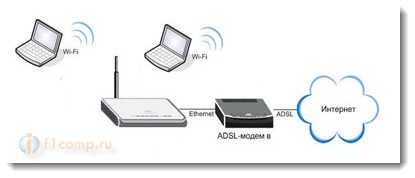
Internet via USB modem (3G, 4G) and distribution via Wi-Fi
If there is usually no cable Internet and there is no possibility to connect ADSL (or no desire), then wireless GPRS, 3G, or 4G Internet is used. In my village, almost everyone who has internet use 3G (CDMA) from Intertelecom. I have this kind of Internet, too. It does not have to be Intertelecom, there are also wireless Ukrtelecom, PEOPLEnet, MTS, CDMA Ukraine and others.
There are providers of their own in Russia. We will not talk about the pros and cons of each provider. If you choose, look at which provider's coverage is the best in your area (you can ask the support, or look at the coverage map on the provider's website) And then already look at the prices for Internet charges and equipment.
In my region, for example, the best option is Intertelecom. Plus, there is also a word of mouth 🙂 Well, you know what I mean, this is a village, everyone there knows what kind of Internet you have, etc.
There are no particular difficulties in connecting the wireless Internet. You buy a modem, make the connection, connect the modem to the computer, set it up, and then use it. Here's an instruction for example: "How to set up the Internet from Intertelecom".
But the problem is that the USB modem can be connected only to one computer or notebook. More precisely, the Internet can work simultaneously only on one device. If you have a laptop, you can try to set up Wi-Fi Internet streaming, following these instructions https://f1comp.ru/internet/kak-nastroit-noutbuk-na-razdachu-wi-fi-i-podklyuchit-k-nemu-mobilnoe-ustrojstvo-nastrojka-virtualrouter-plus/. Your laptop will take the Internet from a USB modem, and distribute it to smartphones, tablets, and other devices. But, not the fact that it will work.
Therefore, the easiest and most correct way is to buy a Wi-Fi router which can take the Internet from a USB modem and distribute it via Wi-Fi. I have already written many articles on the subject. The most useful article is the advice on choosing a router for your modem. Pay close attention to that one. And, you can also read an article about how to distribute 3G Internet via Wi-Fi.
Wired Internet from Rostelecom
You may have heard the rumor that since 2014 this company is obliged to install fiber-optic lines in settlements with a population of 500 people or more. So to speak – to educate the people. I called Rostelecom and it turned out that they could not bring fiber optics to our remote village. There were some technical problems there. So first of all call Rostelekom and find out whether it is possible to pull a cable to your rural area.
Being upset by the lack of prospects – to be connected to the "optics", I started looking for other options. Let me remind you that fiber optic gives the best Internet, no lags, high speed and less ping. This is for fans of online games and MMORPG. The next option is to connect the satellite "Internet". By the way, it is also provided by Rostelecom.

The speed will be high, a small monthly subscription fee – up to 1000 rubles per month. But the equipment is quite expensive. For me, 25,000 was not affordable at the time, so I discarded this option. Although it was quite acceptable, because such a large amount you pay only in the beginning.
WiMAX
I learned about it from a friend. This technology makes it possible to get high-speed Internet in some settlements. It is somewhat similar to satellite Internet. An antenna is installed on the roof, which picks up the signal from the main station. You can say – it is such a giant Wi-Fi router. True, such towers are usually installed in settlements with a population of 10,000 or more. As it turned out later, my village does not fall under this condition.
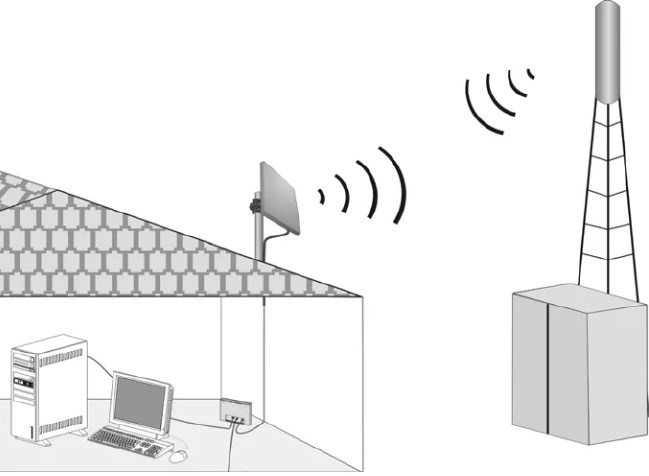
Thank you for the opportunity to be in touch. For a long time, no one in our village has been pulling cable because of the high cost. Your staff carried out and installed the equipment, giving us access to all services.

Andrew
My husband and I have been moved to a remote location as we decided to move to a country house. They hooked up our Internet connection even in our suburban home. I have been connected to a tariff with the priority of the traffic. The connection is stable and without failures.

Elizabeth
My neighbors have internet via satellite. I felt that it was too expensive. We have Rostelecom in our apartment, so I decided to order them to connect the dacha as well. I also installed video surveillance to monitor the house in my absence.

Vladimir
We would like to thank our neighbors for the perfect work on the Internet connection in our cottage community. Finally it is possible to use the goods of civilization, as in an urban environment.

Dmitry
Install the free "My Rostelecom" app
and manage your services online from the comfort of your home
via any device.
FAQ

How to establish an Internet connection in a private house in a village or countryside With the start of the dacha season, many people are spending more time out of town. And someone finally moved closer to nature and now works remotely. In this case, acutely there is a question of fast and stable Internet. To connect it is not difficult. Here is what the step by step process looks like. Read more
- Leave a request for connection on our site .
- The operator will clarify the technical feasibility and individual parameters of high-speed Internet connection.
- A specialist will prepare an individual offer for you regarding the cost of connection.
- Contract conclusion. This stage includes several steps:
- Arrival of a technician with a contract and equipment.
- Installing an Internet cable to the 230 V socket.
- Connection of necessary equipment (router, console).
- Setting up a personal account and management.
- Testing and demonstration of the service.
- Signing the contract, providing information and contact technical support.
- Optional: laying the cable is closed under the plinth and setting up video cameras.
High speed Internet from Rostelecom in a private country house gives users the ability to connect on unique conditions additional services:
For more information on services and terms of connection, please visit www.rt.ru.
After filling out an application on our website, a Rostelecom specialist will prepare an optimal individual offer for the cost of providing Internet access for a private home. The total cost of Internet connection to a private home depends on the characteristics of the building, is determined by the conditions of current promotions and offers, and includes:
A specialist will contact you in any case and tell you more about the cost.






