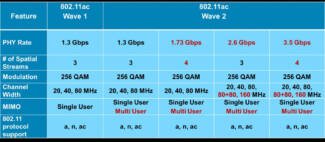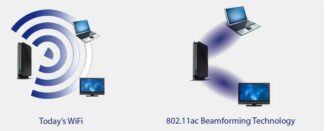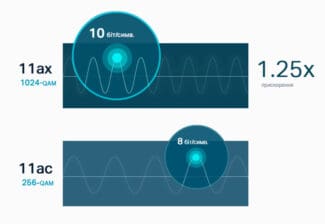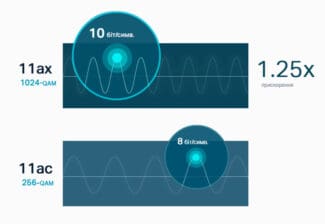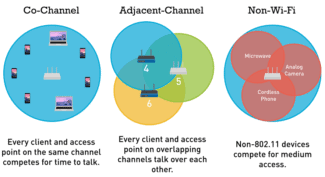Well, the declaration of support for data rates up to 108 Mbit/s shows that in some conditions the manufacturer can achieve the use of two full channels of 54 Mbit/s, which is certainly impressive. The psychological effect of the development, however, is that Wi-Fi has become faster than wired Ethernet (at least faster than Fast Ethernet). Even if we are talking about maximum throughput, but in favorable conditions, the wireless network was faster than standard wired network. And that's a big success.
- 13 things to know about MU-MIMO Wi-Fi
- MU-MIMO uses only the "Downstream" stream (from the access point to the mobile device).
- Conceptual difference between MU-MIMO and SU-MIMO
- Tests with a clean result
- Types and Features
- MU-MIMO technology
- Spatial multiplexing
- Adaptive beamforming
- Transmission of information in MU-MIMO
- Challenges of MIMO in WIFI
- AirMAX technology.
- Is IoT friendly with MU-MIMO?
- Why you'll love MU-MIMO
- What is mimo
- Working principle
- SU-MIMO and MU-MIMO: what is the difference?
- MU-MIMO technology from the inside out
- Definition
- Types
- Wi fi mimo
- Wi-Fi MIMO: how to spread the wireless channels?
- Bandwidth – an evolutionary development
13 things to know about MU-MIMO Wi-Fi
One of the most significant and important Wi-Fi innovations of the past 20 years is Multi User – Multiple Input Multiple Output (MU-MIMO) technology. MU-MIMO extends the functionality of the recently updated 802.11ac "Wave 2" wireless standard. It's certainly a huge breakthrough for wireless communications. This technology helps increase the maximum theoretical wireless connection speed from 3.47 Gbps in the original 802.11ac specification to 6.93 Gbps in the 802.11ac Wave 2 update. This is one of the most sophisticated Wi-Fi functionality to date.
MU-MIMO technology raises the bar by allowing multiple devices to receive multiple data streams. It is based on single-user MIMO (SU-MIMO) technology, which was introduced nearly 10 years ago with 802.11n.
SU-MIMO increases the speed of a Wi-Fi connection by allowing a pair of wireless devices to simultaneously receive or send multiple streams of data.
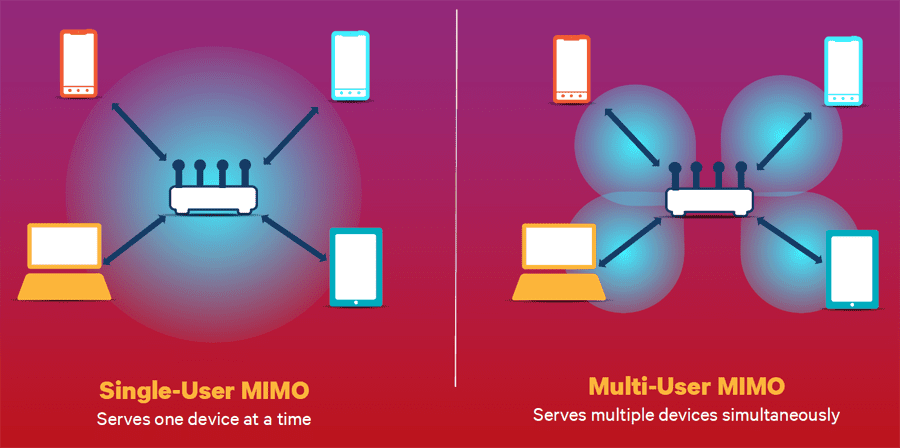
Figure 1: SU-MIMO technology provides multi-channel input and output streams to a single device at the same time. MU-MIMO technology enables simultaneous communication with multiple devices.
In essence, two technologies are revolutionizing Wi-Fi. The first of these technologies, called beamforming, allows Wi-Fi routers and access points to use radio channels more efficiently. Before this technology, Wi-Fi routers and access points operated like electric light bulbs, sending a signal in all directions. The problem was that an unfocused signal of limited power had difficulty reaching Wi-Fi client devices.
MU-MIMO uses only the "Downstream" stream (from the access point to the mobile device).
Unlike SU-MIMO, MU-MIMO currently only works for data transmission from the AP to the mobile device. Only wireless routers or access points can simultaneously transmit data to multiple users, whether it is one stream or multiple streams for each user. The wireless devices themselves (such as smartphones, tablets or laptops) still have to take turns sending data to the wireless router or access point, although when their turn comes, they can individually use SU-MIMO technology to transmit multiple streams.
MU-MIMO technology will be particularly useful in networks where users are downloading more data than uploading.
There may be a future version of Wi-Fi technology: 802.11ax, where MU-MIMO can be used for "upstream" traffic as well.
Conceptual difference between MU-MIMO and SU-MIMO
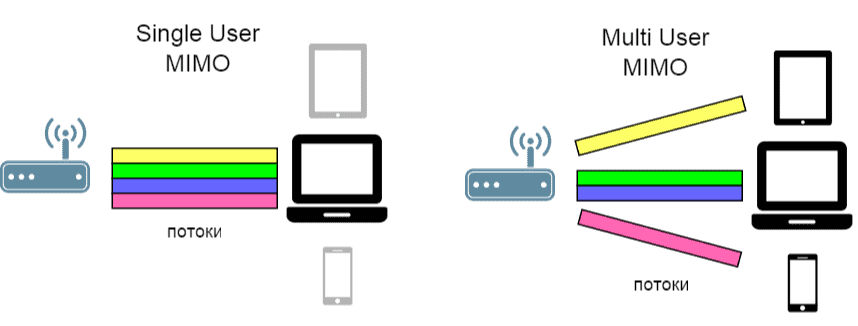
Modern Wi-Fi SU-MIMO technology in the service of multiple connected devices working with each in turn, which dramatically reduces the network capacity and the number of possible connections. In addition to the drop in speed for each user, this sometimes creates an unpleasant situation where the Wi-Fi signal is strong, but it is impossible to connect to the network.
MU-MIMO technology allows a wireless router to communicate with multiple devices and still have a separate data stream for each. Simply put, each connected device, smartphone, PC, printer, etc., has its own "virtual router".
MU-MIMO is a very attractive development because it can, in theory, provide a quality fast connection for a large number of users, and it can do so without degrading key network parameters such as bandwidth for each device. It is an intelligent software technology, but it has a number of limitations, and users in some cases find it difficult to appreciate the benefits of switching to MU-MIMO.
Tests with a clean result
The test, conducted by Farpoint Group experts, allows to answer the main question: how useful is MU-MIMO for conventional Wi-Fi network. Currently, most Wi-Fi solutions allow for dozens of adjustments that noticeably affect overall network throughput. In addition, wireless networks are always affected by outside factors such as radio interference. Therefore, it is sometimes difficult to assess the effect of network upgrades, including MU-MIMO implementation. To solve this problem and to test MU-MIMO in "laboratory" conditions Farpoint Group has created a specialized test environment using isolated cameras octoScope.
The cameras eliminate the influence of external factors and allow you to configure the Wi-Fi network for different tests with the guarantee of repeatable results. In fact, Farpoint Group's results are a "reference case" for deploying and configuring a Wi-Fi network with MU-MIMO.
The Pal-2 802.11ac Wave 2 access point manufactured by octoScope was used in the test. It is a special test device with 4×4 MIMO 1 gbps support and up to 32 virtual client devices.
One Pal-2 device simulated a four-stream access point on which MU-MIMO was turned on and off during the test. Three additional Pal-2s were placed in a separate camera and simulated single stream client devices. The cameras were connected to each other with RF cables. Data from the first ten seconds of each test run were excluded from the results. This testing approach simulates a situation in which users would make the most of the MU-MIMO capabilities.
This test scheme is more accurate and requires much less effort than testing MU-MIMO performance in a "natural environment. The graph below shows the results of the Wi-Fi test network with MU-MIMO turned on and off.
In all cases, turning on MU-MIMO improved network efficiency. Of course, in the case of real working networks, where there are many different devices, the result may be different. In such an environment, the quality of the Wi-Fi network will depend on the specific set of equipment, user mobility, interference, etc. But lab testing has shown that MU-MIMO does offer significant benefits when deployed correctly.
Types and Features
There are 2 varieties of this technology: SU-MIMO and MU-MIMO. The second of them works only on 5 MHz. On the market there are more and more routers (Access Point, AP) with 2 operating bands and support MU-MIMO. Visually, such a router can be recognized by the number of external antennas installed (there should be at least 4). With MU-MIMO technology, the WiFi signal does not spread over the entire area around the router, but in the direction of wireless devices. This increases the range and speed of the data transfer.
These standards differ in the number of devices to which data can be transmitted simultaneously. SU-MIMO is single-user and MU-MIMO is multi-user. In the first case, only 1 user receives files in a set period of time. Multichannel incoming and outgoing data packets are only available to 1 device. While the user receives or receives information, the others wait their turn. The MU-MIMO standard allows multiple devices to receive data simultaneously.
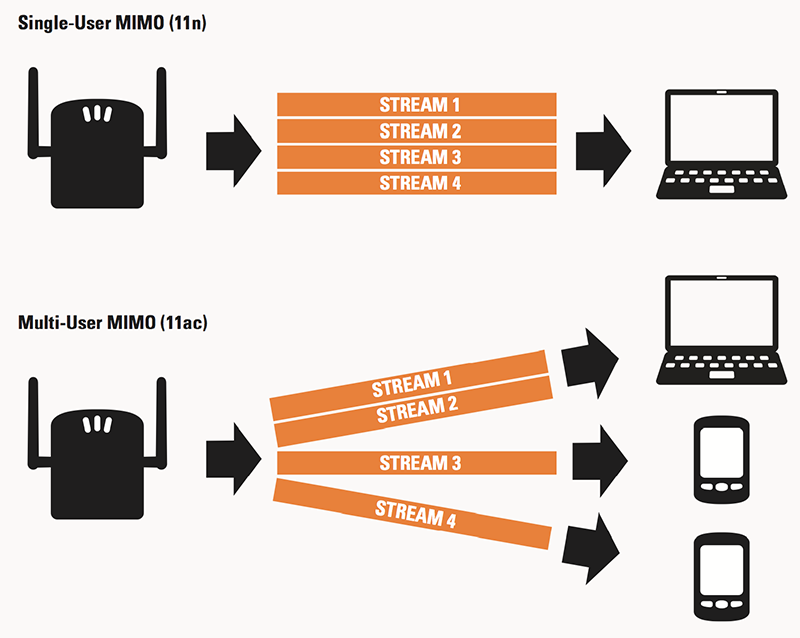
MU-MIMO technology
To work, the access point and the client must be equipped with multiple antennas and be spaced apart to avoid phase differences.
Spatial multiplexing
The spatial stream is the information sent by the transmitting devices.
With MU-MIMO, each stream is individually transmitted from a different source through the channel on which the transmitter operates and reaches the corresponding radio circuit at the receiver.
Adaptive beamforming
When a router sends data to a user, it engages all the available antennas. In response, the client device displays a matrix that calculates the location of the receiver and directs the data in its direction. When there is a risk of an idle antenna, the phase shift changes and the channel power increases. If a signal from different sources comes in with identical power, the data is summed. This increases the flow rate and the maximum possible distance to the receiver.
.jpg)
Transmission of information in MU-MIMO
The procedure for transmitting information is as follows:
- The router transmits a probing radio wave.
- Each MU-MIMO receiver sends a matrix of information to the router.
- The AP identifies the location of each client.
- The router selects the users for simultaneous data transmission.
- AP determines the necessary phase offsets for individual data streams and clients, then transmits the information.
- The router sends a request to each receiver separately to check whether files are received.
- The router receives confirmation from the receiver, provided the data packets have reached it.
Challenges of MIMO in WIFI
In the early days of the technology there was a difficulty in matching devices In the early days of the technology there was a difficulty in matching devices with and without MIMO. But today it is not so relevant – nearly every self-respecting manufacturer of wireless equipment uses it in its devices.
Also, one of the problems in the emergence of the technology of data transmission with multiple receivers and multiple transmitters was the price of the device. However, here the real price revolution was made by the company Ubiquiti. Not only has it managed to manufacture wireless equipment with MIMO support, but it has done so at very affordable prices. Consider, for example, the cost of a typical company kit – Ubiquiti Rocket M5 (base station), Ubiquiti NanoStation M5 (client side). And in these devices, it's not just MIMO, but the company's proprietary enhanced airMax technology on its basis.
The only problem is to increase the number of antennas and transmitters (now maximum 3) for devices with PoE. Powering a more power-hungry design is difficult, but then again, constant shifts in this direction are being made by Ubiquiti.
AirMAX technology.
Ubiquiti Networks is a recognized leader in the development and implementation of innovative WiFi technologies, including MIMO. It is on the basis of this Ubiquiti has developed and patented technology AirMAX. Its essence is that the signal reception-transmission by several antennas on the same channel is ordered and structured by TDMA protocol with hardware acceleration: data packets are distributed into separate time slots, the transmission queues are coordinated.
This allows the channel capacity to be expanded and the number of connected subscribers to be increased without loss of call quality. This solution is efficient, user-friendly and, what is important, inexpensive. Unlike similar equipment used in WiMAX – networks, equipment from Ubiquiti Networks with AirMAX technology pleasingly pleasing prices.
Is IoT friendly with MU-MIMO?
In the foreseeable, or rather near future, the Internet of Things (IoT) will become commonplace. SU-MIMO technology will not effectively and quickly connect many devices that are constantly exchanging data with the network.
And a router with MU-MIMO can provide enough bandwidth for a large number of connected devices: smartphones, media players, smart TVs, tablets, gaming PCs and other smart appliances – up to and including washing machines, refrigerators and multicookers. Even with all your appliances and family members using Wi-Fi at the same time, you won't have to compromise on performance.
Why you'll love MU-MIMO
- Uninterrupted data streaming: Wi-Fi speeds of up to 2.53 Gbps.
- Maximum range: you can browse the online store, send emails, and control the router settings from your smartphone from any room at the same time without worrying about losing your signal.
- Beamforming technology provides coverage of the entire area of the house with increased signal strength and sufficient coverage for each mobile device.
- Online games and streaming broadcasts in high resolution without "slowness".
- Simultaneous connection to Wi-Fi of a large number of devices.
Routers, which implement this technology, began to appear not so long ago and there are not many of them on the market yet. But when the time comes to upgrade, it is preferable to choose a model that supports MU-MIMO – such a router will not become obsolete in the coming years.
What is mimo
In short, MIMO is the transmission of data in multiple streams. This acronym stands for Multiple Input Multiple Output. This technology involves transmitting a signal with multiple receivers and transmitters on the same carrier frequency.
Often, next to the acronym MU-MIMO indicates the number of transmitters and receivers, for example, MIMO 2×2 (or 2×2) means that two transmitters and two receivers are used.
MIMO technology has made it possible to raise transmission speeds to 300 Mbit/s, which has made the 802.11 n standard possible. It uses a channel width of 20 MHz, which provides high bandwidth. MU-MIMO technology can be used in 802.11 n and ac Wi-Fi networks.
Working principle
Technology OFDM (frequency division multiplexing), which was designed to increase the efficiency of the frequency spectrum of channels. Initially, the Wi-Fi frequency range was one – 2.4 GHz. It was divided into 14 channels with a width of 20 MHz (the other frequencies are located at a distance of 20 MHz), which partially overlapped the neighboring ones. Then it turned out that that number was not enough, and a band operating at 5 GHz was introduced. It had not only 20 MHz channels, but also 40 MHz and 80 MHz wide channels. OFDM technology makes it possible to use not only carrier but also subcarrier frequencies, so that traffic is distributed more rationally. However, to transmit information using this protocol could only one user at any given time.
OFDM was replaced by the improved OFDMA technology, which works at the resource unit level, which allows you to split the unit into several components and work simultaneously with multiple user devices.
Another way to increase the speed of information exchange is the use of spatial flow technology. Routers have multiple radio modules, each transmitting data through a different Wi-Fi antenna. Spatial streaming acts between the router's radio module and the user's mobile device. As a result, the data exchange rate increases in proportion to the number of antennas. It is possible to have four streams on 2.4 GHz and eight streams on the 5GHz band.
Previously, when two radio modules were installed in the router, one worked on 2.4 GHz and the other on 5 GHz. With the addition of a third transmitting module, communication quality began to degrade due to interference.
Another part of MU-MIMO is Beamforming, which allows you to adjust the radiation pattern of the signal coming from the router. This allows multiple small MIMO antennas to control the direction in which the radio waves emanate. In this mode it is important that the signals do not overlap, to ensure that this condition requires a sufficiently large computing power.
SU-MIMO and MU-MIMO: what is the difference?
MU-MIMO stands for multi-user, multiple input, multiple output and is a wireless technology supported by routers and end devices. MU-MIMO is the next evolution of single-user MIMO (SU-MIMO), where a router sends data to one client at a time.
MIMO technology was created to help increase the number of antennas on a wireless access point that are used for both receiving and transmitting and to increase the throughput of wireless connections.
Multiuser MIMO starts with 802.11ax, 802.11ac Wave2. Older standards such as 802.11b, g and n do not support it. When the ac Wave 2 standard came out in 2015, only routers and access points could work with this technology.
For 2019, many end devices now support MU-MIMO. Starting with 802.11ax MU-MIMO is bi-directional, meaning it works with incoming and outgoing streams.
MU-MIMO technology from the inside out
In 2008, the 802.11n standard introduced multi-in multi-output (MIMO) technology designed to increase Wi-Fi throughput between access points and client devices. For MIMO to work, two wireless stations (i.e. both the access point and the client device) must have multiple antennas that are identical and physically separated by a fixed distance so that there is no phase difference at the operating wavelength.
The spatial flow is the set of data sent by the transmitting antennas, which can be mathematically reconstructed at the receiver antennas. In MIMO, each spatial stream is sent from different antennas in the same frequency channel as the transmitter. The figure below illustrates this for the case of two streams.
The receiver receives each stream on an identical radio circuit. Because it knows the phase shifts of its own antennas, it can use mathematical signal processing techniques to reconstruct the original streams. To increase the throughput it is necessary to increase the number of streams. Each spatial stream contains a set of unique data, and the number of independent spatial streams is limited by which Wi-Fi device has the smallest number of radio links.
Typically, this limitation is the client device: because each radio circuit (antenna) consumes power and requires space to accommodate. This is why most mobile smartphones and tablets can only support single stream or dual stream communications, and even high-performance laptops and PCs typically only support up to three streams.
In the first wave of 802.11ac, bandwidth was not only improved by using MIMO, but other mechanisms were used as well:
However, the total bandwidth in any frequency range is "finite" and this imposes its own limitations. The wider the channel, the more susceptible it is to interference.
Definition
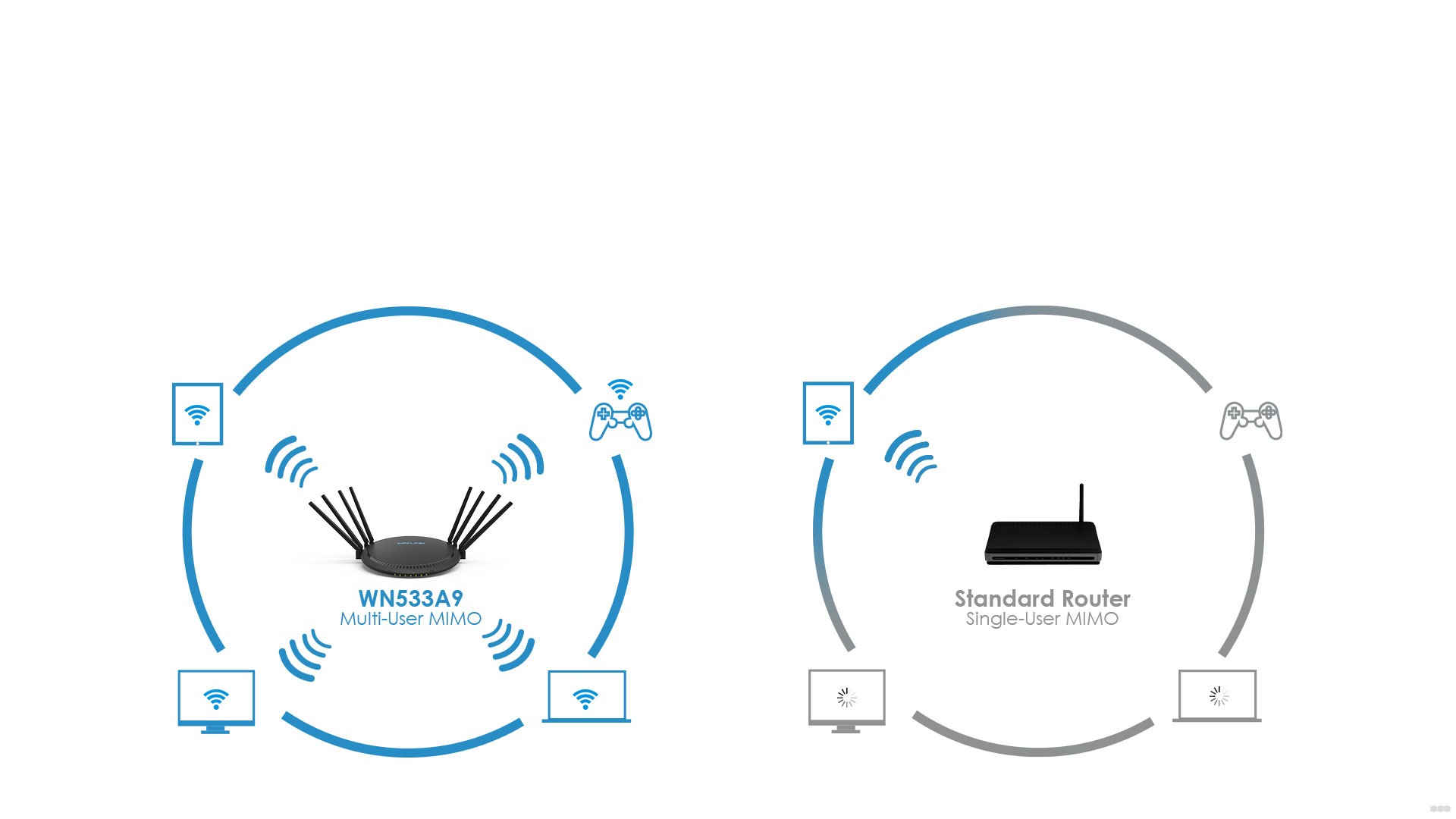
I'll start with a definition – what MIMO is. It is a method of spatial signal encoding, which increases the bandwidth of a channel where multiple antennas transmit and receive. The antennas are spaced so that the correlation between adjacent antennas is weak.
It is such antennas are effective for increasing bandwidth and obtaining the necessary data rates. And the systems with them are called MIMO. The technology is widely used in local wireless networks of the protocol 802.11 n, ac, as well as LTE and ViMAX.
MIMO (Multiple Input Multiple Output) translates as "many inputs, many outputs". That is, the signal on the same channel is transmitted by several receivers and transmitters. For example, studying the characteristics of a Wi-Fi device, you can see such parameters – 3*2. This means three transmitters and two receiving antennas.
If we talk about the connection with Wi-Fi, it is the MIMO method that allowed to increase the maximum theoretical speed up to 300 Mbps. This led to the 802.11 n standard which is still in use today. This protocol works with a standard channel width of 20 MHz, but also allows broadband – 40 MHz. This gives high bandwidth – we can play online games, download "heavy" files, communicate via video in real time without slowdowns.
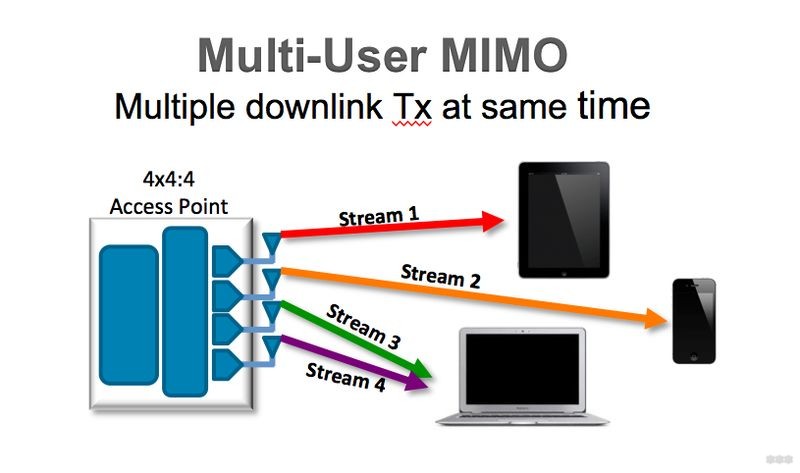
Entire video lesson on the basics Wi-Fi, including about MIMO, you can watch here:
Types
Depending on the number of users transmitting at the same time, there are two types of technology:
Simply put, if SU-MIMO is used, data streams go to a single user at a specific time interval. The technology provides multi-channel input and output streams to a single device. While the destination Wi-Fi device receives or is receiving data, other clients are on hold.
MU-MIMO allows multiple users to receive multiple data streams. It is based on SU-MIMO technology, but allows the access point to communicate with multiple devices simultaneously.
MU-MIMO creates up to 4 simultaneous connections for multiple users by transmitting 4 data streams at a time. As a result, clients do not share connectivity and network performance is improved.
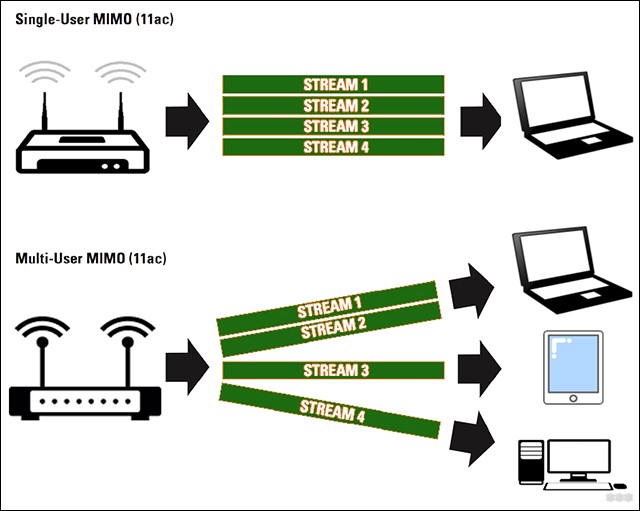
Wi fi mimo
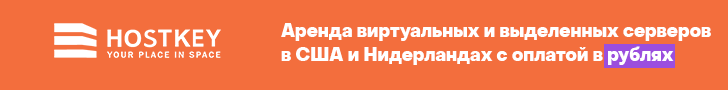
Wi-Fi MIMO: how to spread the wireless channels?
Wi-Fi technology has several facets that we've always wanted to refine to make it better. Among them: security issues, traffic distribution problems between several clients, and data transfer rates. As for the latter, however, a MIMO solution has been found here.
The abbreviation MIMO (Multiple Input Multiple Output) means "multiple input, multiple output". That is, any system, working on the principle of MIMO, can be regarded as a multi-channel device, which combines the capabilities of multiple single-channel.
But you have to understand that MIMO is neither a technology nor a standard. It simply refers to an ideology whereby a device must have multiple data channels, be it a wireless router or a broadcast system. Thinking about Wi-Fi, we can only note that MIMO will be one of the foundational technologies for becoming an 802.11n specification, and those devices we are talking about today can be considered pre-802.11n products (similar to what we call many carrier-class pre-WiMAX solutions and, although the standard is not yet approved by the Institute of Electrical and Electronics Engineers, but we can already talk about its prospects and benefits).
Bandwidth – an evolutionary development
The evolution of wireless networks available for widespread use began with the 802.11b standard, which was notable for being almost immune to radio interference because the radio transmission was in a small microwave band with white noise. Or, in other words, the signal transmitted from the transmitter to the receiver went through several subchannels (in the case of 802.11b there are 11), and the transmission of each bit of data was provided by a special algorithm, thanks to which the reception of a small part of the spectrum and the subsequent decoding of "background noise" allowed unambiguously restore the original data sequence. This modulation mechanism was called the Direct Sequence Spread Spectrum (DSSS) method. As a result the physical channel throughput for 802.11b equipment was about 11 Mbps, but the real bandwidth, which for obvious reasons does not exceed half of the physical bandwidth (at least for IP traffic), was limited to 5 Mbps in good reception conditions. While this technology is attractive, a network bandwidth of a few megabits per second is not sufficient for streaming multimedia data, for example.
Read More: