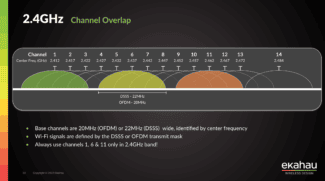For 5 gigahertz Wi-Fi to work, the router and the device receiving the external signal adapter must support one of the 802.11 /n/ac/ax standards.
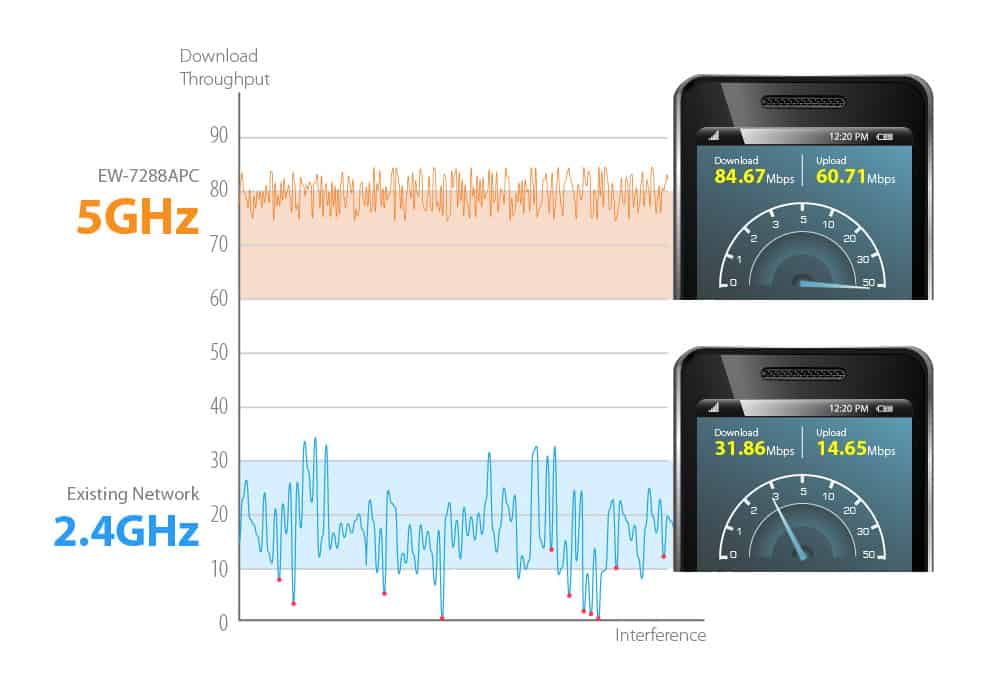
- Wi-Fi: increasing the range of the wireless channel
- 1. Power and Sensitivity
- Wi-Fi wireless technology
- Frequency
- Signal strength
- Wi-Fi channels
- What is 5 GHz Wi-Fi
- What frequency affects what is allowed in Russia
- How to find out what frequency your wi-fi router works on
- 2.4 GHz Band
- 5 GHz Band
- Lifehack One: Separate the 2.4 and 5 GHz networks
- Lifehack Two: Find a free 2.4 GHz channel from your mobile device
- Wi-Fi interference.
- What to choose?
- Bandwidth (Channel Sizes).
- Antenna Gain
- Properties of the WiFi signal
- WiFi ranges and frequencies
Wi-Fi: increasing the range of the wireless channel
The range of the electromagnetic Wi-Fi signal in the 2.4 and 5 GHz bands is affected by the following factors:
1) The power of the transmitter (access point) and the sensitivity of the receiver (laptop / computer / smartphone / tablet). Perhaps the key to any wireless equipment. Simply put, the more power the transmitter has, the farther the electromagnetic wave will travel and the greater the energy reserve will be. The greater the sensitivity of the receiver, the more attenuated the signal its antenna will be able to pick up.
2) The presence and type of obstacles on the path of signal propagation from the transmitter to the receiver. Accordingly, the more these obstacles, the greater share of power will be lost by the wave passing through them. And it so happens that different materials, depending on their physical properties (dielectric, magnetic permeability and conductivity) can have both negative and positive effect on the propagation of the electromagnetic field.
3) Interference of radio waves, arising from the influence of third-party equipment operating in the same frequency range and intensively generating interference. Such equipment primarily includes Wi-Fi adapters "neighbors" and microwave ovens. To a lesser extent, the Wi-Fi network is affected by Bluetooth devices. In the same range 2.4/5 GHz works a lot of industrial and medical equipment, but in offices, business centers and homes of ordinary people they, fortunately, can not be found often.
The above list can be greatly expanded and supplemented, but these, in the author's opinion, are the most significant points, which, with the right approach, can significantly increase the energy potential of a wireless network. Below are more detailed considerations for each of the points.
1. Power and Sensitivity
The transmit power rating allowed by IEEE 802.11 for Wi-Fi wireless equipment must not exceed 20 dBm which is equivalent to 100 milliwatts. Actual equipment averages between 15 and 18 dBm. It mostly has to do with the unwillingness of the manufacturer to take the risk since a device with more than 20 dBm just won't pass the certification.
There are two things to pay attention to: Firstly, you need to understand what part and in which direction the Wi-Fi adapter radiates, or rather its antenna. The vast majority of home-versions of access points have an omni-antenna with a circular radiation pattern in the form of a torus (in the first approximation), Figure 1.
Figure 1 – Appearance and Directivity Diagram of Omni-Antenna
Torus has a radiation pattern in the angular plane in the form of figure 8, and in the azimuthal plane – in the form of a circle. To ensure the most favorable reception conditions of the network user should be located in the direction of the maximum radiation. Given that the antenna in question is omni-directional, it simply must be placed parallel to the receiver (receiver antenna). This condition is illustrated by figure 2.
Figure 2 – Illustration of the dependence of the reception quality on the relative orientation of the transmitter and receiver
Thus if the location of your laptop corresponds to the direction of "minimal radiation" (Fig. 2) you should not be surprised with the low quality of reception. Considering that the antennas that come with the router have a "rotation system" in the base, then what options of orientation of the antenna can not be found in the apartments of everyday people.
Wi-Fi wireless technology
Wi-Fi transmitters use a set of standards IEEE 802.11, which is a set of 18 protocols with different frequency bands (from 0.9 to 60 GHz).
The frequency bands on which modern Wi-Fi equipment operates are 2.4 GHz (802.11n standard) and 5 GHz (802.11ac/ax standard).
Additional information. In 2024, the IEEE 802.11 suite will be updated with another protocol for the 7th generation of transmitters, 802.11be.
The main characteristics sent by a Wi-Fi transmitter device are signal strength and its radio wave characteristics: wavelength and frequency (frequency range).

Frequency
The wi-fi signal frequency (number GHz) refers to the index used to transmit information via radio waves and is measured in the number of waves per second passing through a certain point in space.
The higher the frequency, the more information can be transmitted per second of time.
Signal strength
Signal strength refers to the power of the radio signal received within a Wi-Fi range. If the signal strength at a certain point decreases, the speed of your Internet connection decreases.
Physical obstructions and radio wave interference within that range reduce the signal strength the device can receive.
Wi-Fi channels
A frequency band is a certain set of channels of different widths. In other words, a channel is some "sub-frequency" on which a device operates.
The number of channels varies depending on the band used: in 5 GHz Wi-Fi available 33 channels, 2.4 GHz – only 13 channels.
Additional information. Depending on the decisions made by other governments regarding the use of 5 GHz frequency bands, the available set of channels will vary.
What is 5 GHz Wi-Fi

The following is a brief history of 5 GHz Wi-Fi and what that frequency range is.
In 2009, 802.11n appeared and devices supporting this standard learned to broadcast traffic in two bandwidths: 2.4 GHz and 5 GHz. The maximum transmission speed of a 5 GHz USB Wi-Fi adapter went up to 600 Mbit/s if using the 5 GHz bandwidth only.
Four years later, 802.11n was replaced by 802.11ac, which allowed devices to reach a maximum speed of 6,933 Mbps.
In the real world the result is less, but thanks to this standard it is possible to achieve wireless data transfer speeds of 1 Gbit/sec.
Important! There is no need to confuse the frequency of wireless data transfer with mobile Wi-Fi 5G technology. We are talking about different things.
What frequency affects what is allowed in Russia
The frequency of the network signal directly affects the wavelength and other characteristics:
- Absorption or Penetration: the best properties are shown by a higher frequency. In buildings with many partitions, thick walls, coatings, this is a significant indicator.
- Reflective properties – the ability of the signal to pass through soft structures and reflect off surfaces. In this case, the quality of communication will be lower.
- Information density: a high band can process and transmit more information.
- Overcoming obstacles: high frequency but short wavelength wi-fi is more difficult to circumvent physical obstacles. Therefore, in residential buildings prefer to use the lowest possible modem operating parameters – 2.4 GHz.
- Attenuation is a natural reduction in the level of the electric pulse of Wi-Fi. Its strength actively decreases at high frequency.
Thus, the main thing that determines the channel width is the quality and speed of the Internet.
How to find out what frequency your wi-fi router works on
Before you make adjustments to the modem, you need to review the current settings. How to find out the frequency of the Wi-Fi router through the settings:

- Open a browser.
- Enter the panel as administrator: in the search box write 192.168.0.1.
- Enter login, password. Standard ones often have the same look – Admin.
- Go to Wireless mode. In the window you will see the frequency and other operating parameters.
You can also find the range by using the WiFiInfoView utility. With it you can not only determine the frequency, but also change the settings:
- Download a small program.
- If the utility is in an archive, unzip it.
- Run the exe file. Installation on the device is not required.
- The screen shows the information about the current channel and frequency. You do not need to open any additional parameters of the modem.
2.4 GHz Band
Let's start with the most popular and widely used range 2.4 GHz, today it is the main band supported by all Wi-Fi devices, it is also the busiest, especially in the areas of multistory buildings.
The main regulatory document in Russia is Decree of the Government of the Russian Federation from 12.10.2004 N 539 (ed. from 22.12.2018) "On the order of registration of radioelectronic means and high-frequency devices"., namely paragraph 24, which states that they are not subject to registration:
Short-range devices used in wireless data networks and other devices with data transmission function in the radio frequency band 2400 to 2483.5 MHzDirectly extended spectrum and other modulation types with a maximum equivalent isotropically radiated power not more than 100 mW
This frequency range corresponds to the international frequency range ISM (Industrial, Scientific, Medical), which is also allowed to use without a license, namely its "scientific" part of 2400-2500 MHz. The range allowed in Russia includes 13 channels with a width of 20 MHz and a frequency step of 5 MHz.
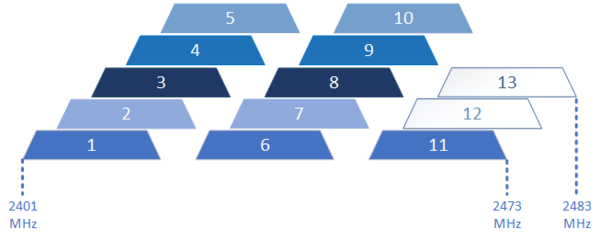
Of these, only three channels are independent or non-intersecting: 1st, 6th and 11th. Formally, the sets 2-7-12 and 3-8-13 may also be considered non-intersecting in Russia, but in practice it does not make any sense. In most of Europe and America, only 11 channels are available in this band, which leaves no other options than 1-6-11.
Stations operating on adjacent channels create inter-channel (interference) interference to each other, which is not eliminated at the protocol level, unlike intra-channel interference (collisions). You can read more about this in our article.
5 GHz Band
To solve the problem of the congestion of the 2.4 GHz band for Wi-Fi devices, an additional 5 GHz band, or rather a number of bands in the 5-6 GHz band, was allocated. At the same time the mistakes made during the regulation of the 2.4 GHz range were taken into account, but how effective the measures taken will be, we will know when the devices operating in this range will be as widely spread as those operating on 2.4 GHz.
In Russia, this range is regulated by paragraph 23 of the above-mentioned decree, which withdraws from registration:
Short-range devices in wireless data networks and other devices with direct spread spectrum and other types of modulation used indoors in the radio frequency bands 5150 to 5350 MHz, 5650 to 5850 MHz With a maximum equivalent isotropically radiated power not more than 200 mW.
As we have said, 5 GHz is not a single band, but a number of bands, the order of use of which may differ from country to country. Below is a diagram of the distribution of channels in these bands, the picture is enlarged. The bands allocated for unlicensed work are called UNII (Unlicensed National Information Infrastructure).
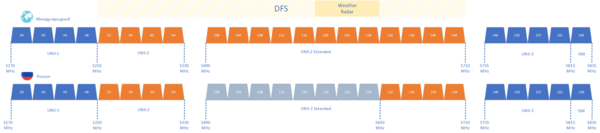
The frequency grid of the band provides for the use for Wi-Fi only non-intersecting channels with a width of 20 MHz and with a step of 20 MHz, from the beginning and end of the band the frequency indentation is 30 MHz. Initially the band UNII-1 (Europe, Russia) and in addition to it UNII-3 and one channel of the "medical" ISM (USA) were authorized for use, later the band UNII-2 was added to them.
| Channel | 36 | 40 | 44 | 48 | 52 | 56 | 60 | 64 | 149 | 153 | 157 | 161 | 165 |
| Central frequency, MHz | 5180 | 5200 | 5220 | 5240 | 5260 | 5280 | 5300 | 5320 | 5745 | 5765 | 5785 | 5805 | 5825 |
| Band | UNII-1 | UNII-2 | UNII-3 | ISM | |||||||||
Lifehack One: Separate the 2.4 and 5 GHz networks
Today's routers are dual-band: they can transmit on 2.4 GHz (WLAN b/g/n) or 5 GHz (WLAN ac). We wrote about this in detail in our article on choosing a router – check it out to get the hang of it:
Eliminate Internet interference by distributing devices to different frequencies. Figure out which devices on your network can catch 5 GHz Wi-Fi. This is usually spelled out in the specifications.
Then go into your router's settings and create two different Wi-Fi points instead of one. Let one point operate at 2.4 GHz and the other at 5 GHz. The instructions for creating a hotspot are different for each router, so we won't recommend anything here.
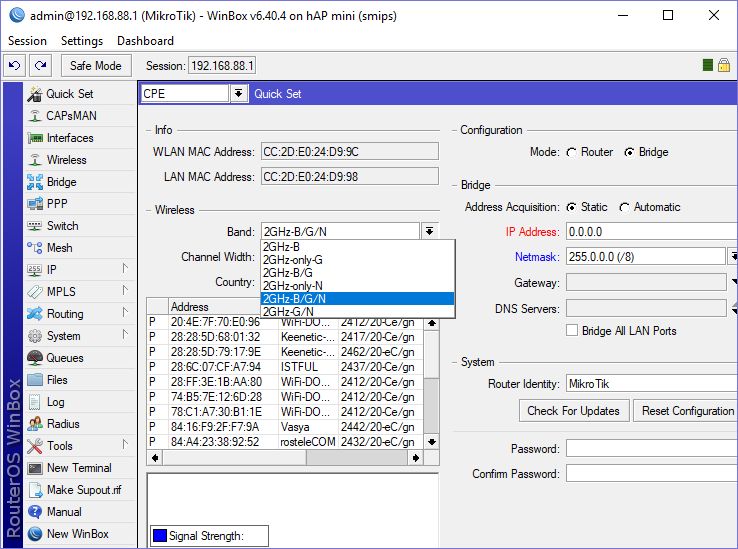
After that, connect the WLAN ac devices to the 5 GHz point and the others to the 2.4 GHz point. This will speed up the signal for the "5GHz" devices and clear the channel for the "2GHz" ones. The Internet will be much more stable.

Lifehack Two: Find a free 2.4 GHz channel from your mobile device
Those devices that don't operate on 5 GHz can also be given a separate Wi-Fi band so that they get a fair share of the signal. In order to identify it, you can use the mobile app Wi-Fi Analyzer Open Source. There are, in fact, many such apps, but we chose the one that supports Android 9.0 Pie.
Open the app and be horrified at how many networks in a single apartment building are simultaneously using 2.4 GHz Wi-Fi (available in the Channel Graph):
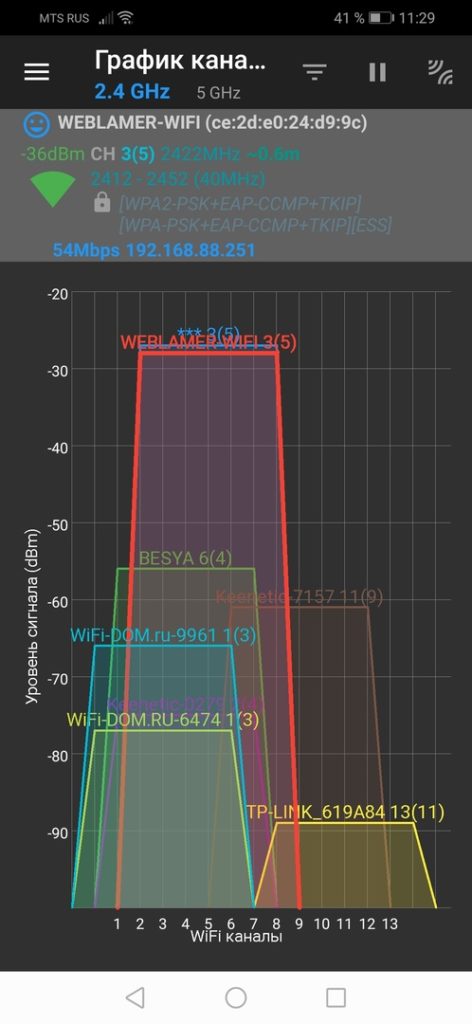
Go to menu Channel Estimate and look at the list. Those 2.4 GHz channels with the most asterisks have the least overlap with your neighbors' networks. In our case, these are the channels at the end of the list – 10 through 13.

Go into your router's settings and configure your 2.4 GHz point to work on one of the least crowded channels. This procedure is individual for each router – find out how to do it on yours.
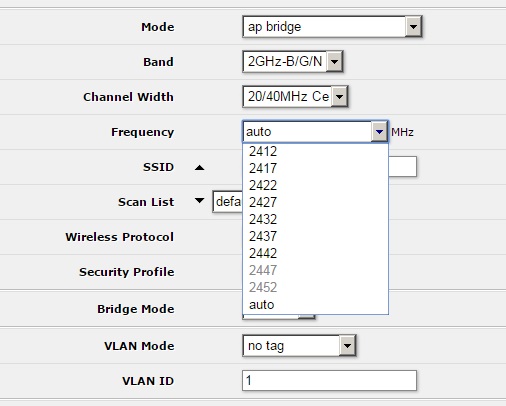
Wi-Fi interference.
The actual connection speed of devices over a wireless network depends not only on the distance to the access point, but also on the "clutter" of the airwaves. That is, it depends on how many devices are operating in a particular range, as well as on the number of additional sources of interference. As mentioned above, the most popular Wi-Fi frequency in our country is 2.4 GHz, so it is very likely that your neighbors' routers will work on this frequency. Strictly speaking, 2.4 GHz, as far as Wi-Fi is concerned, is not a frequency, but a range from 2400 to 2483.5 MHz, divided into 11 channels. To speed up the connection you can try to change the channel, but in the conditions of apartment buildings it does not always help, because to seriously reduce the level of interference there should be free not only used, but also the neighboring channels.
The 5 GHz band is devoid of this disadvantage, and is facilitated not only by its lower prevalence, but also by the greater number of channels and the advantage resulting from the lack of "penetration" of high frequency waves. The signal from your neighbor's routers, if they operate on the same frequency and channel as your router, may simply not reach its coverage area.
What to choose?
This question does not have an unambiguous answer. First, you should find out what frequencies your devices support. If there aren't any 5 GHz Wi-Fi devices among them, then you should definitely choose a 2.4 GHz router.
For other cases, it is better to consider dual- and tri-band routers. These devices are capable of working both on 2.4 GHz, providing greater coverage and compatibility with older devices, as well as with the super-fast 5 GHz networks. The tri-band routers have two 5 GHz receivers each, allowing for a huge increase in router performance.
Bandwidth (Channel Sizes).
WiFi uses channel splitting of the entire frequency to transmit data. This allows an orderly distribution of the radio-frequency air between different devices – each equipment can choose a less noisy channel to work on.
In a simplified way, this division can be compared to a highway. Imagine what would happen if the entire road was one solid lane (even one-way) with the flow of cars. But 3-4 lanes already bring a certain order to the traffic.
Add and divide. The standard channel width in WiFi is 20 MHz. Starting with 802.11n the ability to aggregate channels has been proposed and regulated. We take 2 channels at 20 MHz and get 1 at 40 MHz. What for? To increase speed and throughput. Wider bandwidth means more data you can transmit.
The disadvantage of wide channels: more interference and shorter data transmission distance.
There is also a reverse modification of channels by manufacturers: reducing their width: 5, 10 MHz. Narrow channels give a longer transmission range, but lower speed.
The modified channel width (reduced or increased) is bandwidth.
What it affects: on the bandwidth and "range" of the signal, the presence of multiple bands – on the possibility of fine-tuning these characteristics.
Antenna Gain
This is another important parameter that affects the signal range and bandwidth.
WiFi antenna gain should not be understood to mean that it will add power to your signal. An antenna is a passive device that does not consume power, and cannot "add power" at least according to the law of conservation of energy.
Gain factor (GF) is a relative value that is measured in isotropic decibels (dBi). For a starting point for calculation of this factor (those figures which we see in a column "Gain of the antenna" in technical specifications) the virtual (nonexistent) reference isotropic antenna is taken.
How can the antenna amplify the signal?
Take for example a flashlight with the ability to change the focus of the beam.
A wide beam will illuminate a large area but not far.
A narrow beam will illuminate a smaller area, but will "reach" farther away.
Antenna gain works about the same way.
The directional diagram (DN) is a graphical representation of the propagation of the WiFi signal power from the source. The antenna gain is plotted along the radius of the diagram. Since the beam propagates in space both horizontally and vertically, the directional diagrams are made in two planes: horizontal and vertical.
As you see, here the radiation goes in all directions, both in the horizontal and vertical planes. In three dimensions, it looks something like this:
Properties of the WiFi signal
Absorption.
The main condition for establishing a wireless link over a distance of more than a hundred meters is direct line of sight between the points of installation. Simply put, if we are standing next to one WiFi access point, our gaze, directed toward the second point, should not rest against a wall, forest, high-rise building, hill, etc. (That's not all, you should also take into account the interference in the Fresnel zone, but about that in another article.)
Such objects simply reflect and absorb the WiFi signal, if not all of it, then the lion's share.
The same thing happens indoors where the signal from a WiFi router or access point travels through walls to other rooms/floors. Each wall or floor "takes away" some efficiency from the signal.
At a short distance, for example from a room router to a laptop, the radio signal still has a chance to overcome the wall and still get to the target. But over a long distance of several kilometers, any such weakening significantly affects the quality and range of the WiFi connection.
The percentage of Wi-Fi signal degradation when passing through obstacles depends on several factors:
- Wavelength . In theory, the longer the wavelength (and the lower the Wi-Fi frequency), the greater the signal penetration. Accordingly, WiFi in the 2.4 GHz band has a bоhigher penetration than in the 5 GHz band. In the real world, the implementation of this rule depends very closely on what structure and composition of the obstacle the signal passes through.
- The material of the obstacle or more precisely, its dielectric properties.
Non-toned window (no metallized coating)
* The percentage of effective distance – This value means what percentage of the originally calculated range (in open terrain) can pass the signal after overcoming an obstacle.
WiFi ranges and frequencies
As we said, there are several different frequency bands allocated for WiFi communication: 900 MHz, 2.4 GHz, 3.65 GHz, 5 GHz, 10 GHz, 24 GHz.
In Ukraine at the moment most often used WiFi access points and antennas 2.4 GHz and 5GHz.
2.4 GHz. The wavelength is 12.5 cm. Refers to Ultra High Frequency (UHF) decimeter waves.
- In real conditions – less signal range due to a wider Fresnel zone, which is often not compensated by the fact that the signal at this frequency is less subject to natural attenuation.
- Better overcoming of small obstacles, such as dense forests, due to good penetration and circumvention of obstacles.
- Fewer relatively non-overlapping channels (only 3), which means "traffic jams" – cramped airwaves, and as a result, poor communications.
- Additional noise on the air by other devices operating on the same frequency, including cell phones, microwaves, etc.
5 GHz. . 6 cm wavelength. Refers to centimeter waves of ultra-high frequency (UHF).
- A greater number of relatively non-overlapping channels (19).
- Б о greater data capacity.
- Greater signal range, due to the fact that the Fresnel Zone is smaller.
- Such obstacles as leaves of trees, walls of 5GHz range waves overcome much worse, than 2.4.
Bands 900 MHz, 3.6 GHz, 10 GHz, 24 GHz are rather exotic to us, but can be used:
- To work in environments where the standard bands are densely occupied.
- If you need to create a wireless connection between two points in the absence of direct line of sight (forest and other obstacles). This applies to a frequency such as 900 MHz (in our country, it must be used with caution, since cellular operators operate on it).
- If it is not required to obtain a license from the regulatory authorities to use the frequency. This advantage is often found in presentations of foreign manufacturers, but it is not quite relevant for Ukraine, as the licensing conditions in our country are different.