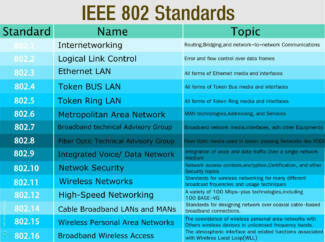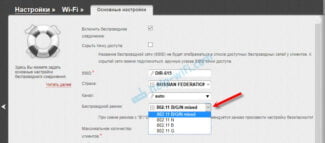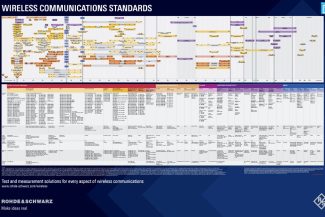There are differently labeled versions of IEEE 802.11. But they either make minor corrections and additions to the above standards, or add specific features (such as interoperability with other radio networks, or security). It is worth highlighting 802.11y, which uses a non-standard frequency of 3.6 GHz, as well as 802.11ad, designed for the range of 60 GHz. The first is designed to provide a communication range of up to 5 km, by using a pure range. The second (also known as WiGig) is designed to provide maximum (up to 7 Gbps) communication speed at ultra-short distances (within a room).
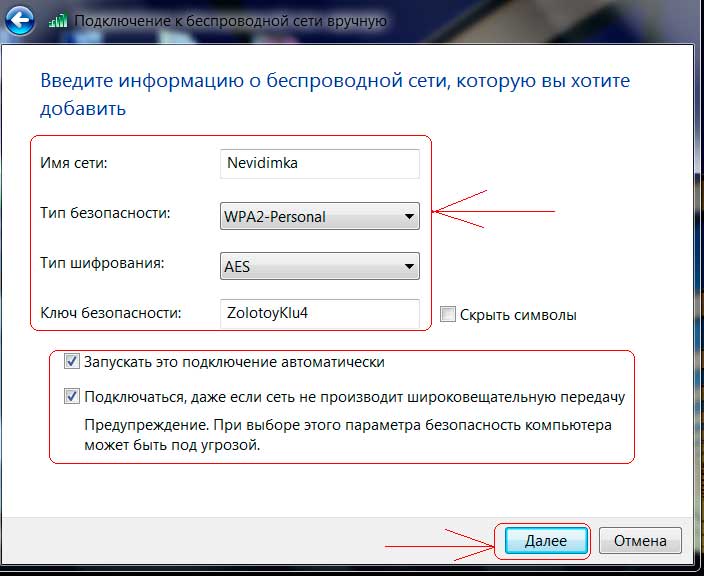
- The main differences between types of Wi-Fi routers
- Benefits of Wireless Internet
- IEEE 802.11n.
- 802.11n speeds and speed classes
- When did wi-fi appear?
- Creation history
- Why Wi-Fi was needed
- Using WEP/WPA/WPA2 on the client side
- What is the 802.11 standard
- Iterations of the 802.11 standard
- 802.11aj.
- 802.11ah
- 802.11ad.
- 802.11ac
- 802.11n
- 802.11g
- IEEE 802.11a Wi-Fi Standard
- Wi-Fi standard IEEE 802.11g
- 11ac (Wi-Fi 5)
- 11 ax (Wi-Fi 6).
The main differences between types of Wi-Fi routers
Among the variety of gadgets, there are several types of Wi-Fi-routers, which are used for wide consumption. Numerous manufacturers offer different models of routers. For this reason, ordinary users may have difficulty choosing routers. In general, devices vary in cost, manufacturer, and technical characteristics. Some routers distribute a high-speed Wi-Fi signal, while others use an outdated standard where the speed does not exceed 11 megabits per second.
It is important to note that for the successful functioning of the wireless Internet it is necessary to choose and purchase a router in a balanced way. If you don't meet such a simple condition, the user will have to experience a number of problems, among which are permanent failures and connection disconnections, inability to download and transfer large amounts of data, watching TV via the Internet protocol, weak signal in the rooms remote from the device.
Wireless Internet gadgets are available in a variety of price segments. The right choice will allow the user to avoid large monetary expenses. Often devices of the budget class, having the right parameters, distribute the Wi-Fi signal no worse than expensive routers, satisfying all the needs of users.

The difficulty in choosing a router lies in the large number of criteria and characteristics
Benefits of Wireless Internet
Wired Internet, which has existed for more than a decade, has firmly entered the life of every third inhabitant of the Earth. For this reason, there was a need to facilitate access to the World Wide Web. So appeared Wi-Fi routers, whose main task was to convert the signal into wireless and its distribution "in the air", because it is very convenient. In general, it is possible to note such advantages of wireless Internet:
- The absence of a huge number of wires in the house.
- Possibility to use Wi-Fi on several devices in parallel – desktop computer, portable laptop, tablet or smartphone.
- High connection speeds available today.
- Reasonable cost of routers.
- Routers, for the most part, support various Internet connection parameters provided by ISPs.
In general, routers can be divided into two types. The first are connected to a cable that transmits a wired signal. The second type has appeared relatively recently. Such gadgets are used for 3G and 4G connections. The sim card of the mobile operator that provides this type of service is installed in them. Among the disadvantages of devices connected to the cable, include the lack of mobility and the inability to move the router outside the house or apartment. They are designed to distribute Wi-Fi only in the place where they are installed. 3G and 4G routers can be moved to use the Internet within network coverage. The area of high-speed 3G and 4G wireless Internet coverage depends on the level of technology development of the country and the operator providing the service.

It is worth noting that there are routers that are designed to connect corporate Wi-Fi with seamless roaming. Such devices are installed by organizations when it is necessary to provide wireless Internet to a large number of users. The coverage of such routers is much wider than gadgets designed for home use. Of course, the cost of routers for corporate use is much higher.
IEEE 802.11n.
I decided to briefly highlight all the features of this standard in short paragraphs – this way you can skip the unnecessary, and all the most important things can be seen by simply running your eye over the text.
802.11n is primarily a Wi-Fi standard. It was approved on September 11, 2009. It came to replace the previous 802.11g standard. Compared to its predecessor, it significantly increased the speed. It is still actively used in wireless equipment of all kinds: from routers to a smart home. And yes – if you are using the latest Wi-Fi 6 router – it is likely that your devices will communicate with it at 2.4 GHz using the 802.11n standard. And since the 2.4 GHz frequency has firmly taken its place in Wi-Fi (and there is no point in replacing it yet) – this standard can really be called a people's standard.
802.11n speeds and speed classes
Let me remind you (if you didn't use old routers) that the previous Wi-Fi standard 802.11g supported the maximum transmission speed of 54 Mbps. That is, you connected the Internet at 100 Mbps, but all the devices connected over the air, in fact the speed was half as much.
This problem has been solved by "enka". Now the data rate per antenna is 150 Mbps.
And in fact, this speed is more than enough for most of Russia and low-demanding smart devices to this day. And if you need more or just want a lightning-fast local wireless network, welcome to the new standards.
Since 802.11n routers are still in active production, they have inherited the speed markings on the box: 150N, 300N, 600N. The deciphering is simple: support for the N standard + the maximum speed of the router (not the client, not your device). Do not confuse this marking with the model of the router, as we are often approached with questions like "how to fix my router N300".
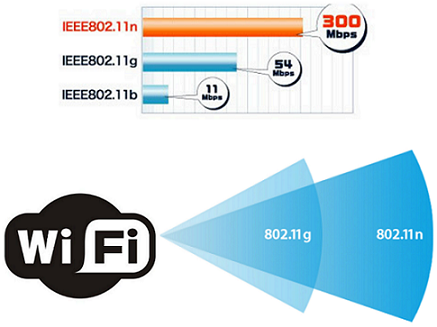
When did wi-fi appear?
The first prototype was presented in 1991 by John O'Sullivanam (the creator and embodiment of the idea), it was called "WaveLAN". The development of one universal standard for all devices was completed by 1997. The American Local Area Network Standardization Committee was involved in it, which introduced Wi-Fi 802.11 at that time. This invention featured a low bandwidth, its speed did not exceed 2 Mbit/sec.
The low competitiveness of the novelty was perceived by specialists with irony. During the same period, other offerings of a similar type were presented to the market, surpassing it in speed by several times.

Creation history
1999 was the time of Alliance's creation, designed to increase the popularity of the new standard and increase its competitiveness figures. Companies were involved in the development:
Two prototypes were introduced to the public during the presentation:
Sales of the latter began in 2000, with the standard quickly sweeping the market. Potential buyers appreciated its stability, bandwidth, and speed performance.
The Alliance member group had more than 100 representatives by 2003. That same year they introduced a new standard, 802.11g. By 2003 it had become the leader, leaving all competitors behind. In the same year the WPA device certification program appeared, which was responsible for the security of access to the World Wide Web. Twelve months later, the protocol was improved and changed to WPA2.
After 14 years, almost all devices began to work over wi-fi. In 2008, the 802.11n standard appeared, functioning at 600 Mbps. 2014 was the date of the introduction of 802.11ac, which operates at speeds up to 1 Gbps.

Why Wi-Fi was needed
The original Free Wi-Fi functioned slower than cable. Today, the two are nearly equal. Wireless is convenient for mobile equipment:
It is able to function not only within a single room, but also to cover large-scale industrial facilities. The technique is used to conduct remote or hazardous work, exchange data between different devices.
For the average user, wi-fi allows you to be not tied to one place. Experts believe that the method will soon replace the usual cellular networks. This means a rapid obsolescence of the technology which is considered to be the most modern at the moment.

Using WEP/WPA/WPA2 on the client side
When you first try to connect to a wireless network with security-be it your laptop, desktop, smartphone, etc. – you will be prompted for the correct security key or passphrase to access the network.
This password is the WEP/WPA/WPA2 code that the router administrator entered into the router when setting up network security. If you are connecting to a business network, it is most likely provided by the network administrator.
Unlike the point of view of the administrator configuring the router to use a specific security protocol, you, as the user, cannot change anything about the security method. When you enter a password for a Wi-Fi network, you gain access using whatever protocol is already activated.
For this reason, you should take note of the network security settings once you connect to understand what is safe and unsafe to do on that particular network.
What is the 802.11 standard
In 1997, the Institute of Electrical and Electronics Engineers created the first WLAN standard. They called it 802.11 в after the name of the group created to oversee its development. Unfortunately, 802.11 only supported a maximum network bandwidth of 2 Mbps – too slow for most modern applications. For this reason, conventional 802.11 wireless products are no longer made. However, a whole family has grown out of this original standard.
The best way to look at these standards is to look at 802.11 as a foundation and all the other iterations as building blocks on that foundation that aim to improve both small and large aspects of the technology. Some of the building blocks are minor and others are quite large.
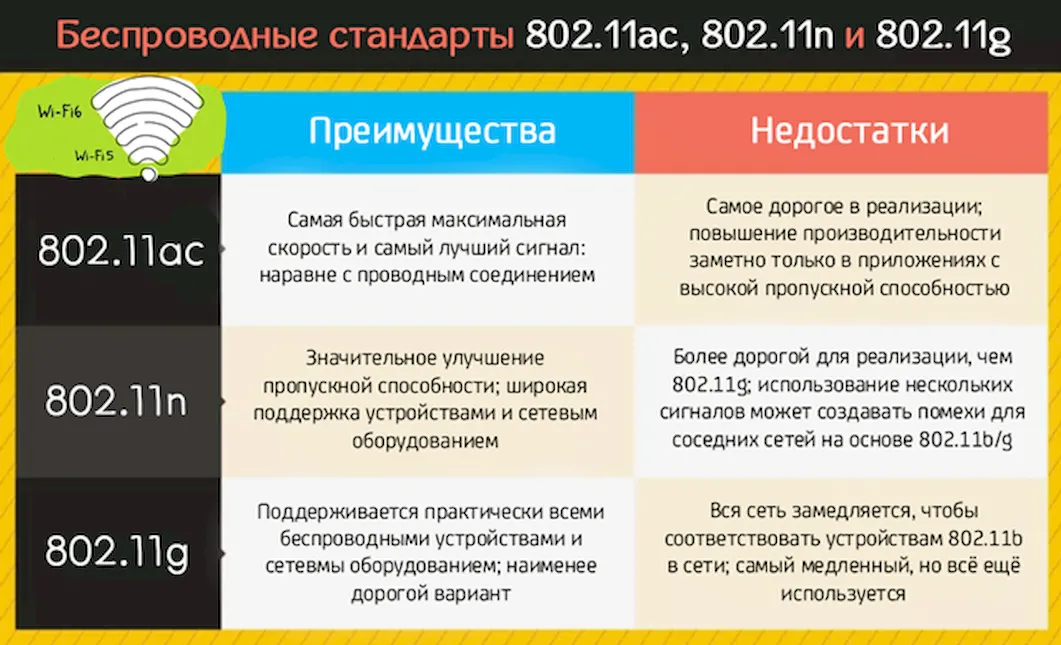
Below is a brief overview of the most recent approved iterations, described from the newest to the oldest. Other iterations – 802.11ax, 802.11ay and 802.11az – are still in the approval process.
Iterations of the 802.11 standard
802.11aj.
This standard, known as the "Chinese millimeter wave," is used in China and is a rebranding of the 802.11ad standard for use in certain regions of the world. The goal is to maintain backward compatibility with 802.11ad.
802.11ah
Approved in May 2017, the standard aims for lower power consumption and creates extended-range Wi-Fi networks that can go beyond the reach of typical 2.4 GHz or 5 GHz networks. It is expected to compete with Bluetooth, given its lower power requirements.
802.11ad.
Approved in December 2012, this standard is unusually fast. However, the client device must be within 10 meters of the access point.
802.11ac
This is the generation of Wi-Fi that marked the first use of dual-band wireless technology, supporting simultaneous connections in the 2.4 GHz and 5 GHz Wi-Fi bands. The 802.11ac standard offers backward compatibility with 802.11b/g/n and up to 1,300 Mbps bandwidth on 5 GHz, up to 450 Mbps on 2.4 GHz. Most home wireless routers meet this standard.
802.11n
802.11n standard (also known as Wireless N) was designed to improve 802.11g in terms of supported bandwidth through the use of multiple wireless signals and antennas (referred to as MIMO ) instead of just one. The Industry Standards Group ratified 802.11n in 2009 with specifications providing up to 300 Mbps of network bandwidth. 802.11n also offers slightly better range than earlier Wi-Fi standards through increased signal strength and backward compatibility with 802.11b/g equipment.
802.11g
In 2002 and 2003, WLAN products supporting the new 802.11g. 802.11g attempts to combine the best of 802.11a and 802.11b. 802.11g supports bandwidths up to 54 Mbps and uses the 2.4 GHz frequency for more range. The 802.11g standard is backwards compatible with 802.11b, which means that 802.11g access points will work with 802.11b wireless adapters and vice versa.
IEEE 802.11a Wi-Fi Standard
One of the first updates to the Wi-Fi standard, released in 1999. By doubling the frequency (up to 5 GHz) engineers managed to achieve theoretical speeds of up to 54 Mbps. It was not widespread, as it is incompatible with other versions. Devices that support it must have a dual transceiver for 2.4 GHz networks. Smartphones with 802.11a Wi-Fi are not common.
The second early interface update, released in parallel with version a. The frequency remained the same (2.4 GHz), but speeds were increased to 5.5 or 11 Mbps (depending on the device). Until the end of the first decade of the 2000s, this was the most common standard for wireless networks. Compatibility with an older version, as well as a fairly large radius of coverage, ensured its popularity. Despite being superseded by newer versions, 802.11b is supported by almost all modern smartphones.
Wi-Fi standard IEEE 802.11g
A new generation of Wi-Fi protocol was introduced in 2003. The developers left the frequencies of data transmission unchanged, due to what the standard was fully compatible with the previous one (old devices were working with the speed up to 11 Mbit/s). The data transfer rate increased to 54 Mbit/s, which was enough until recently. All modern smartphones work with 802.11g.
In 2009 there was a major upgrade to the Wi-Fi standard. The new version of the interface has received a significant increase in speed (up to 600 Mbps), while maintaining compatibility with previous ones. To be able to work with 802.11a equipment and to combat congestion in the 2.4 GHz band, support for 5 GHz frequencies was returned (in parallel with 2.4 GHz).
Network configuration options were expanded and the number of simultaneously supported connections was increased. The ability to communicate in multithreaded MIMO mode (parallel transmission of multiple data streams on the same frequency) and to combine two channels for communication with a single device were introduced. The first smartphones that support this protocol were released in 2010.
11ac (Wi-Fi 5)
Another WiFi standard, 802.11ac, was introduced in 2014, but operates exclusively at 5 GHz. It provides a maximum speed of up to 1 Gbps. Instead of the 4 channels used in 802.11n, 802.11ac supports 8 channels with a channel width doubled to 80 MHz.
802.11ac introduced a new technology called beamforming. Now, when you consider a typical WiFi router, it emits wireless radio signals in all directions. However, what if you could point your Wi-Fi specifically at the device you are working on? Well, that's exactly what beamforming does. Using specialized hardware and algorithms, it determines the approximate location of the connected device and tries to direct the wireless signal in the direction of the receiving device, resulting in better signal reception.
11 ax (Wi-Fi 6).
The latest generation of Wi-Fi is 802.11ax or WiFi 6, which was launched recently. Remember that the Wi-Fi Alliance told manufacturers to henceforth use the "WiFi x" agreement? While the speed increase isn't as significant compared to Wi-Fi 5, Wi-Fi 6 still delivers an incredibly high 9.6 Gbps.
Following the example of 802.11n, WiFi 6 supports two frequency bands: 2.4 GHz and 5 GHz. In fact, there will be another WiFi standard called WiFi 6e, which will operate at the new 6 GHz frequency.
You could say that WiFi 6 for WiFi means the same thing as 5G for mobile networks.
As we can all see, with technologies like the Internet of Things (IoT), 5G and WiFi 6, we are entering a new era of a connected world where devices that outnumber people will be able to communicate at breathtaking speeds.
Read More: