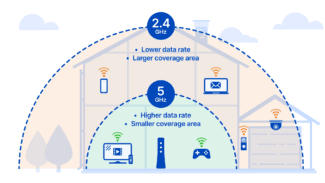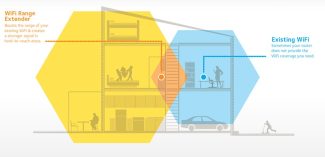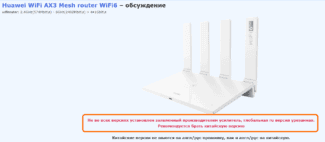If there is a lot of interference or the signal is weakened by obstacles or distance, the device changes the type of modulation and coding speed of Wi-Fi. This reduces the speed of operation.
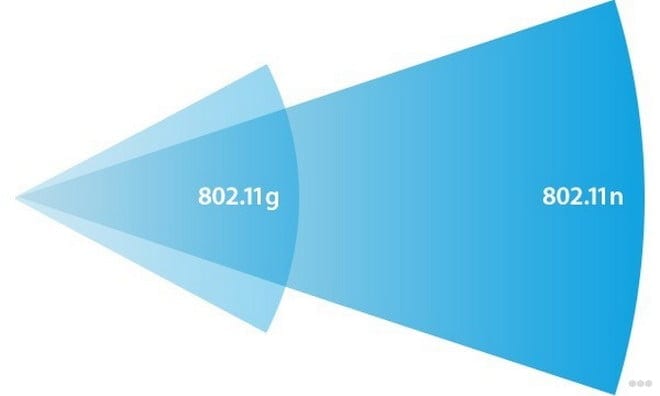
- Abstract
- Models for calculating Wi-Fi radio signal losses
- What to pay attention to when buying
- Wi-Fi parameters
- Operating range
- Recommended models of home routers
- TP-LINK TL-WR841N
- ASUS RT-AC51U
- Netis WF2411E
- Antenna rotation
- Replacing the antenna
- Directional Antennas
- Do-it-yourself fabrication
- Bridges up to 5 km
- Bridges up to 15 km
- Bridges beyond 15 km
- Conclusion
- Improving your network coverage with the right installation
- Configuring the signal propagation for video surveillance
Abstract
This article will talk about how to calculate the range of the Wi-Fi radio signal inside the room without the use of any software in principle. It explains in detail what a radio propagation model is, and how to use it to calculate the range of a radio signal.
Sometimes it is necessary to at least approximately estimate the range of wireless equipment. This estimation may be needed both at home, when you need to understand where the boundary of your access point is, and in the case of designing a small office network, when the almighty system administrator has to tell the boss how many devices may be needed to "have Wi-Fi everywhere" in the office.
It seems to be simple, you need to calculate how far the signal (electromagnetic wave) from the access point antenna will travel. But the peculiarity of calculating the attenuation of the electromagnetic wave in free space from the attenuation in the cable, is that the cable is usually well shielded, and in free space can appear outside objects, or it (space) itself can change its electro-physical properties from time to time. In addition, due to interference and diffraction of radio waves, the direction of propagation of electromagnetic wave and its energy reserve can change many times, both in a smaller or larger way on the path of the wave from the transmitter to the receiver.
If the signal attenuation within a cable assembly is to be determined, it is often sufficient to know the linear attenuation of the cable and the losses at its (the cable's) connectors. Thus, the formula for calculating the total attenuation in this case may look quite simple:
Where: Pк– is the attenuation at the connector(s);
Рn – is the linear attenuation in the cable;
L is the cable length.
Models for calculating Wi-Fi radio signal losses
Radio loss models allow you to estimate the attenuation of the electromagnetic wave emitted by the Wi-Fi adapter, taking into account the number and type of obstacles in the path of the signal. This article deals with signal propagation models used to calculate signal strength inside buildings. There are many models that will be discussed and their modifications. In the article the most simple ones are considered, which can be used even in the field without deep mathematical knowledge.
Before the beginning of consideration of various models of spreading of a radio signal we will notice, that in ideal conditions (there are no obstacles on a way of a signal passing and there are no multiple re-reflections of a signal) to estimate signal power in any point of free space (free space – FS) it is possible by the so-called Friis formula:
Figure 1 shows a graph of the dependence of the attenuation LFS with increasing distance for Wi-Fi signal on the first frequency channel (center frequency 2437 MHz) in the range of 2.4 GHz – blue curve, and in the range of 5 GHz – red curve. At the same time, the receiving and transmitting antenna ratios were taken equal to one.
What to pay attention to when buying
Let's consider the main points that you should pay attention to in order to choose a good router for an apartment or house with great Wi-Fi coverage.
Wi-Fi parameters
Once upon a time there were routers, to which you could connect only by cable. Now they are produced very rarely. Almost all modern routers are equipped with a Wi-Fi module. It would seem that everything is easy – you can buy and connect as many wireless devices as you want. But in fact, the capabilities of different router models are different.
Operating range
Most router manufacturers claim a range of up to 150 meters outdoors and up to 50 meters indoors. However, these figures are taken from the ceiling and are based on home routers' maximum power of 100 milliwatts (20 dBm). However, the actual range depends on the actual transmitter power, the antenna, and the frequency range being used.
20 dBm is the maximum power allowed, but it can actually be lower. Unfortunately, manufacturers do not always indicate the real power of the transmitter. If you can find this parameter in the documentation – good. But even if your router is operating at its maximum power, do not be fooled. After all, the transmitter power of the client device – a laptop, a smartphone – may not exceed 30-40 mW. In the apartment, because of this there may still be places where the client device sees the router, and the router device does not. There is a dead zone, which can be overcome by installing repeaters at the problematic points.
The range of the router also depends on the antenna gain. Yes, there are different antennas. In addition, on modern models of routers there can be two, three or more. Antennas provide not only more or less bandwidth, but also signal strength. It is also possible to boost the signal with an additional external antenna. But you can connect it only if the antenna on your device is removable. That is, it can be disconnected and replaced with another one with a higher gain. This point is also worth paying attention to, because many models are equipped with a non-removable antenna. At the same time, the higher the frequency at which the device operates, the stronger the signal attenuation. When using routers that work on high frequencies, you should take this fact into account.
Recommended models of home routers
TP-LINK TL-WR841N

Not bad functionality for reasonable money.
A good functional router for the home. Equipped with four LAN-ports and a WAN-port for Ehternet connection.
Minus – there is no USB port. So if your network is supposed to have a 3G modem or a network printer connected directly to the router, this model will not suit you.
The router is equipped with two antennas and, according to the manufacturer, provides wireless speeds of up to 300 Mbit/sec. The router is working on the frequency of 2,4 GHz.
ASUS RT-AC51U

This is a most affordable dual-band router.
Router works in two bands – 2.4 and 5 GHz. It is possible to work in two bands simultaneously. At the same time, the manufacturer declares the maximum wireless data transfer speed of 733 Mbit/sec. However, this is the total speed in both bands. The actual data transfer can be carried out on the 2.4 GHz frequency at 300 Mbit/sec, and on the 5 GHz frequency 433 Mbit/sec.
The router is equipped with a universal USB port to which you can connect a printer, a flash drive, an external hard drive and a 3G/4G modem. Also, the USB-port can be used to charge mobile gadgets.
Netis WF2411E

A very cheap router!
A very budget model in terms of price, but with quite decent basic functionality.
Of course, on this device you will not find USB ports, but four LAN ports. There is only one antenna and Wi-Fi data transmission speed is claimed to be up to 150 Mbit/sec.
If you are on a tight budget and are looking for a budget model, this device is not bad for its money and will serve the basic needs of the undemanding user.
Antenna rotation
The coverage area is shaped like a torus – a bagel, not a sphere. The waves do not propagate in all directions, but rather in concentric circles on the water. To change the plane of wave propagation, the antenna rotation function is provided. It is best if it is in a vertical horizontal plane, and the device stands in such a part of the apartment that this signal is received by all consumers.

With the antenna pointing upwards, the toroidal field spreads horizontally throughout the apartment. The neighbors above and below will get little. Below them, dead spots are likely to form – areas with negligible signal strength.

Placing your router at a height where most customers are, and pointing the antenna upward is the best way to improve internet speeds.
Replacing the antenna
Almost all household routers come with built-in antennas, but there is a solution for them as well – a directional antenna with an SMA connector. It amplifies the signal by changing its radiation pattern – the beams propagate further, but the torus (bagel) becomes flatter. Remote devices will be detected, but dead zones will appear above and below the router.

Directional Antennas
The most important thing in network communication is that the antennas of both the transmitter and the receiver can "see" each other. So imagine that the transmitter has enough power to receive a signal for a kilometer, the receiver sees it perfectly, but cannot send a request because its own power is clearly insufficient.
The dream of "stealing" wifi from neighbors from the neighboring area, myths about the possibility of connecting across the city – that's how many people start. Then come the problems of life – in the spirit of connecting two private homes into a wireless network, or throw the Internet in some patch in the deep woods. And then there are other technologies – it turns out that Wi-Fi can be transmitted up to 50 km, and for this even exists a separate standard. But not about that yet.
At the first stage many people are trying to buy or build a good directional antenna – it transmits well and picks up the weakest signal. There is no big magic here, but up to a kilometer to pick up a solution there are options.
To begin with, many people try to describe an independent version of making an antenna. And the same version by many resources is circulating on the Internet. We are talking about this:
I will not put my copyright here, my hands are obviously not as golden as the author of this clip. And sometimes it's easier to pay and get a ready-made solution with reviews. After running around the store, look what is available here of similar. The price range is wide – from 1500 rubles to the top. I can get something like this in the lower segment:
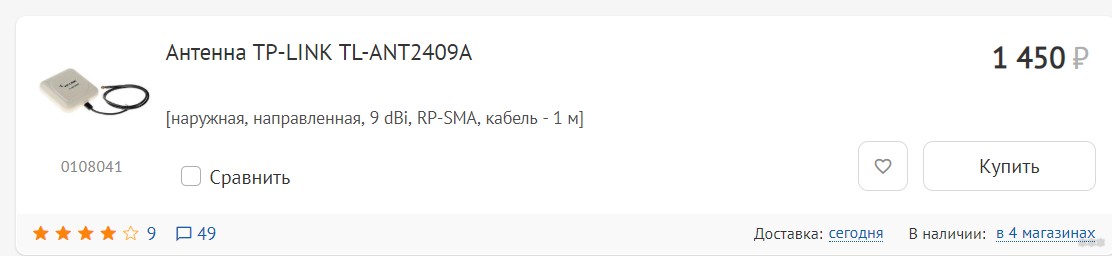
According to reviews – confidently receives a signal for 300 meters. And this is already a couple of blocks in the area. Of course, not kilometers, but the price tag here is minimal for antennas. We bought an adapter, such a receiver, and went to go through all the surrounding networks … Ugh, yikes. You can't do that!
Do-it-yourself fabrication
For those who want to work with their own hands, we already have separate articles on self-made antennas. I see no reason to rewrite them here again, and especially not my profile. So I leave it for independent study:
Now let's move on to the market leader. Want to establish a connection for 2, 5, 10, 15, 50 kilometers? No problem. Build a Wi-Fi bridge. And for that there are already ready-made solutions from Ubiquity – professionals in this business. In fact there are other well-known manufacturers in this field, but all dance from here. So, dear non-Christians, choose analogues on your own.
Bridges up to 5 km

Bridges up to 15 km

Bridges beyond 15 km

For the construction of high-capacity lines I recommend to pay attention to the AirFiber series.
When building bridges you must use a bunch of transmitter and receiver. But sometimes you need to make several receivers for a long distance. For this purpose, a central base station and clients are used.
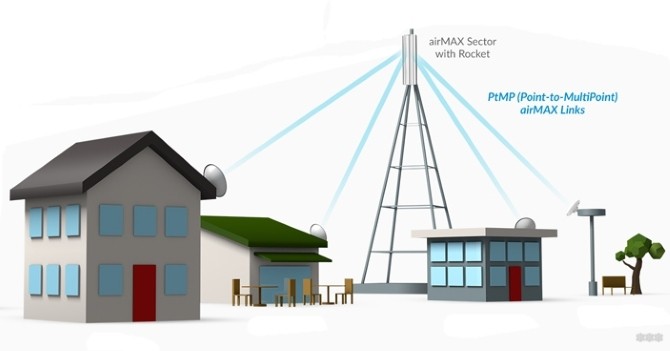
And that's where the mess begins with the selection of the base station and clients for it. Experienced users will look around on their own, and in a pinch will contact Ubiquity support to clarify all the nuances, here we did not want to dwell on this, as our portal is designed more for individual home users, not corporations. So, perhaps another time.
Conclusion
It is worth mentioning some software that can help you with any WiFi adapter to monitor the level of WiFi networks*.
Please note that some software may be available as demo versions and may be distributed for free.
One last digression. One of our customers was very surprised by our device and wrote us – you have made a WiFi stealing device!
Of course an intruder can use the "WiFi Agent" for illegal purposes. But we might as well accuse the axe salesmen of buying an axe and attacking the old woman who was a procenitor. And sellers of dishes are even accomplices of criminals. There are knives, rolling pins, and the dreaded instrument, the cast-iron frying pan.
In the light of the latest laws, it should be noted that our device does not contain any cryptographic encryption and is not a WiFi router. The "WiFi Agent" USB WiFi adapter with a directional antenna does not use any means to hack into other people's networks and does not make the process of "theft" one bit easier than a regular laptop WiFi adapter.
We believe that the issue of using any device within the law is a direct responsibility of the consumer. Therefore, of course, it is always necessary to keep in mind the legal side of the issue when taking any action.
We recommend using the "WiFi Agent" in situations where your laptop or PC's built-in WiFi adapter receives a low level of WiFi signal, or where you need to use your WiFi network at a great distance from the router.
Improving your network coverage with the right installation
Sometimes you can achieve the coverage you need without the expense of long-range wi-fi transmitters, antennas, and repeaters.
- vertical antenna position. In a tilted position, the signal is spent spreading into the floor and ceiling. This is more of an installation optimization, but will work for a small expansion of coverage;
- optimal location of the access point. The latter should be located as close as possible to the receiver or equidistant to several;
- minimum amount of interference between the router and the devices. Either remove serious obstacles, or arrange the devices so that there is no interference between them. This is difficult to arrange;
- change in router mode. The new 802.11n mode has better propagation and signal quality. The inconvenience is the inability to connect to equipment with 802.11 B/G;
- changing the channel of the router. This is done in the settings. In fact, this method is a special case of the third point. It will only help against interference from neighboring networks;
- increase the power. It is again about the settings. Often only 75% of the possible power is set. But by changing the setting to the maximum, there is a risk of signal quality degradation;
- blocking the signal from propagating in the wrong direction. This is where metal-containing materials that do not allow the signal to pass through can help.

Some of these ways are difficult to do in practice. If you can still re-hang a mirror, you can not do anything with a reinforced concrete wall. Finding a suitable location for an access point is easy, but not the fact that there will be an outlet. In addition, these means are not very effective, but not too expensive and solve some problems. In any case, the method should be chosen according to the purpose. Next, let's look at the network configuration of video surveillance.
Configuring the signal propagation for video surveillance
If we talk about the outdoor wi-fi camera device, the signal propagation in the area of the wi-fi router will have two problems: the coverage area and a large amount of interference. Therefore, the best options would be to use a strong antenna and optimize the location of both the router and the cameras.
The range of the wi-fi camera also depends on atmospheric phenomena, so an effective option seems to be a remote antenna or location of the repeater outside. This will help not only to strengthen the radio signal, but also to avoid additional interference: walls, partitions and other obstacles in the building.

A powerful router can provide the coverage you need. But the disadvantages of its use have already been written about above. Although there is a street version, which will make the signal propagation efficient, and in the case of video surveillance, the quality of information transmitted to the router is extremely important.
Of all the methods described above, it is unlikely to be sufficient to limit yourself to one. To increase the range of a wi-fi camera, and even more so several, you will need to combine two or more methods. In the case of filming, it is important not only to ensure communication between the camera and the video receiver, but also to establish a stable connection.
The range of wi-fi depends on the specifications of the access point and its settings. The peculiarity of the spread of the wireless network is that it depends on external factors. In domestic conditions, the budget version provides little coverage. For comfortable use on large areas and over long distances, you will have to resort to all sorts of tricks. The latter, fortunately, are not too few.
Read More: