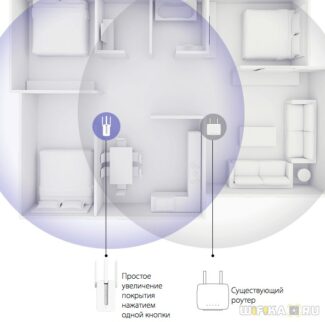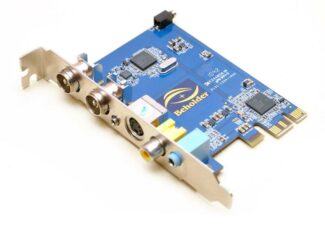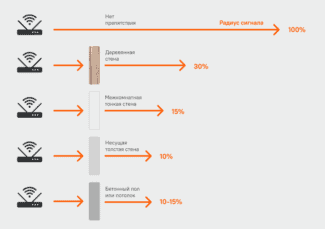In the application window, click on the round button with a gear. In the top field, set the network name, click the button with an arrow:
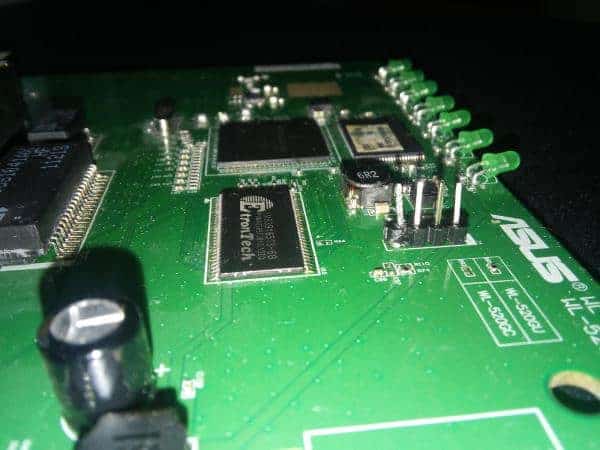
- Wi-Fi adapter with your own hands: fierce hard at home
- External device
- Amplifying the signal
- Router setup, installation and signal enhancement
- Repeater
- What wifi adapter for your computer or laptop?
- What you can make a wi-fi adapter with
- Tablet or phone
- USB modem
- Wi-Fi radio with a small budget and a big future
Wi-Fi adapter with your own hands: fierce hard at home
In general, people looking for instructions on the web, how to make a wifi adapter with their own hands, aimed at increasing the speed, and, in fact, with some skills and old spare parts you may well try to make a USB-module.
It is strongly not recommended to perform any manipulations with the main antenna of the device and solder to it or instead of it anything – you may not succeed, but you will lose the wireless module, and you can also damage the soldering next to it and other microcircuits in the neighborhood.
External device
If you are simply absolutely not satisfied with the way your built-in, for example, laptop, wireless network adapter works, you can try to build an external one, which plugs in as a flash drive and simply insert it into the USB port.
Again it is worth remembering that this will require a minimal knowledge of electronics, as well as the ability to use a soldering iron, and, of course, not to do without spare parts, which can be obtained from broken tablets or smartphones. To understand how to build a USB Wi-Fi adapter with your own hands, you can read a few videos, which are attached below.
Also, if you don't fully understand the order of the process or what parts to use, then write out your questions and check out the radio amateur forums, of which there are quite a few nowadays. Or try your luck by visiting a radio store where you can buy some components right away.
Amplifying the signal
So, let's assume that you have built yourself an external device that catches a wireless Internet signal. Now you may be wondering how to enhance Wi-Fi adapter signal with your own hands, although, of course, this task is also relevant for some prefabricated devices.
We have to say right away that if you have decided to improve the signal, you should not glue boxes covered with foil or attach tin cans – it does not help much and you are only wasting your time. The best way to do this would be to build a special antenna, which will amplify the signal.
To understand how it can be assembled, you need to read another video, which shows how to assemble the right antenna, as well as where to solder it into the adapter.
We hope that thanks to our article you have advanced in assembling a homemade Wi-Fi adapter and achieving normal signal quality.









Router setup, installation and signal enhancement
Radio waves, if you knew, have the very interesting property of attenuating as well as reflecting. The reflection is stronger from metal surfaces and mirrors. The attenuation is stronger from thick concrete walls and the thicker the walls, the stronger the attenuation. The first thing to think about is whether my router is installed correctly. Maybe it can be installed in a way that everything will be enough signal and there is no need to amplify it.
Therefore, I wrote a separate full manual and you can read it here. It tells how to properly install the router, as well as how to increase the transmitter power. True, you should understand that not all firmware supports this function.
Also, very often in large cities, a bad signal may indicate that on the same channel sits several neighbor routers. Generally, the Internet center should choose the channel itself when rebooting, but it does not always happen. Therefore, you can find and choose the best channel yourself. You can read the complete instruction on this subject here.
Repeater
Now we get to the most interesting wifi signal amplifier, which actually amplifies the radio waves. In fact, the repeater or repeater catches the signal from the central router, being in the range of visibility, and repeats the signal. You can say it is a kind of extender of the Wi-Fi zone.

This is very convenient if you need to strengthen the signal only in a certain place. At the same time you can connect such a device both via WiFi and cable. Fixed repeaters are working from the socket – you just plug them in, set them up and they work. A full analysis of these devices wrote my colleague here. They are not expensive and work stably.
What wifi adapter for your computer or laptop?
In accordance with the above parameters you can already estimate which model wifi adapter to choose for your computer. As I said before, the USB type is more versatile and will work not only for a desktop PC, but also for a laptop. And maybe even a tablet or even a TV.
In principle, for home, if you have a router located near the table, you can choose any. Preferences are only by company and additional features. Such as, for example, support for priority applications for multimedia (QoS) or automatic configuration of the connection settings WPS. You can buy such an adapter in the range of 1000 rubles. But if you want to use your computer in various combinations of wireless connections and have a stable reception in difficult conditions, then buy a more serious model. For one and a half to two thousand and up.
What you can make a wi-fi adapter with
Tablet or phone
In addition to the method described above, when using only the wireless module from a non-working device, you can use the tablet as a WiFi access point. In general, this can be done with any device running Android (smartphone, smart set-top box, etc.). This is done in the following way:


As a result of these actions in the menu "Network adapters" a new network interface will appear on your computer, which will be the gateway between your PC and WiFi hotspot.
USB modem
In general, making a WiFi adapter from a USB modem is a rather controversial topic, but it should be noted that at the same time it is not the best idea. This is due to the fact that as such fabrication is absent here. To distribute the Internet, you need to organize a WiFi network and specify as a gateway the device that has access to the network. And if the USB-stick will act as a router, and another router looks at the output to the Global network, it will be very problematic to do anything. Therefore, it is better not to use this option.
By the way! If necessary, WiFi-adapter for TV with their own hands can be made in the same way as for other digital devices. The format of wireless data transmission for many operating systems is standardized and therefore universal.



Wi-Fi radio with a small budget and a big future
It took me two days to digest and think about it, and a general picture of the future device appeared in my head.
Next internet auctions and online stores, at http://olx.ua I entered ASUS WL-520GU and search engine showed that there are 8 pieces for 150 to 350 UAH (all bu) took for 200грн but full package with a box and all guts. Two days passed and I already had it in my hands

For these two days I have got a very necessary thing USB-FTDI converter with 3.3 volt levels


This device is implemented on the chip CR2103, when connected to a laptop with Windows 7, without much difficulty is determined by the system and automatically receives drivers from the server microsoft then the system sees it as Silicon Labs CP210x USB to UART Bridge (COM3)
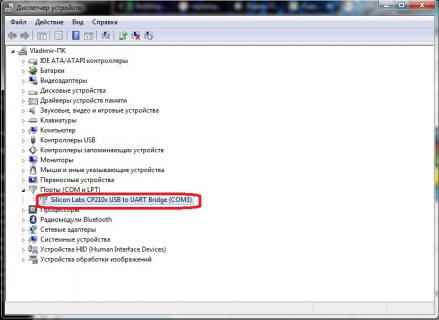
But COM3 is my system, it may be any other, remember com port number.

Quality and price is normal (I just geographically at the time of writing was in Chernigov). Next, to communicate with the router through the com port we need a terminal client, well, there is someone who prefers what he likes, I all good PuTTY he is even russified for ease of use. Download the archive for your system, unzip it to any folder on your hard drive, go into it, go into subfolder PuTTY, run PuTTY.exe
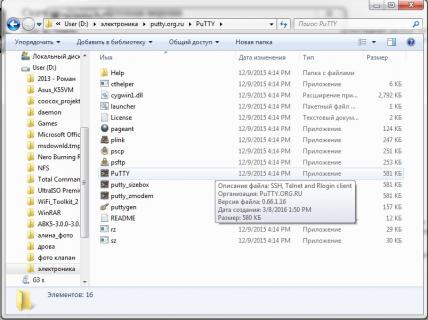
Set all the necessary parameters: Serial line-COM3 (or your COM port), speed – 115200, the type of connection-Serial, click "Save" not to enter every time you start the connection parameters, click "Connect". I assume that you as well as I have a USB-FTDI converter connected to the laptop and installed drivers. And nothing, just a black console…
Read More: