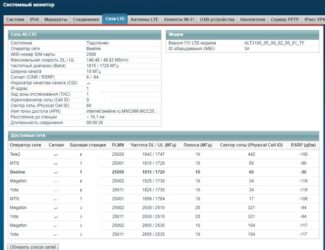Let's add to the disadvantages the lack of technology MESH, large size and the use of an obsolete type of USB-port.
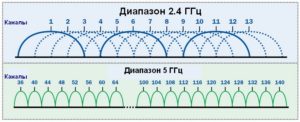
- What is WiFi 5 GHz and What's the Difference between the Standard and 2.4 GHz – What's the Difference and Which Frequency Range to Choose on a Router?
- 5 GHz and 2.4 GHz WiFi bandwidth – what's the difference in practice?
- 2.4 GHz
- 5 GHz
- Choices
- Which firm is better?
- Pros and cons of 5 GHz routers
- Top 10 Best 5GHz Wi-Fi Routers for 2022-2023
- Keenetic Ultra (KN-1810)
- Rating TOP-8 best 5 GHz routers with Wi-Fi in 2023
- Devices with simultaneous support for both 2.4 and 5 GHz
- Keenetic Giga KN-1010
- Mercusys MR70X
- Keenetic Air (KN-1610)
- Ranking by price category
- Real speed Wi—Fi5 GHz (802.11 ac)
- How to check if your device works on 5GHz
What is WiFi 5 GHz and What's the Difference between the Standard and 2.4 GHz – What's the Difference and Which Frequency Range to Choose on a Router?
You must have heard of the term 5GHz or 5GHz when you are setting up your WiFi. What is this 5GHz frequency standard, what is its difference from the 2.4GHz band, and is it worth using it on a router? In this article we will also try to find out what is the range of the wifi signal at 5 GHz and what is the difference in speed compared to 2.4 GHz and how one is better than the other.
WiFi networking is the transmission of data by means of a radio signal. And 5 GHz and 2.4 GHz are the range of frequencies on which that signal is broadcast.
If we take a small excursion into the history of wireless technology, we learn the difference between the two standards.
- The history of widespread use of Wi-Fi begins in 2000, when the 802.11b standard appeared. Devices which supported it worked on the frequency of 2.4 GHz and provided a data transfer rate of not more than 11 Mbps.
- In 2002 the next step was the introduction of devices with a new range of 5GHz and a new speed – as fast as 54 Mbit/s. As you can imagine, at the time this was a definite breakthrough.
- But the year 2003 was more successful for WiFi, when the 802.11g standard was released combining the features of the previous two standards – more accessible bandwidth of 2.4 GHz and high speed up to 54 Mbps.
Why just now WiFi 5GHz began to attract so much attention, although it has existed for a very long time? The fact is that it was the 2.4 GHz band that began to actively develop due to its greater availability. The speed has increased, technology has developed that allows information to be transmitted over Wireless from one gadget to another, routers have begun to work with printers, scanners, mobile operators, etc., etc.
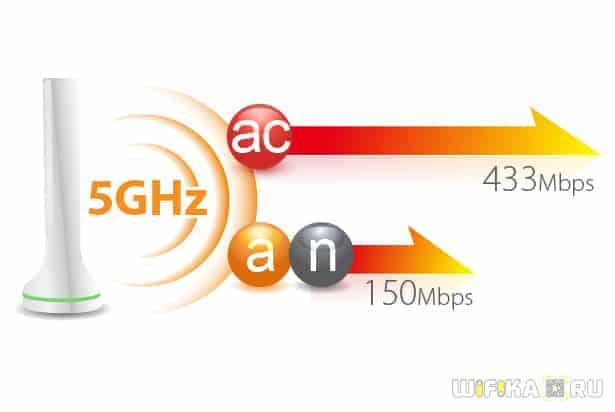
5 GHz and 2.4 GHz WiFi bandwidth – what's the difference in practice?
In practice the difference between the 5 GHz band and the 2.4 GHz band is the ability to connect a larger number of devices without losing signal quality. It also has a higher maximum speed and bandwidth.
Equipment that supports the 5 GHz standard is more expensive, but not by much. In addition to the high speed to the pluses of wifi 5 GHz can be attributed to the fact that at the moment it almost nobody uses, and therefore there is no interference. At the same time, the 2.4 GHz frequency range is heavily littered, because it is used not only by routers and network devices, but also by all smart home devices. Just look at the number of simultaneously working networks in the access area of my apartment.
2.4 GHz

5 GHz

Choices

When a customer comes to the store to buy an inexpensive and high-performance router for the home, the consultant is trying to "cram" something that needs to be sold more quickly. And some even advise far from cheap product, which in addition will not bring any benefits. Therefore, before buying, it is better to study some characteristics that will help you choose the right router for your specific requirements.
You'll learn how to know when it's time to change your router and what you should pay attention to when choosing one from the following video:
The most important parameters to pay attention to in order to ensure a stable and fast connection, are the following:
- WAN port type – a characteristic that determines whether the device is suitable for installation in a particular apartment at all. The choice of WAN type depends on the home Internet, the type of its connection. Here, employees from the provider company can tell you which router is better to buy. Depending on the type of connection, you need to choose a device:
- Ethernet – the best solution for those who are connected to the world system not through the phone, but through a cable. This type is supported by almost all routers.
- ADSL – a router that can be connected to a cable from your phone.
- 3G/4G router – USB ports are required for their successful operation. Routers с support 3G/4G modems provide better coverage and data speeds.
- Data speed. A very cheap router, the price of which is less than 1000 rubles, can not provide a speed of more than 150 Mbit / sec. This is not enough even for home use, if more than 2 devices are connected at the same time. For example, the best router for a large apartment should operate at speeds of 300 Mbit/sec.
- For stable use of the signal by several devices, it is better to use a router that supports two Wi-FI bands, i.e. 5 and 2.4 GHz. Such models cost more, but also work better.
Which firm is better?
There are thousands of different router models on the market from different manufacturers. They all differ not only in their functionality and quality, but also in their cost. However, you should not choose the most expensive firm, hoping for exceptional quality. Sometimes a "pure Chinese" works better. So let's take a look at the strengths and weaknesses of each router company.
Among buyers, the following firms are considered the best and most popular:
- TP-Link is a Chinese company that has been successfully operating on the telecommunications and computer equipment market since 1996. The products of this company have a high level of price-performance ratio. For a little money you can buy a product of good build and high performance. This is probably the most popular brand among ordinary users and is most often found in apartments.

- Asus – despite the fact that the company operates in the Republic of China, its products are among the "expensive". At the same time, the product fully "works off" its price. For a good router from this manufacturer you will have to pay over 3000 rubles.
- D-Link is another producer of computer equipment from China. The products of this company are considered budget-friendly and are very popular among average Internet users. D-Link is engaged only in the production of network products, so the quality of routers and components is very high.
- ZyXEL is a Taiwanese company producing equipment for network connectivity. The main direction of its activity is the production of routers. The peculiarity of this company is the fact that it presents both the cheapest models and products for people with an unlimited budget.
- Huawei is a Chinese company that has been rapidly gaining momentum in recent years. Network equipment from this manufacturer is still characterized only on the positive side. The price policy of the company is quite democratic.
Pros and cons of 5 GHz routers
The data transfer speed is 3 times faster when compared to equipment that only uses 802.11n.
More wireless networks can be deployed in the same area if you use the 5 GHz frequency.
At 5 GHz the impact of obstacles is more pronounced. This cannot be eliminated; as the frequency of the signal decreases, its range increases.
Connected clients must support this frequency. Many budget smartphones and tablets are still equipped with 2.4GHz 802.11n Wi-Fi modules.

Top 10 Best 5GHz Wi-Fi Routers for 2022-2023
| TOP 4 Best 5 GHz routers with Wi-Fi by price/quality for 2022-2023 | ||
| 1 | Keenetic Ultra (KN-1810) | 10 290 rubles |
| 2 | TP-LINK Archer C7 | 2,950 rubles |
| 3 | HUAWEI WS7100 | 3 100 rubles |
| 4 | TP-LINK Archer A9 | 1 737 rubles |
| Top 3 best routers with 2.4 / 5 GHz (simultaneous operation) | ||
| 1 | MikroTik hAP ac2 | 8 740 rubles |
| 2 | Keenetic Air (KN-1611) | 3 899 rubles |
| 3 | Xiaomi Redmi Router AC2100 | 2 790 rubles |
| Top 3 best budget 5GHz routers with Wi-Fi | ||
| 1 | Xiaomi Mi Wi-Fi Router 4 | 1 850 rubles |
| 2 | Asus RT-AC51U | 2 662 rubles |
| 3 | Tenda AC10U | 2 290 rubles |
Keenetic Ultra (KN-1810)

Model in a minimalist design with good equipment.
Rating TOP-8 best 5 GHz routers with Wi-Fi in 2023
| The place | Model | Price |
|---|---|---|
| Devices with simultaneous support of 2.4 and 5 GHz | ||
| #1 | Keenetic Giga KN-1010 | Check price |
| #2 | MikroTik hAP ac2 | Check out the price |
| #3 | Keenetic Air (KN-1611) | Find out the price |
| #4 | Xiaomi Redmi Router AC2100 | Find out the price |
| With 2.4 GHz and 5 GHz capability | ||
| #1 | Xiaomi Mi Wi-Fi Router 4 | Check price |
| #2 | HUAWEI B525 | Ask a price |
| #3 | HUAWEI WS7100 | Learn the price |
| #4 | TP-LINK Archer A9 | Find out the price |
In order to determine which model of dual-band router suits all parameters, you can choose the best devices from brands that guarantee the high quality of their equipment.
Devices with simultaneous support for both 2.4 and 5 GHz
A review of the best 2023 models with dual-band 5 ghz and 2.4 ghz support.
Keenetic Giga KN-1010
An advanced model for active Internet users, equipped with a host of useful options.

State-of-the-art device with a dual-core processor and four amplifiers, which can be set up with the help of a mobile app yourself.
Network equipment is equipped with a reliable system of protection against cyber threats, as well as has a parental control program, so the user can not doubt for a second in its safety.
- Operating frequency – 5 GHz + 2.4 GHz;
- connection standard – Wi-Fi 5 (802.11ac), 802.11 b/g/a/n;
- operating speed – 1300 Mbps;
- LAN-ports speed – 1 Gb/s;
- Support for VPN tunnels – yes.
Mercusys MR70X

It's hard to put the Mercusys brand among the premium ones. The main part of the model range is represented by inexpensive and mid-budget devices, which show the best value for money ratio. But not so long ago the company presented a unique new router Mercusys MR70X, which has changed the view of users about cheap network devices with excellent performance potential. The Mercusys MR70X is one of the cheapest routers with support for the latest generation of Wi-Fi 6, as well as the two standard 2.4 and 5 GHz bands. As for Wi-Fi 6, this interface guarantees higher bandwidths and a stable signal over short distances. If you need to transmit data n wider areas, you can quickly activate the previous band and get a larger broadcast area.
The control panel, which is designed as a user-friendly web interface, will be clear even for inexperienced users who have never had to configure network equipment. You can connect to the Internet and arrange its distribution to other gadgets in a couple of clicks. So there's no need to call a wizard for the initial setup. And this is a really important advantage of Mercusys MR70X in comparison with competitors.
Convenient admin panel with many built-in modes, settings and configuration options (including OpenVPN
Mercusys MR70X is an inexpensive and reliable router that supports the Wi-Fi 6 standard, has excellent bandwidth capacity and advanced configuration and management capabilities. In order to reduce the cost, the manufacturer had to give up some of the options and elements that are present on expensive equipment. However, this did not prevent the model from becoming one of the best in its price category with Wi-Fi 6 support.
Keenetic Air (KN-1610)

Keenetic Air (KN-1610) is a classic representative of the manufacturer's model lineup. It is sold in a rather large box, which contains a picture of the router itself and basic data for configuration. Also there you can find a Russian-language manual. In the box itself there is a power supply, a flat patch cord and a small user manual. Keenetic Air (KN-1610) doesn't differ much from other representatives of the budget lineup. It is a classic square box with four non-removable antennas, which are initially folded, but can rotate 90 degrees or more. The case is made of matte plastic, which does not accumulate dust and fingerprints. On the top you can see the light indication showing the operating status of the individual ports and interfaces.
The main functional parts of the router are on the back. These include 4 network ports (1 WAN and 3 LAN). The first one is used for the connection to the internet provider, and the other three are used for the wired internet connection to the desktop PC, media centers, IPTV, gaming consoles and other devices. Also on the back you can see the power slot and the button to activate different modes. Keenetic Air (KN-1610) can work in these modes:
To change the mode you don't have to download third-party software or go into the admin panel. This is done with the corresponding button on the case, which is very convenient. The signal amplifiers are positioned so that the data transmission is the best possible: two antennas at the back and one more at the side ends. Because these elements have a swivel design, they can be in either a horizontal or vertical position.
The Keenetic Air (KN-1610) is a great solution with 5GHz support, accurate antennas, and an easy setup interface that is perfect for a small home or apartment.
Ranking by price category
There are other devices that feature the most democratic prices:
- Netis WF2710. In today's market, the cost of the device is about 1400 rubles.* It supports almost all modern standards, but the overall quality of operation often leaves much to be desired.
- Netis WF2780. The price is 2500 rubles. It is equipped with four antennas, thanks to which the signal coverage radius is noticeably increased. The high gain is particularly respected among users. It is one of the most suitable budget options for the consumer.
- TP Linkac 1750 Archer C7. Features the same advantages as the models noted earlier. Good build, powerful internal components – the main advantages. With the simultaneous connection of up to six devices continues to work steadily. The cost of the transmitter is up to 5000 rubles. It should also be considered when choosing a 5 GHz router.
- Mikrotik hAP AC. Supports mobile Internet with 4G/LTE modems. Despite the simple design, the device boasts high reliability. There is no external antenna, but because of this the range of signal coverage does not change.

Features, ports and antennas are just some of the factors that determine the cost of devices on today's market. Reviews and reviews help you to understand how a particular device works in practice. But only in a real environment is it possible to test the device in action. It is good if after the purchase the seller provides a return policy with suitable characteristics. Then there will be fewer problems in case the model is not satisfied with some characteristics.
Each user decides for himself whether or not to buy a gigabit router. Before you do this, decide on the purpose of the purchase and weigh the pros and cons of such a device. Only then will the purchase be a pleasure and will bring a lot of benefits.
Real speed Wi—Fi5 GHz (802.11 ac)
The next task is to find out the real characteristics of Wi-Fi in the 5 GHz band. To do this, you need to connect your PC to the network and measure the speed. As in the first case, at first the measurement is made near the router in order to get higher characteristics.
Note! The result surpasses itself: very high speed, and even higher than the cable connection. Both download and upload speeds are almost always at least 80-90 Mbps. Only occasionally there are occasional drops in speed, but even so the comparison of the characteristics of 5 GHz and 2.4 GHz is already completely over in favor of the former.
The second time the measurement is done at a distance from the router. As expected, the signal level in the current range drops seriously, to the point that sometimes only one network division remains in the graphical network image. Even so, the speed is still higher than on 2.4 GHz, you can see that in the screenshot:

Almost 50 Mbps under these conditions and with this signal is just a great result.
How to check if your device works on 5GHz
How do I know if my laptop or PC supports 5 ghz wifi? Instructions for Windows 7:
Which in devices support 5 ghz wi fi? Very simple:
- If it supports a specific operating specification, such as "802.11 a /b /g /n", then it can operate in the Wi-Fi 5 GHz band. (However, this does not mean that 802.11ac is supported either, since this standard is still new and is only supported by the latest equipment.)
- And for owners of products with the specification "802.11b/g/n" not the best news: unfortunately such computers are only compatible with Wi-Fi 2.4GHz.
Important! Android OC owners can check wifi 5 ghz support via "Settings", in the menu of wifi signal frequency range settings. If this item is supported, it will be visible in the menu. iPhone users, starting with iPhone 5, have access to the default function.
It should not be forgotten that all of the standards mentioned in the article are purely theoretical and can only be applied under optimal laboratory conditions with complete elimination of interference and other obstacles in the immediate vicinity of objects. Moreover, it is difficult to test the wireless connection of a router to the 802.11ac standard if the end-device (laptop or PC) does not implement support in this area. Therefore, testing of Wi-Fi devices is not a clear set of recommendations, at least until most of the devices are not fully implemented.

Podgornov Ilya Vladimirovich All the articles on our site are audited by a technical consultant. If you still have questions, you can always ask them on his page.