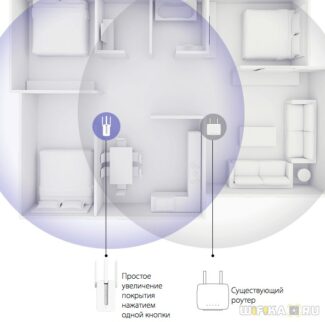Now back to the process of switching between access points itself. In a standard situation, the client will maintain the existing association with the access point for as long as possible. Exactly as long as the signal strength allows it to do so. As soon as the situation arises that the client can no longer support the old association, the switchover procedure described earlier is initiated. However, handover is not instantaneous, it usually takes more than 100ms to complete, which is a noticeable amount. There are several IEEE 802.11 working group radio resource management standards aimed at improving wireless reconnect time: k, r, and v. Our Auranet product line has 802.11k support on the CAP1200 access point, and our Omada product line has 802.11k and 802.11v protocols on the EAP225 and EAP225-Outdoor access points.

Introduction
Wireless networks of the IEEE 802.11 standards group are developing extremely fast today, with new technologies, new approaches and implementations. However, as the number of standards grows, it becomes more and more difficult to understand them. Today we will try to describe a few of the most common technologies that relate to roaming (the procedure for reconnecting to a wireless network), as well as see how seamless roaming works in practice.
Once connected to a wireless network, a client device (be it a smartphone with Wi-Fi, a tablet, a laptop, or a PC equipped with a wireless card) will maintain a wireless connection if the signal parameters remain at an acceptable level. However, when you move the client device, the signal from the access point from which the connection was originally established may weaken, resulting in a complete inability to transmit data sooner or later. If you lose connection to an access point, the client equipment will select a new access point (of course, if it is within reach) and make a connection to it. This process is called handover. Technically speaking handover is a procedure of migration between the access points initiated and performed by the client itself (hand over – "transfer, give, cede"). In this case the SSID of the old and new points do not even have to coincide. Moreover, the client can get into completely different IP subnet.
Both in the old and in the new network the client will have Internet access but all the established connections will be reset. But is this a problem? Usually the switch is not a problem, as all modern browsers, messengers and e-mail clients handle the loss of connection without any problems. An example of such a switch can be the transition from the cinema to the cafe inside a large shopping center: you have just exchanged impressions of a sensational blockbuster with your friends, and now you are ready to share with them a photo of a culinary masterpiece – a new dessert from the chef.
Alas, the reality is not so smooth. Voice and video calls over Wi-Fi networks are becoming increasingly popular – whether you're using Skype, Viber Telegramor WhatsApp or any other application, the ability to move around and still have a conversation without interruption is invaluable. And that's where the challenge comes in, minimizing switchover time. Voice applications send data every 10-30 ms, depending on the codec used. The loss of one or a couple of these voice packets will not annoy subscribers, but if the traffic is interrupted for a longer time, it will not go unnoticed. Usually it is considered that voice interruption for up to 50 ms remains unnoticed by the majority of interlocutors, while the lack of voice traffic for 150 ms is unambiguously discomforting.
Band steering
Band steering technology allows the wireless network infrastructure to move the client from one frequency band to another, typically this involves forcing the client to switch from the 2.4 GHz band to the 5 GHz band. Although band steering is not directly related to roaming, we decided to mention it here anyway because it is related to client device switching and is supported by all of our dual-band access points.
In what case might it be necessary to switch the client to a different frequency band? For example, such a need may be related to the transfer of a client from the congested 2.4 GHz band to the freer and higher speed 5 GHz band. But there are also other reasons.
It is worth noting that there is currently no standard that strictly regulates the work of the described technology, so each manufacturer implements it in its own way. However, the general idea is similar: access points will not announce to the client which carries out an active scan SSID in the 2.4 GHz band if the activity of the client on the 5 GHz frequency has been noticed for some time. That is, access points, in fact, can simply be silent about the presence of the range of 2.4 GHz, in case it was possible to establish the presence of the client's support for the frequency of 5 GHz.
- Forced connection. In this mode, the client is basically not informed about the presence of 2.4 GHz band support, of course, if the client has support for the frequency of 5 GHz.
- Preferred Connection. The client is forced to connect to the 5 GHz band only if the RSSI (Received Signal Strength Indicator) is above a certain threshold value, otherwise the client is allowed to connect to the 2.4 GHz band.
- Load balancing. Some clients supporting both frequency bands are connected to the 2.4 GHz network, and some are connected to the 5 GHz network. This mode will not overload the 5 GHz band if all wireless clients support both frequency bands.
What is Mesh Wi-Fi
A Mesh network is a distributed, peer-to-peer, mesh network.
Each node in it has the same authority as everyone else, roughly speaking – all nodes in the network are equal.
Networks can be self-organizing and configurable, the first type of network when you turn on the equipment that supports it, automatically connect to existing participants, select the best routes and self-configuring within the network.
Configurable networks, on the other hand, are those that must be set up before use.
A complete Mesh Wi-Fi network
Mesh network – this is quite a sensible next step in the development of wireless networks, in a mesh network you are "your own provider", you can not disconnect from this network, you can not break a contract with you to use the Internet, you can not eavesdrop on SORM special equipment.
- Allows you to be independent of service providers.
- You can build your own network with
gateway.Wi-Fi routers and routing - You do not need to perform any complicated operations to connect to the network (Assuming the network is self-setting)
- Each new client that joins your network increases your network capacity
- The concept of "free Wi-Fi at home" changes to "free Wi-Fi everywhere
- If a natural disaster strikes, with a Mesh network you can quickly build a network at the scene to communicate and with support from outside to connect it to the global network
Best Mesh Systems for 3 Modules
If you choose powerful Wi-Fi Mesh systems, it is better to buy a three-module system that covers a large area. This will ensure a stable reception in apartments of five rooms or more, as well as on the area adjacent to the house. After analyzing about 35 such sets, we have chosen the most technological among them – with all the features necessary for convenient use.
TP-Link Deco P9.
A home hybrid dual-band Wi-Fi Mesh system consisting of three completely identical routers. Provides stable seamless coverage for up to 560 square meters and allows you to connect up to 100 devices. Uses both 2.4 and 5 GHz bands at the same time, guaranteeing speeds of up to 867 Mbps.
It uses Beamforming technology, which concentrates the signal in the direction of data receiving devices. MU-MIMO evenly distributes traffic among all gadgets within a local area depending on their requests. You can organize two guest networks, from which the home one will be reliably protected.

- Powerline technology that improves radio wave penetration through partitions;
- Easy setup and administration with Deco software;
- Full compatibility with Amazon Alexa;
- Parental controls with scheduling and content filtering;
- Support for voice control;
- Pair of Gigabit Ethernet ports with WAN/LAN autodetection.
Tenda MW5s.
The kit provides stable seamless coverage in an area of up to 300 square meters. Routers can use both 2.4 GHz and 5 GHz frequencies and transfer data at up to 1167 Mbps, which is sufficient for watching or streaming video at up to 4K resolution.
The system can be controlled via a utility for iOS and Android or the web interface. VPN support is available. "Parental control" will help you set up a schedule of Internet connections by time of day and days of the week for each of the trusted devices, as well as block unwanted ULR addresses. It is possible to organize a guest network, from which the home one will be reliably protected.
How are Mesh networks better than routers?
- Repeater does not extend the coverage area of Wi-Fi router, but creates an additional network with the same name and password. This means that when you move between rooms, your devices will switch from router to repeater and back again. For example, if you have a video call, the signal will be interrupted if you move to another room.
- The data rate on the repeater network drops by more than half. The repeater cannot simultaneously receive data from a smartphone and send it to the router, so it does it one at a time: first it sends a data packet to the device, then it receives a response and sends it to the router. Because of this, the speed is more than halved. It is like repairing a bridge, when one half is closed to traffic, and the other half is alternately used by cars – there will be traffic jams on both sides.
The repeater is good if you do not have enough Wi-Fi signal in the bedroom to browse social networks before going to bed. For a working computer or game console its power will not be enough: the speed is several times lower and there is an additional delay.
The second router in the access point mode. This will require pulling a network cable through the whole house, if it is not laid in the walls when repairing.
With two routers, there is still the problem of reconnecting between networks. As you move around the house, you'll notice a delay of several seconds when the device disconnects from one router and connects to the other. Therefore, creating a seamless network will not work.
Mesh networks are seamless. They allow you to extend your Wi-Fi signal without the hassle of reconnecting to a network. Video calls or large file downloads won't stop if you go from room to room. And when you connect, you only need to enter your password once, and then you can use the Internet all over the network at the same speed.
How much does it cost?
Mesh networking doesn't cost as much as you might think. Here are three models from different segments.
Mercusys Halo S12. One of the most affordable models with two dots included, together they can cover up to 260 m². If you buy one more point, the coverage area goes up to 320 m².
There is support for 2.4 GHz networks at up to 300 Mbit/s and 5 GHz networks at up to 867 Mbit/s, with two antennas in each point.
Each point has two 100 Mbps ports that work for input and output. So this model won't work if you have a rate with faster internet. You will be able to transmit data within the network faster, but the internet speed will be limited.
Pros and cons of using a Mesh system
Let us briefly summarize the advantages of Mesh systems:
- High internet speedHigh Internet speed, from which the connection between the modules is not subtracted, because they are connected via a separate channel.
- Connection stability Because the modules pick up and transmit a signal to each other.
- Seamless Wi-Fi. Even if something happens to one of the Mesh-modules (it glitches and, for example, goes into reboot), you won't even notice it. Because your device will automatically switch to the other working module, and after the reboot of the closest one will switch back to it.
- Large coverage areaWhich depends on the number of modules.
- Unified network space, to access which only one username/password pair is required.
- Easy to configure. In any modern set for the deployment of Mesh-network includes a special mobile application or the ability to manage from a browser. Their interfaces are always designed so that setup is intuitive and "painless.
By and large, there is only one disadvantage – the high price (relative to simple routers). Although even here you can find budget solutions, which are purchased, as they say, "to try".
Where else do they use Mesh technology
Mesh technology is actively used in smart home management. Kettle, alarm clock and toaster connected to each other through a Mesh-router "negotiate" with each other, when they need to wake you up and how long after that they start to cook breakfast.
Business sector is also hard to imagine without the use of Mesh-technology. For example, in huge warehouses, it is much easier to keep electronic inventory of products if all devices are connected to the same Wi-Fi network.
Guest Wi-Fi in public transport, clinics, hotels, etc. – Mesh technology is already available and can be used everywhere.

Why the Internet, remote access and third-party connections slow down – all about Wi-Fi routers
Mesh networks are the future. To see for yourself, just try swapping out your old router for a couple of Mesh-enabled boxes.
Send us your tech reviews and get up to 1,000 bonus points on your Eldoradosti card!
Read More: