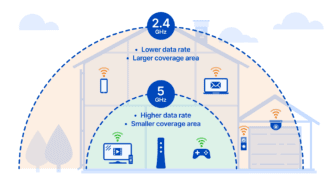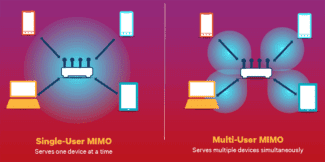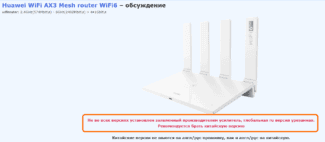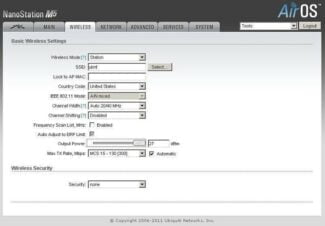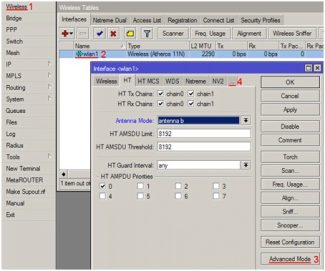Quadrature Amplitude Modulation, QAM

- How does Wi-Fi, Bluetooth, 5G, NFC, and so on work? Synopsis
- Electromagnetic waves.
- Ubiquiti – WiFi antennas at 2, 5, 15 km for bridges
- Ubiquiti base stations
- 60-client base station for short distances
- Base stations for 100, 200 or more clients with high performance
- General information about WiFi antenna gain
- Tips for Installing an Outdoor WiFi Antenna
- WiFi antennas must have a direct line of sight
- WiFi Antenna Setup
- WiFi antenna orientation
- Know how much profit you really need
- What you need for a 5 GHz Wi-Fi network
- How to activate an access point
How does Wi-Fi, Bluetooth, 5G, NFC, and so on work? Synopsis
Today we will tell you everything or almost everything about wireless technologies. How do Wi-Fi 6 and 5G work and what's in store for Wi-Fi 7 and 6G?
Hi. The clip you can include below as a file weighs 1.5 GB. But I uploaded it to YouTube in just a couple of minutes. On Wi-Fi. The glory of the speed is 300 Mbps. After moving to a new studio, there's no way I can get used to that.
It's a great feeling when you have 300 Mbps Internet connection! Just balm for the soul! But how is all this possible?
We are already used to transfer data over the air: Wi-Fi, AirDrop, Bluetooth, NFC. But have you ever wondered how it works? Why there are so many standards and how they don't conflict with each other. How does a YouTube video appear out of nowhere on your smartphone screen?
Today we're going to talk about how wireless technology works.
Why is Wi-Fi faster than Bluetooth? Even though they work on the same frequency. We'll also find out why wireless technologies can be safe, using AJAX as an example. And what can we expect from the next generations of 6G and Wi-Fi 7?
Electromagnetic waves.
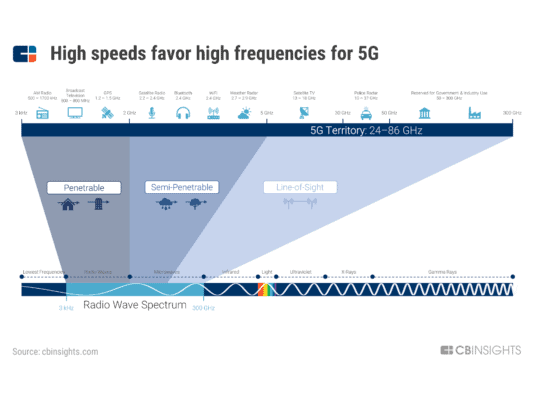
Radio, GPS, Bluetooth, 5G – all of these technologies transmit data using electromagnetic waves. But how do they do it?
A simple example: if you throw a stone into the water, waves occur – a kind of disturbance of the water surface. And if a new electromagnetic field is formed somewhere, it also perturbs the space around it and waves are formed. And when we run an alternating current through a conductor, it perturbs space alternately – this generates electromagnetic waves.
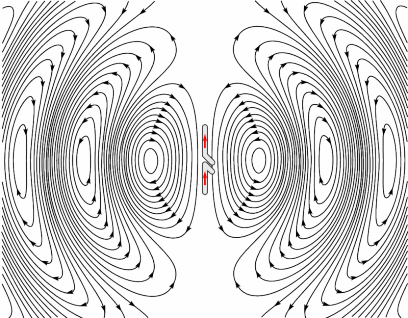
These waves propagate in the air at the speed of light (about 300 thousand kilometers per second). This is not surprising, because light is also an electromagnetic wave. It's just that our eyes, as we have evolved, have become susceptible to a certain spectrum of electromagnetic radiation that comes from the sun.
So if, for many millions of years, our Earth were heated not by the sun but by a huge Wi-Fi router, our eyes would have learned to see Wi-Fi just the same.
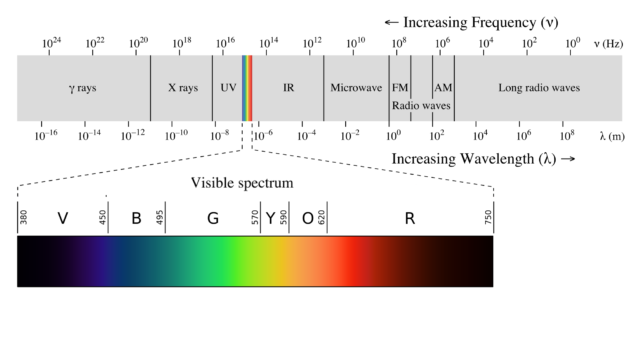
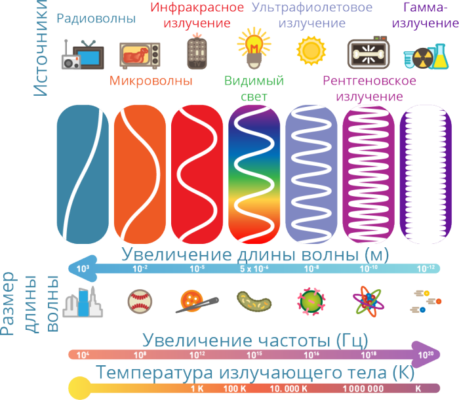
In addition to simply propagating through space, these waves can be reflected or absorbed by an object. So when the wave coming from the transmitter is absorbed by the receiver antenna, it creates an electrical pulse in it, just like in the transmitter. Therefore, if we correctly encode these electromagnetic oscillations, we can transmit information through the air. But how exactly is the signal encoded?
Ubiquiti – WiFi antennas at 2, 5, 15 km for bridges
A PtP (Point-to-Point) link, or bridge, connects two devices located in different locations to each other. As a rule, the bridge is built over a distance of 150-200 meters to several tens of kilometers.
NanoBeam 5AC-16/19 . Recommended by Ubiquiti for short distances. The superior performance of these WiFi antennas is enabled by airMax AC technology, the points give up to 450 Mbps of throughput.
Nanostation Loco M. . Also suitable for short distances (from our experience up to 3 km). It is a PtP solution at a low cost, but the supported standard is only 802.11n, thus the throughput is lower.
Nanostation M. Very popular WiFi antennas (access points) for short distances, often used for video surveillance due to the additional Ethernet port. But still the same standard 802.11n.
- LiteBeam5AC .-23: Ubiquiti recommended client equipment that is also suitable for bridges. Superior performance with airMax AC standard, up to 450 Mbps throughput.
- PowerBeam5AC. These WiFi antennas are recommended by the manufacturer as client equipment for long distance links, or for bridges over medium distances (5, 10, 15 km). Excellent performance thanks to airMax AC standard, throughput up to 450 Mbps.
- PowerBeam5ACISO. Almost identical to PowerBeam 5AC, but with the isolator you get good results in noisy environments.
- LiteBeam M. This WiFi antenna is ideal for those cases where there is no need for high bandwidth, where connectivity itself, wind loading, low cost is more important than performance. The device does not support MIMO, has a single polarization, the standard is 802.11n, so the channel speed is only 150 Mbps, the real bandwidth, respectively, is less.
- PowerBeam M: Optimal price/performance ratio for mid-range links, 802.11n standard.
Ubiquiti base stations
Point-to-Multipoint links (PtMP, "point-to-multipoint") is the connection of three or more devices in different locations using 1 base station (access point) and several CPE devices (client stations) which are connected to the access point by a wireless link.
The performance of the point-to-multipoint connection depends on both the base station and the client devices. Thus, if you want to provide long-range data transmission, you need to choose the right base station and the right CPE for each specific case.
Base stations are usually placed on top of towers, buildings or on an antenna mast. The height of the installation determines the maximum coverage. When designing a base station, it is optimal to choose WiFi antennas with the narrowest possible coverage sector. The width of the radiation pattern should be as narrow as possible to cover the desired area. Antennas with larger beam widths that cover more area and reach more stations will also be more susceptible to interference, resulting in lower performance and scalability.
60-client base station for short distances
Ideal for first-time providers in areas with low interference.
Rocket M with OMNI omni-directional antenna. This WiFi base station will pull up to 60+ concurrently connected clients if all devices support airMAX. Very sensitive to interference, recommended only for rural areas.
Base stations for 100, 200 or more clients with high performance
Rocket 5AC PRISM with airMax AC Sector antennas . This is a carrier-grade WiFi kit for the highest performance, densely populated base stations. For example, we install eight such WiFi antennas (access point + external sector antenna) with a beam width of 45° for circular coverage on one mast and get 800+ connections per mast. The devices use airPRISM technology which significantly reduces adjacent noise.
General information about WiFi antenna gain
Gain is a measurement used to represent the strength of an antenna and its ability to direct electromagnetic waves in a certain direction. > Antenna gain is measured in decibels (Russian notation: dB; international: dB) by the isotropic decibel (Russian designation: dBi; international: dBi) relative to an isotropic antenna. An isotropic antenna has a gain of 0 or 0 dBi and sends and receives an equal amount of signal in all directions.
It may seem that antennas with higher dBi values are better because they are stronger and can reach more, but higher dBi values do not always mean better. As an antenna's dBi increases, so does its range, but its coverage decreases.
For example, think of an isotropic antenna as a symmetrical game ball. If you put pressure on the ball (add gain), its sides will expand, and the more pressure you add to the ball, the flatter the ball becomes. Adding gain to the ball changes the width of the beam from sphere to pancake. As a result, the electromagnetic waves can propagate much farther, but in a smaller coverage area.
Tips for Installing an Outdoor WiFi Antenna
Radio waves are easily attenuated or blocked by many obstacles. To provide the best possible signal over long distances, the antennas must be installed in the best possible way.
WiFi antennas must have a direct line of sight
Outdoor antennas work best when their signal is not blocked by trees and buildings. When installing two-point or multi-point long-range antennas, make sure their line of sight is not blocked by any obstructions. If obstructions cannot be eliminated, the antennas can always be mounted higher to transmit the signal over obstacles.
WiFi Antenna Setup
In order to successfully use a long-range network, the antennas must be directly aligned with each other. For example, a two-point network requires a directional antenna in each building. If the antennas are pointing toward each other, but one antenna has been mounted higher than the other, there will be no line of communication between the two buildings.
WiFi antenna orientation
It is important to correctly orient or phase the antenna relative to the base antennas (the directional or omni-directional antenna that is the source of the wireless signal).
As mentioned earlier, most WiFi antennas are vertically polarized, which means that outdoor antennas with vertical polarization must be aligned vertically with each other to create a successful network. The antennas will not be able to communicate with each other if the directional antenna is oriented horizontally and the base antenna is oriented vertically.
Know how much profit you really need
If your goal is to transmit a signal over long distances, you'll need antennas with higher gain. On the other hand, if you're trying to improve the signal in your backyard, a high gain antenna isn't always ideal. A high gain outdoor antenna can stretch the signal too far, resulting in a better and weaker signal in your backyard.
What you need for a 5 GHz Wi-Fi network
To work with 5 gigahertz Wi-Fi, the router and the device receiving the external signal adapter must support one of the standards 802.11 /n/ac/ax.
Compatibility is indicated in the characteristics of the models of devices, and in the case of a laptop or computer: in the menu "Device Manager" – tab "Network Adapters" – "Advanced".

How to activate an access point
- Connect the router to a socket and turn on the power button. After a couple of minutes, the device will boot and you can configure it further.
- Plug the LAN-cable connected to the network equipment of the provider into the router (into the WAN or Internet port).
- Connect the device to the PC. This can be done in two ways: by using another LAN cable. This requires plugging one end into any of the free ports of the router, and the other end into the network card of the computer or laptop; using wireless connection. You need to find and connect the device to the router's network. The network name will match the model of the device. If your computer prompts you for a password when connecting to the network, you must use the data on the back of the router.
- Access the router's settings menu through your browser, at the link: 192.168.1.1 or 192.168.0.1. If one of the options does not work, the address to connect to the device is written in the instructions for the device. Login and password to connect to the settings are given in the instructions.
- Setting up Internet access . In most cases, the router will set up a connection to the Internet the first time you connect. Otherwise, you can get instructions on setting up the device from your ISP's support service.
- Setting a password on the device. To prevent other users from connecting to the Internet, you must select the WPA2-PSK encryption standard in the device security settings and set an alphanumeric password of at least 12 characters.

Yes, it's perfectly legal. According to a decision made by the General Commission in 2011, the frequency range of 5150-5350 MHz was allowed for devices supporting 802.11a/n protocols.
And since 2016, it is allowed to use the band 5650-5850 MHz for 802.11ac protocol and increased the allowable radiated power for transmitters (10 mW per 1 MHz).
Read More: