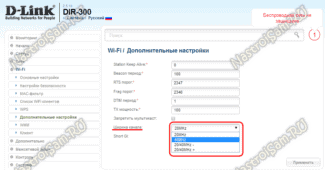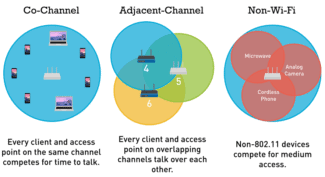Even if you have a powerful N300 router and decent NICs, you will not get speeds over 54 megabits per second if you use WEP or WPA with TKIP encryption. That's the way the 802.11n standard is set up:
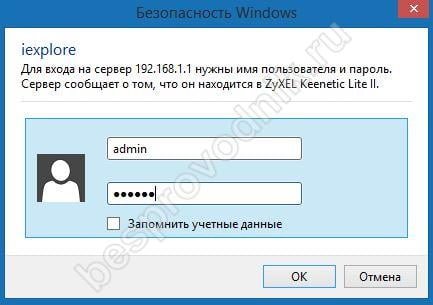
Configuring the hardware

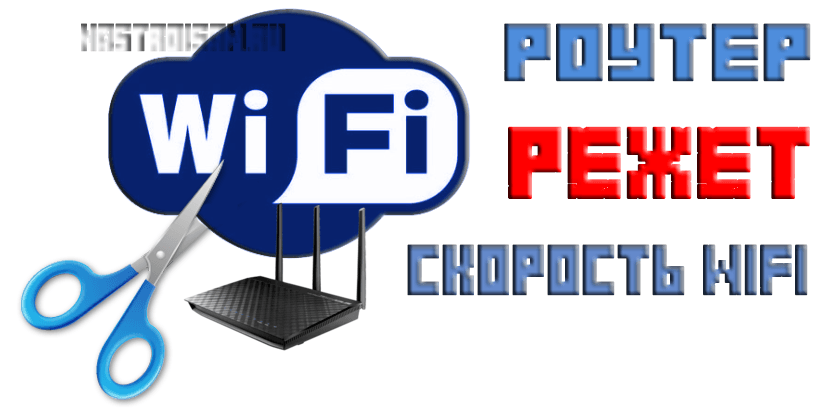
The other day I had a visitor who was angry about his home router and wanted to change it. The main complaint he had was "the router cuts speeds via WiFi": when connected via cable the router pumps on average 60-70 megabits, but over the wireless network it pumps no more than 20 megabits. And no matter what arguments the subscriber did not want to pay attention, but just stupidly demanded an exchange. Of course, we met him and exchanged one fully working device for another. So in the near future we expect his appearance again. To you, my readers, I want to explain by examples in detail why the router can limit the speed of Wi-Fi and how you can make this difference, if not completely eliminate, then at least partially level out for the better.
Before we proceed to active operations, I will give a few facts that you should always take into account if you use Wi-Fi.
Firstly, in technical specifications of network equipment manufacturers usually indicate the theoretically achievable speed. It means that if you see Wireless N150 written on the router, it means that the maximum speed of the wireless module can theoretically reach 150 mb/s. Correspondingly N300 – up to 300 mb/s. Pay attention to the word theoretically. With the one that you will actually have, it is not that it will not coincide, but it will be significantly different in a smaller way. We encountered this a few years ago when the 802.11G standard was still actively used with a maximum theoretical speed of up to 54 mb/s, which in practice was rarely higher than 20 mb/s. With faster and modern standards everything is completely identical.
Secondly, if you have problems with WiFi speed, the first thing to do is to update the router's firmware, since it affects the operation of all of its components. You can get it from the official server of the manufacturer. For example, for D-Link devices this server is ftp.dlink.ru..
Pay attention to the firmware versions:
How to increase the speed in your WiFi network?!
Below I will give the main reasons for the decrease in wireless network capacity and possible ways of their elimination, which will help in 90% of cases.
1. Choosing the fastest standard – 802.11N
Currently in the 2.4 GHz band the fastest wireless standard is 802.11N. All wireless routers released since 2010 are labeled as Wireless N150 and Wireless N300, which indicates support for this standard and the maximum achievable speed. But here the universal settings of the access device play a cruel trick on the user. The thing is that in most cases the standard used is mixed, i.e. 802.11 B/G/N mixed. This is correct, but… the way that a wireless network works is that all devices work with the standard that they support. Take a look at this table here:
In other words, if you connect an old laptop with a G-standard adapter and actively receive and transmit data, the other devices will also have slower speeds. In some cases even by 60-80%. The way out is either not to connect such devices, or, if possible, connect them via cable.
To achieve maximum speed performance, all adapters in your home network must work on the standard. Therefore, if you have all devices modern and support 802.11 N mode, it is desirable to switch the entire WiFi network to it forcibly. In most cases, this is done using the router's configuration settings in the basic WiFi settings section.
Here is an example for Zyxel Keenetic II:
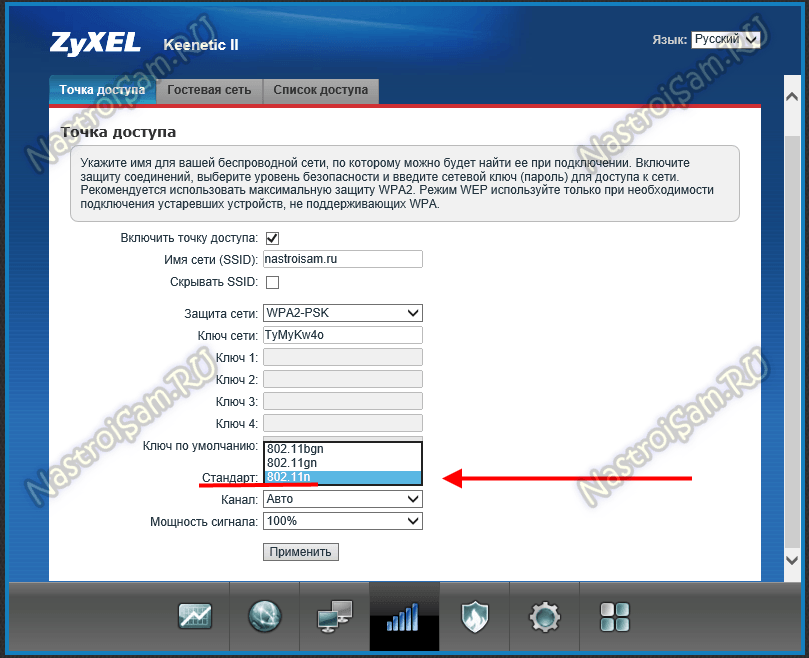
And here is an example for D-Link DIR-300 on the latest firmware versions:
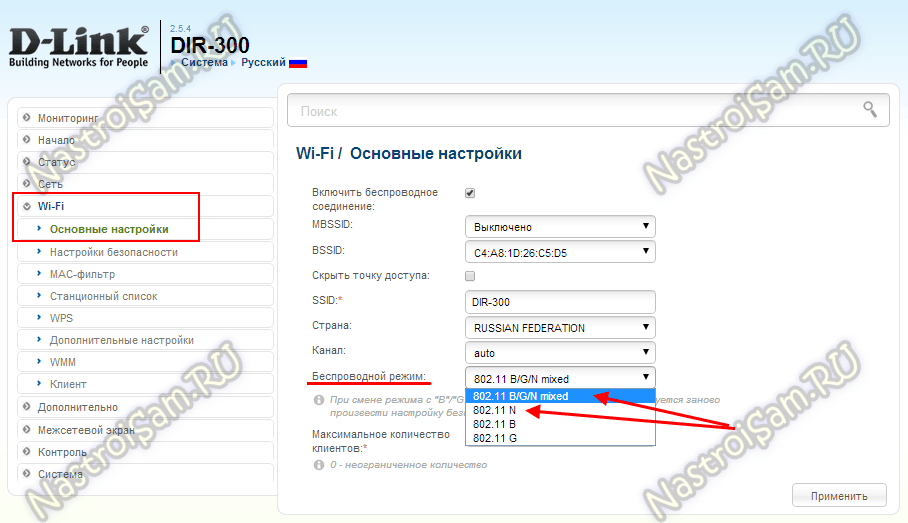
Here you can change the mixed mode to any of the separately supported.
On Sagemcom 2804 from Rostelecom instead of choosing a mode there is an option to support only 802.11N clients:
Setting the "bandwidth"
What does the bandwidth of the router's WiFi channel mean – 5, 20 or 40 MHz – is a question that is easier to deal with by comparison.
When distributing traffic, the router uses a signal of a certain frequency: the user chooses between 2.4 and 5 GHz – the difference in signal strength and range. This figure is usually compared to driving on the highway – the driver can choose which of the two roads he will use to get to his destination. It is worth paying attention to the standards that are supported by the router and the receiving devices: 5 GHz are available for 802.11 networks of standards "a" , "n" , as well as "ac" .
Band width (and 2.4 and 5 GHz) is fixed, it can be represented as a paved road. According to Russian standards, each band is allocated 13 channels – lanes, but they partially overlap each other. The user can adjust how wide his WiFi bandwidth – 20 or 40 – which is better, you will have to choose by the situation, the difference in speed can be significant.
Another question that inevitably arises for the user is what does the WiFi bandwidth of 20 or 40 affect? With this indicator you can increase the speed of the Internet through the router, but the problem must be approached thoughtfully.
What is the difference in practice?
The first thing to do is to find out if your WiFi router has a channel width option in its settings, because there are models that only support 20 MHz. Possible options are 5, 20, 20/40, 40, 80 MHz.
- The number of neighboring wireless networks. The longer the list of networks you can connect to, the less sense it makes to use 40 MHz – noise can reduce throughput.
- Wireless devices that are used at home – Bluetooth headphones and bracelets (Xiaomi), cordless landline phone, etc. Wide bandwidth will interfere with home gadgets, so 20 MHz is preferable.
When choosing bandwidth, there is no difference what wireless standard is used. So when asked which WiFi ace bandwidth is better to choose 20 or 40, the answer is standard – the one with the higher speed.
As a rule, users check the available modes one by one (usually there are 2-3) and measure the speed in those places in the house where the Internet is most often used. Because it is faster and easier to feel the difference in practice, rather than calculate the signal level and figure out the graphs of analytical programs.
Connecting secure Wi-Fi without a password (WPS button)
WPS is an abbreviation for Wi-Fi Protected Setup. A special technology for simplifying the connection of devices to the router via Wi-Fi. This technology also has a second name from the company TP-link -> QSS (Quick Security Setup). Yes: the connection is protected, you do not need to enter a password, the devices "agree" with each other a password is used of 8 digits (the one on the bottom roof of the router) WPS authorization options: – PBC mode (Push Button Configuration) – Authorization via PIN-code (allows you to configure individual router parameters) Now more details. Often this button is combined with a router reset button (usually 5.
(Read completely. )
What affects the actual WiFi connection speed? The easiest mystery is the 54 Mbps connection speed. There are two main possibilities here: either the device has the 802.11n band cut (blocked) or it uses the TKIP encryption protocol Let's look at the more complicated options. Router mode is 802.11n, AES encryption. Should it be like 300 Mbps with two antennas (150 Mbps per stream)? No? Options for actual smartphone connections: 65 Mbps or 72 Mbps What to do and what to check? In fact, it should be. The first and most important reason is the interference in the communication channel, there are a lot of those who want to use a residential house.
(Read completely. )
Read on.
Wi-Fi is a wireless local area network technology with devices based on IEEE 802.11. The Wi-Fi logo is a trademark of the Wi-Fi Alliance. Under the acronym for Wi-Fi (from the English word combination Wireless Fidelity, which can be literally translated as "wireless fidelity") is now a whole family of standards for transmitting digital data streams over the radio Main generations of WiFi standards Name Year of creation Transmission Rate Generation 802.11a 1999 to 54 Mbps 802.11b 1999 to 11 Mbps 802.11g 2003 to 54 Mbps 802.11n 2009 to 150 Mbps per stream or 600 Mbps per 4 antenna Wi-Fi.
(Read entire. )
Windows 7 writes, "The WiFi network settings stored on this computer do not meet the requirements of this network." The main thing is that it is absolutely unclear what it is and why. The main reason is that the router settings have changed from the previous connection. Namely: change password, change encryption type AES or TKIP, change band selection a/b/g/n/ac How to correct error "WiFi network parameters saved on this computer do not meet the requirements of this network"? go to the list of saved wireless networks, delete the specified network, reconnect to this network IMPORTANT. In some budget laptops the 802.11n option.
(Read more. )
Connecting secure Wi-Fi without a password (WPS button)
WPS is an acronym for Wi-Fi Protected Setup. A special technology for simplifying connection of devices to the router via Wi-Fi. This technology also has a second name from the company TP-link -> QSS (Quick Security Setup). Yes: the connection is secured, you do not need to enter a password, the devices "agree" with each other a password of 8 digits (the one on the bottom roof of the router) WPS authorization options: – PBC mode (Push Button Configuration) – Authorization with PIN code (allows you to configure individual router settings) Now more details. Often this button is combined with a reset button for the router (usually 5.
(Read more. )
Which WiFi channel width should I choose? The picture from the router settings is usually this. Which is better – 20 MHz channel width or 40 MHz channel width? And why should the user make this choice? Of course 40 MHz is better, because with this bandwidth both 802.11n and 802.11ac will work at their maximum speed. But that's the theory. In practice it works if you (or rather your router) are the only one on the air. Let's see what really happens on the air at 2.4 GHz and 5 GHz. This is 2.4 GHz This is 5 GHz Yes, both 802.11n and 802.11ac can operate on two frequencies. It's just that routers have been released on both frequencies mainly since the introduction of 802.11ac. You can see that the 2.4 GHz frequencies are wanting.
(Read the whole thing. )