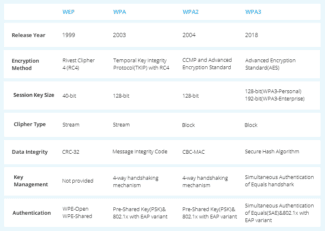So, if you were afraid to install Wi-Fi routers at your place because of their harmful effects, don't panic at all. At any rate, both of these radio frequencies are completely safe and will help you enjoy a high-speed internet connection.
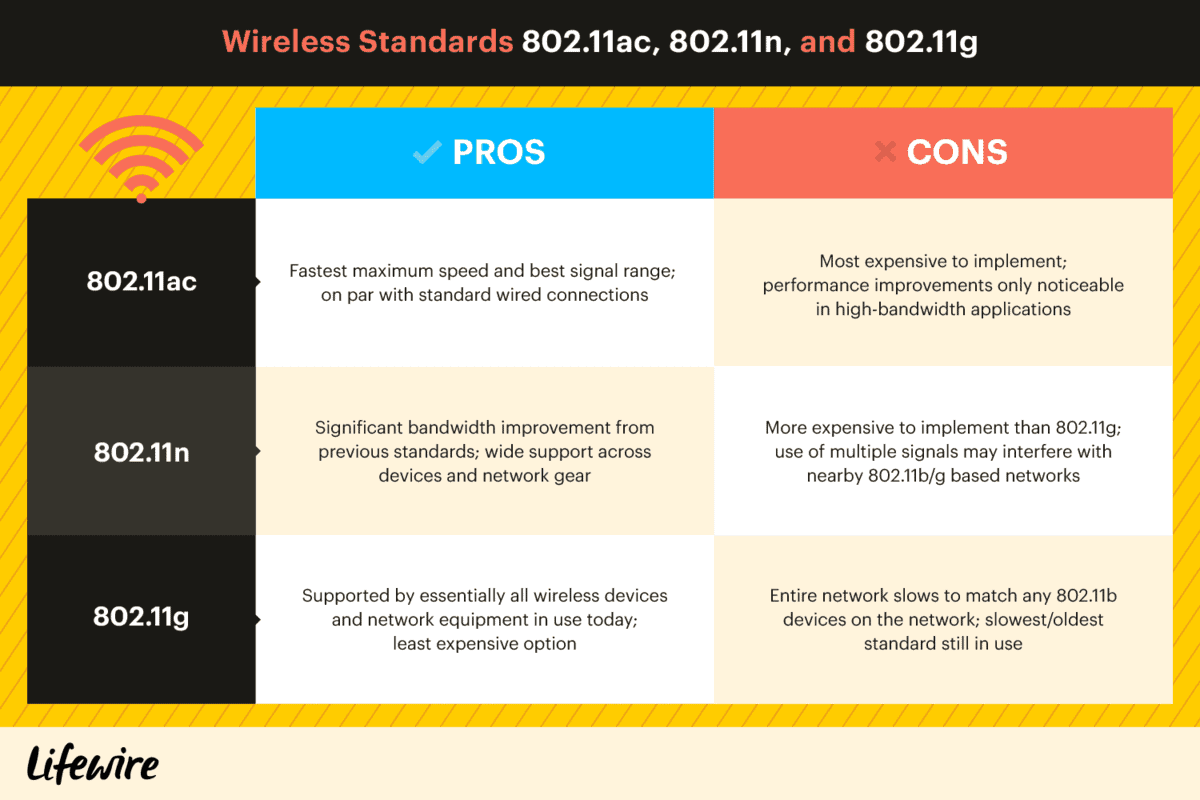
- The difference between 2G and 5G Wi-Fi
- Overview of 2.4 GHz
- 5 GHz Overview
- Part 2: The Differences: 2G and 5G Wi-Fi
- Differences between Wi-Fi 6 and 5G:
- Different application scenarios:
- Different methods of working with spectrum:
- Different costs:
- Interoperability between Wi-Fi 6 and 5G:
- Features of 2.4GHz and 5GHz frequencies
- Advantages and disadvantages of 5GHz routers
- Speed or range
- How to Choose the Optimal Band
- 1. The size of your home
- 2. Interference and Obstacles
- 3. type and scope of client devices
The difference between 2G and 5G Wi-Fi

The Wi-Fi router in your home/office uses radio frequencies to transmit the internet to various devices. In general, there are two of the most popular radio frequencies, i.e. 2.4 GHz and 5 GHz, that are used when setting up a WLAN. However, most people don't know which radio frequency best suits their network requirements, and usually end up choosing the wrong one.

If you've struggled to choose between 5G vs. 2G Wi-Fi. , continue reading. In this article, we're going to share a detailed guide to the main differences between these radio frequencies so that you can make the right decision when setting up a Wi-Fi network in your home.
Overview of 2.4 GHz
2.4 GHz is the most common radio frequency used by most appliances. It is relatively slower than 5G Wi-Fi, but can be used to cover a large area. Basically, if you want to use Wi-Fi in a wider area and you have too many devices that use the 2.4 GHz radio frequency, choosing the 2G band would be the right choice. This will give you optimal speeds and all of your electronic devices can easily be connected to Wi-Fi. The only drawback to using the 2.4 GHz band is that it is more vulnerable to interference, resulting in slower Internet speeds.
5 GHz Overview
On the other hand, the 5 GHz band is comparatively faster and can provide a maximum speed of even 2 GB per second. However, a Wi-Fi router that operates on the 5 GHz radio frequency will only cover a smaller area. This means that it would be ideal if you plan to place your electronic devices next to the router and won't be moving them around. The 5 GHz band is also an ideal choice for users who plan intense network activities such as streaming, video conferencing, and gaming. Because you'll get fast Internet speeds, you won't have to worry about unexpected network failures.
Part 2: The Differences: 2G and 5G Wi-Fi
So, what are the main Differences between 2G and 5G Wi-Fi ? Let's look at a few things to help you distinguish the two radio frequencies from each other.
Since the 2.4 GHz band can cover a relatively large area, these are a great choice for large buildings with multiple electronic devices. They will provide optimal speeds, and all devices can connect to Wi-Fi without any problems.
However, if you are going to set up a WLAN in a small building where the number of devices is limited, it is better to choose the 5 GHz frequency. This way, you will be able to enjoy fast Internet speeds and do all your networking activities with ease.

Since 2.4 GHz covers a large area and supports multiple devices at the same time, it is extremely susceptible to interference from other networks. Interference can also occur from other electronic devices, such as microwave ovens, since they also use the same radio frequencies. So, if you're comfortable with unexpected interference, you can choose the 2.4 GHz band for your network.
In the 5 GHz band, interference is pretty low. So, if you choose 5 GHz, you can enjoy exceptional speeds without any interruptions. But it also means that the Wi-Fi will only cover a smaller area, and all of your electronic devices will have to be packed into a smaller radius.
The 2.4 GHz and 5 GHz bands use different waves to transmit to the Internet. For example, the 2.4 GHz bands use longer wavelengths, so they cover a larger area. These waves can easily pass through solid objects such as walls, doors, and windows, making it an ideal choice for a relatively large building.
Differences between Wi-Fi 6 and 5G:
Different application scenarios:
Wi-Fi 6 is a wireless technology that is suitable for indoor use. Due to limited spectrum and power resources, Wi-Fi 6 is not applicable to outdoor long-range coverage scenarios.
5G spectrum is planned and managed by the GKRC on the basis of issuing licenses for spectrum resources.
In outdoor applications, the effect of interference is extremely small, so the use of 5G is quite logical.
However, indoors, the high frequencies (24 GHz to 52 GHz) used by 5G are highly susceptible to attenuation effects, and to use 5G would have to plan a very complicated deployment scenario.
The obvious advantage – Wi-Fi over 5G is the ease of deployment and further maintenance in indoor coverage scenarios.
So it turns out that Wi-Fi 6 (mostly, although there are interesting outdoor applications) is used for enterprise campus networks and high-density indoor access.
Different methods of working with spectrum:
2.4 GHz and 5 GHz Wi-Fi spectrums do not require a license for indoor use. There is no need to apply for spectrum or register as a service provider to use them.
By choosing a Wi-Fi environment, businesses can use spectrum for free on WiFi 6 wireless networks at 10Gbps.
For small and medium-sized businesses (SMBs), applying their own 5G infrastructure and deploying 5G base stations is simply not financially feasible.
Different costs:
Deploying Wi-Fi networks is very simple. As Wi-Fi access points become smarter (e.g., Huawei access points use smart antennas and SmartRadio radio calibration technologies), planning and maintaining Wi-Fi networks becomes seriously easier than before.
Sometimes even without the involvement of professional engineers, which used to be required even in simple scenarios.
Interoperability between Wi-Fi 6 and 5G:
5G networks have some limitations, for example – the high cost of indoor coverage and the lack of ability to upgrade older devices.
Wi-Fi 6 technology solves the problems associated with high bandwidth, high capacity and low latency in indoor coverage scenarios.
These advantages make Wi-Fi 6 suitable for key applications requiring high bandwidth and low latency, such as VR/AR, 4K/8K content and automated guided vehicles (AGVs).
Thus, for enterprises, Wi-Fi 6 and 5G networks can interact with each other in most scenarios in synergy mode to achieve an optimal access and coverage ecosystem.
For some industrial scenarios – such as oil fields, coal mines and AGVs – 5G has unique advantages, including low latency and wide area coverage.
In scenarios with very high street density (such as plazas and stadiums), 5G network capacity will not always be able to meet user access requirements without adding a significant number of base stations.
In this case, high-density Wi-Fi 6 access is a cost-effective solution for large numbers of users and high-density terminals.
Features of 2.4GHz and 5GHz frequencies
These two frequencies are the main bands on which Wi-Fi connections can be made. Over the past few years, with the development of wireless technology, most routers operate on the 2.4 GHz frequency.
If you go into the settings of any home Wi-Fi router and open the "Wireless Mode" tab (or any similar), you can see such an item as "Channel". For 2.4 GHz there will be 13 (this is the number of wireless network channels supported in Russia). The channel can be set manually or left to automatic selection. Most routers automatically connect to the busiest channel after rebooting.
Over the years, there are more and more Wi-Fi routers operating on a frequency of 2.4 GHz, they occupy this range almost entirely, and this is associated with a decline in the quality of the Internet over a wireless network in apartment buildings: when many routers operate on the same frequency, especially on the same channel, it significantly worsens the signal.
Those who access the Internet with a standard router operating on a frequency of 2.4 GHz, you can use special utilities (for example, Wi-Fi Analyzer), which allow you to determine the least busy channel of the wireless network.
However, this will always help for a short time – until the signal on the selected channel is "clogged" again.
An effective solution to solve this problem is to buy a router that can operate at a frequency of 5 GHz. To date, there are fewer such devices, this frequency is unloaded, and the characteristics of this range give much more opportunities to work with Wi-Fi network. The number of available channels in Russia is 4 (34, 40, 44, 48). This range is enough for stable and smooth operation of the network.
Read More:On the video: Wi-Fi Analyzer, how to work with it (detailed instruction)
Advantages and disadvantages of 5GHz routers
The main advantages of Wi-Fi routers operating at a frequency of 5 GHz include the following:
- The presence of a greater number of non-intersecting wireless network channels compared to 2.4 GHz;
- the small number of devices that support this frequency, even in apartment buildings;
- absence of interference and short-term interruptions of the signal;
- the ability to support channels at 20/40/80 mHz;
- most of these routers are dual-band: they can simultaneously distribute two Wi-Fi networks both at a frequency of 5 GHz, and 2.4 GHz;
- increase speeds up to 1300 Mbps using equipment operating in the 802.11ac standard (depending on the capabilities of the provider).
This technology has fewer disadvantages, but they are worth a closer look.
Not all devices can operate at a frequency of 5 GHz: Many models of laptops, tablets and smartphones, released a few years ago, before the work on such frequencies became widespread, simply will not see the desired network in the list of available. The same goes for some budget models of modern wireless devices.
Wave attenuation on this frequency is faster than on 2.4 GHz networks, so the coverage area will be smaller. Interestingly, this disadvantage can easily be considered a significant plus in densely populated houses: the neighbors can simply be inaccessible Wi-Fi network signal in the 5 GHz range, it increases network security, and the signals from the nearby devices will not be crossed. On average, the wireless network coverage area in this range will be less than 40 square meters.
Unfortunately, most of the modern 5 GHz routers which support the 802.11ac communication standard are quite expensive. But in recent years there is a tendency to lower prices and cheaper devices appear on the market, primarily due to the appearance on the market of models of popular Chinese manufacturers.Speed or range
The main difference between the 2.4 GHz and 5 GHz bands comes down to the difference in wireless speed and range (coverage) of the network: if you want more range, use the 2.4 GHz; if faster connections are a priority, use the 5 GHz.
The technical capabilities of the newer 5 GHz band allow you to reduce interference with large numbers of devices served and maximize network performance. Which makes this band more preferable, for example, for games where it is important that latency is as low as possible.
The 5 GHz band offers more communication channels, and it generally does not have significant problems serving many potentially competing devices. But technically, the 5 GHz band does not offer as much range as 2.4 GHz. Newer routers are usually dual-band and give you the choice of using 2.4 GHz or 5 GHz.
How to Choose the Optimal Band
1. The size of your home
Larger homes need more coverage, so 2.4 GHz is the best option here.
As for smaller homes or apartments, the 5 GHz band will not only provide faster connections, but also reduce interference from neighboring networks.
If you want to take full advantage of the 5 GHz band and still increase your Wi-Fi network coverage, then it makes sense to look into Wi-Fi network extenders.
2. Interference and Obstacles
The 2.4 GHz band is more susceptible to interference since many types of devices operate in this frequency. These include older models of routers, microwave ovens, Bluetooth devices, baby monitors, garage door openers, etc.
From this point of view, 5 GHz is the best option if the subscriber device is close enough to the router/access point. In addition, a large number of dedicated subscriber channels are available in the 5 GHz band. Less overlap between these channels means better interference immunity, which ultimately means better Wi-Fi network efficiency.
3. type and scope of client devices
The 2.4 GHz band uses longer wavelengths that are better suited for transmitting signals over longer distances, including through walls and other solid objects in the signal path. The 2.4 GHz band will be ideal for connecting clients who do not require high bandwidth connections; it is a suitable option for web surfing, for example.
On the other hand, the 5 GHz band is better suited for high bandwidth client devices and loads such as online gaming or HDTV broadcasts.