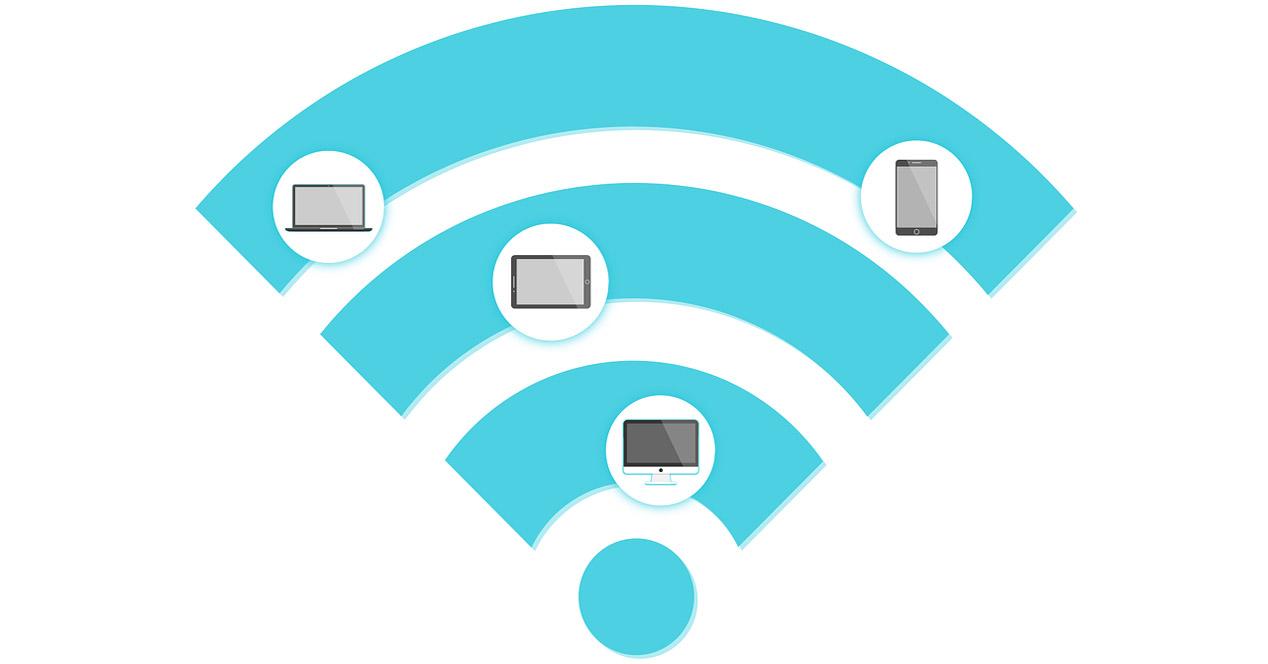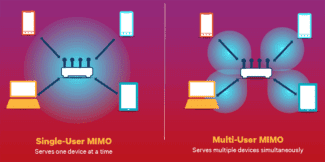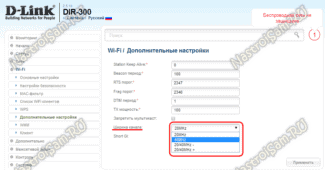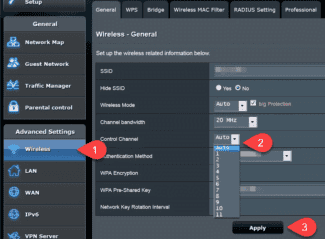As you can see from the table below, there are 13 channels in the 2.4 GHz frequency band, of which 3 non-overlapping channels are available: 1, 6, 11. This frequency allocation is based on the IEEE 802.11 specification and provides a minimum of 25 MHz for the separation of the central non-overlapping frequency channels of Wi-Fi, with a channel width of 22MHz. Transmitting power of transmitting devices is up to and including 100 mW.

- Comparison of WiFi 6 speeds with 80 MHz channel width and 160 MHz 5 GHz
- Physical testing scenario
- Test Lab: Actual Speed Achieved
- 5 GHz and 2.4 GHz WiFi bandwidth – what is the difference in practice?
- 2.4 GHz
- 5 GHz
- The difference in range of the wireless signal in the range of 5 GHz and 2.4 GHz
- Choosing between 2.4 or 5 GHz on my devices
- Carrier Aggregation – Link Aggregation
- Technologies used in Wi-Fi equipment
- What are Wi-Fi channels?
- Comparison of 2.4 GHz and 5 GHz WiFi data transfer standards
- Speed
- Channels available for use with a channel width of 160 MHz
- The rate we will achieve using the 160 MHz channel width
- Speeds with Wi-Fi 5
- What is 5 GHz WiFi
- Should I buy it or not?
- Pros and cons of the 2.4 GHz band
- When to turn off the 2.4 GHz
Comparison of WiFi 6 speeds with 80 MHz channel width and 160 MHz 5 GHz
Of WiFi 5, the ability to have a 160 MHz channel width in the 5 GHz band was introduced instead of the typical 80 MHz channel width. The larger the channel width, the higher the actual speed, especially we will notice this in places near a WiFi router or WiFi access point. In the new WiFi 6 standard, this feature is also "optional", so not all WiFi clients, WiFi routers, or WiFi access points include this important feature. Today in this article we are going to show you a comparison between using an 80 MHz channel width and a 160 MHz channel width with WiFi 6. Do you want to know the speed differences achieved?
The test scenario in which we ran the various speed tests is the same as it always is in our analyses. We will place the main router in the "Living Room" location and test the actual speeds we can achieve in the same room and in different locations, which you can see below. Depending on where we are, we will achieve higher or lower wireless speeds because we will not only have distance, but also obstacles and even interference with other neighboring Wi-Fi networks.

Regarding the equipment used, below we detail the WiFi clients used as well as the main router, all of which support WiFi 6 and a channel width of 160 MHz in the 5 GHz frequency band.
Physical testing scenario
- Kitchen : located about 10 meters in a straight line from the router.
- Main room. : right on the top floor in relation to the living room, we can test the vertical coverage of the router and the customer. It is about 3 meters on the ground.
- Room 2. : is on the top floor in relation to the living room, we can check the vertical and horizontal coverage. The distance between the router and the client is about 10 meters in a straight line, but we have to cross the whole floor.
- Attic : the furthest vertically located room is on the second floor. The vertical distance between the router and the WiFi client is about 6 meters (in a straight line), crossing two floors.
Test Lab: Actual Speed Achieved
Once we already know the physical testing scenario, as well as the router and wireless clients used, we are going to conduct the first performance tests with the Xiaomi Mi 11 Ultra in the same room as the router, so we will test the maximum speed we can achieve with this smartphone over Wi-Fi. For the tests, we use the MagicPerf app, available in the official Google game store:
This app allows us to use both iperf2 and iperf3, in all tests with WiFi 6 and speeds above 1 Gbps we always use iperf3 because it is much more efficient and can compress even more wireless or wired than the previous version. The iperf3 server sits on the main desktop PC and is connected to the router via 2.5G Multigigabit with an ASUS XG-C100C NIC.
The speed achieved by the Xiaomi Mi 11 Ultra in the 2.4 GHz band is 316 Mbps, an excellent speed because we must remember that the maximum theoretical speed we achieve is 574 Mbps, but we will never reach these theoretical speeds.
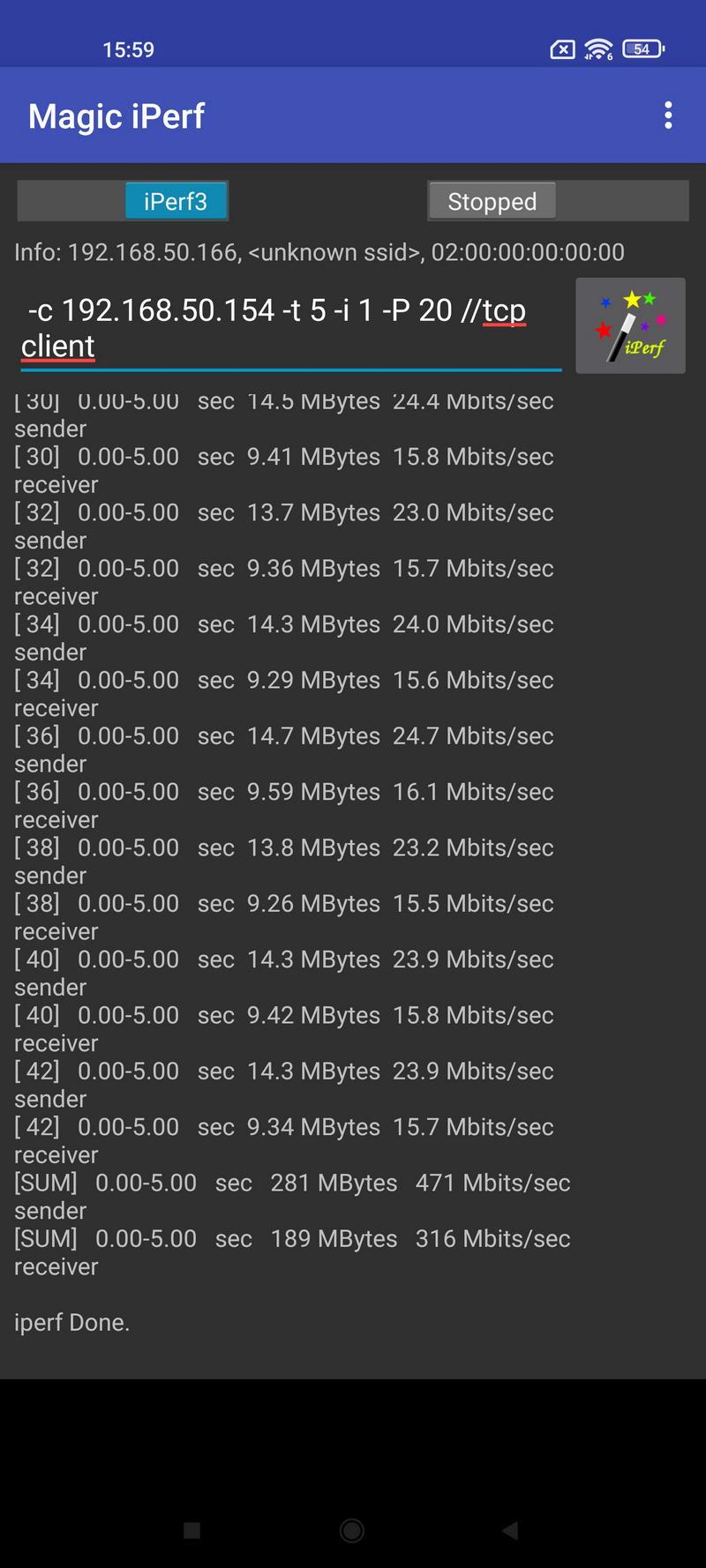
In the case of the 5 GHz band, we set up a router with a channel width of 160 MHz, the Xiaomi Mi 11 Ultra smartphone sync speed is theoretically 2.402 Mbps, but we will never reach these speeds as it is with the Intel AX200, which we have used for several months in all our tests. The actual speed we achieved in these tests is 909 Mbps, excellent performance, and it's the fastest smartphone in WiFi 6 we've tested so far.
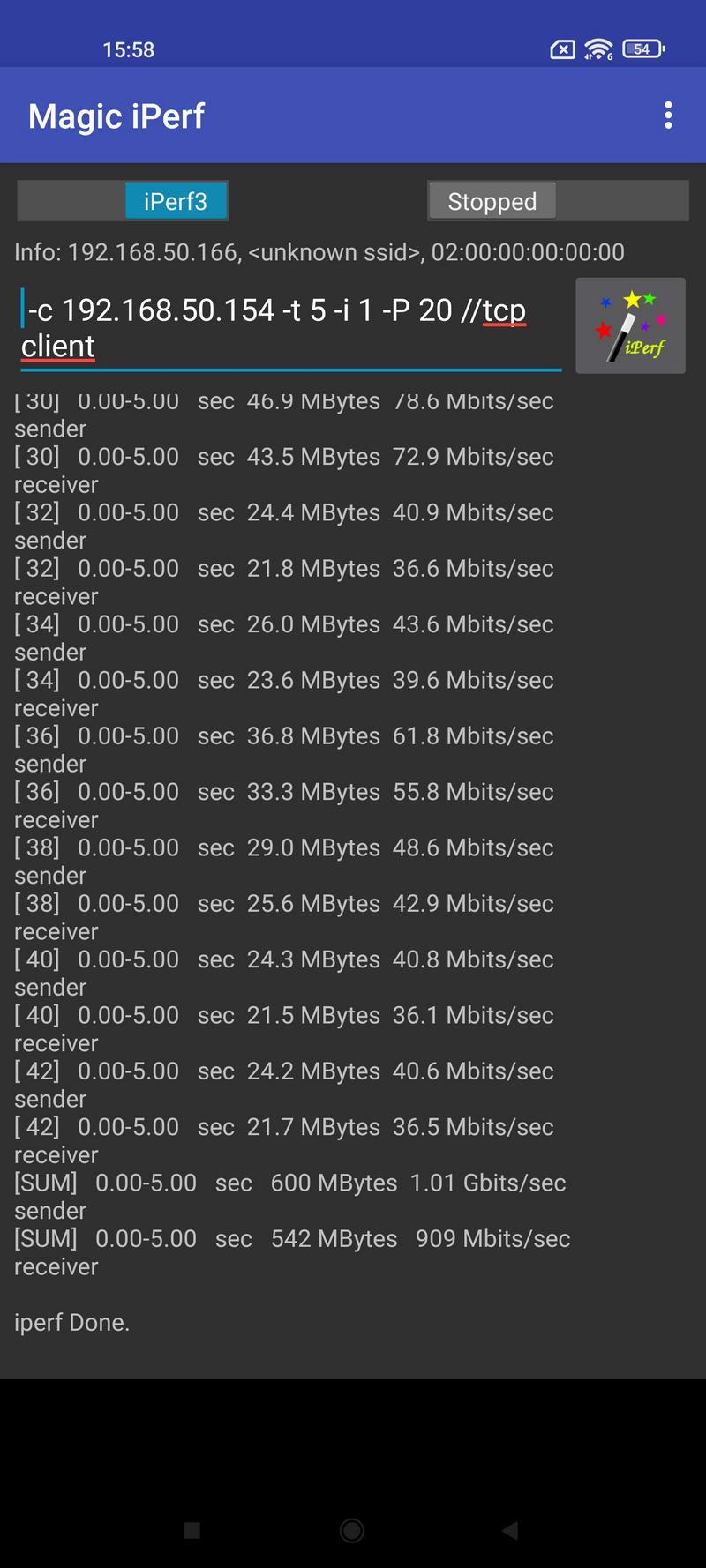
Currently, Internet connections with a speed of 1 Gbit / s can reach speeds of about 940 Mbit / s over cable because of the loss of effective speed due to different packet headers. With this cell phone we will reach the same speed as a computer connected via cable to the router and with the highest speed Internet connection currently available in Spain.
5 GHz and 2.4 GHz WiFi bandwidth – what is the difference in practice?
In practice, the difference between the 5 GHz band and the 2.4 GHz band is the ability to connect more devices without losing signal quality. It also has a higher maximum speed and bandwidth.
Equipment that supports the 5 GHz standard is more expensive, but not by much. In addition to the high speed to the pluses of wifi 5 GHz can be attributed to the fact that at the moment it almost nobody uses, and therefore there is no interference. Whereas the 2.4 GHz frequency band is heavily littered, because not only routers and network devices, but all smart home devices work on it. Just look at the number of simultaneously working networks in the access area from my apartment.
2.4 GHz

5 GHz

The difference in range of the wireless signal in the range of 5 GHz and 2.4 GHz
The only serious disadvantage of the 5 GHz frequencies is the shorter range of the signal from the WiFi source and the "penetration" compared to 2.4 GHz. While at 2.4 GHz the router can pass through two or three interior walls or a solid wall, at 5 GHz even one interior wall, closet, or door can be an insurmountable obstacle.

See how the level of reception drops when you move away from a wireless access point in the 2.4 GHz band






As you can see, the 5 GHz signal fades much faster. However, on the one hand, the advantage of 2.4 GHz in this aspect is leveled by the strong clogging of this range. On the other hand, the coverage area of the 5 GHz network can easily be expanded by installing wireless signal repeaters or mesh systems.
Choosing between 2.4 or 5 GHz on my devices
If your device supports a wired Ethernet connection, and you have no problem connecting a cable to your device, we highly recommend using a wired connection instead of a wireless network. Wired connections offer lower latency, no disconnects due to interference, and simply faster speeds than a wireless connection.

However, we're here to talk about wireless connections. If you're currently using 2.4 GHz Wi-Fi and are wondering if you need to upgrade to 5 GHz, that's really what you need to do. If you often experience dropped connections or need more speed to watch videos or play games, you probably Need to upgrade to the 5 GHz. On a 2.4 GHz network, you'll only get that speed under ideal conditions.
If you live in a crowded apartment complex with dozens of wireless routers, baby monitors and other 2.4 GHz devices, you definitely need to upgrade to 5 GHz.
If you're already using a dual-band or tri-band router, you'll need to make some decisions about how to connect your devices. It's tempting to just use 5 GHz Wi-Fi for any device that supports it, and use 2.4 GHz for the rest-you can do that, but it's not always the best strategy.
Instead, think about how you use each device. If the device only supports 2.4 GHz, your decision is already made. If your device supports both, consider whether you really need to use 5 GHz. Does this device require faster speeds, or are you just checking email and browsing the Internet? Is the device experiencing connection failures on the 2.4 GHz network and do you need it to be more reliable?
Carrier Aggregation – Link Aggregation
Carrier aggregation is the logical consolidation of multiple concurrent transmission channels into one. Standards allow for a 40 MHz bandwidth in the 2.4 GHz band. In the 5 GHz band, the channel width can be increased to 40, 80, 160 MHz with the frequencies of the neighboring channels taken up in order to increase the bandwidth of the network:
This is called aggregation. If a wide bandwidth is used, the stability of the link may decrease due to the mutual influences of the different networks on each other. However, there is no doubt that by increasing the channel width, you can increase the data transfer rate many times over.
Technologies used in Wi-Fi equipment
This section describes the technologies that have been used in 802.11 wireless networks and have allowed for multiple times the data transfer rate – MIMO and Beamforming.
MIMO technology has had a major impact on the development of Wi-Fi. Just a few years ago no one thought that there would be wireless devices with throughput of hundreds of megabits per second. The emergence of new high speed communications standards, including 802.11n, was due in large part to MIMO.
The simplest definition of MIMO is MIMO, which stands for Multistreaming. The acronym translates from English as "several inputs, several outputs". Unlike its "parent" (Single Input / Single Output) devices with MIMO support the signal is transmitted on a single radio channel using multiple receivers and transmitters.
One of the main characteristics of MIMO technology is the number of antennas working to transmit and receive. It is denoted by NxM, where N is the number of transmitting antennas and M is the number of receiving antennas. For example, MIMO type 3×2 means that the radio system has three transmitting antennas and two receiving antennas. In addition, MIMO uses spatial multiplexing. In other words, the technology of transmitting multiple packets simultaneously over the same channel. With this "multiplexing" of the channel, its bandwidth can be increased two or more times.
As soon as Wi-Fi data transmission technology began to be in high demand, speed requirements quickly began to increase. MIMO was first introduced with 802.11n, which made it possible to increase the channel rate of a wireless connection from 54 Mbit/s to 600 Mbit/s. Standard 802.11n makes it possible to use both the standard channel width of 20 MHz and a wideband line of 40 MHz. This way you can get several times the bandwidth of the channels that are being used at the moment. By combining MIMO with a wider channel bandwidth, you get a fairly powerful way to increase the physical transmission speed.
What are Wi-Fi channels?

In simple terms, a Wi-Fi channel is a wireless data channel between a router (access point) and a terminal device (such as a laptop or smartphone). The channel can be either open or closed. For example, the Wi-Fi channel in public places is usually open so that visitors can use it for free. In home or office Wi-Fi networks, of course, the channel is closed. The busier the channel is (for example, it is the channel coincidentally used by neighbors or other consumers in the reception area), the more interference is created, and, as a consequence, the lower the data transfer rate. And it doesn't have to be a laptop or smartphone. It can be headphones with Wi-Fi, a Wi-Fi video camera (including external car surveillance on the street), Bluetooth devices or other modern appliances that support wireless data transfer. Even a regular microwave oven can have a serious impact on data transfer speeds for a short period of time.
A 2.4 GHz WiFi router can support up to 13 channels, a 5 GHz WiFi router in RF can support up to 33 channels.
Comparison of 2.4 GHz and 5 GHz WiFi data transfer standards
Speed
If we're talking about the most popular standard of Wi-Fi 802.11n – then the data transfer rates at 2.4 GHz and at 5 GHz should be the same (at least on paper). The specification declares that the data transfer rate can be up to 600 Mbit/s. In reality it is worth considering that 2.4 GHz Wi-Fi is used by many manufacturers (and consumers respectively) and the popularity of this standard is very high. Hence the congestion of data channels from a large number of nearby signal sources. As well as interference from household appliances and primarily microwave ovens. Therefore, you can probably expect the speed stated in the specification only under ideal conditions, for example, in a private house where neighbors and their routers are relatively far away.
The author of this article scanned the air at home for Wi-Fi load on 2.4 GHz and 5 GHz. The result is in the screenshots. I guess comments are unnecessary.
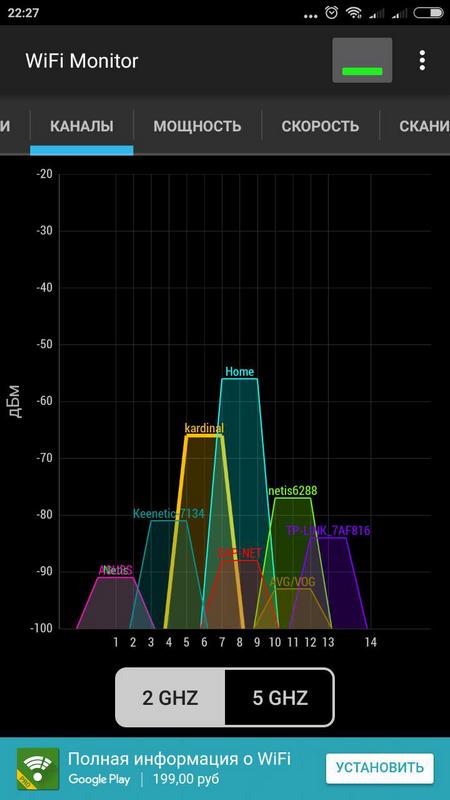
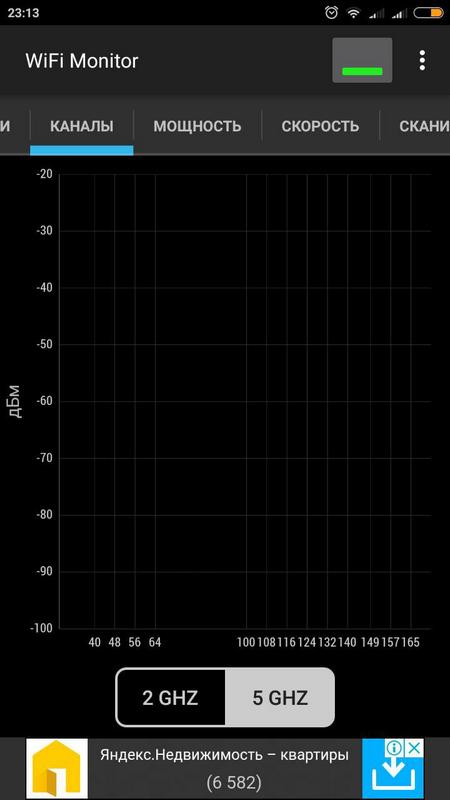
But with the same standard of 5 GHz WiFi, you can expect the speeds promised in the specification. Channels are wider (possible channel width settings are 20/40/80 MHz). Non-intersecting channels are no longer 3, but 19 (with a channel width of 20 MHz). Interference from household appliances is no longer a concern. Most neighbors still use 2.4 GHz Wi-Fi. And, accordingly, no one will stop you from racing traffic from the 5 GHz access point to the terminal equipment (WiFi 5 GHz devices – laptop, smartphone, etc.) at maximum speed.
Another thing is the latest standard 802.11acwhich is designed exclusively for 5 GHz WiFi ac. There are 19 non-overlapping channels (with a channel width of 20 MHz), and the maximum possible channel width is up to 160 MHz.
Channels available for use with a channel width of 160 MHz
In this article, we previously talked about the channels available in the 5 GHz band, specifically we have UNII-1s that are 36, 40, 44 and 48. We also have UNII-2, which are DFS channels, and they are 52, 56, 60 and 64, finally we have UNII-2 extended channels, which go from channel 100 to channel 144.
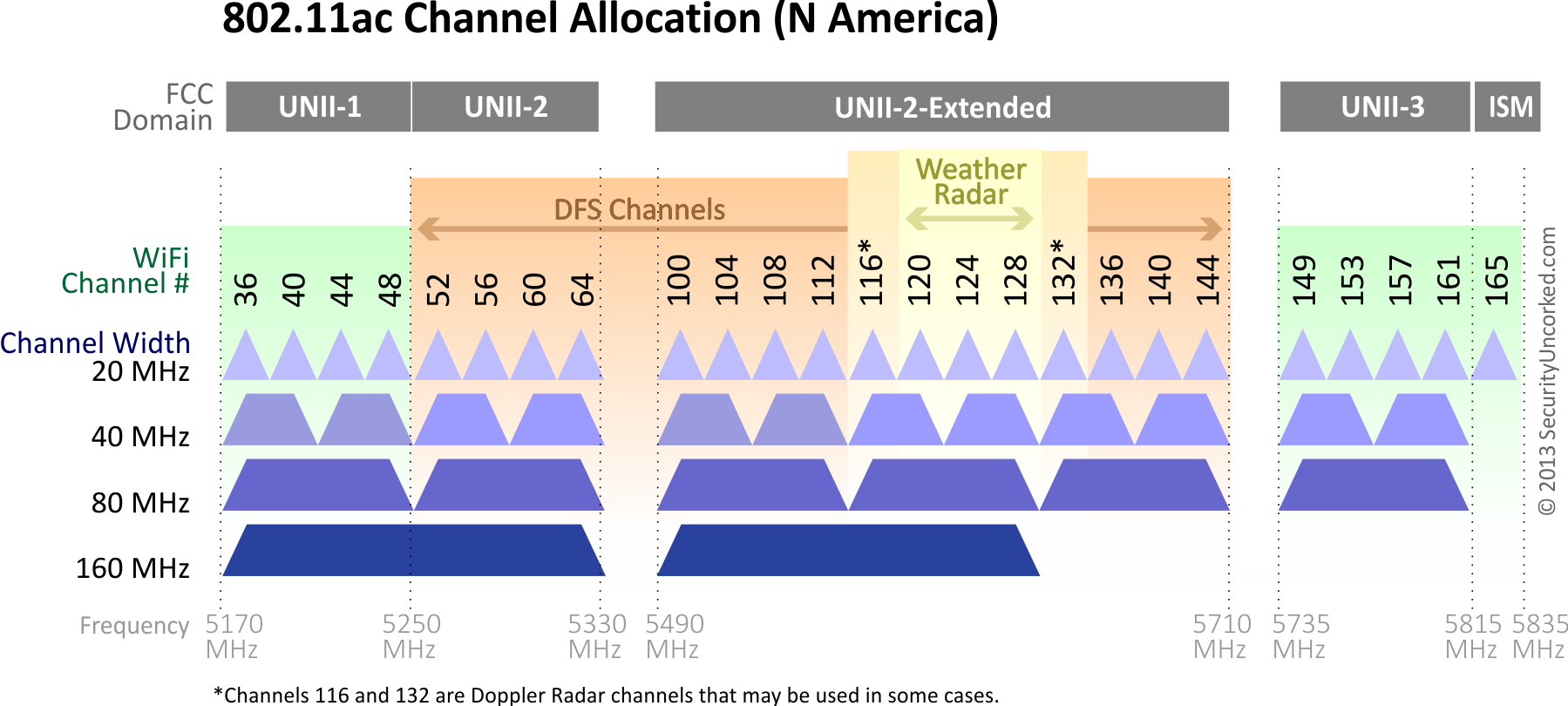
With the ability to configure all of these channels in our Wi-Fi router, we have a total of 5 available channels if we use the 80 MHz channel width, and only two channels if we use the 160 MHz channel width, as we will be taking up all of the available spectrum.
When we configure our wireless router or Wi-Fi access point with a 160 MHz channel width, we can select the control channel, but the channel width extends to the entire spectrum included in UNII-1 and UNII-2, as well as the entire UNII-2. Expanded, as you can see in the previous figure.
The rate we will achieve using the 160 MHz channel width
Although the default Wi-Fi 5 standard uses 256QAM quadrature amplitude modulation, there are routers with "NitroQAM" activated that allow 1024QAM to be used to increase the theoretical speed by 25%. It should be remembered that all the speeds we are going to talk about are theoretical, the real speeds will be about half as much. With Wi-Fi 6 we will always have a maximum of 1024QAM, but the 160 MHz channel width is optional according to the Wi-Fi Alliance standard, so we should pay attention to this aspect before buying a router with Wi-Fi 6 or a Wi-Fi card.
Speeds with Wi-Fi 5
The speeds we will achieve with WiFi 5, 256QAM and 80 MHz channel width in 5 GHz
- Antenna or MIMO data flow: 433 Mbps
- Two antennas or two MIMO data streams: 867 Mbps
- Three antennas or three MIMO data streams: 1,300 Mbps
- Four antennas or four MIMO streams: 1.733 Mbps
- Antenna or MIMO data stream: 867 Mbps
- Two antennas or two MIMO data streams: 1.733 Mbps
- Three antennas or three MIMO data streams: 2.600 Mbps
- Four antennas or four MIMO streams: 3.466 Mbps
As you can see, the performance we get (theoretical) is double what we get with an 80 MHz channel width, and this is perfectly visible on smartphones compatible with a 160 MHz channel width, such as our Huawei P30.
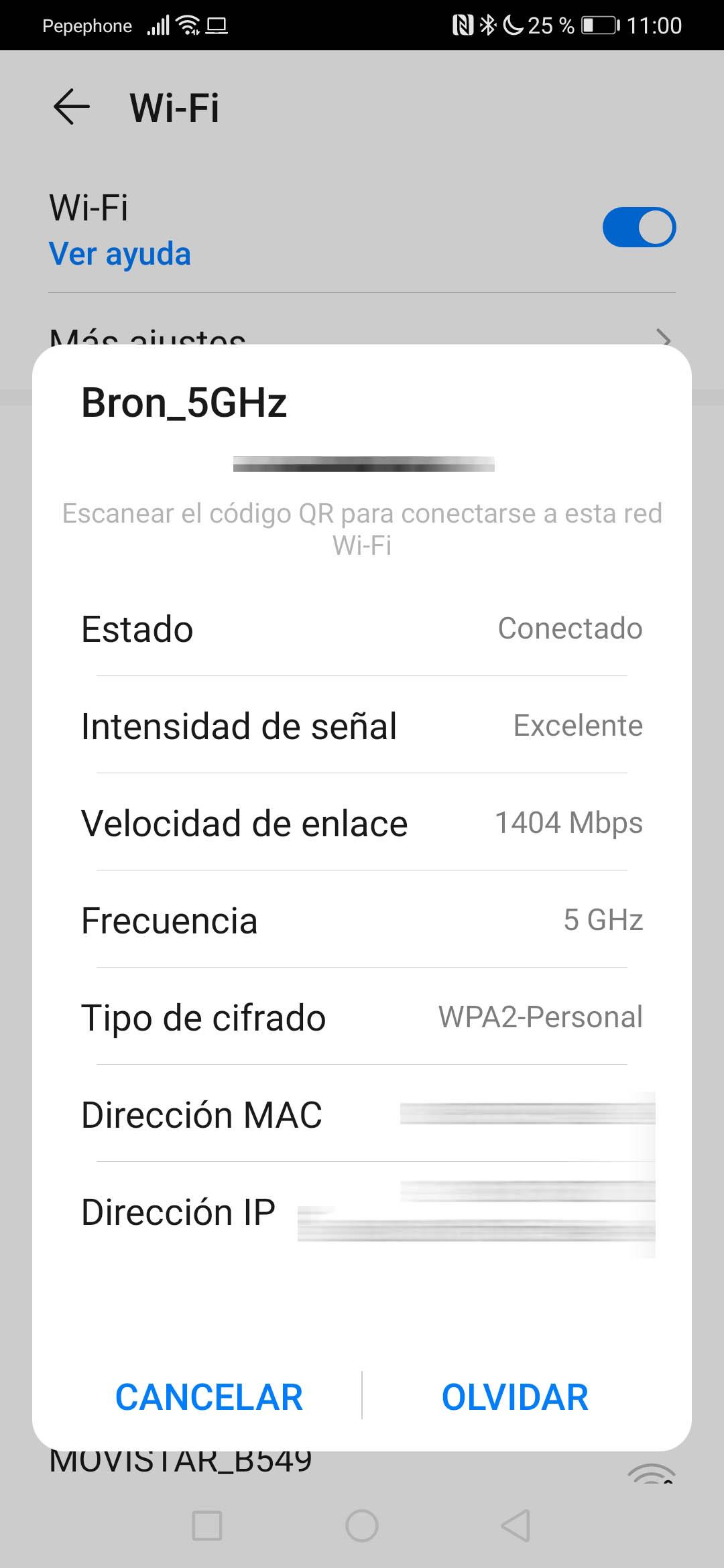
This model has two internal antennas and is compatible with the 160 MHz channel width, so when we approach the router, its timing is 1.733 Mbps and the actual speed is about 800 Mbps.
- Antenna or MIMO data flow: 541 Mbps
- Two antennas or two MIMO data streams: 1.083 Mbps
- Three antennas or three MIMO data streams: 1.624 Mbps
- Four antennas or four MIMO streams: 2.167 Mbps
What is 5 GHz WiFi
Let's take a close look at the picture below. Here is the evolution of the Wi-Fi-standards as they occurred in practice:

The first two standards, 802.11B and 802.11G, are now hopelessly obsolete and have been out of use for quite some time. The third – 802.11N – was much more technically advanced and raised the data rate to the maximum for that time in the 2.4 GHz band. It could be considered a bridging band, as it is used for both bands and in today's classification is called Wi-Fi 4. Next up was 802.11AC, which only works in the 5 GHz frequency band. It's called Wi-Fi 5.

Due to the fact that these frequencies use a greater bandwidth and a number of new related technologies, we have come to the point where we will soon simply lose the cable networks behind the router. And the large number of radio channels (now up to 33, of which 25 do not overlap) will completely eliminate the problem of overloaded airwaves.
Once again, I will list the main 5 GHz WiFi advantages:
In 2019, the fastest standard to date, 802.11AX, was announced, which is called Wi-Fi 6. With its help, wireless networks are expected to surpass the gigabit in real data transfer speeds and finally put the nail in the coffin of home and office cable networks.
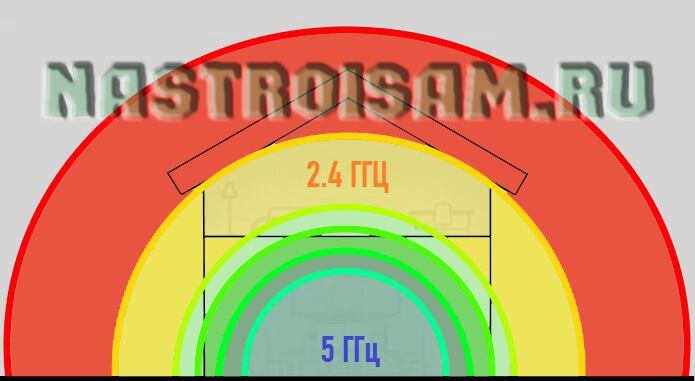
Unfortunately, things aren't as rosy as we'd like them to be. Wireless networks operating in the 5 GHz band have some serious drawbacks.
Should I buy it or not?
To summarize, I note that often the effect of installing a dual-band router in a high-rise apartment is the only way to solve the problem of low wireless network speeds in the congested 2.4 GHz band. Buying such a device will be the right decision, both at the moment and with a view to the future development of the home or office network. For a cottage, townhouse or private house, it would make sense if you are connected using GPON technology with a data plan of 200 megabits/sec or higher. The only case where you should not buy a dual-band router is ADSL, which is still used by a lot of users in the Russian provinces.
A few words about choosing a router. I will make a separate post on this topic, but here too I will say a few words. To date, I can clearly recommend three manufacturers – Keenetic, TP-Link and ASUS. If you do not have enough money, but really want to – pay attention to routers netis. Devices from these manufacturers work without problems in the networks of major Russian providers.
Pros and cons of the 2.4 GHz band
We've been using the 2.4 GHz Wi-Fi network for years with any device, but with the launch of the WiFi 5 standard, which has greatly improved real-world performance in the 5 GHz band, the 2.4 GHz band is used very little, so little that it can be deactivated without skipping a connection to it. However, this band has its strengths and weaknesses, as we will see below.
- Greater Wi-Fi coverage Compared to the 5 GHz band. This frequency band clearly behaves better for signal ricochets as well as crossing obstacles. If you're going to connect from a location far away from a WiFi router or access point, this band will give you better performance than the 5GHz band, though you'll have to check it with a speed test to be sure.
- Greater compatibility with all devices . The 2.4 GHz band has been in use since the 802.11b standard, passing through the 802.11g standard as well as the popular 802.11n, so we have a large number of compatible devices today. Any device we buy, such as an IP camera, inexpensive smartphones, smart outlets, or Shelly-type WiFi switches, support this frequency band, although it is possible that these devices also support the 5 GHz band.
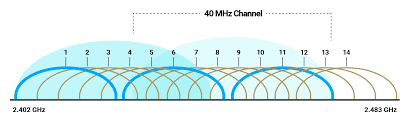
However, the weaknesses of this WiFi frequency band are as follows:
- Much slower actual speeds Compared to the 5 GHz band. We have to take into account that in the 5 GHz band we have channel widths of 80 MHz and even 160 MHz, which is not the case in the 2.4 GHz band, since the maximum supported channel width is 40 MHz.
- Fewer Wi-Fi channels available . In the 2.4 GHz band we have only 13 channels, but if we have one router or access point broadcasting with a channel width of 40 MHz, we will already occupy the entire frequency band, because the distance between the channels is only 5 MHz. For this reason we will have quite a bit of interference with our neighbors' wireless networks.
- Interference instability . The 2.4 GHz band is also used for cordless phones, Bluetooth and other wireless devices. In general, there is a lot of WiFi interference in this band, so you will have instability and even fairly high jitter (variation in latency).
When to turn off the 2.4 GHz
This band is worth turning off whenever you don't need to use it. To deactivate it, you first need to think about all the wireless devices that you are going to connect to this frequency band, once you have a device that does not support the 5 GHz band, but supports the 2.4 GHz band, then you will not be able to deactivate it. So, you have to evaluate several aspects such as the following:
- Compatibility – Do all your devices support the 5 GHz band? If so, you can disable that band and connect all devices to the 5 GHz frequency, which has higher bandwidth, less jitter, and less interference with neighboring networks. Today, the vast majority of devices we buy support the 5 GHz band, such as laptops, ultrabooks, tablets, and smartphones, but budget equipment may only support 2.4 GHz, so you should consider this.
- Distance with a router or access point : Are these devices that you are going to connect very far away from the WiFi access point or WiFi router? If we are in remote locations, you must remember that the 2.4 GHz band will give you better coverage than the 5 GHz band because the latter is much worse with obstacles and signal ricochets.
- If you are not going to use it : If you know that you are not going to use this band, deactivate it because you will improve the performance of your neighbors' Wi-Fi networks, since your network will not interfere with theirs, so if you know that you will not be using it, it is better to deactivate it for solidarity.