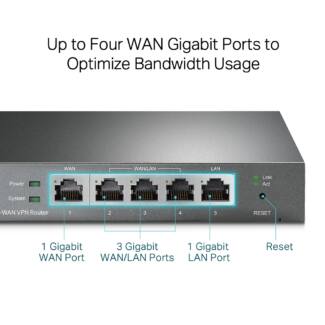They have also learned to amplify and shape the signal in a certain direction. In the direction where the receiving device is located. And increase the amount of data per stream.

First look at the Keenetic Giga KN-1011 Wi-Fi 6 Preview

The most frequent in the last year and a half "router" question in the comments to the articles and videos – when will Keenetic come out with Wi-Fi 6? The release kept getting delayed and delayed. It seemed to be planned for the fall of 2020, then in January-February, then in the spring… To be honest, I stopped even being interested. When it comes out – so it will come out. So in June the router Keenetic Giga KN-1011 went on sale, where the cherished Wi-Fi 6 is finally present.

Inside and out
The exterior of the new Giga is absolutely identical to the previous version. And it does not differ in any way from the Ultra model. So there is nothing to talk about. The SFP module for fiber optic connection is also available. They say that there are already adapters that can pair Giga with GPON, but I have not yet tested it myself.
There are some changes inside. The Mediatek MT7621AT processor moved here from the previous flagship models (and, before that, from Zyxel Keenetic Ultra II). To make it more fun, they doubled the amount of RAM: from 256 Mbytes to 512. Those who actively load the router with all kind of parallel Wi-Fi tasks like downloading torrents and VPN will be glad. The rest of us won't notice the difference.

But the radio part is completely new: a pair of chips MT7915DAN and MT7975DN went into Keenetic Giga KN-1011. They provide a speed formula of 574 Mbps in the 2.4 GHz band and 1201 Mbps in the 5 GHz band. Both, of course, when connected over Wi-Fi 6. Relatively older devices with 802.11ac (Wi-Fi 5) will get a maximum of 866 Mbps in 5 GHz (2×2 at 80 MHz channel width).
The speeds, to put it bluntly, are not shocking. This is the entry level for routers with Wi-Fi 6.
Yes, devices that can do more are quite few. In my home collection, I have only the HP Elite Dragonfly laptop, which can do up to 2400 Mbps. Everything else, including the newer models of computers, tablets, and Apple smartphones, are not trained for more than 1200. So if you buy the Keenetic Giga KN-1011 today, you won't suffer much. But tomorrow… Who knows what will happen tomorrow.
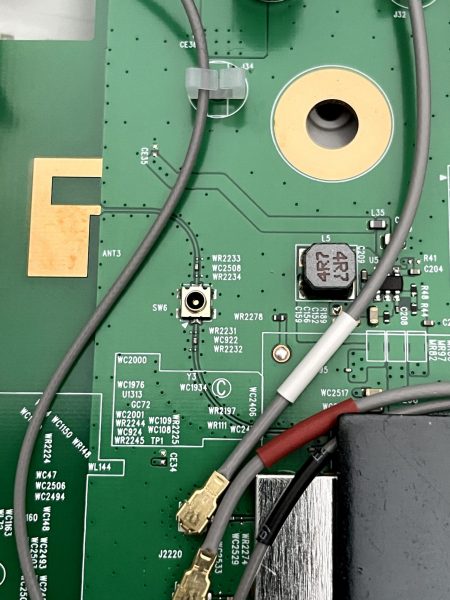
On the edges of the router board there were two pads that strongly resembled antennas. As it turned out, they were. One antenna is made for… Bluetooth. The MT7915DAN chip supports this technology and Keenetic decided to splice it onto the board. And that's it for now. What to do with Bluetooth in the router has not been invented. Maybe this functionality will appear in future firmware, but for now it is just for fun.
On the outside and on the inside
The exterior of the new Giga is absolutely identical to the previous version. And it does not differ from the Ultra model. So there is nothing to talk about. The SFP module for fiber optic connection is also available. They say that there are already adapters that can pair Giga with GPON, but I have not checked yet.
Inside, there are changes. The Mediatek MT7621AT processor moved here from the previous flagship models (and before that from Zyxel Keenetic Ultra II). To make it more fun, they doubled the amount of RAM: from 256 Mbytes to 512. Those who actively load the router with all kind of parallel Wi-Fi tasks like downloading torrents and VPN will be glad. The rest of us won't notice the difference.
But the radio part is completely new: a pair of chips MT7915DAN and MT7975DN went into Keenetic Giga KN-1011. They provide a speed formula of 574 Mbps in the 2.4 GHz band and 1201 Mbps in the 5 GHz band. Both, of course, when connected over Wi-Fi 6. Relatively older devices with 802.11ac (Wi-Fi 5) will get a maximum of 866 Mbps in 5 GHz (2×2 at 80 MHz channel width).
The speeds, to put it bluntly, are not shocking. This is the entry level for routers with Wi-Fi 6.
Yes, devices that can do more are quite few. The only one I have in my home collection is an HP Elite Dragonfly laptop, which can do up to 2400 Mbps. Everything else, including Apple's newer models of computers, tablets, and smartphones, are not trained beyond 1200. So if you buy the Keenetic Giga KN-1011 today, you won't suffer much. But tomorrow… Who knows what will happen tomorrow.
On the edges of the router board there were two pads that strongly resembled antennas. As it turned out, they were. One antenna is made for… Bluetooth. The MT7915DAN chip supports this technology and Keenetic decided to splice it onto the board. And that's it for now. What to do with Bluetooth in the router has not been invented. Maybe this functionality will appear in future firmware, but for now everything is just for beauty.
In operation
The new radio part has noticeably increased the coverage area in the 5 GHz range. I wasn't really surprised, because the Mercusys MR70X, which is very similar in its hardware, covered my 90+ meters without much effort. The Keenetic Giga KN-1011 is a bit more restrained: the coverage is sufficient, but still the speeds are a bit slower on the outskirts. Roughly speaking, where Mercusys gave 320 Mbps Keenetic gives 240. It is also sufficient, no doubt.
Very revealing, by the way, was measuring the speed of smartphones supporting Wi-Fi 6 and Wi-Fi 5. In the line of sight of the router, the iPhone 12 Pro and Huawei P30 Pro showed almost identical results at the peak of my tariff capabilities (500 Mbps).
But on the periphery of the apartment, where the iPhone squeezed 240 megabits, the Huawei only managed 122. The speed of outgoing traffic has also decreased.
To be on the safe side, I added the Xiaomi Mi 10T Pro, which also supports Wi-Fi 6, to the competition, and its results were similar to the iPhone.
So, yes, if the area is small, there won't be much use for Wi-Fi 6. But in large areas with complex terrain, it is impossible not to notice the difference.
In the Wi-Fi system with Keenetic Giant the new router got in without any problems, only I had to downgrade the firmware from alpha to the release. Keenetic OS doesn't like discord in this matter.
From 10000 rubles
Keenetic Giga KN-1011

Updated model with a WiFi6 module, giving the maximum speed of 2.4GHz up to 574 Mbps, and for the 5GHz range up to 1201 Mbps. The RAM capacity has also increased to 512Mb. The total speed of AX1800.
The router has an SFP port for fiber optic cable connection. Gigabit WAN and LAN ports. The new WiFi 6 standard introduced OFDMA technology to increase speeds.
- Automatic WiFi network analysis and connection optimization.
- USB ports (3.0 + 2.0) for external storage devices and 3g/4g modems.
- Built-in torrent client, DLNA server and VPN features.
- Signal shaping in the right direction (beamforming).
Weak processor (2 cores, up to 880 MHz). Other routers in this price category use more powerful chips.
TP-Link Archer AX90

A WiFi6 tri-band router with eight external antennas capable of concentrating the signal to connected devices. Powered by a quad-core processor up to 1.5 GHz.
Eight streams, FEM amplifier and signal enhancement technologies (OFDMA, 4×4 MU-MIMO, DFS) provide a large coverage area with high-quality wireless communication. Two 2.5 and 1 Gb WAN ports. Three LAN ports up to 1000M.
- Possible theoretical speed for all devices in AX6600 network.
- Two USB ports for SAMBA, FTP, Time Machine file access.
- HomeShield protects the network from cyberattacks and vulnerabilities.
- The user can set parental control, learn about potential threats and prioritize certain devices (Qos).
What to watch out for
When choosing a router, consider the following points:
The size of the roomThe size of the room to be covered by the WiFi signal. The larger the area, the more powerful the router must be. Choose a router with multiple antennas and independent amplifiers. Consider the signal gain (dBi). With large spaces and several floors we recommend to pay attention to Mesh systems.
On the territory of Russia there is a legal limit on the power of network equipment. Routers, officially sold in Russia, have a "ceiling" of signal gain. Chinese versions of routers, such as Xiaomi and Huawei, have no restrictions and their coverage area is much wider than the same models certified in Russia.
When buying a Chinese version, you should take into account that the firmware will be in Chinese. Such a router must be set up with a browser extension pre-installed to translate it into Russian. For example, the plugin rumiwifi, or google translator.
If you configure it via your smartphone, users report that the application has a Russian or English interface.
Not only you can encounter the Chinese interface, but also a specialist from the ISP's support service. For example, in the service of remote access to diagnose and configure the router. And if you can easily solve the problem with the help of an interpreter plug-in, it can be a serious obstacle for the operator.
The number of devices in the network. The bandwidth of the router is divided by all the gadgets. For example, a router has an AX1800 speed index (up to 1800 Mbps). If ten devices are connected to it at the same time, about 180 Mbps will be allocated to each of them. 100 devices would be 18 Mbps.
So if you have dozens of smart home devices, smartphones, PCs, and want more speed for each, choose routers with a higher index.
You should also pay attention to the flow formula. 2×2 is good, but 4×4 is even better. In this case the router will be able to handle communication simultaneously with a large number of clients, without queues.
Read More: