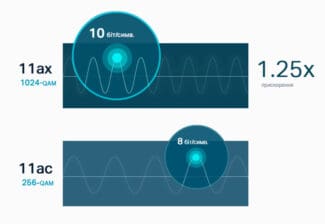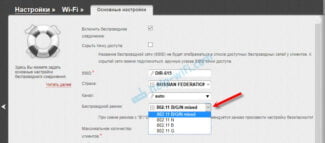Broadcom released its first 802.11ac chip (SoC/System on Chip) variant in mid-February 2012. Closest competitor Atheros (owned by Qualcomm since 2011) is expected to release its variant in the second quarter of 2012.
- Wi-Fi 802.11ad (WiGig): life without wires
- 802.11ad Wi-Fi: a little history
- A brief comparison of 11n vs 11ac vs 11ad. And what services we'll see in the future
- Conclusion
- What is 802.11ac, also known as Wi-Fi 5?
- What is 802.11ax?
- "Fast" frequencies
- WiFi 802.11 ad (WiGig)
- WiFi 802.11 ac vs 802.11 ad comparison
- Which wireless technology is best suited for your IoT application? Download this white paper to find out!
- 11ah (HaLow)—2016
- Cable replacement
- 11ad hardware
Wi-Fi 802.11ad (WiGig): life without wires
One day soon wires between computers, monitors and other peripherals will seem a terrible anachronism. Even today we can see the active transition to wireless data transfer – take for example SmartTV, which easily runs on Wi-Fi module. Bluetooth has long been able to stream music to acoustics or exchange data with a relatively small volume.
Things are more complicated with monitors, because the transfer rate is important and the volumes are very large, especially when it comes to games or 4K video. But with the introduction of the new Wi-Fi standard 802.11ad (60 GHz), this will be possible. The last barriers to the wireless world will disappear, our homes and apartments will finally be rid of cords. The only thing that will be left is the power cable – the power connection is still in place.
802.11ad Wi-Fi: a little history
We could write that wires will disappear with the "advent of the 802.11ad Wi-Fi standard," but in fact the 802.11ad Wi-Fi technology (WiGig) was developed quite a while ago. If I'm not mistaken, in 2009, or even earlier. The problem was in the practical implementation. The devices themselves for transmitting and receiving signals at 60 GHz seem to be technically simple and unpretentious in terms of power consumption, but their production requires high technology and is expensive.
Due to the high cost of production, the first gadgets with 802.11ad Wi-Fi module were presented, if memory serves me correctly, only at CES-2016. Previously announced prototypes did not reach the broad market of consumer electronics. But even after CES 2016, Wi-Fi 802.11ad, in general, was rarely recalled. More active modules began to appear in 2017, and today the first smartphones that support the new technology have already appeared.
In this publication we talk about the main things. We will dig into the details later, we will devote a separate material to the technical nuances. In this article we will try to find out what opportunities the 802.11ad Wi-Fi standard opens up, what are its advantages, disadvantages and areas of application?
A brief comparison of 11n vs 11ac vs 11ad. And what services we'll see in the future
Previously, in the early days of 802.11 commercial development, wireless networks were slow compared to wired networks when it came to bandwidth. With the introduction of 802.11n we now have speeds quite similar to conventional mass wired connections. Now the main development of the standards is moving towards 802.11ac and 802.11ad, which will allow speeds of several gigabits per second over a wireless network.
A brief comparison of these standards is shown in the table below.

802.11n
This technology is widely known, so we won't go into the technical details in this article.
The services available here often seem self-explanatory and well known, but in fact there are a lot of very interesting 802.11n-based services out there. You can see a practical implementation of unusual services on 11n in the following article, especially in the second half.
802.11ac
The 802.11ac standard only works in the 5GHz spectrum. There will be backward compatibility with 802.11n (in 5GHz) and 802.11a devices. Not only is there expected to be a significant increase in bandwidth, but also in coverage.
Broadcom, which was the first to release the chip for 802.11as, believes the maximum speed will be up to 3.47Gbps over short distances. For cases of basic 802.11as implementation, such as on smartphones and other basic Wi-Fi user devices (one antenna and radio module, 80MHz channel, one spatial stream), we can expect speeds of up to 433Mbps over distances of up to 10m. This is already many times higher than 802.11n under the same conditions. Broadcom also claims that the released 802.11ac SoC chip is three times faster and six times more energy efficient than the 11n solutions. The chip supports both 2.4GHz and 5GHz, so it is backwards compatible with current platforms (only 11n is supported at 2.4GHz).
Conclusion
With everything written above in mind, let's note for which technical solutions we can use 802.11ad technology, and for which we can use 802.11ac. Before answering this question, let's get a better idea of how far 5 GHz and 60 GHz waves propagate. Naturally, 60 GHz radio signals are very susceptible to atmospheric propagation attenuation than 5 GHz frequencies. If you compare 60 and 5 GHz quantitatively, you will note that the free-space attenuation for the 60 GHz band will be 21 times greater than the loss for 5 GHz. That is, with a 1 meter propagation, the attenuation of the 5 GHz signal will be 47 dB, whereas for 60 GHz it will be 68 dB. There is a general rule of thumb that signal loss for every 6 dB reduces the propagation range of a radio signal in free space by half. In addition, the presence of obstacles in the path of propagation of such a high-frequency signal also have a significant impact on its level. The source [2] indicates that the presence of a person in the signal path at this frequency can lead to losses in the range of 20 to 40 dB.
Thus, we can conclude that 802.11ad technologies are more suitable for the implementation of line-of-sight radio communication at the scale of a single room with a small range, but at the same time with a high bandwidth for the organization of multimedia services and for the transfer of large amounts of data. IEEE 802.11ad devices are positioned as wireless devices with small form factor and low power consumption with Gigabit radio interface. Wi-Fi equipment in this range has high gain and, due to its small size, can be used as interconnecting devices on small networks.
What is 802.11ac, also known as Wi-Fi 5?
802.11ac or IEEE 802.11ac is a wireless networking standard that was published in late 2013. 802.11ac Wi-Fi is also known as Wi-Fi 5 . 802.11ac is the most common wireless standard today, as most routers sold in the past few years are compatible with 802.11ac. This standard, like the previous 802.11n, supports MU-MIMO , but it can offer maximum data rates of up to 2.3 Gbps. 802.11ac only works in the 5 GHz frequency band, but most wireless routers that support it also support 802.11n in the 2.4 GHz frequency band.
802.11ac devices fall into two categories, called 802.11ac Wave 1 and Wave 2. Products that are marketed as part of 802.11ac Wave 1 were introduced to the market in 2013, while Wave 2 devices were introduced in 2016. Wave 2 is an improved version of the standard. 802.11ac Wave 2 wireless routers have higher throughput and add support for MU-MIMO: while Wave 1 routers can provide speeds up to 1.3 Gbps, Wave 2 routers can provide speeds up to 2.3 Gbps. So if you're buying a wireless router today, it's recommended that you check to see if it offers 802.11ac Wave 2 support to benefit from improved speed and wireless coverage.
What is 802.11ax?
802.11ax or IEEE802.11ax is a wireless network standard that is still in development and not yet approved. It is expected to be finalized and approved sometime in late 2019, according to ZDNet: 802.11ax Next Generation Wi-Fi: Dense, Fast, Latency .
802.11ax is also referred to as Wi-Fi 6. It is also known as High-Efficiency Wireless (HEW) and is designed to operate in the same 2.4 GHz and 5 GHz frequency bands as the standards we have mentioned so far. It looks like it will also be able to work with additional frequency bands from 1 to 7 GHz when they become available. The 802.11ax wireless standard aims to quadruple the average data rate of the 802.11ac standard. It should offer significantly improved speeds, especially in crowded places such as airports, train stations, restaurants or cafes.
Wireless routers and Wi-Fi mesh systems with Wi-Fi 6 are already on the market. However, they tend to be more expensive, and most people can't afford them. Once the standard is approved and finalized, we can expect to see more affordable Wi-Fi equipment.
"Fast" frequencies
WiGig, as 802.11ad's 60 GHz wireless transmission technology is branded, is not the only technology looking for a "juicy slice" of as yet unlicensed spectrum in the millimeter band. 5G is also currently looking for a home there. For example, Nokia is testing the 73 GHz band (announced achieved speeds of 10 Gbps), and Samsung is working with 28 GHz (announced achieved speeds of 7.5 Gbps) for its future mobile 5G offerings. A little earlier, in October 2015, Huawei announced success in achieving 3.6 GHz transmission speeds in 5G field tests at frequencies close to the 6 GHz band.
As we can see, these previously unusable frequencies are fast and abundant. With the new innovative technologies that we can now see, these previously unused or underutilized bands will begin to be actively used for all kinds of wireless technologies in the foreseeable future (roughly by 2020 the first commercial 5G projects are expected with a maximum peak speed of 20 Gbps, according to the International Telecommunication Union (ITU)).
WiFi 802.11 ad (WiGig)

WiFi 802.11 ad also known as WiGig was developed by the Wireless Gigabit Alliance which was later merged into the mainstream body Wi-Fi Alliance in March 2013. WiGig promises multi-gigabit per second speeds over unlicensed 60 GHz frequency band unlike 802.11 ac which works on the 5Ghz band.

If you want to stream full HD movies, 2k or even 4K video from your streaming box to your laptop or smart TV, then you want to get yourself a 802.11 ad or WiGig router. The 802.11 ad standard achieves impressive theoretical speeds of 7 Gbps. However, be prepared for transfer speeds of about 4.6 Gbps in the real world situation. Of course you are better off with a tri-band enabled router which operates in 2.4, 5 and 60 GHz bands and is backward compatible so that even your older 802.11 b/g/n and ac devices can work.
Some of the 802.11 ad routers aka WiGig routers currently on the market include the Acelink BR-6774AD – AD7200 WLAN Concurrent Tri-Band Gigabit Router, Netgear R9000 – Nighthawk X10 – AD7200 Smart WiFi Router, TP-LINK AD7200 (Talon) – AD7200 Multi-band Wi-Fi Router (802.11ac/ad). As you can tell, there are fewer 802.11 ad routers on the market than their 802.11 ac counterparts.
WiFi 802.11 ac vs 802.11 ad comparison
The major difference between WiFi 802.11 ac and Wifi 802.11 ad is that ac operates in the 5Ghz band while ad operates in 60Ghz. So ad’s higher frequency band gives it faster data transfer speeds of upto 7Gbps compared to ac’s 3.47Gbps.
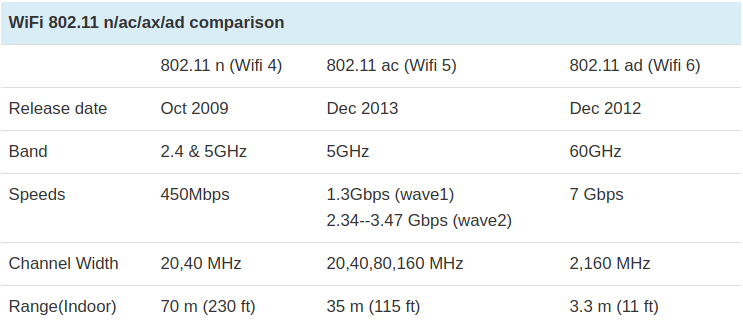
The other downside to WiGig is that while you achieve multi-gigabit speeds to stream 4K cat videos, the 60 GHz signal can’t penetrate walls but could propagate off reflections from walls, ceilings, floors and objects using beam-forming built into the WiGig system. WiGig also has a short range of only just 3m. So it’s best to use it within for instance a single room where there are not so many obstacles or walls.
Which wireless technology is best suited for your IoT application? Download this white paper to find out!
In 1997, the IEEE released the base standard for wireless local area network (WLAN) communications, which they called called 802.11. In the years following, many amendments were made to this standard.
Here we’ll focus on three recently-created WiFi network options:
- 802.11ah (HaLow), created for low data rate, long-range sensors and controllers.
- 802.11af, created for applications similar to HaLow. (This network option relies on unused TV spectrums instead of 2.4 GHz or 5 GHz bands for transmission.)
- 802.11ad, created for multigigabit speeds (sans wires) and high-performance networking.
After a thorough introduction to these three standards, we’ll review the rest of the 802.11 family.
11ah (HaLow)—2016
The majority of WiFi standards—including A, B, G, N, and AC—operate at either 2.4 GHz or 5 GHz. And with this relatively high data rate comes lower sensitivity. So if you have a WiFi-connected thermostat on the second floor of your building and a WiFi router in the basement, the thermostat it could really struggle to connect if you’re using traditional 802.11n.
To increase the relatively short range of WiFi—specifically for IoT sensors that don’t require high data rates—802.11ah was introduced. HaLow (as it’s nicknamed) is 900 megahertz WiFi, meant for long-range data transmission.
HaLow also theoretically addresses low power consumption. For example, HaLow uses target wake time to reduce the amount of energy a device needs to stay connected to the network. It does this by having devices wake up for very short times at defined intervals—say, for milliseconds every 15 seconds—to accept messages. This is similar in concept to how eDRX works to help LTE-M save power.
- It penetrates through walls and obstructions better than high frequency networks like 802.11ad, which we’ll discuss below.
- It’s ideal for short, bursty data that doesn’t consume a good deal of power and needs to travel long distances—think smart building applications, like smart lighting, smart HVAC, and smart security systems. It would also work for smart city applications, like parking garages and parking meters.
- There is no global standard for 900 MHz. Right now, 80% of the world uses 2.4 GHz WiFi, which means you can connect on these global standard bands anywhere in the world. But because there isn’t a global standard for 900 MHz, HaLow is very U.S.-centric.
- AH is available, but isn’t being used. HaLow was released in 2016 but there isn’t presently a single product on the market that uses this standard. This may be due in part to the lack of a global standard, but it is likely also due to the fact that there are competing technologies on the market that better address the needs of IoT. For example, Symphony Link has an even lower data rate, which increases the link budget. This means you’ll get better penetration than you theoretically could with 802.11ah. Symphony Link and technologies like it also don’t have nearly the same IP overhead. HaLow needs to support IP traffic, but Symphony can address TCP/IP traffic over the air.
Cable replacement
802.11ad can also be used as a cable replacement technology—and indeed, that's how WiGig was originally conceived. 802.11ad could eventually see products like TVs, set-top boxes, smartphones, or even cameras wirelessly deliver and receive UHD video, while NAS boxes and portable hard drives could use it to back up data quickly and wirelessly. 802.11ad could even be used to replace the DisplayPort on your monitor.
The idea is that, for the living room at least, you can have an entirely cable-free setup—at least with regards to data cables. While wireless power is now available, it’s not yet at the point where you can power a TV with it.
This also extends to office and other PC environments where wireless laptop docks, monitor connections, and more could be replicated with this technology. Dell was one of the first to adopt WiGig in 2013, creating the Dell Wireless Dock D5000, which allowed users to transmit video from a Latitude laptop to the dock and out over a HDMI connection.
That utopian vision of a wireless future is some ways off, but it shows how the technology could be used in the future.
Elsewhere, the new standard delivers very little in terms of new features such as beamforming or MU-MIMO. It essentially uses the same techniques introduced with previous standards, but applies them to the new frequency.
11ad hardware
As we mentioned, there are just two routers announced that include 802.11ad, and the Netgear Nighthawk X10 isn't yet available. Amazon has it listed for eventual sale at a meaty £500, and a quick glance over the spec sheet suggests Netgear is indeed aiming at the premium end of the market.
As well as 802.11ad, it packs in six gigabit Ethernet ports with dual-gigabit link aggregation, a quad-core 1.7GHz processor (unspecified, but likely ARM-based), two USB 3.0 ports for sharing printers and files, and it'll be the first router to have in-built Plex server support.


Meanwhile, TP-Link Talon AD7200 has taken a slightly more conservative approach, opting for just four gigabit Ethernet ports, a dual-core 1.4GHz processor, and a fairly modest selection of onboard features, though it still has basic USB printer and file sharing. However, it is already available at a far more modest £380. [It's almost a steal at that price! -Ed.]
Note that its "7200" number refers to its total theoretical throughput using all three frequency bands at once—it's a classic marketing ploy that has been used since multiband routers first arrived. You actually get up to 800Mbps on 2.4GHz, 1733Mbps on 5GHz and the aforementioned 4600Mbps on 60GHz.
These high prices really hit home when you consider which devices are able connect to this router via 802.11ad, which, at the time of writing, were absolutely none. Just about the only product that has even been announced so far is a middle-of-the-road Acer laptop that you can't yet buy anywhere, while there are no PC card adapters, phones, or tablets yet featuring the technology. We strongly suspect it'll be at least another six months before the situation changes.
Read More: