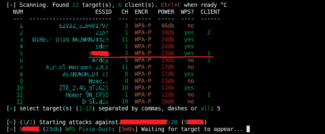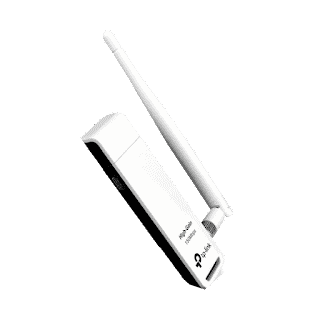Before getting into the various WiFi adapter models and brands, it is important to understand the Wireless Chipset. This chipset, which is similar to a CPU in a computer's processor, is the "Brains"of the adapter.
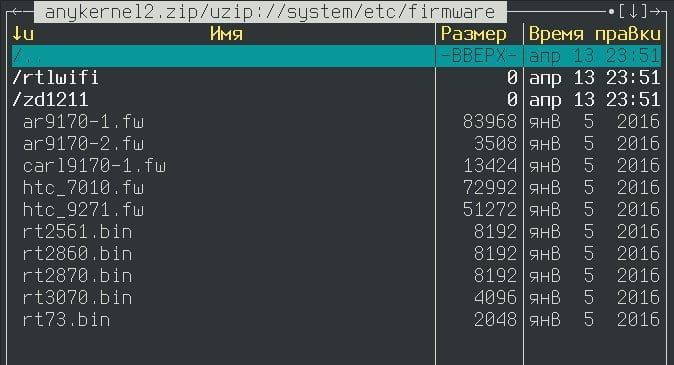
- Hacking Wi-Fi from a smartphone. Auditing access points with Kali NetHunter and an external Wi-Fi adapter
- WARNING
- Inexpensive wifi adapter for kali linux
- "how to start and not end" long range Wi-fi
- How To Install Wireless Adapter In Kali Linux Virtualbox
- Automatically Connect The Wifi Adapter To A Virtualbox VM
- FAQs
- How Do I Fix No Wi-Fi Adapter?
- What Is A Wi-Fi Adapter?
- How Can I Activate My Wireless Adapter
Hacking Wi-Fi from a smartphone. Auditing access points with Kali NetHunter and an external Wi-Fi adapter

Warjacking can also be done seriously from a smartphone, but the built-in radio module and Android apps are not enough for this. Advanced attacks use external Wi-Fi adapters and Linux console programs. All the necessary utilities are already in the Kali NetHunter distribution. Today we will figure out how to install it and use it to attack access points by connecting a separate Wi-Fi dongle.
![]()
WARNING
The PCI DSS v. 2 requires regular security audits of Wi-Fi access points. Correctly it can be done only with the same tools that are used in real attacks. This article is informational in nature. It is intended for IS specialists and those who are going to become IS specialists.
Since Android is based on the Linux kernel, it is quite capable of running utilities from traditional Linux distributions (including specialized programs for penetration tests). It is only necessary to run a familiar distribution (e.g., Kali Linux ARM) in parallel in an isolated environment.
This task is solved with the help of the system utility chroot and applications that use its features. It creates a separate root directory and allows you to run two operating systems simultaneously – for example, Android and Kali Linux, each in its environment. However, unpleasant surprises await the pentester next. All programs requiring the use of external devices and kernel-level patches will refuse to work. For example, you can easily run Aircrack-ng, Reaver or the same Wifite on your smartphone via Linux Deploy, but you won't be able to do anything with them "live" – only analyze previously captured handshakes at a snail's pace.
This is because the Wi-Fi module built into smartphones usually has no open specifications and writing a driver that supports monitoring mode for it is as difficult as possible. Any external adapter (even from the list of known good ones) will also unlikely start up in a Linux distribution running on a smartphone using a chroot. There are different reasons for that – the absence of drivers and firmware for the required chipset, the lack of USB OTG support or the inability to load a third-party driver into the kernel.
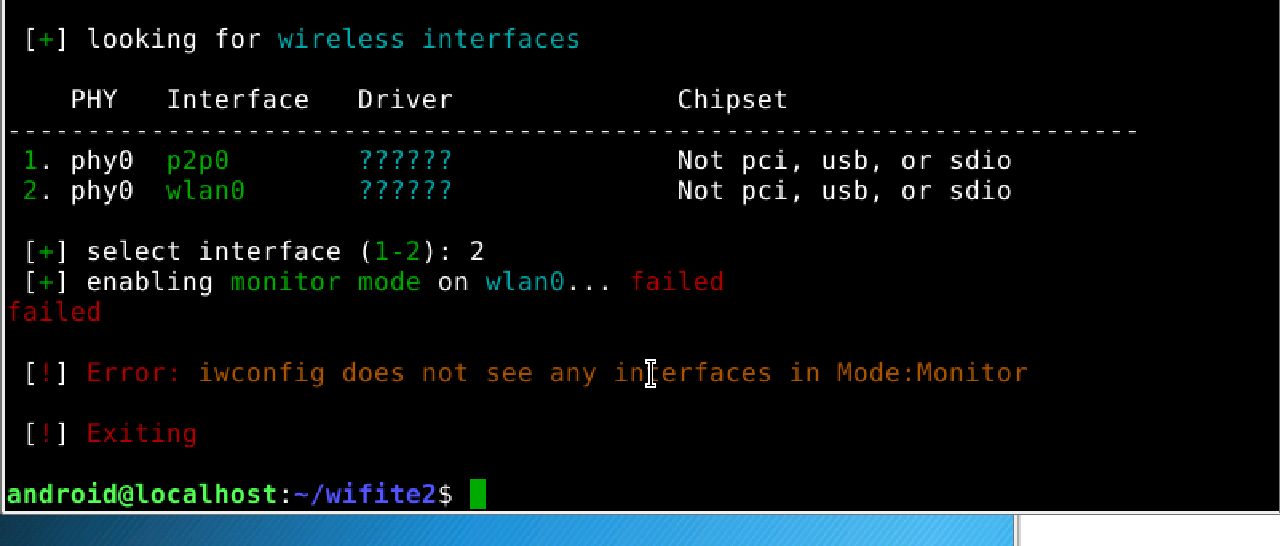
Therefore, if you want to use Kali Linux on the first smartphone you see, simply mounting the image in Linux Deploy is not enough. It is also necessary to find drivers, cross-compile them, patch the kernel and do other fascinating things with a rather high level of red-eye.
Inexpensive wifi adapter for kali linux
I bought this one, it works fine, but the antenna is weak and only works in the 2.4 band, then I bought more separately, the adapter itself works in two bands, I checked it myself. The evil twin, etc. work) Here is a link in alike on it:
Why kali linux ? Is warriding really limited to kali linux ?
Because sooner or later you will want to extend your wardrive.
You will have problems with this adapter in Windows – it simply falls off in Windows.
Also, it's only good when paired with a 16dbi omni-directional antenna.
Here's an article about what kind of adapter to buy
"how to start and not end" long range Wi-fi
The point of this article is mainly to explain to a beginner in the necessary measures and observance of safety rules and, if possible, to bring him up to speed superficially
Blocked
Tp link tl-wn722n
Supports monitor mode, wireless injections and AP
Comes with 5dbi antenna by default
Important: Version 2 and 3 of this adapter have a chipset which does not supposedly support aircrack or other programs.
Download the drivers from here and don't worry:
The first version of this adapter is very hard to buy, but you can limit yourself to 2 and 3
It costs ~600-700 rubles with shipping. Sold in any computer store.
As for me, better to bother with the drivers 5 minutes than to wait a few months delivery from China / U.S. any alfa.
Oh yeah, the tl-wn722n has a removable antenna.
How To Install Wireless Adapter In Kali Linux Virtualbox
To connect a wireless adapter to your Kali Linux VM, when using VirtualBox, you can go to the Oracle VM VirtualBox menu > Devices > USB > [select_your_adapter].
Although it may not show the WiFi Adapter’s name, it might list something related to its chipset. Here is a TPLINK TL-WN722N 2.4GHz v2/v3. As you can see, the Realtek 802.11n NC is displayed.
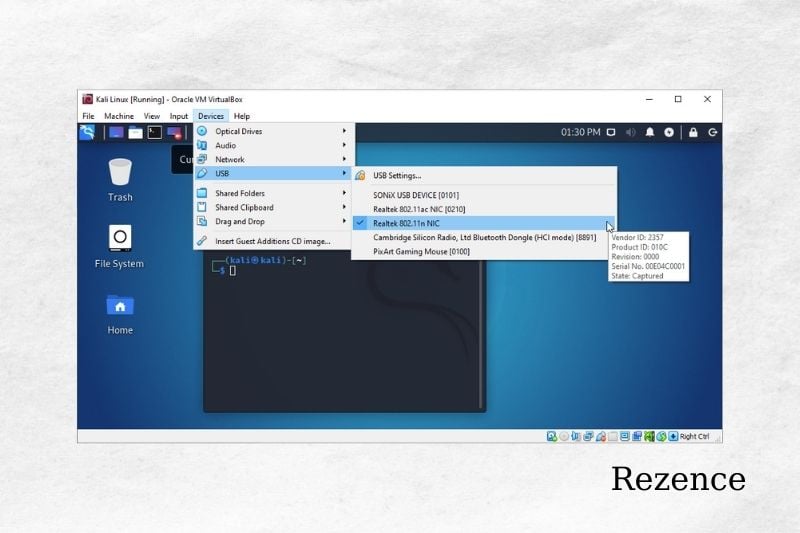
Automatically Connect The Wifi Adapter To A Virtualbox VM
VirtualBox can automatically connect a adapter with your Kali Linux VM. You don’t need to connect it manually every time.
- If Kali is already running, shut down the Kali virtual computer
- Connect your Wireless USB adapter with your computer
- Right-click your Kali VM to open the Settings option. The Settings window will open, displaying all configuration options.
- Click on the USB option to check the Enable USB Controller check box.

- This window will need to be equipped with a USB filter that will allow us to attach our wireless adapter to Kali VirtualBox VM.
- Select your Wireless adapter by clicking on the USB icon with a (+) sign.
![]()
Attention: The adapter might be listed with the chipset name instead of the Brand. My adapter is, for example, TP-LINK T-WN722N 2.4GHz V1, but it was listed under Atheros AR9271.
FAQs
How Do I Fix No Wi-Fi Adapter?
- Device Manager will show hidden devices.
- Run the network troubleshooter.
- Install the latest driver for your wireless adapter.
- Reset the Winsock settings.
- Replace your network interface controller card.
What Is A Wi-Fi Adapter?
Wi-Fi adapters allow for connectivity to the local area networks (LANs) at home and in offices. They are typically used to add WiFi to desktop computers. However, they can also retrofit older laptops that did not come with Wi-Fi.
How Can I Activate My Wireless Adapter
- Click Start > Control Panel > Security > Device Manager.
- Click the plus sign (+) next to Network Adapters.
- Right-click on the wireless adapters, and if you don’t want them to work, click Enable.